The Intel Skull Canyon NUC6i7KYK mini-PC Review
by Ganesh T S on May 23, 2016 8:00 AM ESTNetworking and Storage Performance
Networking and storage are two major aspects which influence our experience with any computing system. This section presents results from our evaluation of these aspects in the Intel NUC6i7KYK (Skull Canyon). On the storage side, one option would be repetition of our strenuous SSD review tests on the drive(s) in the PC. Fortunately, to avoid that overkill, PCMark 8 has a storage bench where certain common workloads such as loading games and document processing are replayed on the target drive. Results are presented in two forms, one being a benchmark number and the other, a bandwidth figure. We ran the PCMark 8 storage bench on selected PCs and the results are presented below.
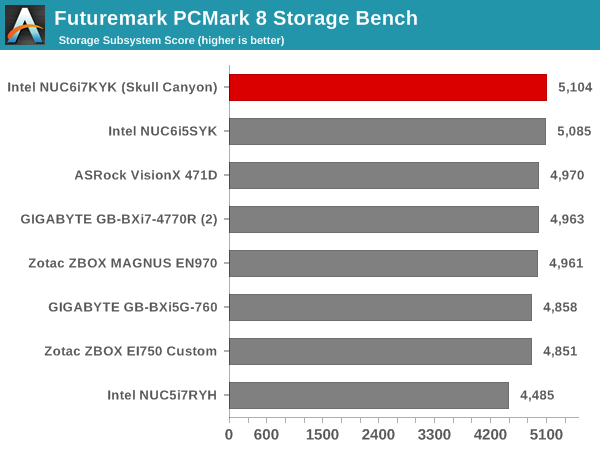
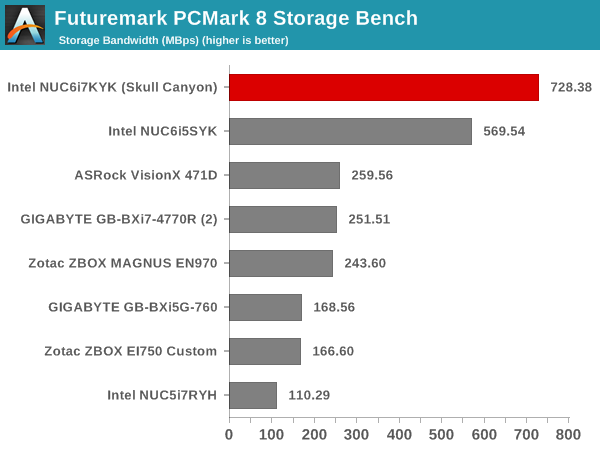
The storage score (primary result) shows that there is not much to gain by going from the SM951 in the NUC6i5SYK to the 950 PRO in the NUC6i7KYK. It shows that workloads are more user-input and CPU-bound, rather than storage-bound. On the other hand, the storage bandwidth number (secondary result) shows a significant jump. Readers can refer to our explanation of how these numbers are calculated by PCMark 8. The secondary result is the total amount of data transferred (both reads and writes) divided by the storage I/O busy time (i.e, time duration during which the number of pending I/O operations was at least 1). The secondary result is a very important metric when idle time compression is involved, but it doesn't matter as much as the primary result when it comes to application responsiveness (as the workload might be CPU-bound, rather than storage-bound). In any case, the above result shows that a powerful CPU can drive up the secondary result very high.
On the networking side, we restricted ourselves to the evaluation of the WLAN component. Our standard test router is the Netgear R7000 Nighthawk configured with both 2.4 GHz and 5 GHz networks. The router is placed approximately 20 ft. away, separated by a drywall (as in a typical US building). A wired client (Zotac ID89-Plus) is connected to the R7000 and serves as one endpoint for iperf evaluation. The PC under test is made to connect to either the 5 GHz (preferred) or 2.4 GHz SSID and iperf tests are conducted for both TCP and UDP transfers. It is ensured that the PC under test is the only wireless client for the Netgear R7000. We evaluate total throughput for up to 32 simultaneous TCP connections using iperf and present the highest number in the graph below.
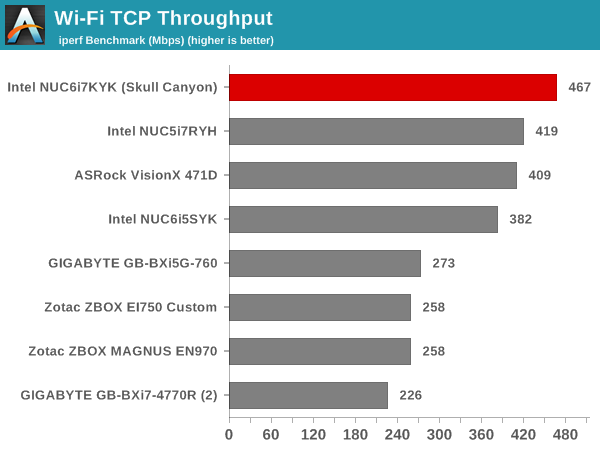
In the UDP case, we try to transfer data at the highest rate possible for which we get less than 1% packet loss.
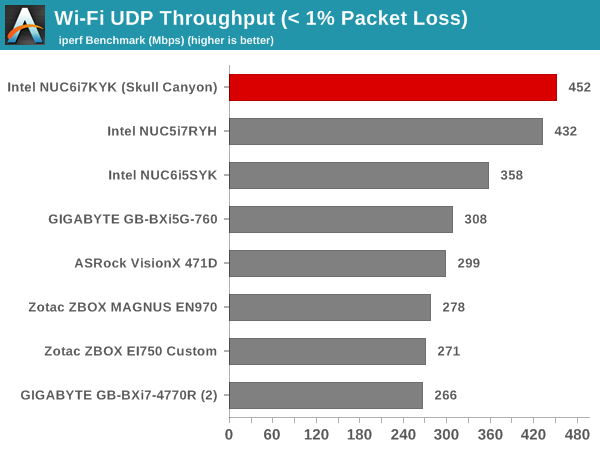
The antenna placement and the system design ensure that the Intel 802.11ac AC8260 WLAN subsystem performs exceptionally well in our Wi-Fi testing and comes out at the top of the charts in both TCP and UDP tests.










133 Comments
View All Comments
spikebike - Monday, May 23, 2016 - link
Anyone know why the GB-BXi5G-760 is so slow? The spec looks pretty similar to the EN970 (same gpu), to performs radically worse on all the games.Calista - Monday, May 23, 2016 - link
Was it not related to heavy throttling? Like *really heavy* throttling.trane - Tuesday, May 24, 2016 - link
Pleasantly surprised by the GPU. Pretty damn good, around the same as a 750 Ti.tipoo - Wednesday, May 25, 2016 - link
I thought it would be more to be honest. Looks like the size of the heatsink is limiting it. It's good, but at nearly double the EUs of the already ok Iris Pro 5200 in my Haswell machine, I expected the 72 EU to do better than this.potf - Tuesday, May 24, 2016 - link
Missing Noise levels in anandtech reviews, with the thermals ?The product maybe has a target, which is not me, but the problem with the mini pc reviews at anand is that we only get 1 or 2 little measurements on the fan noise, and in the skull canyon Nuc, I think it's disappointing, as you mention it in the final comment
> " We would gladly trade a modest increase in the footprint of the system for lower fan noise. That said, the fan noise is in no way comparable to the BRIX Gaming lineup. It is just that it is not as silent as the traditional NUCs."
For example, measuring noise at idle, at gpu / cpu loads, and getting a noise comparison at these points would be useful : the thermals are very nice, but you cannot compare them really/easily from one pc to the other.
My point is that with the current idle power at 17 watts in your test, this racehorse nuc is never ever silent or even quiet, but I would like to see comparisons with the other nucs or at least the MSI cubi 2 recently reviewed.
Also curious about the noise level of the asus VC65 / VC65R relative to that of the Skull Nuc ;), what I mean is that the chosen form factor can be either optimal, or poorer than other 35W-45W solutions.
Will we be getting noise comparisons betwen PCs in a nice chart soon ?
Osamede - Tuesday, May 24, 2016 - link
I'm asking: what is the use case that Intel are targeting and marketing to? Is it 1080P?milkod2001 - Tuesday, May 24, 2016 - link
I'd say the only NUCs which make sense to buy are the cheapest options(not the one reviewed here). Good enough for office work, youtube, Facebook and internet browsing.For gaming or serious work laptop or mini ATX build will give user much much more than this overpriced fancy NUC
rhx123 - Tuesday, May 24, 2016 - link
So disappointed. I was really looking forward to this product, but the PCIE/DMI Situation is incredibly silly. Must be intentional, but why?Such a waste.
Femton - Tuesday, May 24, 2016 - link
What is your comment to jasonelmore who earlier ( Monday, May 23, 2016) that "it will work fine. Intel has been using the Razer External GPU Chassis and they even commented on it here on Anandtech Comments, on the last article that was posted about it. DMI 3.0 still does 4GB/s and the CPU is not transferring huge amounts of bandwidth hungry texture data back and forth with the CPU." ?Osamede - Tuesday, May 24, 2016 - link
Noise focus is something that has been a weakness here for some time. And not much awareness from the folks who run this place about it.SPCR is a better place to find what you are asking about. Intel is one of their sponsors, so no doubt they'll have a review up before long.