Seagate Innov8 8TB Bus-Powered External Hard Drive Review
by Ganesh T S on May 19, 2016 8:30 AM ESTPerformance Consistency, Power and Thermal Characteristics
Shingled Magnetic Recording (SMR) presents a number of challenges when it comes to performance consistency. HDDs featuring shingled recording write new magnetic tracks that overlap part of the previously written tracks. By definition, this slows down write performance since the architecture requires HDDs to rewrite adjacent tracks after any writing operation. The Archive HDD uses drive-managed SMR, and this means that the firmware has been tweaked to ensure optimal performance using caching in the DRAM and even media caches.
In order to show the effect of the firmware on the performance of a SMR drive, let us first take a look at our performance consistency test for the Seagate Archive HDD CTU (clinical trial unit) that Segate provided us last year. That sample had firmware version AR13. As a reminder, our performance consistency test takes the robocopy benchmark described in the previous section and instruments it to record the drive temperature as well as instantaneous transfer rates during the process.
The Archive HDD in the Seagate Innov8 has firmware RT17 and is also behind a USB 3.1 Gen 1 - SATA bridge (unlike the direct SATA connection for the CTU numbers presented above). The performance consistency graph for the Seagate Innov8 is presented below.
Note that some of the issues still remain (such as writes slowing down after a lot of data has been dumped into the drive within a short time span and reads of recently written data being slow). However, they have been mitigated to a large extent. Users with average workloads are unlikely to frequently encounter issues similar to what we saw above, though it is not outside the realms of possibility as shown in the backup process screenshots below. We did confirm that this was not due to varying file sizes, but, do reflect our observations from the robocopy tests in the previous section.
Backups start off around 100 MBps, but slow down to around 50 MBps mid-way
Despite the lack of ventilation for the drive, the contact of the HDD with the metal shield and the aluminum chassis, combined with the low-power nature of the Archive HDD, ensure that the drive keeps reasonable temperatures even in our stress test. The maximum temperature we observed was only 45 C.
Evaluation of the power consumption of the Seagate Innov8 was done using Plugable's USBC-TKEY. Our test procedure and setup are outlined here. We track the power consumed by the drive during the course of the CrystalDiskMark benchmark.
Analyzing the power numbers for the Innov8 is tricky, as the power consumption is monitored at the USB interface. In order to get an additional data point, we also performed the power consumption measurement when processing the AnandTech DAS suite. It includes the PCMark 8 storage bench which involves drive conditioning.
These results show that the drive is subject to much more stress with the DAS suite, with power numbers often spiking upwards of 10W. At idle, the drive can go down to 5W, but, even then, we see spikes up to 6W which might be indicative of housekeeping duties associated with SMR management.
The graphs above also include the power consumed to charge the internal battery. Our experiments show that the Innov8 can take full advantage of ports that can deliver more than 7.5W of power to juice up the internal battery faster. The presence of the battery also ensures that any sudden spike in power requirements can be handled as long as the USB port can deliver 7.5W.


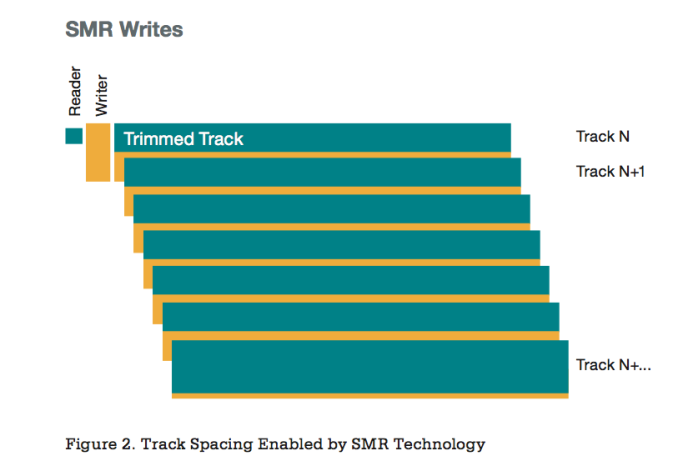
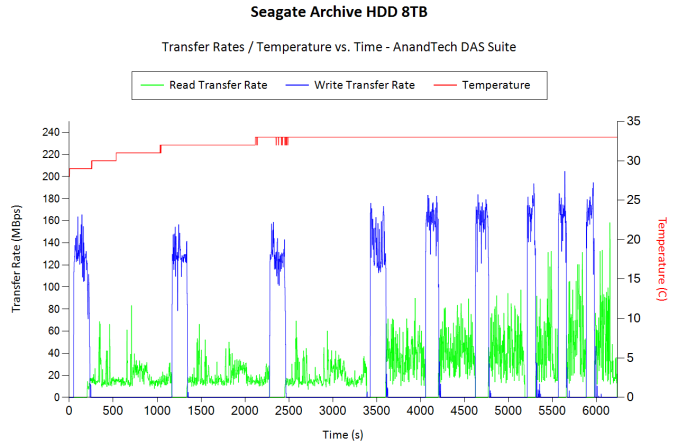
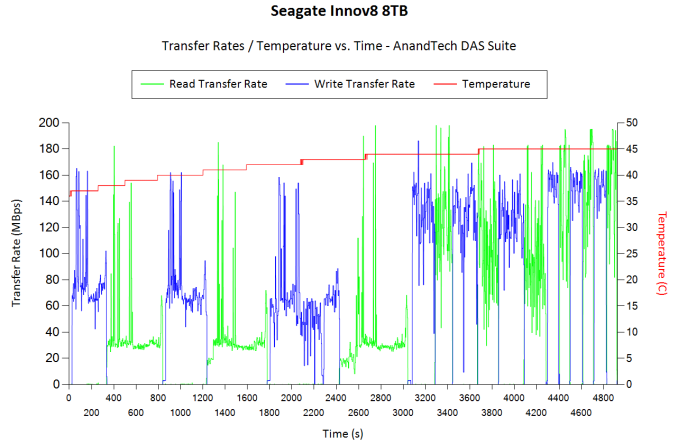
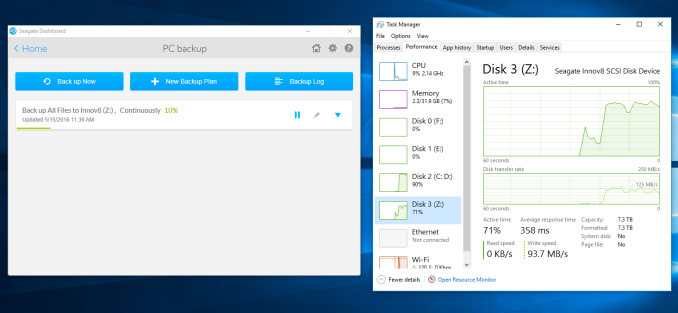
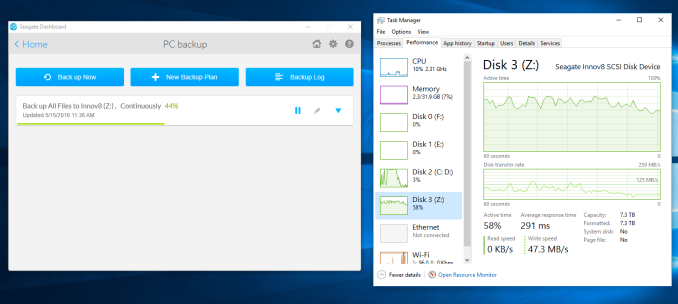
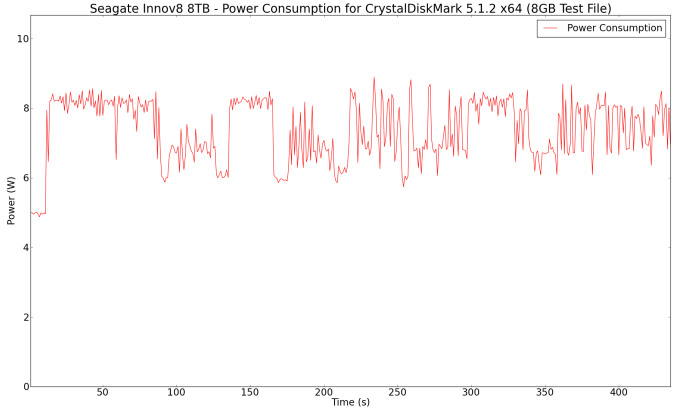
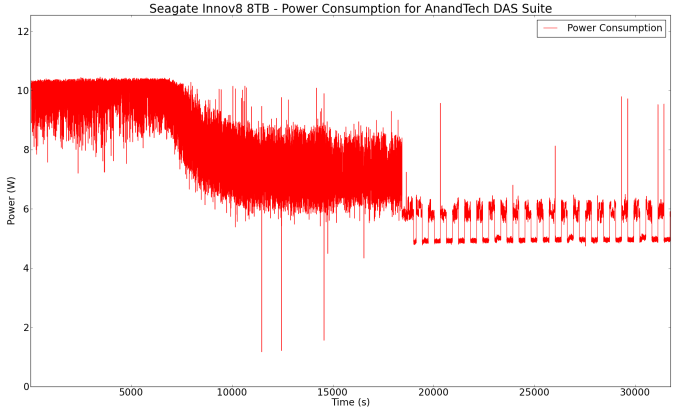








41 Comments
View All Comments
Kaaz20 - Saturday, September 9, 2017 - link
Im trying to remove my drive but need help on how to do so. Is there screws under the circular section on the sides?Thanks in advance