Seagate Innov8 8TB Bus-Powered External Hard Drive Review
by Ganesh T S on May 19, 2016 8:30 AM ESTDirect-Attached Storage Benchmarks
The Seagate Innov8 comes pre-formatted in exFAT. We retained the file system along with the contents on it (setup programs for the Seagate Dashboard and a warranty document PDF) for benchmarking purposes. In order to evaluate the DAS aspect of the unit, we utilized the testbed outlined in the table below to test the performance. One of the USB 3.1 ports enabled by the Intel Alpine Ridge controller was used to connect the unit to the system.
| AnandTech DAS Testbed Configuration | |
| Motherboard | GIGABYTE Z170X-UD5 TH ATX |
| CPU | Intel Core i5-6600K |
| Memory | G.Skill Ripjaws 4 F4-2133C15-8GRR 32 GB ( 4x 8GB) DDR4-2133 @ 15-15-15-35 |
| OS Drive | Samsung SM951 MZVPV256 NVMe 256 GB |
| SATA Devices | Corsair Neutron XT SSD 480 GB Intel SSD 730 Series 480 GB |
| Add-on Card | None |
| Chassis | Cooler Master HAF XB EVO |
| PSU | Cooler Master V750 750 W |
| OS | Windows 10 Pro x64 |
| Thanks to Cooler Master, GIGABYTE, G.Skill and Intel for the build components | |
Our testing methodology for DAS units takes into consideration the usual use-case for such devices. The most common usage scenario is transfer of large amounts of photos and videos to and from the unit. The minor usage scenario is importing files directly off the DAS into a multimedia editing program such as Adobe Photoshop. Prior to taking a look at the real-life benchmarks, we first check what ATTO and CrystalDiskMark have to report for the Seagate Innov8. We see numbers around 200 MBps for sequential transfers, correlating well with Seagate's performance claims.
In order to tackle the first real-life use-case, we created three test folders with the following characteristics:
- Photos: 15.6 GB collection of 4320 photos (RAW as well as JPEGs) in 61 sub-folders
- Videos: 16.1 GB collection of 244 videos (MP4 as well as MOVs) in 6 sub-folders
- BR: 10.7 GB Blu-ray folder structure of the IDT Benchmark Blu-ray (the same that we use in our robocopy tests for NAS systems)
| Seagate Innov8 8TB robocopy Benchmarks (MBps) | ||
| Write Bandwidth | Read Bandwidth | |
| Photos | 41.81 | 29.22 |
| Videos | 76.81 | 92.11 |
| Blu-ray Folder | 100.23 | 116.91 |
These numbers show the unpredictable nature of the performance of the drive. It is not only the DRAM cache (that usually delivers predictable changes in performance beyond a certain amount of data), but, also the distributed media cache on the SMR drive that influence the write speeds. Reads are affected quite a bit if they happen to involve data that is currently being subject to 'garbage collection' - i.e, moving from one portion of the drive / cache to a more permanent location in the platters.
For the second use-case, we take advantage of PC Mark 8's storage bench. The storage workload involves games as well as multimedia editing applications. The command line version allows us to cherry-pick storage traces to run on a target drive. We chose the following traces.
- Adobe Photoshop (Light)
- Adobe Photoshop (Heavy)
- Adobe After Effects
- Adobe Illustrator
Usually, PC Mark 8 reports time to complete the trace, but the detailed log report has the read and write bandwidth figures which we present in our performance graphs. Note that the bandwidth number reported in the results don't involve idle time compression. Results might appear low, but that is part of the workload characteristic. This is not the intended use-case for external hard drives, but the results are just presented here for the sake of completeness.
| Seagate Innov8 8TB PCMark8 Storage Benchmarks (MBps) | ||
| Write Bandwidth | Read Bandwidth | |
| Adobe Photoshop (Light) | 73.13 | 3.92 |
| Adobe Photoshop (Heavy) | 94.87 | 5.21 |
| Adobe After Effects | 74.41 | 4.10 |
| Adobe Illustrator | 115.22 | 3.91 |
Seagate explicitly mentions that the Innov8 is not compatible with USB ports delivering less than 7.5W of power. Taking the safe route, they don't advertise compatibility with any Type-A ports. However, we got curious and decided to use a Type-A to Type-C USB 3.1 adapter cable and check with the other USB ports in our DAS testbed.
Surprisingly, even the USB 2.0 ports on the GIGABYTE motherboard in our testbed are able to supply the 7.5W minimum power required by the Innov8.
Our rough benchmarking (CrystalDiskMark only) with the USB 2.0 port shows that sequential transfers have no problems in saturating the USB 2.0 bandwidth.


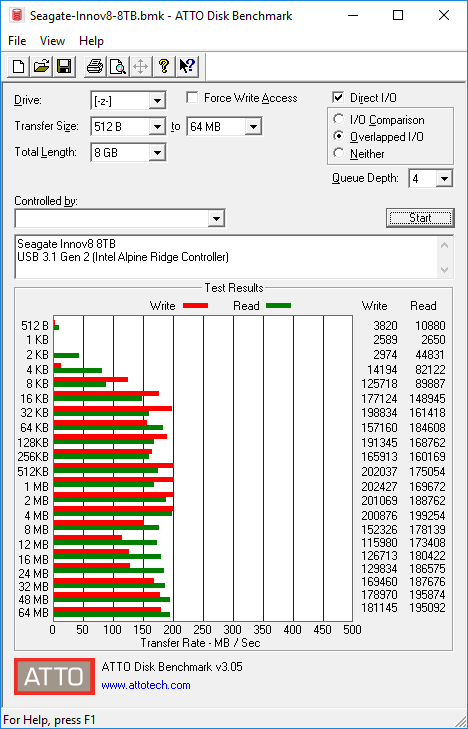
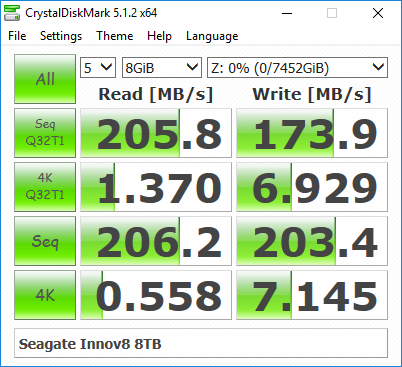
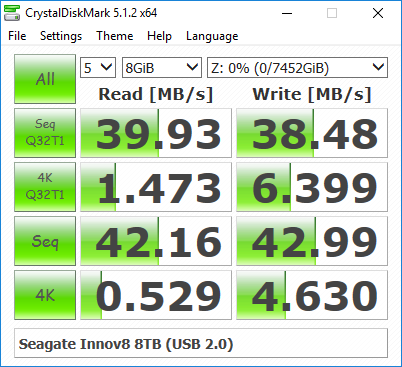








41 Comments
View All Comments
Michael Bay - Friday, May 20, 2016 - link
Any projections when external hard drives will hit 16Tb? I`m using Seagate`s 8Tb now, and animoo fills it up rather fast.JimmiG - Friday, May 20, 2016 - link
Probably going to take a long time. In order to hit 8 - 10 TB, "hacks" like SMR or helium-filled drives were necessary. The write heads just can't get any smaller now. HAMR might unlock 16+ TB drives, if they ever manage to get it to the market at a reasonable cost.Michael Bay - Friday, May 20, 2016 - link
Okay, so another 8Tb external for me, then.coder111 - Friday, May 20, 2016 - link
Ok, so what about CPU usage?Drives connected via SATA have DMA, so they can bypass CPU for data copy and leave CPU free to do other stuff.
As far as I know, USB is incapable of doing DMA (security considerations is one reason for it, look up DMA attack). So any USB storage should have considerably higher CPU usage under heavy IO compared to SATA or SAS or ATA storage.
phoenix_rizzen - Friday, May 20, 2016 - link
I forget the name of it, but there's a USB storage mode specifically for this, that basically lets you stream data to the drive without sending each block through the CPU first. Supported in Windows 8 and above by default, I believe, with special drivers needed for Windows 7. Not sure about non-Windows support.Anandtech did a review of one of the earlier USB thumb drives that supported this showing the results of using bulk transfers over normal USB transfers. And I believe the newer external drives use something similar (SCSI-over-USB or something like that) to the same effect.
lagittaja - Saturday, May 21, 2016 - link
Well there's the "turbo mode" that increases the max transaction size for bulk-only transfer from 64K up to 2MB.And then there's UASP (or UAS) which is USB Attached SCSI.
extide - Monday, May 23, 2016 - link
Yeah there are those modes but they are still not DMA. USB does not do DMA. You can with Thunderbolt, though.extide - Monday, May 23, 2016 - link
Wow, seriously only 16MB of cache on this thing? Hopefully crystaldiskinfo is wrong here. I would think that for an SMR drive you would need lots of cache to make the performance decent. I wonder if maybe it has additional DRAM for smoothing out the writes a bit. You know some NAND would be great with one of these, have them do like 32-64GB of NAND plus an SMR drive, that could be pretty potent really. DOO ITTThumanentity - Tuesday, June 7, 2016 - link
Smr is trash.Mikuni - Sunday, June 12, 2016 - link
"$230" drive = $300 in Europe.