Seagate Innov8 8TB Bus-Powered External Hard Drive Review
by Ganesh T S on May 19, 2016 8:30 AM ESTPerformance Consistency, Power and Thermal Characteristics
Shingled Magnetic Recording (SMR) presents a number of challenges when it comes to performance consistency. HDDs featuring shingled recording write new magnetic tracks that overlap part of the previously written tracks. By definition, this slows down write performance since the architecture requires HDDs to rewrite adjacent tracks after any writing operation. The Archive HDD uses drive-managed SMR, and this means that the firmware has been tweaked to ensure optimal performance using caching in the DRAM and even media caches.
In order to show the effect of the firmware on the performance of a SMR drive, let us first take a look at our performance consistency test for the Seagate Archive HDD CTU (clinical trial unit) that Segate provided us last year. That sample had firmware version AR13. As a reminder, our performance consistency test takes the robocopy benchmark described in the previous section and instruments it to record the drive temperature as well as instantaneous transfer rates during the process.
The Archive HDD in the Seagate Innov8 has firmware RT17 and is also behind a USB 3.1 Gen 1 - SATA bridge (unlike the direct SATA connection for the CTU numbers presented above). The performance consistency graph for the Seagate Innov8 is presented below.
Note that some of the issues still remain (such as writes slowing down after a lot of data has been dumped into the drive within a short time span and reads of recently written data being slow). However, they have been mitigated to a large extent. Users with average workloads are unlikely to frequently encounter issues similar to what we saw above, though it is not outside the realms of possibility as shown in the backup process screenshots below. We did confirm that this was not due to varying file sizes, but, do reflect our observations from the robocopy tests in the previous section.
Backups start off around 100 MBps, but slow down to around 50 MBps mid-way
Despite the lack of ventilation for the drive, the contact of the HDD with the metal shield and the aluminum chassis, combined with the low-power nature of the Archive HDD, ensure that the drive keeps reasonable temperatures even in our stress test. The maximum temperature we observed was only 45 C.
Evaluation of the power consumption of the Seagate Innov8 was done using Plugable's USBC-TKEY. Our test procedure and setup are outlined here. We track the power consumed by the drive during the course of the CrystalDiskMark benchmark.
Analyzing the power numbers for the Innov8 is tricky, as the power consumption is monitored at the USB interface. In order to get an additional data point, we also performed the power consumption measurement when processing the AnandTech DAS suite. It includes the PCMark 8 storage bench which involves drive conditioning.
These results show that the drive is subject to much more stress with the DAS suite, with power numbers often spiking upwards of 10W. At idle, the drive can go down to 5W, but, even then, we see spikes up to 6W which might be indicative of housekeeping duties associated with SMR management.
The graphs above also include the power consumed to charge the internal battery. Our experiments show that the Innov8 can take full advantage of ports that can deliver more than 7.5W of power to juice up the internal battery faster. The presence of the battery also ensures that any sudden spike in power requirements can be handled as long as the USB port can deliver 7.5W.


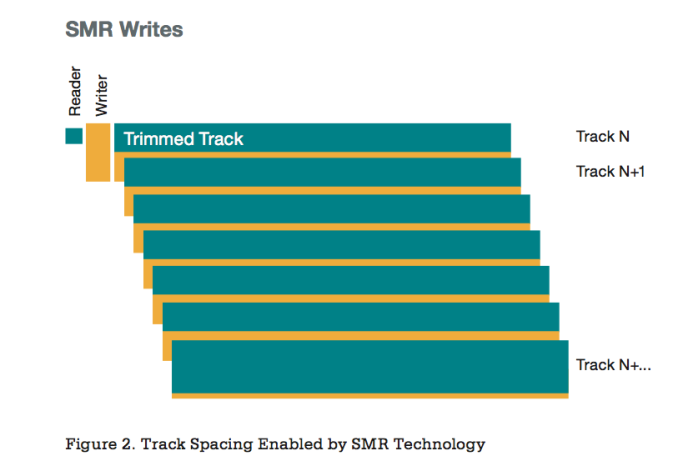
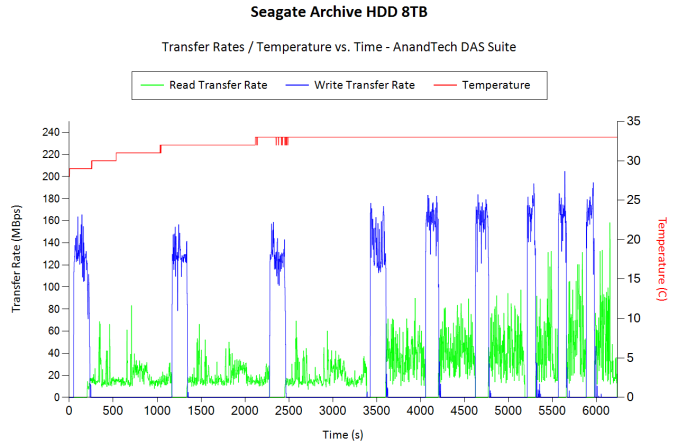
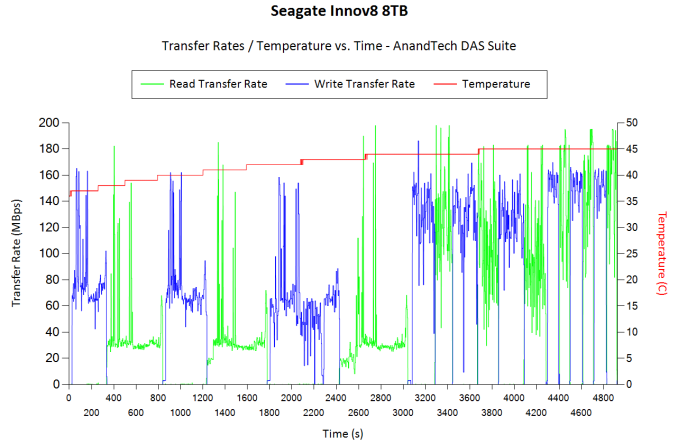
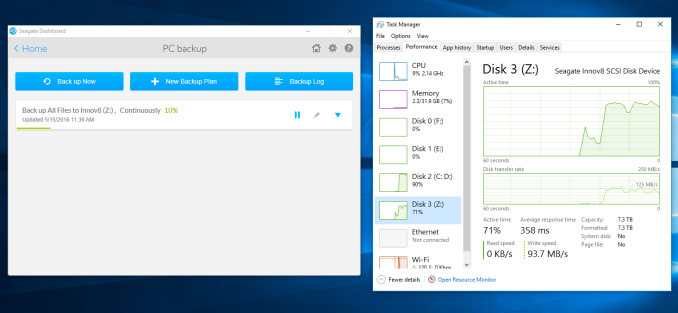
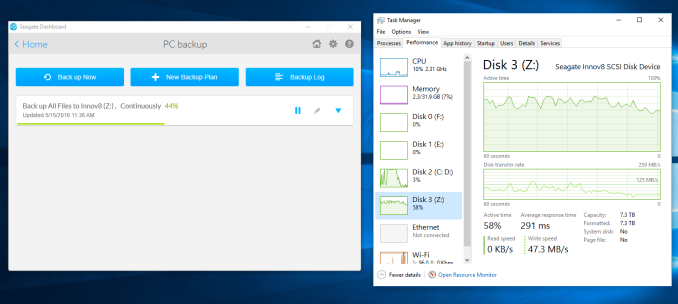
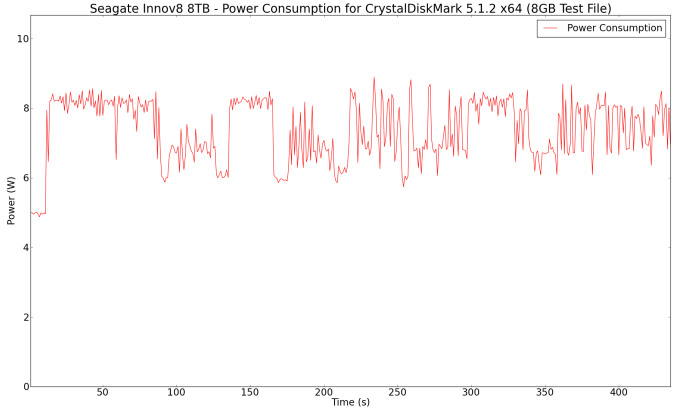
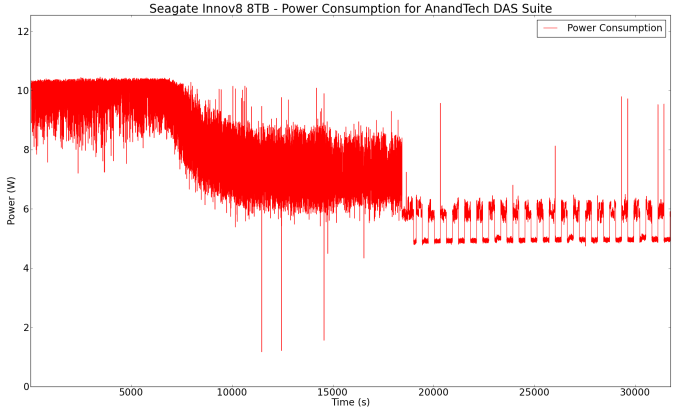








41 Comments
View All Comments
hlmcompany - Thursday, May 19, 2016 - link
If the lipo does fail at some point, then you RMA the product. If it is out of warranty, then like with any other HDD product, you really have no option. Although, a failed lipo for this device does not necessarily mean you cannot access your data.Gunbuster - Thursday, May 19, 2016 - link
Why not have this use a standard cell like 8650 or CR123A? It would not have been that hard to give it a user accessible battery compartment.DanNeely - Thursday, May 19, 2016 - link
Probably the same reason most phones don't come with replaceable batteries anymore. By the time the battery is dead the remaining hardware would be obsolete. That said, I'd be surprised if someone (probably the night shift of the factory where the OEM batteries are made) doesn't start selling gray market replacements on ebay/etc within a few months.adityarjun - Friday, May 20, 2016 - link
This is an 8TB archive hdd. I would expect it to last for 8-10 years atleast. I have had my current 2TB hdd for 5 years now.This just won't hold up well over time. Once the 2 year warranty expires, anyone who bought this product is going to regret it imho. It really needed to be more modular.
shelbystripes - Thursday, May 19, 2016 - link
This is one of the things that frustrates me about USB in general.To me, this drive is ideal for offsite backup. It has much higher capacity than any other bus-powered drive, and bus-powered drives are ideal because you don't have to worry about keeping track of proprietary AC adapters.
But the wide range of USB power delivery options means we'll keep having devices like this, where it's not clear if I can even use it. The fact that the reviewer got it to work on USB 2.0 ports on one motherboard is great. Some USB ports can deliver well above the minimum spec. But there are USB 3.0 ports that only support the 900mA base spec, and I'm guessing they won't power this thing. And the real problem is, there's no way to tell!
You can't just look at the specs either. My ideal use case is to make offsite backups of my Synology NAS. One 8TB drive would be enough to backup all my critical data, and I could stop using multiple 2.5" drives. But I just spent the last 15 minutes looking through Synology's documentation and they don't publish the power output of their USB ports anywhere. Not online, not in the user manuals, nothing. That doesn't mean the ports can only output 900mA, though, it just means they won't tell me (they tend not to publish the finer details on their SOHO/SMB devices).
The USB power delivery spec is a mess. Even if my devices had a Type-C port, that still wouldn't tell me anything. The minimum requirement for Type-C is still 900mA, the 1.5A mode is optional. You can implement USB 3.0 ("USB 3.1 Gen 1") over Type-C, still only deliver 900mA, and claim USB spec compliance.
Type-C should have come with a 1.5A power delivery requirement. And even then there will be variation on how much more power a device can deliver. USB is getting a lot less universal.
cygnus1 - Thursday, May 19, 2016 - link
I very much agree. I remember with the hype of Type C and USB PD the goal was something like 100W delivered from a Type C host port... I'm guessing the high wattage PD isn't coming anytime soon if these are the kinds of products coming out...hlmcompany - Thursday, May 19, 2016 - link
The spec is there, the technology is there, the implementation lacks because manufactures want to be backward compatible. I wish they would begin to move on and drop the backward compatibility. For a time they could offer two types of products. Although, with the USB connector integrated with the drive's PCBA, they would need to manufacture two different HDD's.CrimsonFury - Friday, May 20, 2016 - link
The 100w power delivery is for power bricks (to standardize USB C for laptop power bricks). It was never intended to provide 100w from a usb port on the PChlmcompany - Friday, May 20, 2016 - link
The intention of PDP over USB Type-C is left up to the design/manufacturing teams using it. The USB-IF spec'ed out for a PDP of 100 watts can be implemented in many ways, including from a PC. The USB-IF even outline the use scenario of USB outlets in public places and on transport. Yet, they also illustrate the PD Rule charging a laptop from a USB hub in a monitor.Notmyusualid - Thursday, May 19, 2016 - link
There is not nearly enough PoE enabled devices in this world for my liking.I was hoping that with all these ultra books around, that the 25W available in just about every commercial office around the globe, could negate the need for business users to carry their adapters to work etc. You know, trickle charging / supporting battery power.
But I'm hopeful the penny will drop one day.