Choosing the Right SSD for a Skylake-U System
by Ganesh T S on May 9, 2016 8:00 AM ESTAnandTech DAS Suite - Power Consumption and Thermal Characteristics
SYSmark 2014 and PCMark 8 provide a high-level view of how the storage device might affect the overall responsiveness of the system. However, when evaluating different SSDs for use in the same system, there are other factors like power consumption and thermal characteristics. In addition, one of the scenarios not considered by either SYSmark 2014 or PCMark 8 is the transfer of large amounts of data (say, a bunch of photos or videos) from a mass storage device to the primary drive in the system. AnandTech's DAS (Direct-Attached Storage) Test Suite covers all these aspects.
The Intel NUC6i5SYK doesn't have a USB 3.1 Gen 2 or Thunderbolt port. Hence, it is difficult, if not, impossible, for an external storage device to keep up with the performance of the PCIe drives inside the system. Therefore, we modified our DAS suite to do the transfer from the primary 120GB partition to the secondary partition of the SSD under test. No RAM drive was set up. The bandwidth and temperature tracking were retained. The test can also reveal whether thermal throttling is triggered due to the transfer of large amounts of data (around 250GB) within a small time window. Before looking at the performance consistency / temperature / bandwidth graphs, let us take a look at the total instantaneous bandwidth numbers for the three different test cases in the DAS test suite.
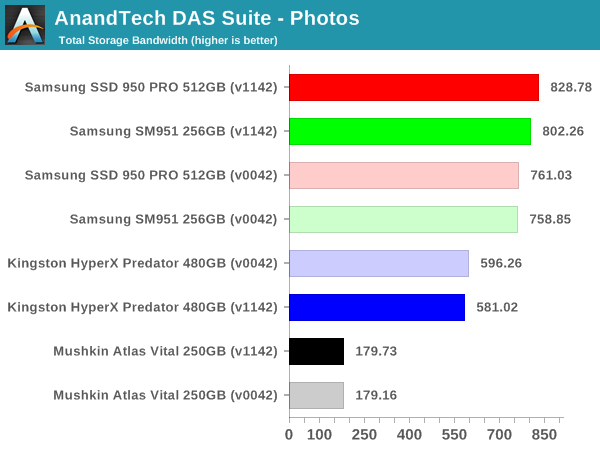
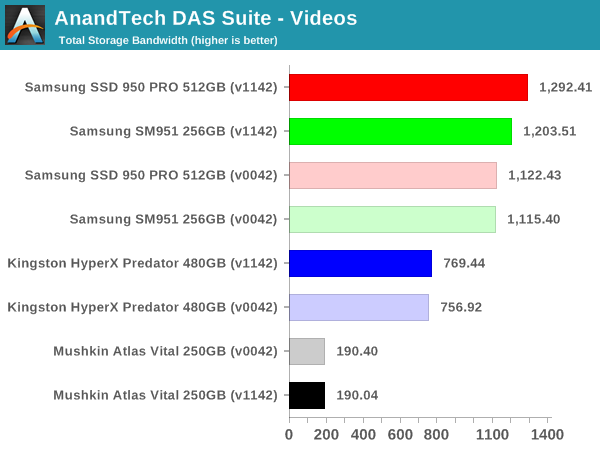
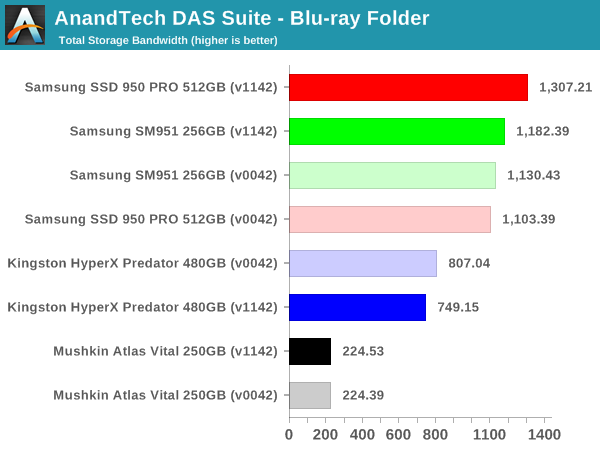
In terms of raw bandwidth and the time taken to finish copying large amounts of data between partitions, the PCIe 3.0 x4 NVMe SSDs obviously win big. However, one must also consider how common this use-case is going to be (given that most external storage devices for Skylake-U systems are not going to keep up with PCIe 2.0 x4 AHCI drives, let alone going to PCIe 3.0 x4 NVMe drives).
The graphs below show the temperature and instantaneous bandwidth numbers for different SSDs with the two BIOS versions. Below that, we also have the power consumed at the wall by the NUC while processing the test suite.
| AnandTech DAS Suite Instantaneous Bandwidth, Thermal Characteristics and At-Wall Power Consumption |
|||
| Mushkin Atlas Vital 250GB MKNSSDAV250GB D8 | Samsung SM951 256GB MZVPV256 | Samsung SSD 950 PRO 512GB | Kingston HyperX Predator 480GB SHPM2280P2H 480G |
-Performance-Consistency.png) |
|||
-Power.png) |
|||
| Mushkin Atlas Vital 250GB MKNSSDAV250GB D8 | Samsung SM951 256GB MZVPV256 | Samsung SSD 950 PRO 512GB | Kingston HyperX Predator 480GB SHPM2280P2H 480G |
The interesting graph to note here is that of the Kingston HyperX Predator SSD. Within a short time after the benchmarking script completes, the drive starts doing power-intensive data shuffling using the huge 1GB DRAM cache on the SSD. We did confirm that the consistently high power draw during the process was not related to any CPU activity. It can also be seen that this background activity in the HyperX Predator is dependent on a number of factors, and the behavior is not always consistent (with the older BIOS, the activity took place without any breaks, but, with the newer BIOS, there were two regions of idling inbetween).
| Intel NUC6i5SYK - Idle Power Consumption | ||||
| Samsung SM951 | Samsung SSD 950 PRO | Kingston HyperX Predator | Mushkin Atlas Vital | |
| OPI GT2 (BIOS v0042) |
7.86 W | 8.46 W | 10.77 W | 7.62 W |
| OPI GT4 (BIOS v1142) |
8.18 W | 10.15 W | 10.78 W | 8.25 W |
Coming back to the quantitative aspects, the tables on either side show the power numbers for the two different link rates (they are slightly different from the numbers in the graphs above, because they only consider the time taken for the test suite to complete, and don't take into account the eventual data shifting done by the controller during idle periods). It can be seen that OPI GT2 is a little bit more power efficient compared to OPI GT4 for the same hardware configuration. The load numbers are a bit different, though, with there being no clear winner across all tested SSDs.
| Intel NUC6i5SYK - Load Power Consumption (AnandTech DAS Suite) | ||||
| Samsung SM951 | Samsung SSD 950 PRO | Kingston HyperX Predator | Mushkin Atlas Vital | |
| OPI GT2 (BIOS v0042) |
22.49 W | 22.49 W | 20.06 W | 17.53 W |
| OPI GT4 (BIOS v1142) |
22.09 W | 22.14 W | 21.24 W | 16.08 W |
The Mushkin Atlas Vital is the most power efficient of the lot (both at load and idle). Even though the Mushkin SSD consumes a lot more energy for the tested task compared to the other SSDs, its idle power is also the lowest. For a desktop running 24x7, it is bound to come out as the better choice for users building a low power computer. The Kingston SSD idles a bit higher compared to the Samsung SSDs, but the load power is lower thanks to the lower transfer rates sustained by former. The number of flash packages and the presence of DRAM in the SSD also influences the power consumption numbers in the above tables. Temperature-wise, all the SSDs ended up between 56 and 59C after the test suite finished processing.










40 Comments
View All Comments
Kristian Vättö - Monday, May 9, 2016 - link
I just checked all drives that I benchmarked while at AT. The most was 37MB/s (4KB random read QD1), with most SATA drives hovering between 25-30MB/s. The 256GB SM951-NVMe, on the other hand, did 52MB/s.vladx - Monday, May 9, 2016 - link
Yeah, but paying double for that much is definitely not worth it.Haul22 - Tuesday, May 10, 2016 - link
While I believe you that the fastest SATA drives that you tested maxed at 30 MBps in random read tests, what makes you think that this is a limitation/bottleneck of the SATA bus rather than the components inside of the SSD (the controller, the NAND flash chips, the number of NAND flash chips, etc)? I do not understand how Ganesh can make statements like "The bandwidth numbers, on the other hand, show that there is a lot to gain by going from SATA to PCIe, and from AHCI to NVMe, and from PCIe 2.0 to PCIe 3.0. However, the gains obtained in each of these upgrades becomes progressively smaller." While I find your benchmark of the 4 SSDs to be very useful, I don't see how you can draw these kinds of conclusions about SATA vs PCIe or AHCI vs NVMe based on your tests.Also, I don't understand where these 50 MBps and 30 MBps numbers are coming from. Your 850 Pro review from 2014 at http://www.anandtech.com/show/8216/samsung-ssd-850... shows numbers way higher than 30 or 50. Sorry if I'm missing something obvious.
Haul22 - Tuesday, May 10, 2016 - link
Okay I just re-read the article and think the 50 MBps number is coming from the CrystalDiskMark tests. I think these numbers are very low compared to what other tools will produce, even at QD=1. Regardless, I still don't see how we can draw conclusions about SATA vs PCIe or AHCI vs NVMe based on these results.Visual - Thursday, May 12, 2016 - link
I'm totally confused... what are these 30-50MB/s you guys are talking about? Even a crappy USB3 magnetic drive easily does 150MB/s, internal ssds have been pushing the 300MB/s limits of SATA 2 and even 600MB/s of SATA 3 for years now. And before you jump on me with the "random vs sequential" excuse, aren't ssds supposed to make that distinction irrelevant?TheinsanegamerN - Monday, May 9, 2016 - link
The premium is pretty high. A 256GB 950 pro m.2 is $189, a 1TB sata ssd is $209. That is a pretty big difference.Heck, last year I got a 512GB SSD for less than $189.
dzezik - Thursday, May 12, 2016 - link
this is limited by very old sandforce controller not designed for MLC but for SLCvladx - Monday, May 9, 2016 - link
I don't know why would you buy a PCI SSD unless you do a lot video work where you really need the best seq speed. For others , even gamers it's 99% waste of money.jasonelmore - Monday, May 9, 2016 - link
i disagree. Load times in multiplayer games are heavily affected by seq speed. Battlefield 4 is a prime example, where fast load times, equal access to the jets and heli's before anyone else.A5 - Monday, May 9, 2016 - link
Not if you play on a competently admined server. This is what pre-round timers are for.