The 9.7" iPad Pro Review
by Brandon Chester on June 1, 2016 9:00 AM ESTSystem Performance
Like the larger iPad Pro, the 9.7" iPad Pro uses Apple's A9X SoC. Apple is never very forthcoming with details like the clock speed for the CPU, GPU, and amount of DRAM. What we can determine about the SoC is that Apple has maintained the 2.2GHz maximum clock speed from the larger iPad Pro, while reducing clocks on the GPU and dropping to 2GB of LPDDR4 RAM.
The RAM situation on the 9.7" iPad Pro is somewhat surprising for a few different reasons. In their always-excellent teardown, the iFixit crew discovered that the smaller iPad Pro only had one Samsung 2GB LPDDR4 memory chip. This explains how Apple scaled down from 4GB to 2GB - the larger iPad Pro had two chips - but it also means that Apple has changed the amount of memory bandwidth available to the A9X SoC as well.
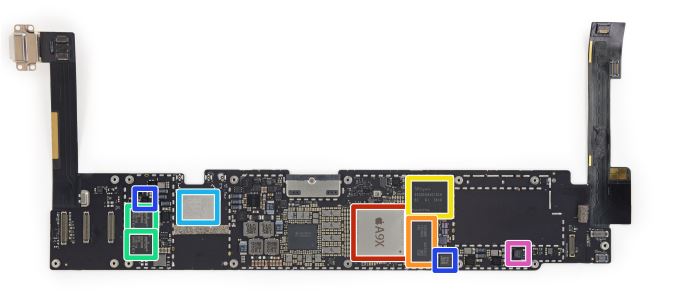
9.7" iPad Pro Logic Board (Image Courtesy iFixit)
To date, all Apple X-series SoCs have shipped with a larger 128-bit memory bus, and until now, Apple always fully populated that bus. So the 9.7" iPad Pro is an outlier in that regard, as this is the first time we've seen an X-series SoC with only the first 64-bit half wired up to a single memory chip in this fashion. In that respect it's a surprising decision from Apple, in part because of the importance of memory bandwidth in feeding the large, powerful GPUs on the X-series SoCs.
Consequently there is going to be more to the 9.7" iPad Pro than just the original Pro in a smaller chassis. The 9.7" iPad Pro should match the larger model in anything that depends heavily on CPU speed or memory bandwidth, while falling behind to some degree in GPU-bound tests. The 12 cluster PowerVR Series7XT GPU inside A9X will be having to make do with less memory bandwidth, though offset to some degree by the lower resolution of the screen.
With the above in mind, I quickly benchmarked the 9.7" iPad Pro on a couple of our memory bandwidth benchmarks. The results are somewhat inconclusive.
| Geekbench 3 Memory Bandwidth Comparison (1 thread) | ||||||
| Stream Copy | Stream Scale | Stream Add | Stream Triad | |||
| 9.7" iPad Pro | 17.1 GB/s | 11.5 GB/s | 12.9 GB/s | 12.8 GB/s | ||
| 12.9" iPad Pro | 20.8 GB/s | 15.0 GB/s | 15.3 GB/s | 15.1 GB/s | ||
I say "inconclusive" because although the 9.7" iPad Pro consistenly scores lower in Geekbench 3's memory bandwidth benchmarks and other memory benchmarks, it's never a 50% drop as we get on paper. In practice these numbers are far from the maximum memory bandwidth A9X is capable of, and I suspect that the CPU paths simply aren't wired in such a fashion that they can fully saturate A9X, especially given the fact that it's the GPU that needs the bandwidth more. So although we see some impact of the narrower memory bus in dedicated memory bandwidth benchmarks, these can't paint a very clear picture. It's going to be our high level GPU performance benchmarks that really give us an idea of the impact of reduced memory bandwidth.
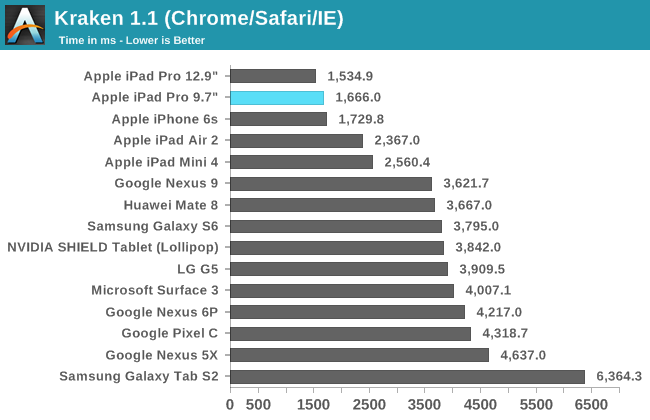
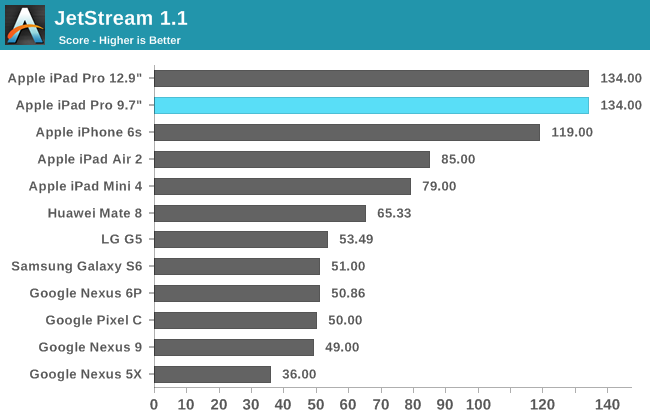
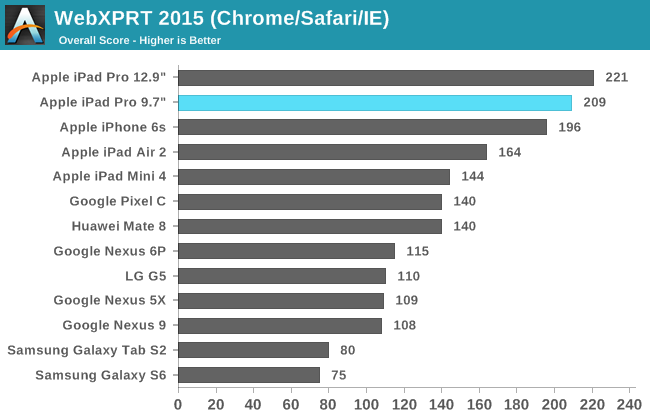
With the 9.7" iPad Pro having the same two 2.2GHz Apple Twister cores as the 12.9" model, it's no surprise to see the two neck and neck in our browser tests. In Jetstream 1.1 the two achieve the exact same score, while in the other two tests the 9.7" model is a bit slower, but with the gap being small enough to attribute to testing variance. With A9X Apple moved back to a dual-core CPU from A8X's tri-core CPU, with the move to TSMC's 16nm FinFET process allowing peak clock speeds to go up by 700MHz. Because JavaScript performance is mostly bound by a device's single threaded performance, A9X came with a significant performance uplift during web browsing. Given that the 12.9" iPad Pro offered the best web browsing performance of a mobile device, bringing that performance to the 9.7" iPad makes for a notable improvement over the performance of the iPad Air 2.
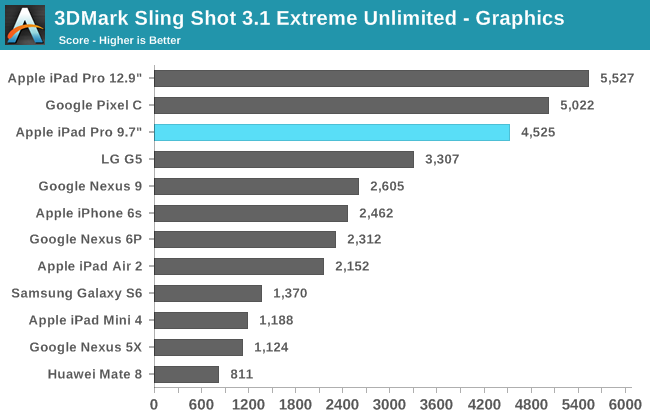
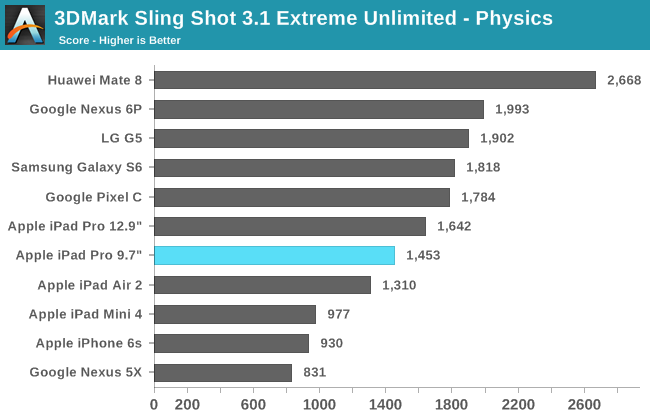
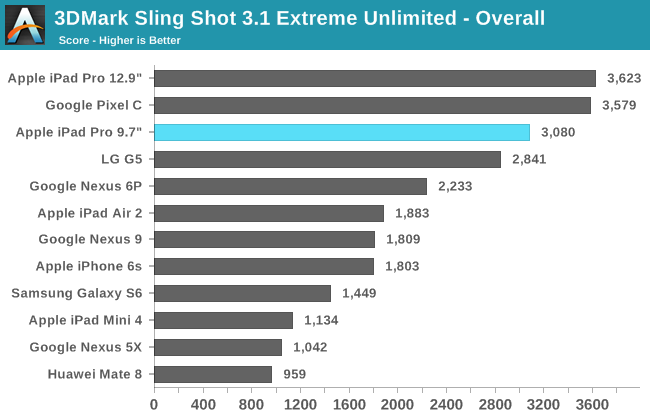
The 9.7" iPad Pro does well in 3DMark's graphics test, but like Ice Storm it doesn't do well in the physics test. It seems that this test is programmed in a similar way to Ice Storm, and in that sense I'm not sure how representative the physics test is of real-world performance because with an actual mobile game you wouldn't use highly random memory access and data structures with heavy memory dependencies when it would perform very poorly on your target devices. In any case, you can see that the 9.7" iPad Pro places third overall, with the 12.9" model at the top of the chart and the Pixel C coming right behind it.
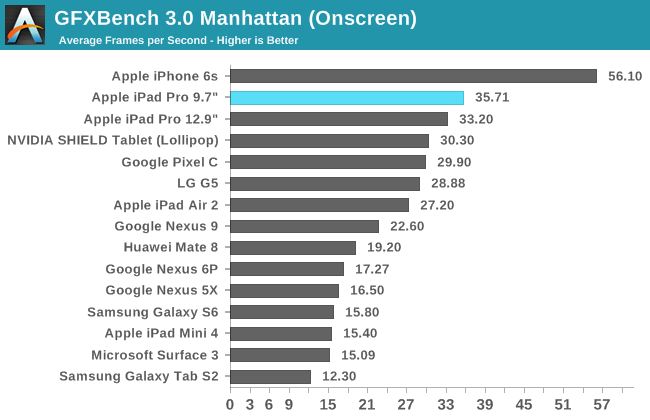
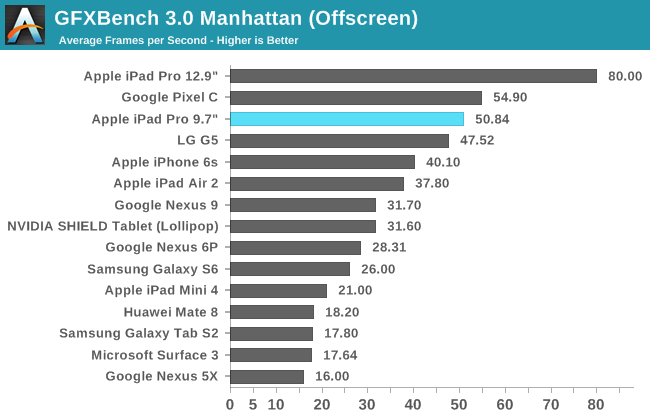
GFXBench 4.0 Car Chase hasn't made its way to iOS yet, and so for now we're still using GFXBench 3.0 Manhattan for iOS devices. Given that the iPhone 6s is the only phone that hits Vsync in this test, it's still a very relevant benchmark in how it represents the level of visual fidelity that a mobile game can currently have on high end devices while still performing well. In the off screen test we can see the impact of the 9.7" iPad Pro's lower clocked GPU combined with the reduced memory bandwidth,, with the smaller iPad performing around 37% lower than that of the 12.9" iPad Pro. The on screen test tells an interesting story though. Both models of the iPad Pro have roughly the same performance at their native resolutions in this test, which could indicate that Apple was targeting the same performance relative to the display resolution when configuring A9X and its memory, in order to manage heat and energy usage in a smaller iPad Pro.
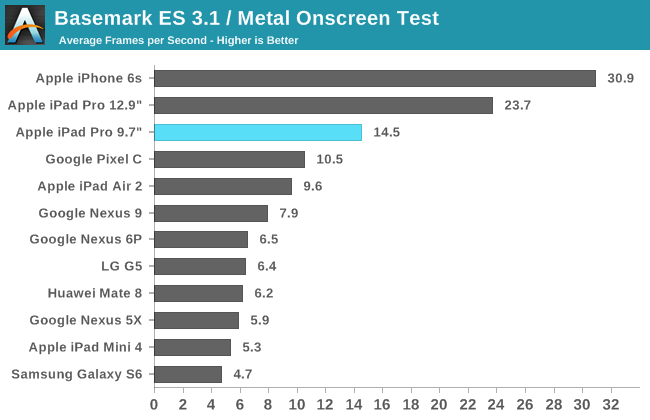
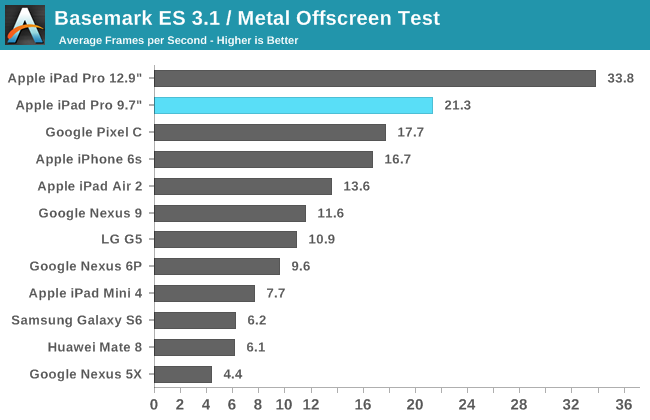
While I didn't have enough data to use BaseMark ES 3.1 at the time of my iPhone SE review, we've since tested enough older devices to deploy it. One could think of this as the successor to BaseMark X, which we retired some time ago before we officially deployed a new mobile test suite for 2016. Once again, both models of the iPad Pro sit above the other tablets on the chart. The iPhone 6s places first in the on screen test due to its relatively low resolution, but without that there the iPads would hold the top two spots in both tests.
NAND Performance
Something that Apple publicized with their A9 and A9X SoCs is improved NAND performance. NAND performance isn't discussed very much in reviews, but it's a very critical aspect of device performance and issues with it tend to cause a device's performance to crash months down the line rather than right off the bat, which makes it something of an invisible problem if you don't look for it during a review. We've seen previously that Apple has been using their own SSD controller in the current generation of iOS devices, and the 9.7" iPad Pro continues this.
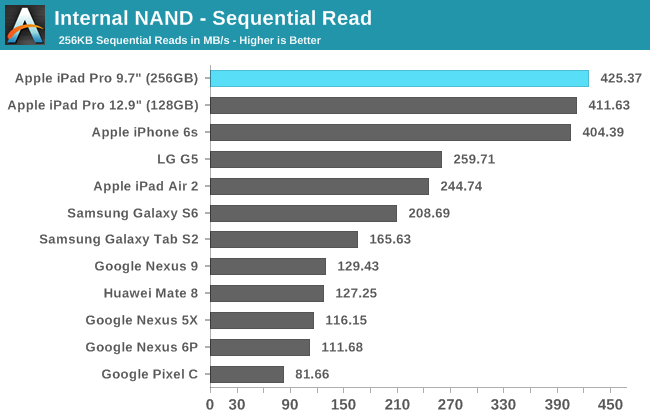
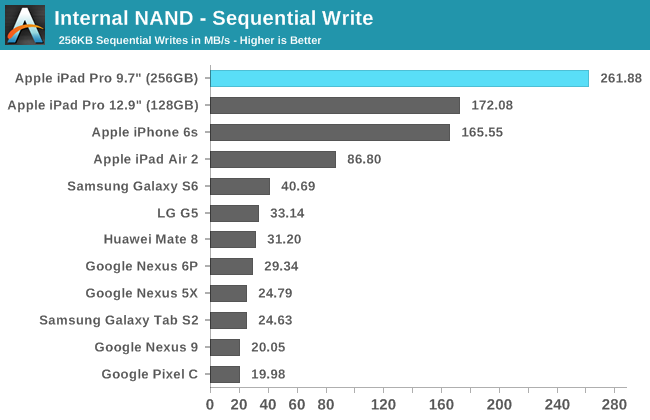
For this review I was sampled the 256GB model of the 9.7" iPad Pro. Because SSDs exploit parallelism heavily to improve performance, a 256GB iPad could improve NAND write performance over the lower-capacity models if it has a greater number of dies. In this case we see that sequential read performance improves a bit, while sequential writes improve dramatically as expected. There's not a lot to say here, as Apple has an enormous lead over the competition in this area.










144 Comments
View All Comments
dannyzhukovets - Thursday, June 2, 2016 - link
Thank you very much for this review. iPad is a work tool for me, use is in my semi-truck.Replaced my iPad 3 (the first iPad with retina display) with this new 9.7 Pro and gut disappointed again. Paid $1030 for top version to find out that it lacks RAM and won't be a great long term investment like I desired from a product with Pro tag.
Thinking to update to iOS 11 later this year and then refuse to update to iOS 12 in 2017 and after...
Commodus - Sunday, June 5, 2016 - link
Yeah, you won't want to pour a ton of money into the iPad Pro unless you know it'll be your only mobile computer and you specifically need as much storage or connectivity as possible.Also, I think you mean iOS 10, given that we're still on iOS 9... unless you've found a way to travel a year into the future.
grayson_carr - Thursday, June 2, 2016 - link
Love the display uniformity tests! Thank you! It always makes me mad that Samsung's AMOLED displays get great marks for calibration, but no one mentions or tests their uniformity. Spoiler! They have terrible uniformity! Most S6 and S7 samples I have come across have white uniformity so bad that the unevenness can be seen with the naked eye in the form of pink or green tints across portions of the displays. It would be cool if you could retroactively test the uniformity of a couple recent Samsung phones.Brandon Chester - Thursday, June 2, 2016 - link
I forgot to mention this but it's impossible to do on a phone beyond something like a four corner test. The meter is too big relative to the display. When the next Samsung tablets roll around I will definitely be using this test, so keep your eyes open.grayson_carr - Monday, June 13, 2016 - link
Aw, dang. Makes sense. I still think a simple 4 corner test would be useful though.GC2:CS - Friday, June 3, 2016 - link
It would be deffinitelly good to make some broader tests.I actually heard that oleds have near perfect uniformity considering they lack the backlight that is bassically causing that problem. Might be kind of poor argument as I don't think that laying down oled sandwiches is perfect either... And differently aging colors can take a big tool in this metric over time for sure.
AbRASiON - Saturday, June 4, 2016 - link
WARNING:I picked up one of these 3 weeks back, I happen to use it in bed, at night, quietly. It's how I like to go to sleep.
In a silent room, you can CLEARLY hear the buzz of the LCD driving chip, just put your eat right where the volume rocker is in a very quiet environment, then scroll the screen with your hand. It's quite annoying.
My Air 2, didn't do this.
Brandon Chester - Saturday, June 4, 2016 - link
I have it on the table next to me and there's no noise. You might want to get it replaced.R. Hunt - Monday, June 6, 2016 - link
Say what you will, I'm never going back to LCD on a tablet, no matter how good. They're still crap.grayson_carr - Monday, June 13, 2016 - link
Why? Because they don't make photos look like they were taken in a neon cartoon world like AMOLED screens do?