Drobo 5D with BeyondRAID - Protected Direct-Attached Storage Made Simple
by Ganesh T S on April 25, 2016 8:00 AM EST- Posted in
- Storage
- USB 3.0
- DAS
- Drobo
- BeyondRAID
Direct-Attached Storage Performance
Evaluation of DAS units on Windows is done with the testbed outlined in the table below. We had started evaluation with the older Haswell-based testbed, since it has Thunderbolt 2 support. Eventually, we learnt during the course of evaluation that the Drobo 5D's Thunderbolt ports are useless when the unit is used with PCs / Windows. Despite this, we continued and completed our evaluation using the USB 3.0 interface on the same testbed. We utilize the USB 3.0 port directly from the Z97 PCH.
| AnandTech DAS Testbed Configuration | |
| Motherboard | Asus Z97-PRO Wi-Fi ac ATX |
| CPU | Intel Core i7-4790 |
| Memory | Corsair Vengeance Pro CMY32GX3M4A2133C11 32 GB (4x 8GB) DDR3-2133 @ 11-11-11-27 |
| OS Drive | Seagate 600 Pro 400 GB |
| SATA Devices | Asus BW-16D1HT 16x Blu-ray Write (w/ M-Disc Support) |
| Add-on Card | Asus Thunderbolt EX II |
| Chassis | Corsair Air 540 |
| PSU | Corsair AX760i 760 W |
| OS | Windows 10 Pro x64 |
| Thanks to Asus and Corsair for the build components | |
The full details of the reasoning behind choosing the above build components can be found here. The list of Drobo 5D configurations used for comparison purposes is provided below.
- Drobo 5D SDR Yes mSATA (Single disk redundancy with mSATA acceleration)
- Drobo 5D SDR No mSATA (Single disk redundancy without mSATA acceleration)
- Drobo 5D DDR Yes mSATA (Dual disk redundancy with mSATA acceleration)
- Drobo 5D DDR No mSATA (Dual disk redundancy without mSATA acceleration)
Synthetic Benchmarks - ATTO and Crystal DiskMark
The Drobo 5D delivers best-case numbers of close to 300 MBps writes and 250 MBps reads in the single-disk / mSATA inactive configuration for our standard ATTO benchmarking configuration. Obviously, the benefits of mSATA acceleration don't come out in this quick-and-dirty benchmark. However, we can see that dual-disk redundancy solutions fare a little worse compared to the single-disk redundancy solutions.In any case, these access traces are not very common in real-life scenarios.
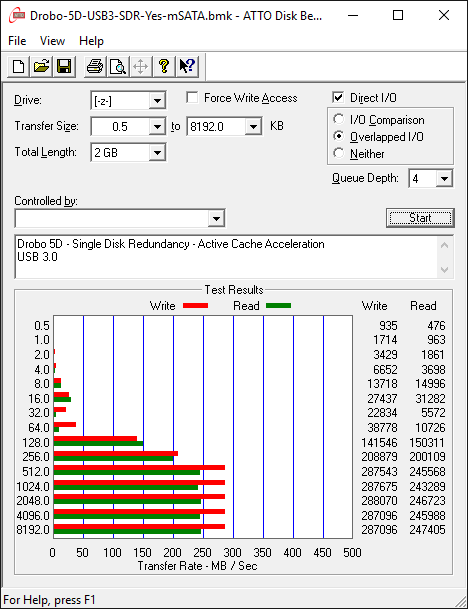
CrystalDiskMark, despite being a canned benchmark, provides a better estimate of the performance range with a selected set of numbers. In this case, we can see the sequential access numbers back up the ATTO results. Random access numbers are quite decent for a hard-drive array.
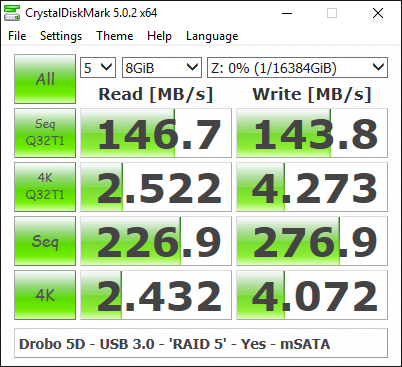
Benchmarks - robocopy and PCMark 8 Storage Bench
Our testing methodology for DAS units also takes into consideration the usual use-case for such devices. The most common usage scenario is transfer of large amounts of photos and videos to and from the unit. Devices like the Drobo 5D are often used to import files directly off the DAS into a multimedia editing program such as Adobe Photoshop.
In order to tackle the first use-case, we created three test folders with the following characteristics:
- Photos: 15.6 GB collection of 4320 photos (RAW as well as JPEGs) in 61 sub-folders
- Videos: 16.1 GB collection of 244 videos (MP4 as well as MOVs) in 6 sub-folders
- BR: 10.7 GB Blu-ray folder structure of the IDT Benchmark Blu-ray (the same that we use in our robocopy tests for NAS systems)
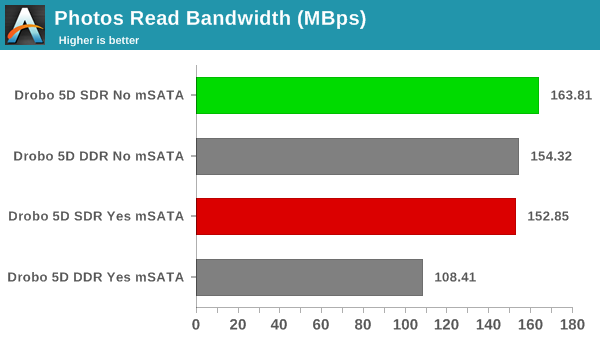
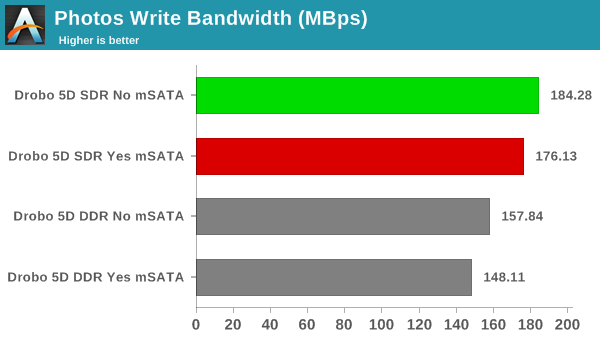
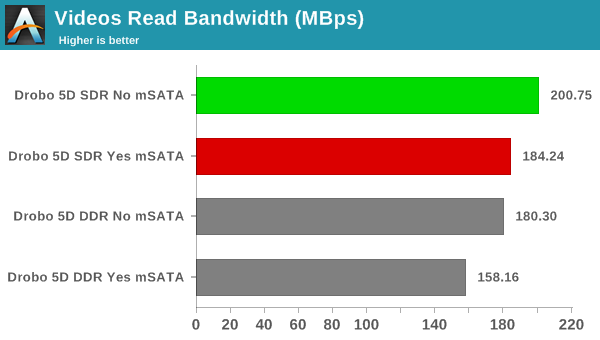
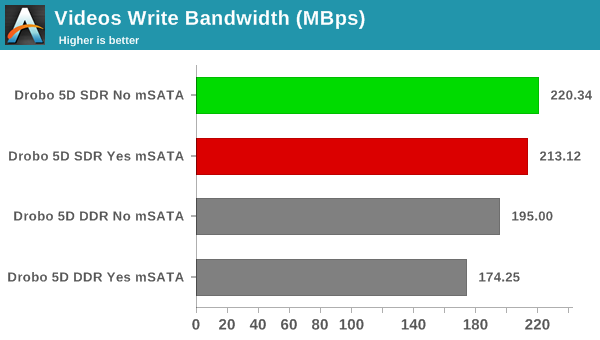
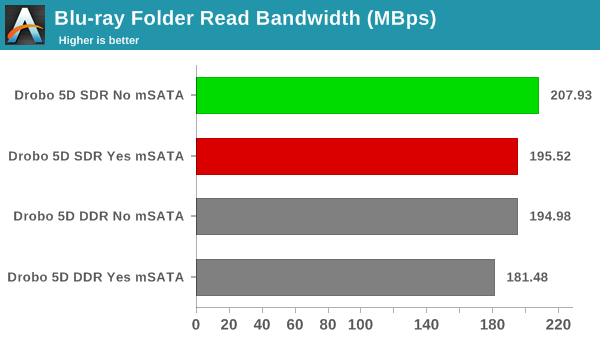
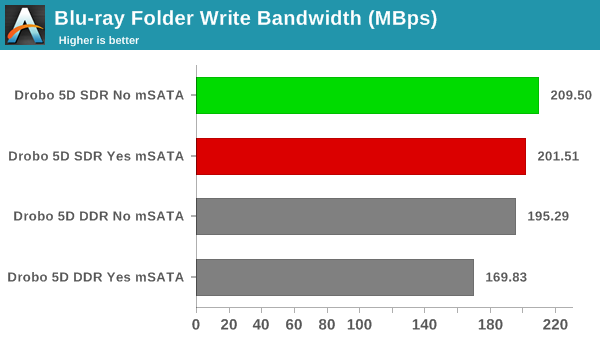
In all the above benchmarks, we see that the mSATA cache acceleration is not useful at all (we are testing out a one-time copy of data to and from the unit). The single-disk redundancy configuration consistently performs better than the dual-disk redundancy option.
For the second use-case, we take advantage of PC Mark 8's storage bench. The storage workload involves games as well as multimedia editing applications. The command line version allows us to cherry-pick storage traces to run on a target drive. We chose the following traces.
- Adobe Photoshop (Light)
- Adobe Photoshop (Heavy)
- Adobe After Effects
- Adobe Illustrator
Usually, PC Mark 8 reports time to complete the trace, but the detailed log report has the read and write bandwidth figures which we present in our performance graphs. Note that the bandwidth number reported in the results don't involve idle time compression. Results might appear low, but that is part of the workload characteristic.
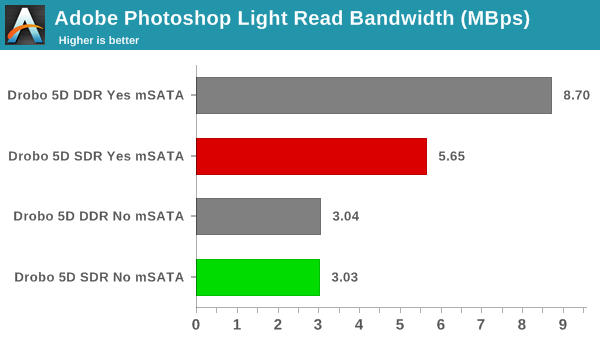
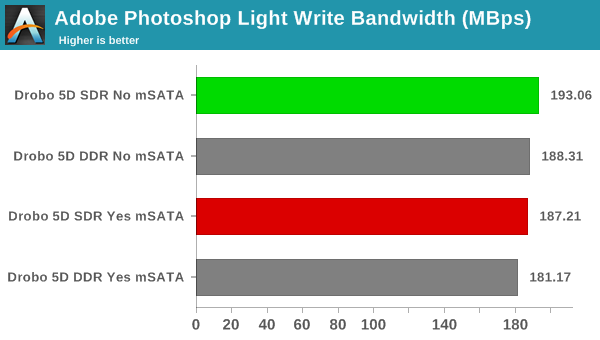
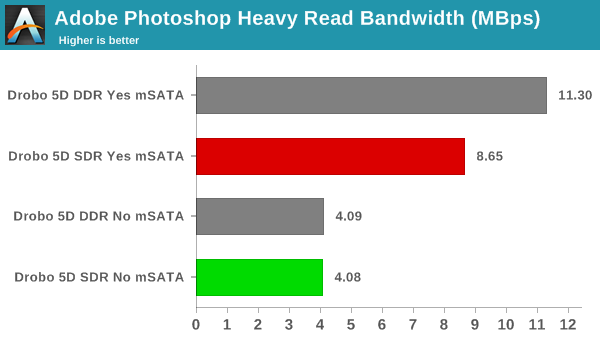
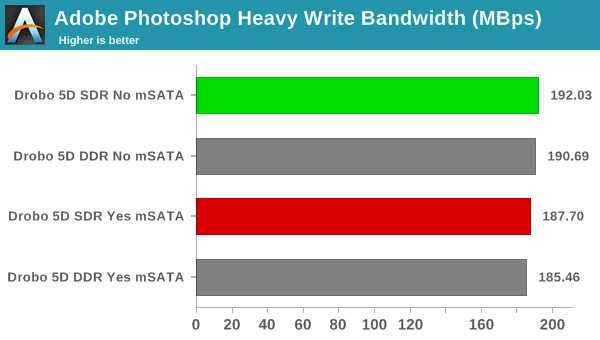
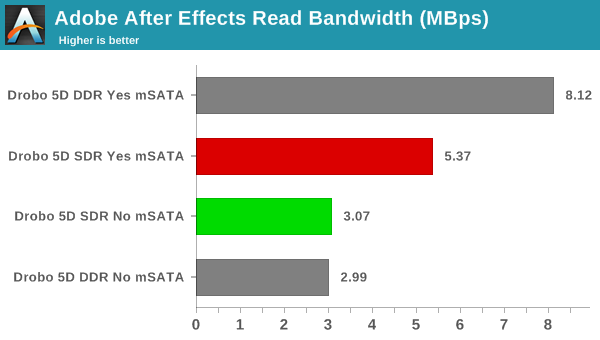
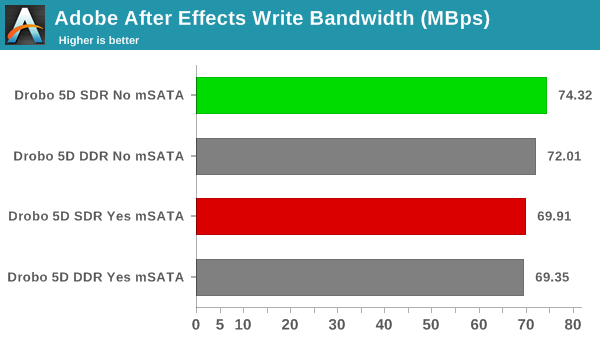
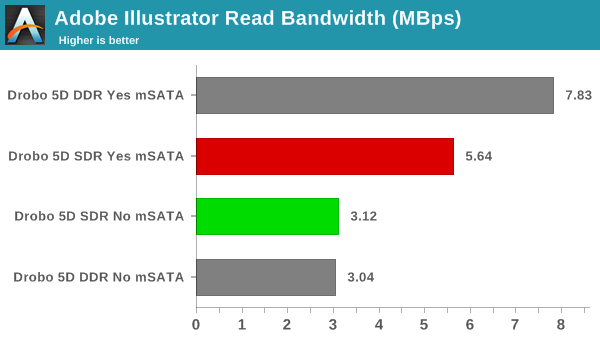
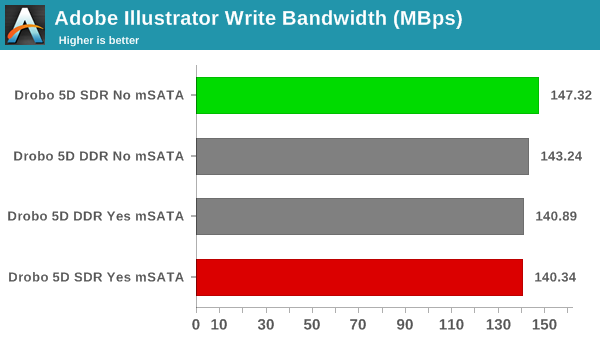
In the real-world work traces, we can see the real benefit of the mSATA SSD cache acceleration. Writes don't benefit much, but, in the read workloads, we can see that the mSATA SSD-enabled configurations often provide almost double the performance of a raw hard-drive array.










74 Comments
View All Comments
tuxRoller - Monday, April 25, 2016 - link
Plug and play.If you're at all willing to learn a bit, there are many guides that will walk you through getting the same feature set for less (and the big advantage of not being locked into a proprietary format which is a big reason why software raid is preferred in data centers).
Derjis - Monday, April 25, 2016 - link
Ugh. Drobo is THE WORST.I picked up a DroboFS around 5 years ago. It was abysmally slow compared to similarly-priced competition (QNAP, Synology). It was extremely buggy --- I had not one, but TWO separate, non-concurrent updates render the box completely useless within the first year and a half; I managed to rollback the updates, and am still running an ancient version of the dashboard. I have absolutely zero faith in their ability to code... Drobo's support was TERRIBLE, too; I remember it being some of the least-helpful official tech support I'd even encountered. They featured "DroboApps" quite prominently in their marketing as an "easy" way of expanding the functionality of the box. It turned out that the "DroboApps" were all third-party, and were not officially supported by Drobo; if you needed help figuring out how to set up/configure/troubleshoot them, Drobo's official line was "*shrug* sorry, you're on your own". Sorry, what? I downloaded these apps directly from your microsite, and you won't even help he figure out how to properly INSTALL THEM!? Adding insult to injury, most of the DroboApps were absurdly complex for a layperson (Drobo's target demo) --- a lot of the DroboApps required you to have moderate-to-advanced experience with SSH and command-line.
On the positive side, the Drobo community was legendary. There was one guy (Ricardo, IIRC...?) who took it upon himself to pickup all of the balls that Drobo had dropped, offering proper tech support (he was the guy who helped me restore functionality to my FS after the botched updates), detailed instructions on how to deal with the DroboApps; he even wrote or modified a bunch of Apps. Also on the plus side, the FS is still working --- I replaced it with a Synology box a few years ago, but am still using it as a target for Synology backups.
In fairness, it's possible that a some of those issues with quality, support and corporate culture may have changed over the past 5 years...
tl;dr F*** Drobo. They're the worst. Run away from their products as fast as you can.
jjunos - Monday, April 25, 2016 - link
I had a droboFS....I have to agree, it wasn't the best iteration. But the next version the Drobo5N is actually a great piece of hardware. I love both of mine, and they are simply great for the home.But, if I had to choose, I would go with a Synology over the drobo. I might love my drobo5N, but my Synology 1815 will be in my hands until the day I die. Great software, lots more support I find in forums, better apps, everything.
Derjis - Monday, April 25, 2016 - link
Absolutely! I've got an 1813+, and absolutely LOVE it.I can't think of a single reason why anyone would buy a Drobo instead of, say, a Synology or a QNAP...
jasonelmore - Monday, April 25, 2016 - link
that's a unfair comment. Your qnap is not gonna let you mix a 1TB drive with a 6TB drive, and another 3TB drive.vnangia - Monday, April 25, 2016 - link
I can't believe I had to scroll down this far to find a critical comment. I had a Drobo 5D and it was the single worst purchase I have ever made in my life, bar none.It would routinely just drop the connection, particularly if you were copying data over. That in turn would make it decide it needed a scrub, which would take any where between 8 hours and 9 days, no matter how empty the volume was. The Drobo Dashboard would lockup routinely, and also impose a system modal freeze whenever you attached or detached anything to a USB port. If you were unluckily plugging in while it froze, your system was dead and a hard reboot was required. It marked six drives failed - drives which are working flawlessly in my post-Drobo box, with not a single SMART error.
But the absolute worst was the "Customer Support". I came back to a completely dead Drobo after a short trip with lights flashing on it. I called, was told that despite the fact that it said 1 Year Phone Support, it was really 90 days, and that I was out of that, so I could pay to speak. I submitted an email, had a reply a week later, submitted a reply instantly, had a reply which clearly had not read anything two weeks later, repeat - UNTIL THEY RAN OUT THE WARRANTY.
Fuck Drobo. Worst products in existence, and Anandtech should be ashamed to put their name on a review of a company as horrific as them.
PS - those of you saying "oh Drobo allows you to combine multiple volumes, nothing else does" ... BULLSHIT. On Windows you have Storage Spaces, Drive Bender and Drive Extender. On OS X you have O3X pools. On Linux you have btrfs and zfs pools. You want a NAS that does it? Get a ReadyNAS x02 series and enjoy your btrfs pools. All the benefits of Drobo, none of the wrist-slicing shit, open standards and bitrot protection.
ganeshts - Monday, April 25, 2016 - link
You did read the concluding paragraph, right? I specifically mention what they need to do to gain the trust of tech-savvy users.Before writing a review, I do look at various forums to see what issues are being faced by users (particularly if the product being reviewed has been around for a long time). It appears that the Drobo 5D indeed had firmware issues, but Drobo has fixed them in recent releases.
vnangia - Tuesday, April 26, 2016 - link
You mention exactly two things: TB support under Windows and end-user data recovery. You do not address Drobo hardware or software stability, you do not address the absolutely despicable customer service, you do not address Drobo's eagerness to mark drives as faulted even when there are no faults, or even the inability of Drobo to recover from the simplest of errors. And god forbid you want two volumes on your device. You cannot have done more than a cursory glance through the web on the basis of what your writeup contains. I even ended up buying a second Drobo (a third generation 4-bay) thinking that I got unlucky with my first but no - the lockups and dickish CS remain problems, and it took complete wipes of all the computers to get them running again.Moreover, you do not mention even once the fact that Drobo the company is functionally bankrupt and running on vapor. Your suggestion to even consider this is akin to a responsible car journalist recommending a Saturn - the product is unsupported, defective and unreliable and you should withdraw the review, or begin by stating that it isn't fit for use.
Drobo is a marketing-based fear-seller: they prey on your fear of losing your data, encourage you to get locked in to a proprietary and broken system that doesn't allow for recovery and then make you pay for their fuckups. To add insult to injury, it isn't even a backup because it protects against literally only a single failure mode - catastrophic disk failure - which a single external drive will protect against as effectively.
tarasis - Thursday, April 28, 2016 - link
You've certainly had bad luck, I've not experienced anything like you've had with the Drobo; neither dickish CS reps or lockups. I've certainly not had it mark disks as faulty when they aren't. Anytime it has marked a disk as problematic I've stuck it into another PC and run the HDD providers disk test tool and its proved to be the case (the basic test might have passed on a couple, but then extended tests would always fail).Do you have a link to anything to backup your claim that they are functionally bankrupt? I've not heard that anywhere.
SirGCal - Monday, April 25, 2016 - link
What is the deal with all of these other 'RAID' techs out there? Sorry, but for the price they could use legit RAID hardware or even ZFS platforms. I'm not a fan of the newer Un-RAID and BeyondRAID systems. I prefer the proven flavors.I myself have two RAID boxes, both 8 drive. One Hardware RAID6 and one RAIDZ2 (ZFS). Both are faster then I have network for (even with 4x1G teamed lines although one does have a 10G connection also) and as NAS boxes work wounderfully and cost a heck of a lot less then this on both counts. I just don't get these.