Compulab fitlet-XA10-LAN Review: A Fanless AMD UCFF PC for Networking Applications
by Ganesh T S on April 19, 2016 8:00 AM EST- Posted in
- Systems
- Networking
- AMD
- Fanless
- Industrial PC
- Passive Cooling
- CompuLab
Power Consumption and Thermal Performance
The power consumption at the wall was measured with a 1080p display being driven through one of the HDMI ports. In the graphs below, we compare the idle and load power of the CompuLab fitlet-XA10-LAN with other low power PCs evaluated before. For load power consumption, we ran Furmark 1.12.0 and Prime95 v27.9 together.
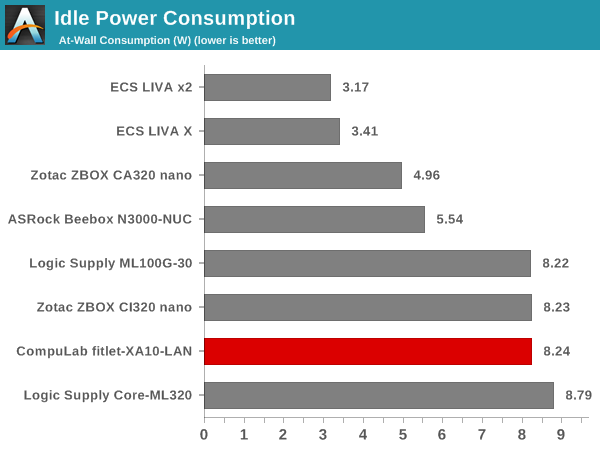
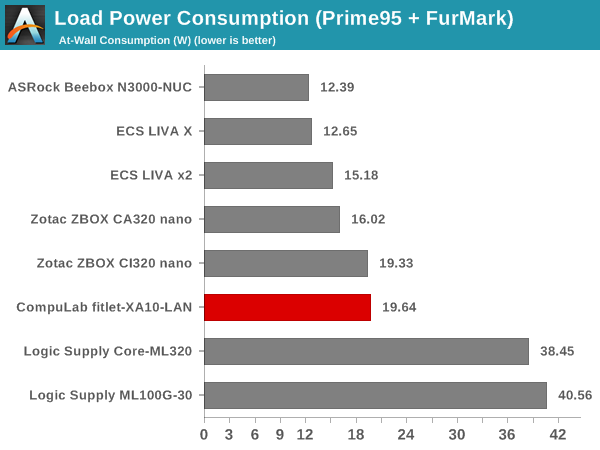
Given that these numbers were run with a USB 3.0 flash drive attached and active (that typically adds 2 - 3W), the Compulab fitlet-XA10-LAN is actually quite power efficient. These numbers must also be considered against the fact that the unit's BIOS was configured for maximum performance.
Our thermal stress routine starts with the system at idle, followed by 30 minutes of pure CPU loading. This is followed by another 30 minutes of both CPU and GPU being loaded simultaneously. After this, the CPU load gets removed, allowing the GPU to be loaded alone for another 30 minutes. The various clocks in the system as well as the temperatures within the unit are presented below for the two systems that were evaluated this way - the version with the heat sink and the black version with the new coating.
We find the frequency characteristics of both samples to be equivalent. This shows that both configurations are good enough to pass our thermal stress routine without throttling of any kind. However, the internal temperatures are much more interesting as an indicator of the efficiency of the thermal solution.
Both solutions are capable of keeping the SoC temperature below the 90C junction temperature point. However, it is clear that the heat-sink version is more efficient compared to the new black version. However, one should keep in mind that the black version with the new coating has a smaller overall footprint compared to the heat-sink version.
Another important aspect to keep note of while evaluating fanless PCs is the chassis temperature. Using the Android version of the FLIR One thermal imager, we observed the chassis temperature after the CPU package temperature reached the steady state value in the above graph. The efficiency aspect is also revealed in the maximum chassis temperatures. For the heat-sink version, we have a maximum value of around 62C, while the new coating version (black) has a maximum value of around 68C.
We have additional thermal images in the two galleries below.


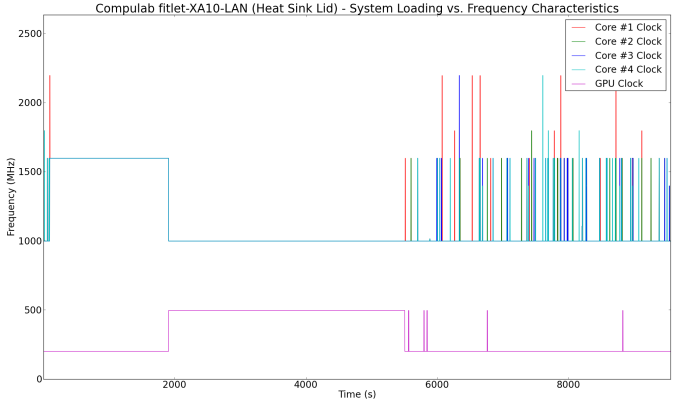
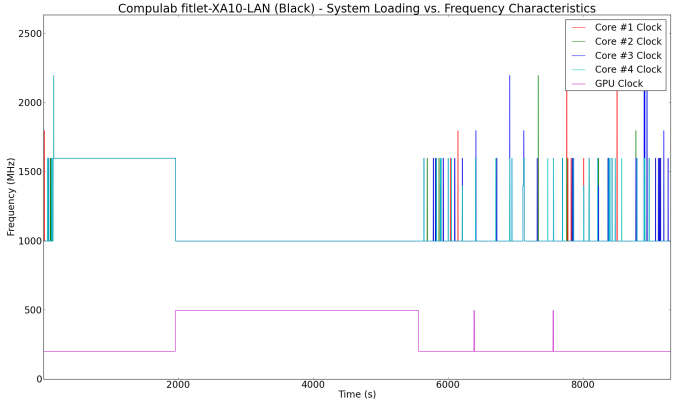
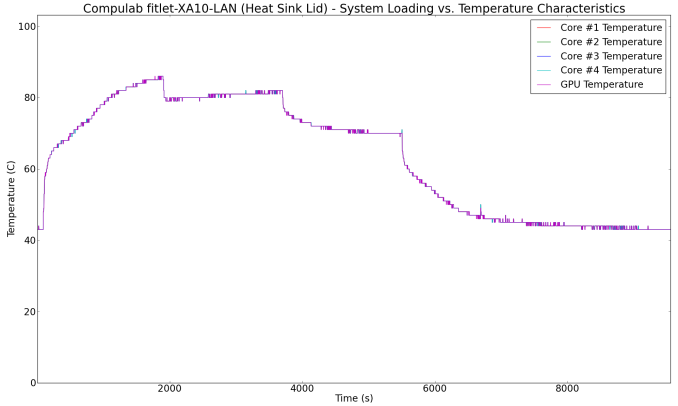
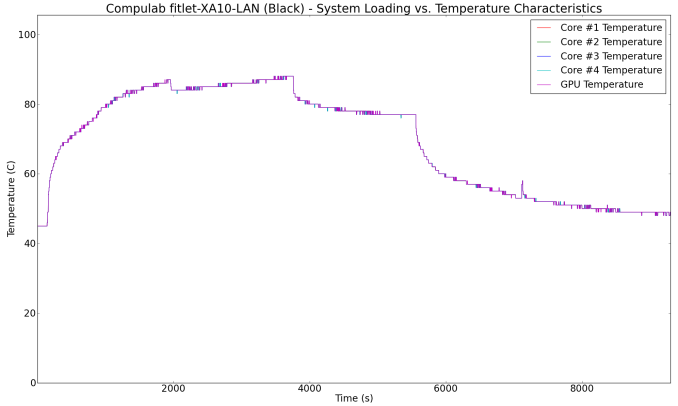
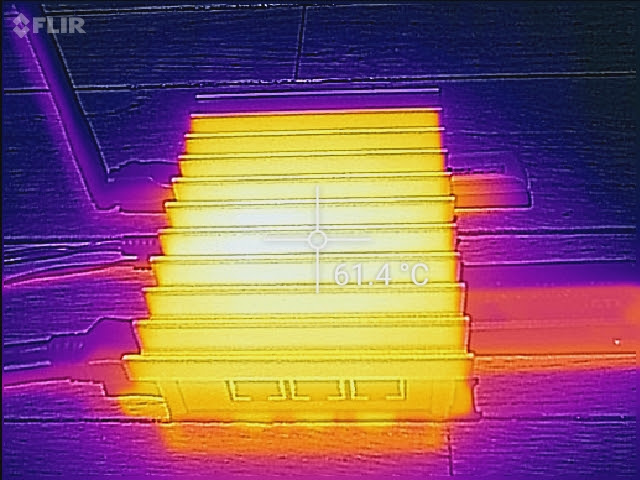
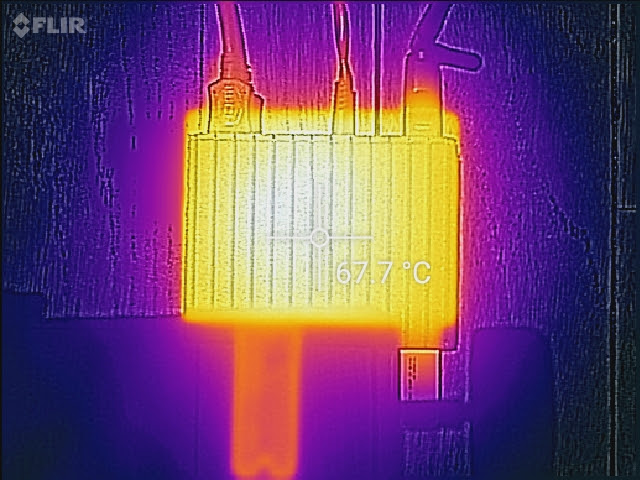




















50 Comments
View All Comments
Pissedoffyouth - Tuesday, April 19, 2016 - link
Why such an old CPUBurntMyBacon - Tuesday, April 19, 2016 - link
Does AMD have something newer in this category? J/KSeemed to compare pretty well against its newer counterparts, though.
Qwertilot - Tuesday, April 19, 2016 - link
Why not? It hardly seems to be holding it back for its intended uses.Flunk - Tuesday, April 19, 2016 - link
Cost, obviously.jardows2 - Tuesday, April 19, 2016 - link
Looks very attractive for a router. The throughput is adequate for pretty much anything but gigabit connections (lucky dogs who have that available!). Can use the microSD slot for the OS, and not mess with mSATA for most use cases. Do they have a "less featured" package - say without the wireless card or battery backup?freeskier93 - Tuesday, April 19, 2016 - link
With a different/better configuration I'd bet you could break 900 Mbps with this box. Ars just did a homebrew router and they were breaking 900 Mbps with iperf. The box Ars used was a Celeron with Intel NICs. The Intel NICs are comparable which is why I'd bet you could break 900 Mbps with this AMD box.The problem is price, makes no sense. It's even harder to justify these homebrews when you can buy a Ubiquity EdgeRouter for less than $100 and it will handle gigabit very well. There's a lot of other things to consider with a gigabit connection to get full speed. We used to have a gigabit connection (with the Ubiquity EdgeRouter) and would speed test at about 970 Mbps up/down. Real world test downloading a Steam game I'd top out at about 800 Mbps, but the limit appeared to be disk IO related (even with a Samsung 850 EVO). Honestly gigabit connection is a waste for 99% of internet usage, we only had it because we were living in Longmont, CO, who rolled out their own fiber network and it was dirt cheap (cheaper than Comcast).
Gray05 - Thursday, April 21, 2016 - link
What is the OpenVPN performance like on a Ubiquity EdgeRouter? Can it match what these x86 builds do?For me, the whole purpose of a homebrew router/firewall is for the OpenVPN performance. The advanced features made available by using pfSense is a nice bonus, but that's just icing.
WorBlux - Thursday, March 9, 2017 - link
I'm not sure if the Ubiquity EdgeRouter has hardware acceleration for AES. It has a dual core 500 MHz MIPS router, with packet acceleration hardware.The Compulab Fitlet on the other hand definitely does the sort of AES acceleration that can easily saturate it's network controller with OpenVPN encrypted traffic (assuming you using an AES tunnel)
However where theFitlet falls short is in processing a lot of packets. Where it shines is that it's and x86 system with excellent support for Linux distributions, letting you do a little more that just routing.
Stuka87 - Tuesday, April 19, 2016 - link
Fore purely networking use cases, I prefer the PCEngines APU2c4. It doesnt have all the video and extra ports that you will never ever use. It also cost a lot less.jardows2 - Tuesday, April 19, 2016 - link
I see those are now released. I hadn't checked for a while, and last time I looked they were still in testing phase. On the price side, I reckon that without the "extras" the price would be dropped a fair bit. PCEngines would still be cheaper, but how does the GX-412TC processor in it compare to the A10 Micro-6700T for networking tasks?