The MSI Z170A SLI PLUS Review: Redefining the Base Line at $130
by Ian Cutress on April 13, 2016 8:00 AM EST- Posted in
- Motherboards
- MSI
- Skylake
- Z170
CPU Performance, Short Form
For our motherboard reviews, we use our short form testing method. These tests usually focus on if a motherboard is using MultiCore Turbo (the feature used to have maximum turbo on at all times, giving a frequency advantage), or if there are slight gains to be had from tweaking the firmware. We leave the BIOS settings at default and memory at JEDEC (DDR4-2133 C15) for these tests, making it very easy to see which motherboards have MCT enabled by default.
Video Conversion – Handbrake v0.9.9: link
Handbrake is a media conversion tool that was initially designed to help DVD ISOs and Video CDs into more common video formats. For HandBrake, we take two videos (a 2h20 640x266 DVD rip and a 10min double UHD 3840x4320 animation short) and convert them to x264 format in an MP4 container. Results are given in terms of the frames per second processed, and HandBrake uses as many threads as possible.
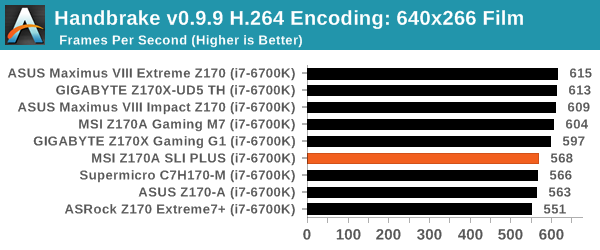
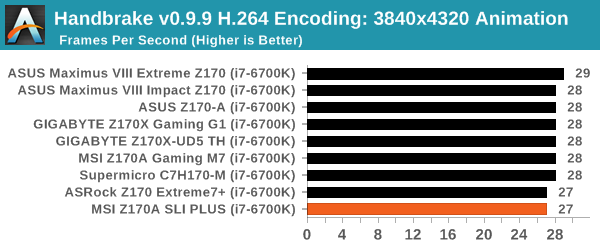
Compression – WinRAR 5.0.1: link
Our WinRAR test from 2013 is updated to the latest version of WinRAR at the start of 2014. We compress a set of 2867 files across 320 folders totaling 1.52 GB in size – 95% of these files are small typical website files, and the rest (90% of the size) are small 30 second 720p videos.
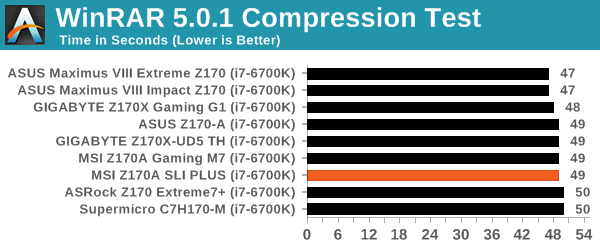
Point Calculations – 3D Movement Algorithm Test: link
3DPM is a self-penned benchmark, taking basic 3D movement algorithms used in Brownian Motion simulations and testing them for speed. High floating point performance, MHz and IPC wins in the single thread version, whereas the multithread version has to handle the threads and loves more cores. For a brief explanation of the platform agnostic coding behind this benchmark, see my forum post here.
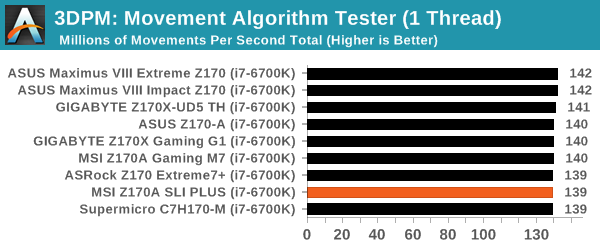
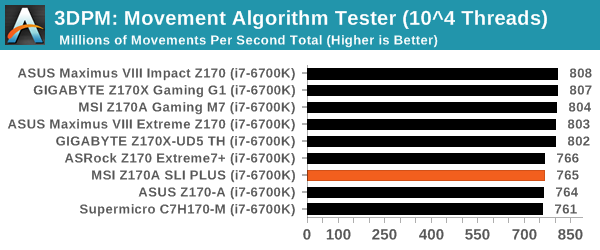
Rendering – POV-Ray 3.7: link
The Persistence of Vision Ray Tracer, or POV-Ray, is a freeware package for as the name suggests, ray tracing. It is a pure renderer, rather than modeling software, but the latest beta version contains a handy benchmark for stressing all processing threads on a platform. We have been using this test in motherboard reviews to test memory stability at various CPU speeds to good effect – if it passes the test, the IMC in the CPU is stable for a given CPU speed. As a CPU test, it runs for approximately 2-3 minutes on high end platforms.
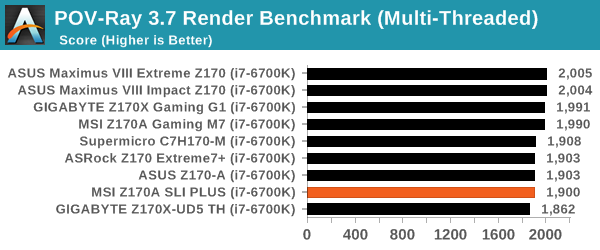
Synthetic – 7-Zip 9.2: link
As an open source compression tool, 7-Zip is a popular tool for making sets of files easier to handle and transfer. The software offers up its own benchmark, to which we report the result.
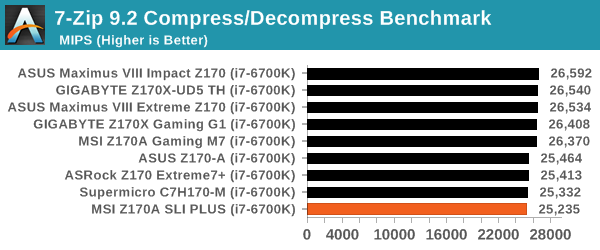










62 Comments
View All Comments
HollyDOL - Wednesday, April 13, 2016 - link
Price given this board is very impressive piece of hardware...ImSpartacus - Wednesday, April 13, 2016 - link
Yeah, I'm tickled to see gems like this.That was a fun review to read.
jasonelmore - Wednesday, April 13, 2016 - link
Throw in a $20 5 Port USB 3.0 Card and this thing has everything you need.http://smile.amazon.com/dp/B00FCQPVI8
mczak - Wednesday, April 13, 2016 - link
It's missing DisplayPort. Sadly, nearly all cheaper boards miss this. So, if you don't have a need for powerful graphics and are just fine with the IGP, but you still want to hook up one of those quite cheapie 4k monitor, you're out of luck. Really wish they'd ditch those near useless VGA and DVI-D ports in favor of DP (ok the latter isn't useless but all of intel's DVI-D ports are going to be single-link, hence limited to 1920x1200) - or better instead of ditching DVI-D and VGA they should just have one DVI-I port instead for people who really want to hook up that analog monitor there...Manch - Thursday, April 14, 2016 - link
Your use case is very much a niche. 4K monitors are not the norm. Many people still have vga monitors as well. If you're going to drive a 4k display odds are you wont be using igp. I don't really see an issue here.Visual - Thursday, April 14, 2016 - link
To add to that, even if I wanted a 4k monitor, I'd personally not want to use DP for that. A port meant just for computers was a terrible idea from the start and I will never buy anything with it. I'll stick with HDMI and its future versions.And DP has the same limitations as HDMI in regards to 4k@60p - you need newer versions of either to support that.
mczak - Thursday, April 14, 2016 - link
No, you only need DP 1.2 for 4k@60p (with no chroma subsampling). Everybody supports that since like forever. But for the same with HDMI, you need HDMI 2.0, which isn't supported by anything intel ships. All 4k monitors (but, of course, not TVs) support DP 1.2 too (except some very old models). I don't disagree HDMI 2.0 wouldn't be nice, but with Skylake IGP it's just not going to happen.mczak - Thursday, April 14, 2016 - link
To clarify, intel supports DP 1.2 since Haswell.And FWIW there's still quite a lot of 4k monitors you can buy today which actually do not support HDMI 2.0 neither - they _require_ DP for 4k@60p.
(There actually is a way for skylake based systems to do HDMI 2.0 - the Alpine Ridge TB controller can do that. Clearly, not an option for budged oriented boards. Kaby Lake however should support HDMI 2.0.)
mczak - Thursday, April 14, 2016 - link
Well, if you just want a gorgeous looking monitor for web browsing, office work or whatever, the IGP would do just fine with a 4k monitor (fwiw apple ships plenty of exactly such configurations).But sure 4k gaming isn't going to work...
And as for VGA, that's why I suggested a DVI-I port - can still use monitors with VGA port with that (albeit would require an adapter).
Maybe it's a niche (but then things like m2 nvme ssds are a niche too in that price segment), but it could be trivially supported by motherboards with only a tiny cost (no chips or anything required - just the connector).
amrs - Thursday, April 14, 2016 - link
Funny. Last time I was shopping for a motherboard I was cursing. "Do I really have to pay for all those useless video connectors?" Wasn't much choice. One less useless connector now I suppose. I've only used the IGP VGA in my Ivy Bridge board and then only for the initial testing in the garage where my ancient Eizo CRT sits.