The ASUS Maximus VIII Extreme Review: The Other $500 Option
by Ian Cutress on April 7, 2016 9:00 AM EST- Posted in
- Motherboards
- Gaming
- Asus
- ROG
- Skylake
- Z170
- Thunderbolt 3
Board Features
Having gone through and generated the following table for the M8E, I find it mildly amusing, especially as I’ve just put a $120 motherboard on the test bed here. By comparison, instead of most of the sections saying none/blank, when dealing with a $500 motherboard everything is filled up. More SATA ports, more features and more room to add things means that a halo motherboard has to be the Rambo of a PC build.
| ASUS Maximus VIII Extreme | |
| Warranty Period | 3 Years |
| Product Page | Link |
| Price | Amazon US |
| Size | E-ATX |
| CPU Interface | LGA1151 |
| Chipset | Intel Z170 |
| Memory Slots (DDR4) | Four DDR4 Supporting 64GB Dual Channel Up to 3866 MHz |
| Memory Slots (DDR3L) | None |
| Video Outputs | HDMI to 4096x2160 @ 24 Hz DisplayPort at 4096x2304 @ 60 Hz |
| Network Connectivity | Intel I219-V 3T3R 802.11ac Wi-Fi Go! Module |
| Onboard Audio | Realtek ALC1150 with ESS ES9023P DAC bypass |
| PCIe Slots for Graphics (from CPU) | 3 x PCIe 3.0 (x16, x8/x8, x8/x4/x4) |
| PCIe Slots for Other (from PCH) | 1 x PCIe 3.0 x4 2 x PCIe 3.0 x1 |
| Onboard SATA | Six, RAID 0/1/5/10 Two from ASMedia ASM1061 |
| Onboard SATA Express | Two, RAID |
| Onboard M.2 | 1 x PCIe 3.0 x4 or SATA, RAID 0/1, NVMe |
| Onboard U.2 | 1 x PCIe 3.0 x4 (switched with M.2) |
| Thunderbolt | TB3 via Type-C |
| USB 3.1 | 2 x Type-A from ASMedia ASM1142 Controller 1 x Type-A and 1 x Type-C from Intel Alpine Ridge |
| USB 3.0 | 4 x Rear Panel 4 via headers |
| USB 2.0 | 6 via headers |
| Power Connectors | 1 x 24-pin ATX 1 x 8-pin CPU 1 x 4-pin CPU |
| Fan Headers | 1 x CPU (4-pin) 1 x CPU_OPT (4-pin) 4 x CHA/SYS (4-pin) |
| IO Panel | 1 x Combination PS/2 4 x USB 3.0 3 x USB 3.1 Type-A 1 x USB 3.1 Type-C 1 x Network RJ-45 (Intel I219-V) HDMI DisplayPort Clear CMOS Button USB BIOS Flashback Button 3T3R 802.11ac Wi-Fi Go! Module Audio Jacks |
| Other Features | OC Panel Header Thunderbolt Header 4-pin EZ-PLUG Header Front Panel Header 5-pin Fan Extension Header MemOK! Button Slow Mode Switch 9 x Voltage measurement points 3 x Thermal Sensor Headers 1 x DRAM Channel Jumper Power/Reset Buttons BIOS Switch Button SLI/CFX Switch LN2 Mode Jumper Safe Boot Button ReTry Button |
The big active features for ASUS come in at the 3T3R tri-stream WiFi, an ESS DAC, Thunderbolt 3 support via Intel’s Alpine Ridge controller, a total of four USB 3.1 ports split between the Alpine Ridge and ASMedia’s ASM1142 controller and then the sheer amount of switches and buttons onboard for power users to configure their experience. The OC Panel header for both power users and extreme overclockers comes in handy with the bundled OC Panel.
Using the chipset diagram, it shows a slightly more complex picture. Everything on the left side is what we would expect, including the complex way that x8/x4/x4 is implemented on the PCIe side, although it is worth noting that the HDMI 1.4b port is provided through the Alpine Ridge controller rather than the CPU. I would assume this is actually just a bypass to help with routing though it may suggest that the TB3 controller cannot use HDMI when the DisplayPort functionality is in use. I’ll be synchronizing with ASUS on this.
On the right hand side we see that two of the SATA ports (4/5) share bandwidth with the PCIe x4 slot at the bottom of the board. When SATA devices are connected, the PCIe slot will reduce to x2 bandwidth. Also on the right hand side is an ASM1187 controller, which looks like a 6-port PCIe switch. Taking one PCIe lane in, it gives an output to five ports which include the two ASMedia SATA ports, two of the rear USB 3.0 ports, the Wi-Fi module and the two PCIe x1 slots. However, unless one of the PCIe x1 slots is using full bandwidth, I doubt it is much of an issue, and if anything it would be a latency issue. But it might also explain why we could not get proper USB 3.0 speed results through the ASMedia controller.
In The Box
We get the following:
User Manual
Driver DVD
Rear IO Shield
OC Panel plus 5.25-inch Bay
Fan Extension Board
Wi-Fi Antenna
Thermal Probes
CPU Installation tool
Eight SATA Cables
Q-Connectors
ASUS ROG Stickers
ASUS ROG Door Handle Sign
Flexi-CrossFire Connector
Flexi-SLI Connector
At $500 and being part of the ROG brand it means the in-box goodies should be plentiful. The star of the pack is the OC Panel, used by extreme overclockers to make adjustments on the fly or system builders to monitor fan speeds/temperatures with one-button overclocks.
We’ve discussed the OC Panel at length before, and this is the third generation with the same model, featuring more fan headers, VGA Hotplug and extra switches for system control.
Also in the box are a set of thermal probes to use on the extra thermal probe headers on the motherboard, giving the ASUS software extra read points for temperature if the user wants to monitor specific zones in their build. The CPU installation tool is there to help new build users put the processor in the motherboard, although I didn’t find much use for it (I’ve never dropped a CPU in a socket yet…). It is interesting to see so many SATA cables in the box though, however these are mostly likely bought in bulk and minimal cost to a board like this.
ASUS also sells the Maximus VIII Extreme/Assembly, which comes with a custom audio output dock as well as a Tahuti Networks based 10 gigabit Ethernet card using RJ-45.


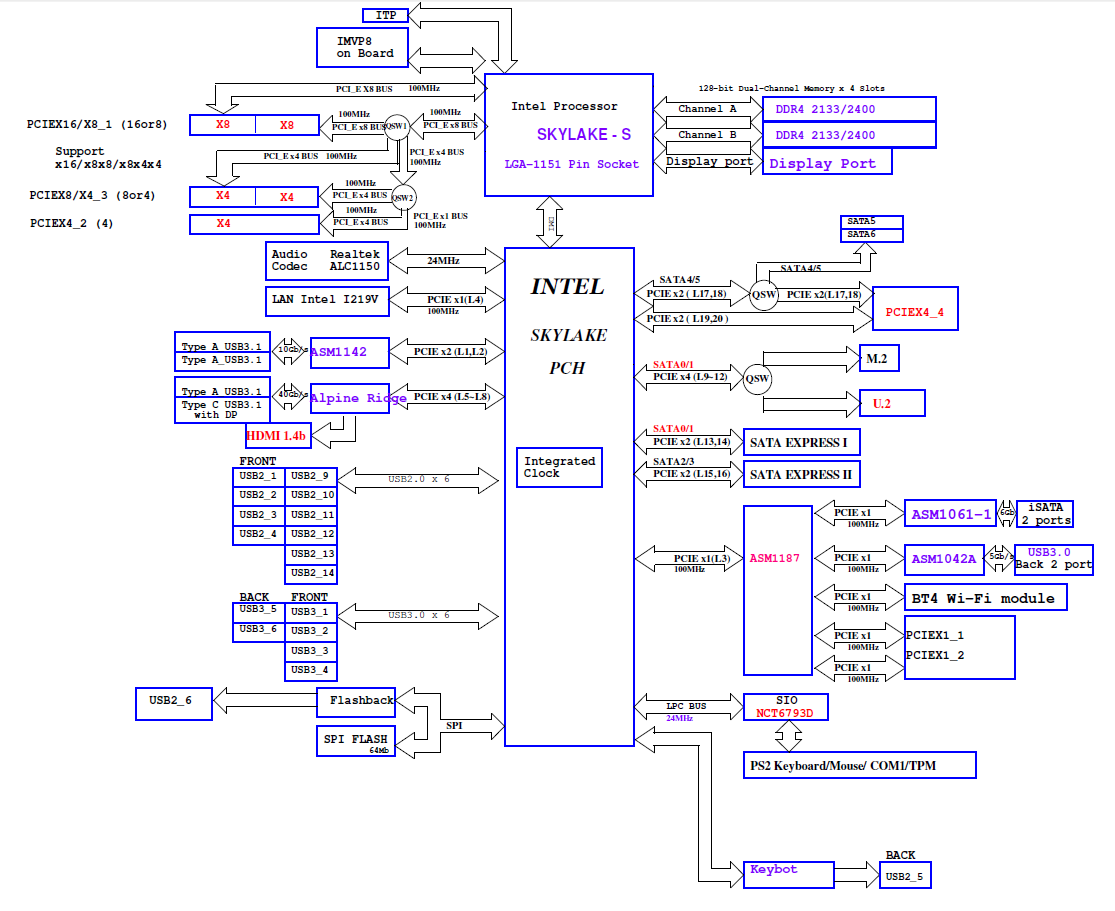










70 Comments
View All Comments
saratoga4 - Thursday, April 7, 2016 - link
>if you care about audio you're exiting it on hdmi anywayMaybe for speakers, but not headphones. Good headphone amps on receivers are surprisingly rare. HDMI replaces line out for a lot of people, which is why its unfortunate that reviewers typically test line out and ignore headphone out.
Impulses - Friday, April 8, 2016 - link
If you're only using headphones you can still do TOSlink out to an excellent outboard DAC/amp for $150-300 (less than an AVR) and it'll blow away anything that could be built into a mobo... Or just get a Xonar STX for $150, still pretty solid and the amp will still be better than anything on a mobo.jptech7 - Friday, April 8, 2016 - link
For headphone equipment, most are using USB audio or TOSLINK in my experience, but the idea is the same. I still respect the effort that Asus put into the audio system.Ubercake - Friday, April 8, 2016 - link
Even a $300 pro-level Asus board has exceptional on-board sound; better than many soundcards even in the $100-$150 range. In my opinion, the price on most sound cards is way too high, though the low demand due to people using great on-board sound might be the reason for the high price.Silma - Thursday, April 7, 2016 - link
This motherboard only makes sense for people who need low DPC latency, so mostly people in the audio/music industry.Otherwise the market is flooded with excellent 150 $ motherboards, which leave 350 $ to spend on a better graphic card, NVMe SSD, more memory or whatever makes sense for the user.
willis936 - Thursday, April 7, 2016 - link
Dude it's 2016.Dr. Swag - Thursday, April 7, 2016 - link
I know you guys are hard at work on all the different articles and reviews and I appreciate it, but just wondering where is the article you guys promised 2 months ago on a review and ipc analysis of the Athlon x4 845? I'm really looking forward to that since depending on how big of an improvement Excavator is it could also affect Zen (since AMD said Zen is Excavator+ 40% or more), and I'm super excited for Zen. It's been nearly 2 months, and I know the x4 845 wasn't out then but it's been on the market for at least a month now. Just curious on how far you guys are on that and if it is coming out soon.If you don't know what I'm talking about and somehow completely forgot about it, here is the link to the original comment:
http://www.anandtech.com/comments/10000/who-contro...
ghanz - Thursday, April 7, 2016 - link
Seconded.extide - Thursday, April 7, 2016 - link
On page one, the Motherboard Comparison table is all screwed up. If you pick Asrock Z170 Extreme 7+, you get the stats for the MSI Gaming M7. If you pick the MSI Gaming M7, you get the stats of something else. If you pick the Asus Z170A you get the stats for the Asrock Extreme 7+. Please fix!extide - Thursday, April 7, 2016 - link
I am sure they are all messed up, those are only the ones I knew were wrong off the top of my head.