The Samsung Galaxy S7 and S7 edge Review: Part 2
by Joshua Ho on July 5, 2016 8:00 AM ESTCamera Architecture and UX
In general, camera has become probably the single biggest point of differentiation between smartphones at this point. As smartphones are often the only camera that most people carry on a day to day basis, the rear camera on a smartphone really cannot be a disappointment relative to the competition. While we can talk about how much a front-facing camera matters in terms of quality, it’s pretty safe to say that for photos and videos that are worth saving will be taken with the rear-facing camera.
While post-processing and a number of other factors are going to have a huge impact on the overall camera experience, the foundation that makes it possible to deliver a great camera is always going to start at the hardware.
| Samsung Galaxy S Cameras | ||||
| Galaxy S6 Galaxy Note5 |
Galaxy S7 | |||
| Front Camera | 5.0MP | 5.0MP | ||
| Front Camera - Sensor | Samsung S5K4E6 (1.34 µm, 1/4.1") |
Samsung S5K4E6 (1.34 µm, 1/4.1") |
||
| Front Camera - Focal Length | 2.2mm (22mm eff) | 2.1mm (21mm eff) | ||
| Front Camera - Max Aperture | F/1.9 | F/1.7 | ||
| Rear Camera | 16MP | 12MP | ||
| Rear Camera - Sensor | Sony IMX240 Samsung S5K2P2 (1.12 µm, 1/2.6") |
Sony IMX260 Samsung S5K2L1 (1.4 µm, 1/2.6") |
||
| Rear Camera - Focal Length | 4.3mm (28mm eff) | 4.2mm (26mm eff) | ||
| Rear Camera - Max Aperture | F/1.9 | F/1.7 | ||
In the case of the Galaxy S7, Samsung has done something that I thought they’d never do, which is move backwards in resolution in order to improve pixel sensitivity. In the case of the Galaxy S7, Samsung has moved from the Sony IMX240/Samsung S5K2P2 to the Sony IMX260/Samsung S5K2L1 sensor, with a 1.4 micron pixel size relative to a 1.12 micron pixel pitch in the previous generation. This means that there’s a 56% increase in sensitivity per pixel. Assuming the same process technology, this does improve low light performance significantly. While to some extent it’s true that improved CIS (CMOS image sensor) technology can alleviate the downsides of smaller pixels, on the same technology you have to reduce your fill factor/active sensor area. The other problem is that while read noise on the sensor does reduce per pixel as you reduce pixel size, the overall sensor read noise trends upwards. This means that the region in which the CIS noise is primarily limited by shot noise is going to be smaller as you reduce pixel size. Shot noise is an unavoidable reality of existence, to the extent that even our eyes can see this “visual snow” if ambient light is sufficiently dim.
However, in the case of the Galaxy S7 I suspect that there’s more to the story, because the dual pixel AF system means that for each 1.4 micron pixel each pixel needs two photodetectors. In order to make phase detection work, there has to be sufficient spatial separation to make this system work properly, so some of the benefit of these larger pixels will inevitably be eaten up in order to enable PDAF that works in basically all lighting conditions.
The other notable change here is that the Galaxy S7 uses an even wider f/1.7 aperture. Unfortunately, in Samsung's efforts to try and make the module thinner they've made the focal length slightly shorter than before which results in an effective focal length of 26mm. This and the wider aperture could lead to compromises as light is entering the optics at a more extreme angle than before.
With these basics covered, we can move on to a discussion of the user experience. While in the past it was easy enough to just take some still shots on a tripod, a holistic view of camera quality really needs to take into account far more than just the end result. A poorly designed camera application with low resolution, low frame rate preview, improper preview aspect ratio, poor control layout, and other issues can easily make it difficult, if not impossible to get the photo that you want. These issues are thankfully getting less common, but these problems can make it almost impossible to recommend a phone for its camera, no matter how good the results are.
In the case of the Galaxy S7, the camera application is a nice upgrade over the Galaxy S6 at launch, but for the most part nothing is really different this go around. I’m not going to spend too much time here, but the short story is that I don’t think that Samsung is doing anything wrong here, and things are pretty much as good as they’re going to get.
While leaving it at that would be enough, I want to recognize some of the improvements that Samsung has implemented here. The major improvement here is that Pro mode is finally useful, as this mode now allows for adjusting auto-exposure and AF targets, in addition to EV, shutter speed, ISO, white balance with 100K granularity, and manual focus. The one notable shortfall here is that Samsung only allows 800 ISO max in manual ISO mode when the true maximum is 1250. For better or worse though, that’s the only notable problem I encountered with the camera app itself. It’s easy to think that Samsung hasn’t done anything notable here, but this is more a testament to the execution of design more than anything else.
However, before we move on to image quality testing, we can take a look at our focus and capture latency tests. For those that are unfamiliar, this is a fairly simple test designed to see how long it takes for a phone to focus and capture a scene on our standard ISO test chart in good lighting conditions, which can give a fairly good idea for best case latencies.
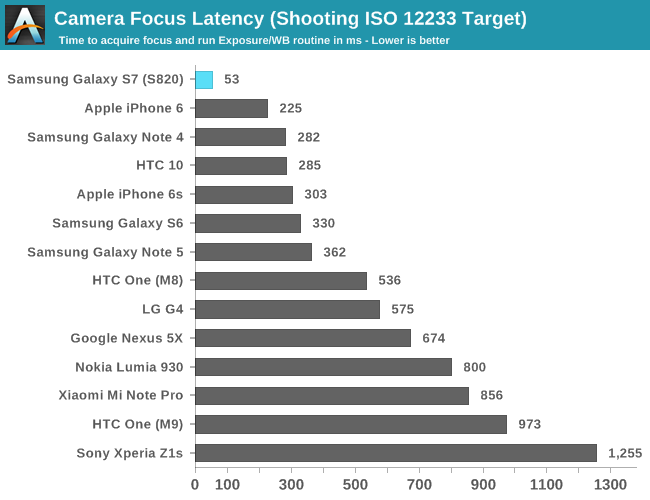
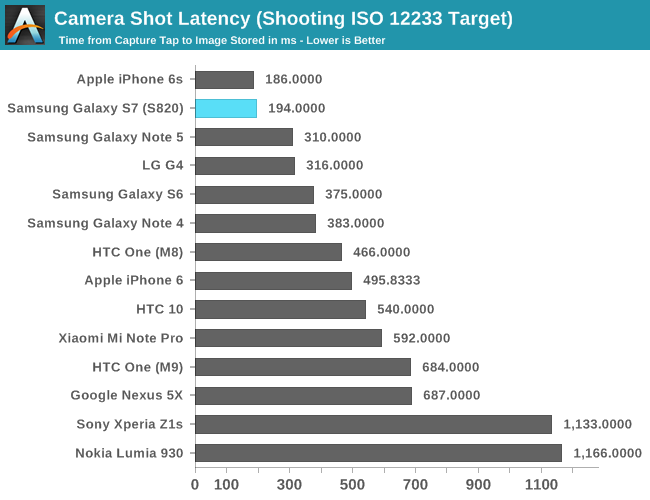
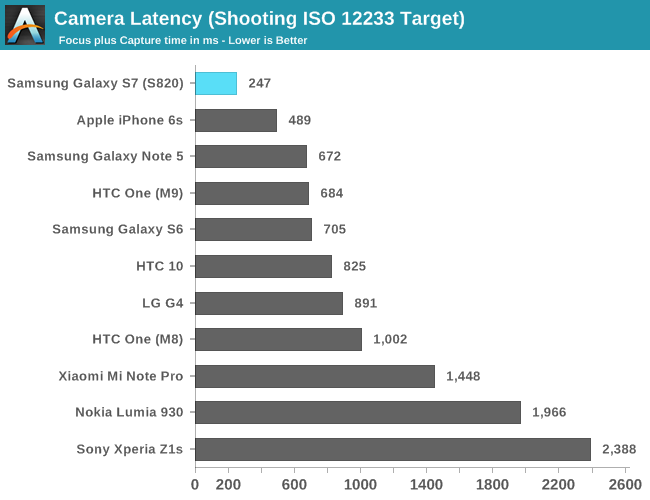
It’s probably not a surprise, but the Galaxy S7 is really, absurdly quick to take photos and focus. There is nothing out there that can realistically match the dual pixel AF system in the Galaxy S7, especially once you get into low light scenarios where traditional PDAF systems are overwhelmed by noise that can’t be easily canceled out. Samsung’s sheer prowess in semiconductor design and manufacture is really showing here, even in the best case.


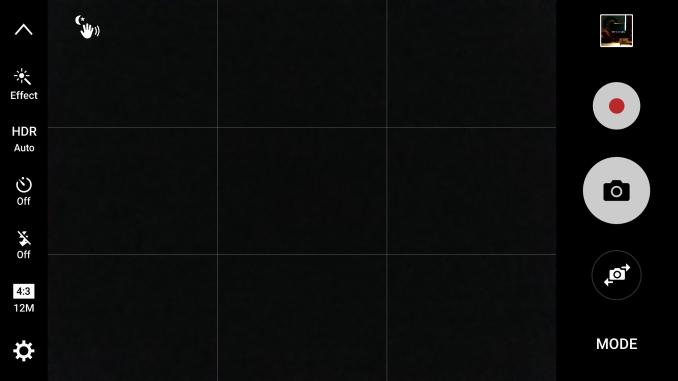
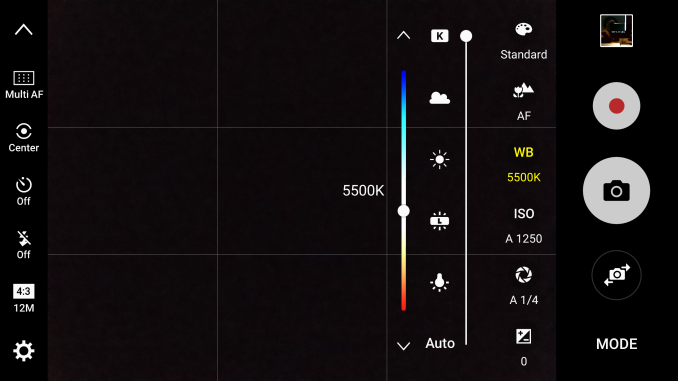
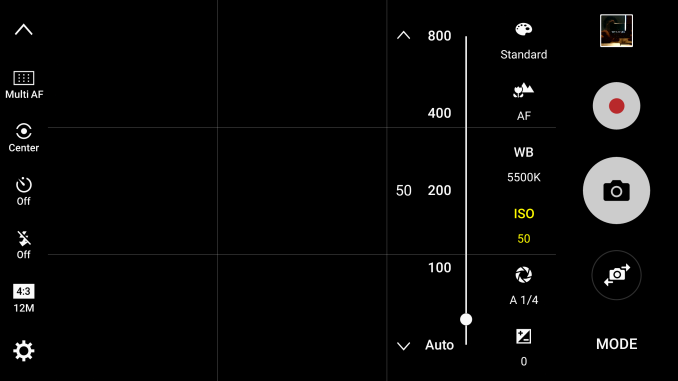








266 Comments
View All Comments
Impulses - Thursday, July 7, 2016 - link
Eh... It's not like Samsung's focusing makes it a particularly great camera for shooting hardcore action (no smartphone within the current climate is gonna manage that)...So I'd actually argue that AF doesn't really take such top billing, in fact depending on what you're shooting it can be somewhat irrelevant. On a technical level it's super interesting tho.
The fact that they've got a dual pixel arrangement working at such a high level almost makes it puzzling that they haven't implemented it on a larger sensor and never tried carrying it over to their now dead camera division.
lilmoe - Thursday, July 7, 2016 - link
Yea, fanboys would have an argument like yours too... Tim Cook knows exactly how important the autofocus system is.Impulses - Thursday, July 7, 2016 - link
Not sure what brand I'm supposed to be a fan boy of, heh... I've never bought neither a Samsung nor an Apple phone, and probably never will unless Samsung drastically changes their software strategy or GPe comes back.My point was coming from a snobbish "I wouldn't use a phone for THAT" (vs a dedicated camera) pov. ;)
lilmoe - Friday, July 8, 2016 - link
Snob... Fanboy... All the same.Case in point, you don't need to be shooting fast action to realize the benefits of great autofocus. If you're taking pictures of your kids or buddies on a trip, then it means either getting the shot or not. If it's blurry, then all that snobby pixel peeping won't help you much.
FourEyedGeek - Saturday, July 9, 2016 - link
Judgemental dickwad.johnnohj - Tuesday, July 5, 2016 - link
Exactly, how much better was the performance on the browser benchmarks with the Snapdragon browser or the Samsung stock browser? Why didn't you include them?ikjadoon - Tuesday, July 5, 2016 - link
Snapdragon Browsers are great; I use one on my OPO and it's a huge boost in scrolling, page loading, and overall speed. Using Chrome vs Tugabrowser on my OPO is like using Firefox vs Chrome on my PC. It's not even close.But, they don't ship with the device. It's a 3rd-party app you have to download onto your phone.
--
Samsung Browser...yeah, no idea why they didn't include that. That should've been in there. They test Safari on iPhones, why not test SB on Samsung phones?
kurahk7 - Tuesday, July 5, 2016 - link
Samsung sent everyone Verizon versions which until a couple months ago didn't support the Samsung browser. But since this review was so late, they should have included it and talked about the functionality of it.JoshHo - Tuesday, July 5, 2016 - link
I tried shortly after the Samsung stock browser was made available and a number of our benchmarks wouldn't complete or performed worse than Chrome so I didn't include those results.asfletch - Tuesday, July 5, 2016 - link
Hmm that is odd. On my Note 4 Exynos, the Samsung Browser runs Jetstream, Vellamo, Kraken et al just fine, and way faster than Chrome (esp now Adblock Plus is officially available for it - so good). Feels far faster in use too, as mentioned in this review. Maybe it's the SD820 - could Andrei test the 8890 version with Samsung Browser please?