The OCZ Trion 150 SSD Review
by Billy Tallis on April 1, 2016 8:00 AM ESTAnandTech Storage Bench - The Destroyer
The Destroyer is an extremely long test replicating the access patterns of very IO-intensive desktop usage. A detailed breakdown can be found in this article. Like real-world usage and unlike our Iometer tests, the drives do get the occasional break that allows for some background garbage collection and flushing caches, but those idle times are limited to 25ms so that it doesn't take all week to run the test.
We quantify performance on this test by reporting the drive's average data throughput, a few data points about its latency, and the total energy used by the drive over the course of the test.
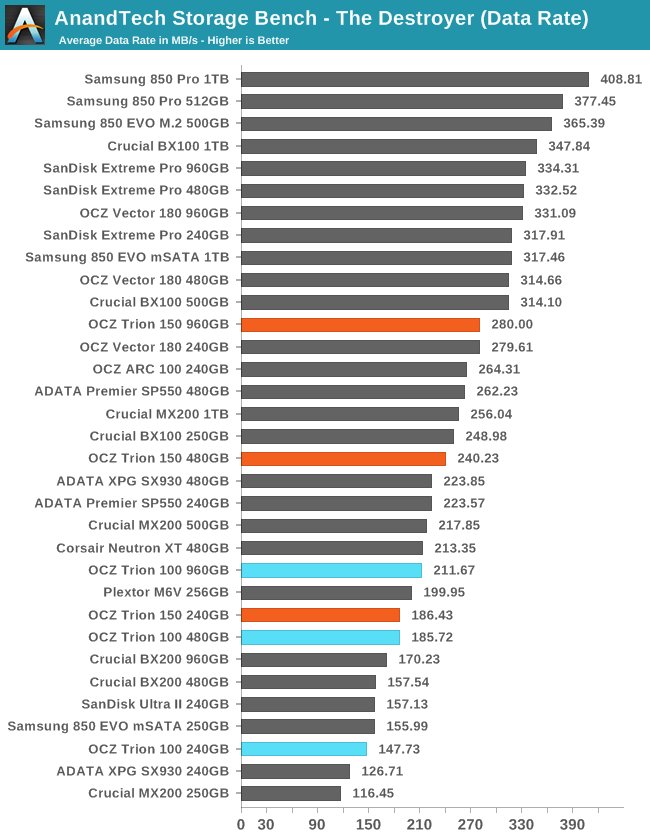
The Trion 150 sustains a much higher average data rate over the course of The Destroyer than the Trion 100, and is one of the best-performing budget drives on this test.
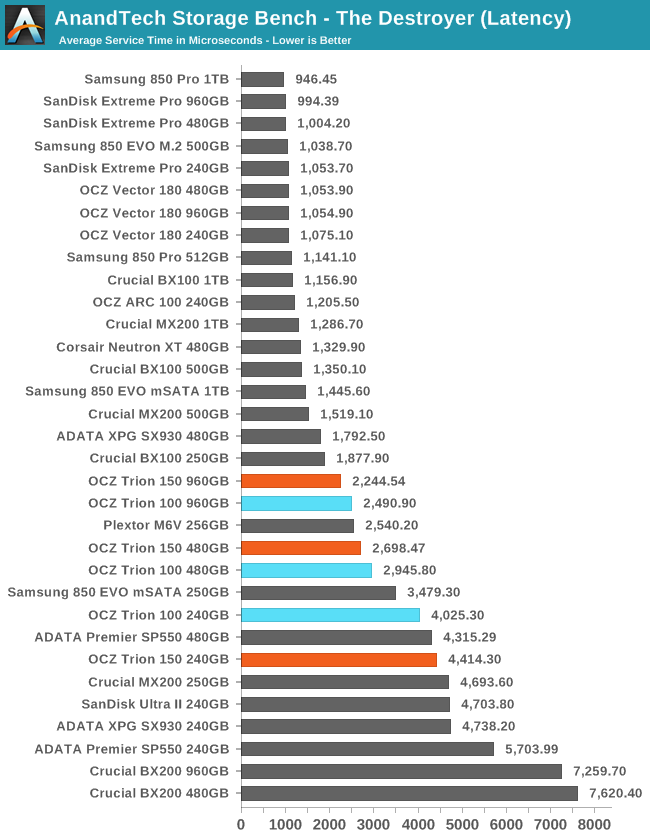
Average service time is improved over the Trion 100 for the 480GB and 960GB models, but the 240GB Trion 150 has regressed. They all still qualify as low-end but not horrible.
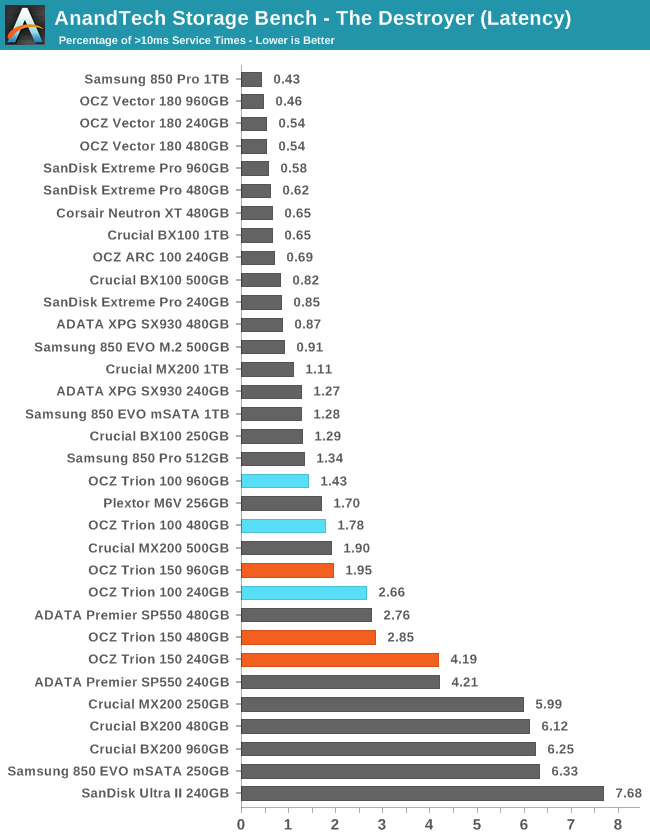
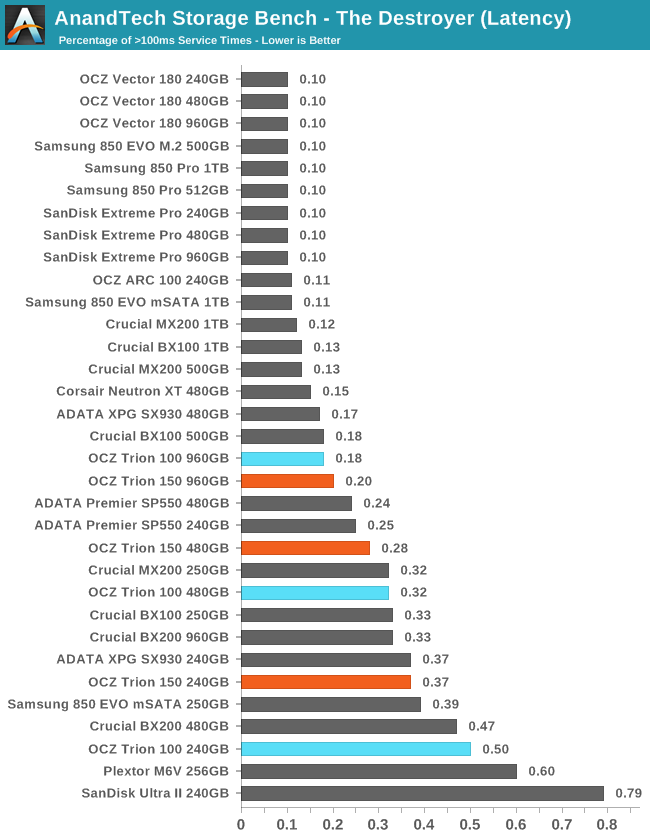
The number of high-latency outliers on has increased significantly at the 10ms threshold, but the situation at the 100ms threshold is mostly better for the Trion 150 than the Trion 100.
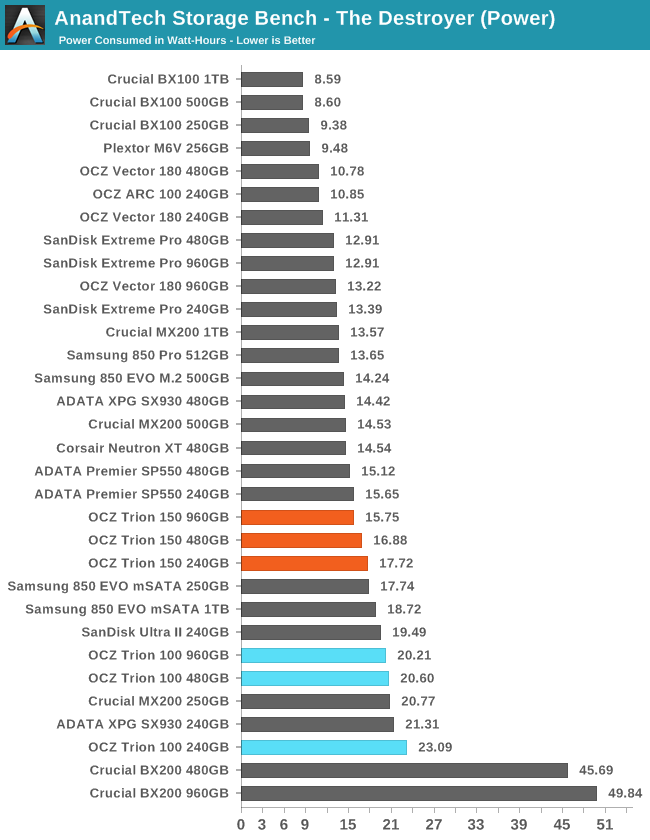
Energy usage on The Destroyer has improved noticeably, reflecting that the higher average data rate allowed the Trion 150 to complete the test in a shorter span of time than the Trion 100. The Trion 150 is a little more power-hungry than the ADATA SP550, but this is due to having slightly worse performance; the Trion 150 delivers comparable efficiency to the Silicon Motion-based SP550.










79 Comments
View All Comments
Lolimaster - Friday, April 1, 2016 - link
You simple didn't embrace internet.bji - Friday, April 1, 2016 - link
Nah. I just don't steal stuff, that's all.rtho782 - Saturday, April 2, 2016 - link
By the definition of the word, neither does he. Piracy is not the same as stealing.bji - Saturday, April 2, 2016 - link
Fine. I don't pirate stuff, that's all. It's no better than stealing anyway, I'm happy to use the word of your choice.Lolimaster - Friday, April 1, 2016 - link
No edit button ftwjabber - Friday, April 1, 2016 - link
Oh you want 2TB SSDs for a good price do you? Well get in line. I was trying to find a decent priced 1080p, i5, SSD, 8GB equipped Laptop today. In 2016 you'd think there were dozens and dozens by now. Nope. Slim pickings. Seems 90% of the Windows hardware world is going backwards or stagnating. Sure I could add the SSD and ram later but we were looking for straight out of the box solutions.Arnulf - Friday, April 1, 2016 - link
You are better off using quality SSD of *your own* choice anyway, those OEM SSDs can be rather mediocre when it comes to performance.Getting a decent screen is the real issue, so many "HD ready" full-mirror-finish-for-maximum-glare screens ... in 2016.
Lolimaster - Friday, April 1, 2016 - link
For the premium they make you pay for the SSD laptop you can easily get twitce the space doing the SSD upgrade yourself.doggface - Saturday, April 2, 2016 - link
As a desktop support engineer who works on $2k business laptops, i can tell you that for sata based ssd, oems put truly cheap and nasty ssds in theit laptops. Better off buying your own.jabber - Monday, April 4, 2016 - link
Why are you guys telling me to install my own afterwards? I already told you I know that. Plus I told you in this instance it had to be out of the factory/box not a case of cracking it open and upgrading. Just read stuff before rushing to post.