Why an Overclockable Core i3 Might Not Exist: The Supermicro C7H170-M and Intel Core i3-6100TE Review
by Ian Cutress on March 17, 2016 10:30 AM EST- Posted in
- CPUs
- Intel
- Motherboards
- Core i3
- Supermicro
- Overclocking
The Core i3-6100TE: An Unlikely Candidate?
Because of Supermicro’s big story regarding base clock frequency overclocking on non-K processors with non-Z platforms, it was imperative that we also get a non-K processor in to test with it. Typically Intel only seeds the top processors for review, and we had not had a chance to get other processors in to test when this motherboard arrived, so Supermicro also seeded us a Core i3 processor.
The Core i3-6100TE is an unlikely candidate for this testing. It’s not a processor that a user can go out and buy. The TE designation is a variant of Intel’s low power processors, whereby a T processor is typically 45W and the TE models are even lower - in this case 35W. These processors are typically for larger customers only, or the bigger OEMs, so you are more likely to see them in mini-PCs or all-in-ones rather than custom builds. If you are lucky, a big system distributor (think Dell or Lenovo) or even a large system integrator might have access to them and offer them for sale as part of a system. But by and large, aside from eBay, you would be lucky to find one for sale on its own unless you have a distributor nearby that sells OEM parts.
There are several angles to testing the CPU as well. Firstly, as a processor in its own right – where does it sit in the stack and if the price merit the performance and power characteristics. Secondly, as a tool for overclocking, and can we verify that the changes Supermicro have made to the C7H170-M to enable base clock overclocking on processors like this actually works. Then the third angle, which is perhaps the biggest: How well does an overclocked i3 processor actually perform, and why does Intel not offer an i3-K equivalent?
We will be addressing each of these questions as part of this review.
The Market
For those who are not keeping many tabs on the processor market, Intel’s mainstream desktop processor line comes in five flavors:
| Flavor | Power | Price | Notes | |
| Core i7 | 4 Cores 8 Threads |
35W to 95W | $300-$340 | High performance 2 MB L3 Cache per core Enthusiast focused |
| Core i5 | 4 Cores 4 Threads |
65W to 91W | $180-$242 | More palatable price, No Hyperthreading, 1.5 MB L3 Cache per core Still for enthusiasts |
| Core i3 | 2 Cores 4 Threads |
35W to 54W | $117-$150 | Mid-range CPU performance All except -P with HD 530 graphics No turbo mode. |
| Pentium | 2 Cores 2 Threads |
35W to 54W | $64-$86 | Lower CPU performance. 1.5 MB L3 Cache per core No turbo mode. |
| Celeron | 2 Cores 2 Threads |
35W to 54W | $42-$52 | Low CPU/GPU performance. Low-cost option. 1 MB L3 Cache per core No turbo mode. |
Within each of these flavors, processors will have a number that indicates their position in the stack (e.g. i7-6700, i3-6300), and some will also have a letter that indicates the segment they are in. The several types, for Skylake, are:
| Type | Example | Meaning |
| -K | i7-6700K | Overclocking processor, Multiplier unlocked. 91W |
| no letter | i5-6500 | Standard processor, locked, 51W-65W |
| -T | i3-6100T | Even lower power processor, 35W |
| -TE | i3-6100TE | Similar to T but with a lower base frequency. Aimed at OEMs/embedded. 35W |
| -P | i3-6098P | Special part for specific OEMs, Typically high CPU and low IGP. 54W/65W |
| Not Currently Used in Skylake | ||
| -S (e.g. i5-4690S) | i5-4690S | Lower power processor, ~65W |
| -R (e.g. i5-5675R) | i5-5675R | Uses eDRAM, soldered down |
| -C (e.g. i5-5675C) | i5-5675C | Uses eDRAM, socketed CPU |
Not all processor segments (C/P/i3/i5/i7) combine with every type (K/S/T/TE), and it mostly ends up being a pick and choose depending on how Intel sees the market. So for example, for desktop processors, Skylake has three Core i7 (one K, one T), five Core i5 (one K, one P), seven Core i3 (two T, one TE, one P), six Pentium (two T, one TE) and four Celeron (one T, one TE) parts.
Choosing the CPU, and the Overclocking Conundrum
When a user, or an OEM/SI, needs a processor, several factors come into play. Assuming that they definitely need a Skylake part, the three things most people focus on are performance, cost and power. Depending on which one is the most vital automatically limits the choices – if a user needs the most performance, then a Core i5 or Core i7 is on the cards, or if the user needs something under $120, then the low-model Core i3 parts are as high as you go.
Most enthusiasts who want to overclock have a different set of requirements. At current, only two Skylake processors allow multiplier overclocking – the Core i5-6600K and Core i7-6700K, which we reviewed and looked into overclocking scaling last year. These are 91W parts that start at $242 for the i5, making entry into this market for mainstream enthusiasts only.
It wasn't always like this. Several generations ago, overclocking (via the base frequency) occurred with every CPU that was on sale, and users would regularly go after the mid-range part with a good cooler and overclock it to be the equivalent of a high-performance processor. It made computing fun, and got me into the world of competitive overclocking which actually ended up with me working for AnandTech, so I’m a nice big advocate for it. To reach back into the nostalgia stakes, back in 2014, with the launch of Haswell’s Devil’s Canyon parts, Intel also launched an overclockable Pentium processor, the Pentium G3258.
The idea behind the G3258 was to offer a cheaper processor (~$72) that could be overclocked and offer a low cost entry into the world of overclocking. As with every review website, we tested the Pentium G3258 in both default and overclocked mode. There were two main conclusions. Firstly, the single core performance at 4.2 GHz was great and it felt like a high-end processor for day-to-day tasks like browsing the web and email. Secondly, because it was physically still a dual-core Pentium processor, overclocking it did not elevate it to the status of a coveted Core i5 at a third of the cost. So despite the price, enthusiasts looking at some interesting cheap overclocking and performance were not impressed, and went back to the Core i5/i7 processors because of the fundamental performance difference.
Intel did not release a Pentium G3258 equivalent for Skylake, so we cannot probe that segment. But one thing that did come out of the G3258 testing was a question on a lot of people’s lips: would an overclockable Core i3 provide enough performance to go after some of the big guns?
Intel has never expressed much interest in an unlocked Core i3. Some users might argue that the G3258 felt more of a forced part because it was never given a name with the ‘K’ unlocked designation, such as the G3240K (the base processor was a G3240 underneath). Despite Intel’s PR enthusiasm for overclocking, it seems they only want it at the high end of their product stack. An astute observer might point out that offering a cheaper part might cut into sales, especially average selling price, and Intel has no competition beyond an i3 right now so it makes sense they do not want to talk about it. But everyone wants to know ‘if’ an i3 can branch out in performance.
So this is where Supermicro’s C7H170-M motherboard, our Core i3-6100TE sample, and this review comes in.
It also makes the story regarding base clock overclocking being enabled, then removed, then kind of enabled again interesting to follow.
Results then Overclocking
The next few pages will showcase our usual CPU benchmark suite. Alongside the Core i3-6100TE at stock frequencies, we will also put in our overclocked numbers for our 135% stable overclock (moving from 2.7 GHz to 3.645 GHz) as well as results from processors in that range to which we have data for. After the results, we will discuss the actual process of overclocking, and the results of scaling the base frequency from 100 MHz to 145 MHz. Then we will take a page to answer the question: is overclocking a Core i3 actually worth it?
All of our benchmark results can also be found in our benchmark engine, Bench.


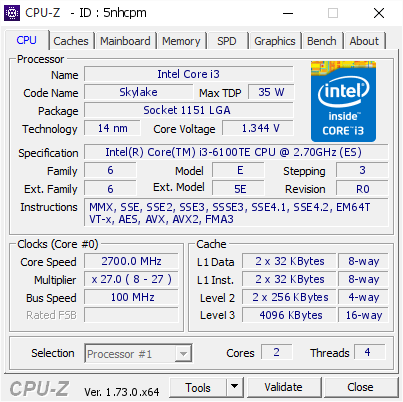








62 Comments
View All Comments
Tunrip - Friday, March 18, 2016 - link
I began reading Anandtech long before I actually had a PC, let alone began overclocking.What was that Celeron everyone raved about back in the day? Celeron 200A or something?
I remember Anand used to make reference to it. These overclockable i3s remind me of that. A budget chip that could blow away the higher-performing (and costing) chips of the day when overclocked.
Simpler times... :)
ses1984 - Friday, March 18, 2016 - link
So Why Do We Not See an Overclockable i3 CPU? No competition from AMD.Macpoedel - Saturday, March 19, 2016 - link
Zo SuperMicro seeded you a slow Core i3 that you only got as vast as a regular Core i3. Basically what you showed Here is that a regular Core i3 6100 isn't !much slower than a regular Core i5 6500 but it is over $50 cheaper. Could it have hurt to mention that a Core IE 6100 runs at 3,7GHz?Couldn't you just get the Core i3 6100 yourself or is Anandtech not allowed to buy hardware? I get that you can't just go out and buy a Core i7 5960x or a GTX Titan X, but the company couldn't pay a $100 CPU? Funds can't be that tight. The only conclusion I can make is that you have some deal to only use seeded parts.
Honestly what is the point of this 15 page article if you don't get the relevant parts? Are you yourself satisfied about these results? I think you've done a lot of work completely in vain. It's good that you try to be a little more than just another promotion channel for Intel/SuperMicro/etc but you should have been a little more critical to yourself when reviewing the results and considering the parts you're using.
Macpoedel - Saturday, March 19, 2016 - link
Oops some words got autocorrected to Dutch in the first paragraph, but I guess it's clear what I'm saying, can't edit apparently.stardude82 - Saturday, March 19, 2016 - link
I don't see the value here when you are spending such a premium for a budget board. Just looking at Newegg, there is only a $10 savings going from an i3-6100 with this board to an i5-6500 with a H110 board.lagittaja - Monday, March 21, 2016 - link
What a pointless article. A 15 page long article which is completely pointless.Are you yourself satisfied with your article Ian?
What did this tell us consumers?
That if you take an unobtanium slow arse i3 and OC it, it performs about the same as the regular i3's which are widely available?
Great scott! I did not expect that! Mind blown!
Now run along to the store and grab a 6100/6300/6320 and do proper testing. We want to see that 4.5-5Ghz i3 go head to head against the OC'd i5..
LuxZg - Monday, March 21, 2016 - link
I'd like to say that part about BIOS obviously isn't true, as people have tried and succeeded to revert back to older versions. Example:"Assuming you can get your hands on the OC BIOS it is possible to flash back to the previous version to regain the base clock overclocking ability. Again the microcode isn’t written to the CPU and is kept at the BIOS level so rolling back isn’t a problem.
To confirm this, I updated my Z170 Extreme7+ motherboard to version 2.60 and sure enough the overclock no longer worked. After rolling back to version 2.16 the ability to overclock my non-K processors returned."
source: http://www.hardwareunboxed.com/current-state-of-in...
StrangerGuy - Monday, March 21, 2016 - link
Free lunch is: Abit BH6 + 300A, nForce 2 + unlocked Athlon XP, P35 + <$200 ConroeNot free lunch: Anything today thanks to incredibly restrictive CPU/chipsets lockdowns. With my 4790K already stock at 4.2GHz I'm not going to bother with OC. I'm not even going to mention the absurdity of pairing $100+ mobo just to hack-OC a $100 already at 3.7GHz CPU that would probably get locked down by Intel with a stealth microcode update.
Rob27shred - Tuesday, March 22, 2016 - link
Great read! Definitely gives a very clear explanation of why Intel has denied us a K SKUed i3. I was very excited when I first heard of being able to OC non K SKUed Skylake chips. I have an extra GB Z170XP-SLI mobo & was planning on getting an i3 6XXX to have a little fun with. Now I have to look into it further as I don't want to buy an i3 & not be able to OC it.It's a shame that Intel pulled the rug out from under this so quickly but I from a business point of view you really can't blame them. I got hopes that other ways around Intel's micro code update will be seen though. I heard ASrock released a mobo aimed squarely at getting around the new restrictions.
yhselp - Tuesday, March 22, 2016 - link
Sheeeit! That's the best damn AnandTech article in a long, long time. God bless you, Ian! Fantastic. Quintessential AnandTech! I'm thirsty for more.Maybe a super in-depth article on the effects of faster RAM on modern games? DDR4@3200 seems essential for a new build nowadays, and a DDR3@2133/2400 upgrade could potentially be a great upgrade for gamers stuck on 1333/1600. 16GB a must for Windows 10 gaming? Maybe an article on GPU overclocking, AMD GPUs driver overhead, achieving minimum frame-rates, etc.