Why an Overclockable Core i3 Might Not Exist: The Supermicro C7H170-M and Intel Core i3-6100TE Review
by Ian Cutress on March 17, 2016 10:30 AM EST- Posted in
- CPUs
- Intel
- Motherboards
- Core i3
- Supermicro
- Overclocking
CPU Performance, Short Form
For our motherboard reviews, we use our short form testing method. These tests usually focus on if a motherboard is using MultiCore Turbo (the feature used to have maximum turbo on at all times, giving a frequency advantage), or if there are slight gains to be had from tweaking the firmware. We leave the BIOS settings at default and memory at JEDEC (DDR4-2133 C15) for these tests, making it very easy to see which motherboards have MCT enabled by default.
Video Conversion – Handbrake v0.9.9: link
Handbrake is a media conversion tool that was initially designed to help DVD ISOs and Video CDs into more common video formats. For HandBrake, we take two videos (a 2h20 640x266 DVD rip and a 10min double UHD 3840x4320 animation short) and convert them to x264 format in an MP4 container. Results are given in terms of the frames per second processed, and HandBrake uses as many threads as possible.
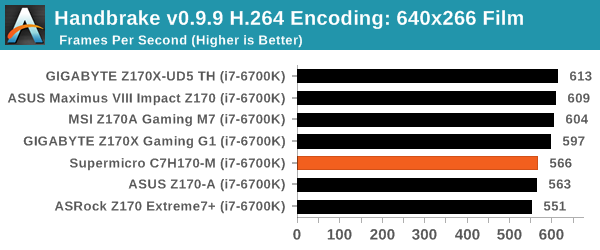
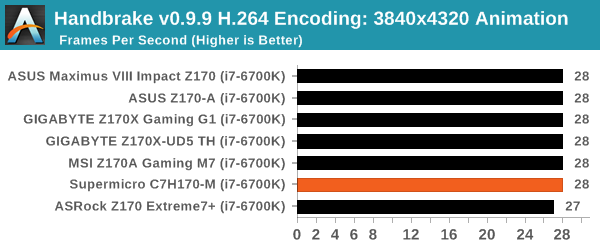
Compression – WinRAR 5.0.1: link
Our WinRAR test from 2013 is updated to the latest version of WinRAR at the start of 2014. We compress a set of 2867 files across 320 folders totaling 1.52 GB in size – 95% of these files are small typical website files, and the rest (90% of the size) are small 30 second 720p videos.
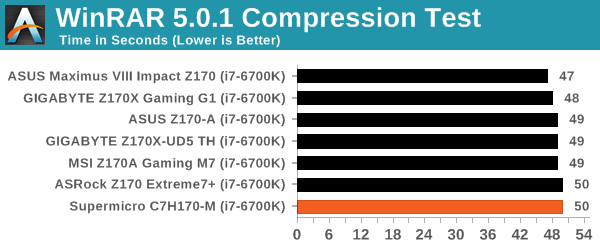
Point Calculations – 3D Movement Algorithm Test: link
3DPM is a self-penned benchmark, taking basic 3D movement algorithms used in Brownian Motion simulations and testing them for speed. High floating point performance, MHz and IPC wins in the single thread version, whereas the multithread version has to handle the threads and loves more cores. For a brief explanation of the platform agnostic coding behind this benchmark, see my forum post here.
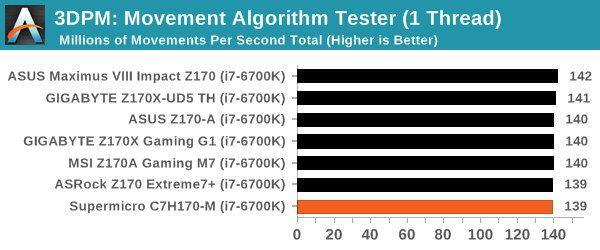
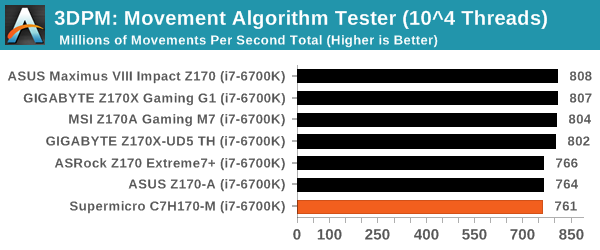
Rendering – POV-Ray 3.7: link
The Persistence of Vision Ray Tracer, or POV-Ray, is a freeware package for as the name suggests, ray tracing. It is a pure renderer, rather than modeling software, but the latest beta version contains a handy benchmark for stressing all processing threads on a platform. We have been using this test in motherboard reviews to test memory stability at various CPU speeds to good effect – if it passes the test, the IMC in the CPU is stable for a given CPU speed. As a CPU test, it runs for approximately 2-3 minutes on high end platforms.
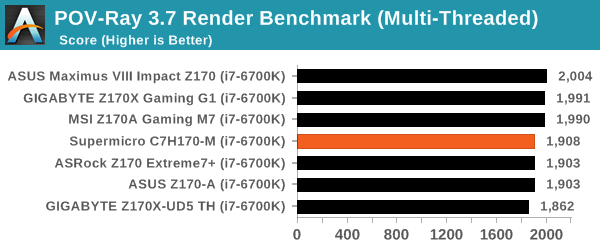
Synthetic – 7-Zip 9.2: link
As an open source compression tool, 7-Zip is a popular tool for making sets of files easier to handle and transfer. The software offers up its own benchmark, to which we report the result.
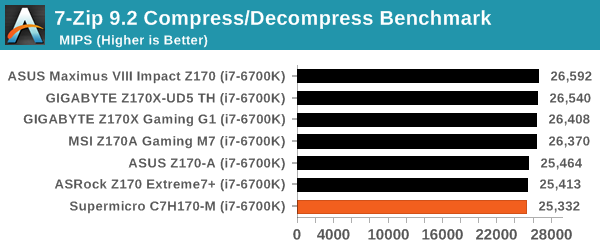










62 Comments
View All Comments
RobATiOyP - Sunday, March 20, 2016 - link
Yep.. and that's why desktop CPUs are 2 or 4 core; programs tend not to scale linearly to CPUs thanks to lock contention and Amdahl's law.When a program waits for net or disk i/o or user input, it rests in an OS wait queue, woken up when the event has completed.
rscoot - Thursday, March 17, 2016 - link
The heyday of overclocking for me was getting 50% OCs with a celeron 300A in a 440BX mobo, through mobile AMD XPs that you could push from 1.5GHz to 2.7 and beyond if you had some BH-5 and a DFI Lanparty mobo to Athlon 64s that would go from 1.8GHz to 2.7Ghz with the same RAM.BrokenCrayons - Thursday, March 17, 2016 - link
The 300A was a good time for overclocking. I never had much luck in the chip lottery with AMD CPUs. My T-birds and T-breds must have been duds, but there was a 350MHz K6-2 that I squeezed pretty hard using a peltier cooler I snagged from a computer show. Doing nothing to mitigate condensation wasn't a bright idea though. My favorite overclocked chip was a 100MHz Pentium which was getting long in tooth by the 1998. A few minutes messing with DIP switches on the motherboard got it up to 133MHz with no consideration to cooling or voltage. The heatsink was glued on by the OEM and the chip (which still exists to this day in a cardboard box) was utterly apathetic to the change.bill.rookard - Thursday, March 17, 2016 - link
It is really a shame that you pretty much do have to go back in time to get overclockable parts, but careful shopping will get you quite a lot for a little. My current build which I just put together a few weeks ago was a Xeon X3470 ($70) with an Asus P7F7-E WS motherboard. BCLK overclocking went from 2.9ghz to 4.2ghz.pizzahut22 - Thursday, March 17, 2016 - link
This article is so silly. Why did you overclock a i3 6100TE? You basically took it and made it into a standard i3 6100... Not to mention its an OEM part that nobody will be using for this.This article blows my mind. Just overclock a standard i3 6100 and give us the numbers compared to stock i5 and i7s, and overclocked i5 and i7s. Also give us some graphs about price/performance and talk about that. This article is well below typical Anandtech standards.
OrphanageExplosion - Thursday, March 17, 2016 - link
Eurogamer has all the Core i3 6100 overclocking data you need plus tons of FCAT: http://www.eurogamer.net/articles/digitalfoundry-2...In CPU-limited scenarios, an overclocked i3 with fast memory dukes it out with a Core i5 6500 with slower memory when both are paired with a Titan X (which means you're CPU-bound more of the time). I would imagine that the gap narrows if you're running something like a GTX 970.
The real question I want answered is this: if I apply a BIOS update that locks out Skylake non-K OC, do I get it back by reverting to an older BIOS?
dualsmp - Thursday, March 17, 2016 - link
I wouldn't update if you have a working overclock. I've seen a few posts about people updating their board, then reverting back to the old BIOS and it does NOT overclock anymore. It sets some kind of kill bit and overclocking does not return.OrphanageExplosion - Friday, March 18, 2016 - link
Thanks!silverblue - Friday, March 18, 2016 - link
I'd be somewhat annoyed if I'd written a 15,000 word article only to have it shot down by people who don't see my point of view, but maybe I'm not getting it.Shadowmaster625 - Thursday, March 17, 2016 - link
This has got to be some kind of joke. There is already an i3-6320 which runs at 3.9GHz. What is this review supposed to be telling us? Seems completely pointless. And then they throw in a 4.7GHz G3258 just to further highlight the pointlessness. Where is the 4.7GHz i3?