Why an Overclockable Core i3 Might Not Exist: The Supermicro C7H170-M and Intel Core i3-6100TE Review
by Ian Cutress on March 17, 2016 10:30 AM EST- Posted in
- CPUs
- Intel
- Motherboards
- Core i3
- Supermicro
- Overclocking
The Core i3-6100TE: An Unlikely Candidate?
Because of Supermicro’s big story regarding base clock frequency overclocking on non-K processors with non-Z platforms, it was imperative that we also get a non-K processor in to test with it. Typically Intel only seeds the top processors for review, and we had not had a chance to get other processors in to test when this motherboard arrived, so Supermicro also seeded us a Core i3 processor.
The Core i3-6100TE is an unlikely candidate for this testing. It’s not a processor that a user can go out and buy. The TE designation is a variant of Intel’s low power processors, whereby a T processor is typically 45W and the TE models are even lower - in this case 35W. These processors are typically for larger customers only, or the bigger OEMs, so you are more likely to see them in mini-PCs or all-in-ones rather than custom builds. If you are lucky, a big system distributor (think Dell or Lenovo) or even a large system integrator might have access to them and offer them for sale as part of a system. But by and large, aside from eBay, you would be lucky to find one for sale on its own unless you have a distributor nearby that sells OEM parts.
There are several angles to testing the CPU as well. Firstly, as a processor in its own right – where does it sit in the stack and if the price merit the performance and power characteristics. Secondly, as a tool for overclocking, and can we verify that the changes Supermicro have made to the C7H170-M to enable base clock overclocking on processors like this actually works. Then the third angle, which is perhaps the biggest: How well does an overclocked i3 processor actually perform, and why does Intel not offer an i3-K equivalent?
We will be addressing each of these questions as part of this review.
The Market
For those who are not keeping many tabs on the processor market, Intel’s mainstream desktop processor line comes in five flavors:
| Flavor | Power | Price | Notes | |
| Core i7 | 4 Cores 8 Threads |
35W to 95W | $300-$340 | High performance 2 MB L3 Cache per core Enthusiast focused |
| Core i5 | 4 Cores 4 Threads |
65W to 91W | $180-$242 | More palatable price, No Hyperthreading, 1.5 MB L3 Cache per core Still for enthusiasts |
| Core i3 | 2 Cores 4 Threads |
35W to 54W | $117-$150 | Mid-range CPU performance All except -P with HD 530 graphics No turbo mode. |
| Pentium | 2 Cores 2 Threads |
35W to 54W | $64-$86 | Lower CPU performance. 1.5 MB L3 Cache per core No turbo mode. |
| Celeron | 2 Cores 2 Threads |
35W to 54W | $42-$52 | Low CPU/GPU performance. Low-cost option. 1 MB L3 Cache per core No turbo mode. |
Within each of these flavors, processors will have a number that indicates their position in the stack (e.g. i7-6700, i3-6300), and some will also have a letter that indicates the segment they are in. The several types, for Skylake, are:
| Type | Example | Meaning |
| -K | i7-6700K | Overclocking processor, Multiplier unlocked. 91W |
| no letter | i5-6500 | Standard processor, locked, 51W-65W |
| -T | i3-6100T | Even lower power processor, 35W |
| -TE | i3-6100TE | Similar to T but with a lower base frequency. Aimed at OEMs/embedded. 35W |
| -P | i3-6098P | Special part for specific OEMs, Typically high CPU and low IGP. 54W/65W |
| Not Currently Used in Skylake | ||
| -S (e.g. i5-4690S) | i5-4690S | Lower power processor, ~65W |
| -R (e.g. i5-5675R) | i5-5675R | Uses eDRAM, soldered down |
| -C (e.g. i5-5675C) | i5-5675C | Uses eDRAM, socketed CPU |
Not all processor segments (C/P/i3/i5/i7) combine with every type (K/S/T/TE), and it mostly ends up being a pick and choose depending on how Intel sees the market. So for example, for desktop processors, Skylake has three Core i7 (one K, one T), five Core i5 (one K, one P), seven Core i3 (two T, one TE, one P), six Pentium (two T, one TE) and four Celeron (one T, one TE) parts.
Choosing the CPU, and the Overclocking Conundrum
When a user, or an OEM/SI, needs a processor, several factors come into play. Assuming that they definitely need a Skylake part, the three things most people focus on are performance, cost and power. Depending on which one is the most vital automatically limits the choices – if a user needs the most performance, then a Core i5 or Core i7 is on the cards, or if the user needs something under $120, then the low-model Core i3 parts are as high as you go.
Most enthusiasts who want to overclock have a different set of requirements. At current, only two Skylake processors allow multiplier overclocking – the Core i5-6600K and Core i7-6700K, which we reviewed and looked into overclocking scaling last year. These are 91W parts that start at $242 for the i5, making entry into this market for mainstream enthusiasts only.
It wasn't always like this. Several generations ago, overclocking (via the base frequency) occurred with every CPU that was on sale, and users would regularly go after the mid-range part with a good cooler and overclock it to be the equivalent of a high-performance processor. It made computing fun, and got me into the world of competitive overclocking which actually ended up with me working for AnandTech, so I’m a nice big advocate for it. To reach back into the nostalgia stakes, back in 2014, with the launch of Haswell’s Devil’s Canyon parts, Intel also launched an overclockable Pentium processor, the Pentium G3258.
The idea behind the G3258 was to offer a cheaper processor (~$72) that could be overclocked and offer a low cost entry into the world of overclocking. As with every review website, we tested the Pentium G3258 in both default and overclocked mode. There were two main conclusions. Firstly, the single core performance at 4.2 GHz was great and it felt like a high-end processor for day-to-day tasks like browsing the web and email. Secondly, because it was physically still a dual-core Pentium processor, overclocking it did not elevate it to the status of a coveted Core i5 at a third of the cost. So despite the price, enthusiasts looking at some interesting cheap overclocking and performance were not impressed, and went back to the Core i5/i7 processors because of the fundamental performance difference.
Intel did not release a Pentium G3258 equivalent for Skylake, so we cannot probe that segment. But one thing that did come out of the G3258 testing was a question on a lot of people’s lips: would an overclockable Core i3 provide enough performance to go after some of the big guns?
Intel has never expressed much interest in an unlocked Core i3. Some users might argue that the G3258 felt more of a forced part because it was never given a name with the ‘K’ unlocked designation, such as the G3240K (the base processor was a G3240 underneath). Despite Intel’s PR enthusiasm for overclocking, it seems they only want it at the high end of their product stack. An astute observer might point out that offering a cheaper part might cut into sales, especially average selling price, and Intel has no competition beyond an i3 right now so it makes sense they do not want to talk about it. But everyone wants to know ‘if’ an i3 can branch out in performance.
So this is where Supermicro’s C7H170-M motherboard, our Core i3-6100TE sample, and this review comes in.
It also makes the story regarding base clock overclocking being enabled, then removed, then kind of enabled again interesting to follow.
Results then Overclocking
The next few pages will showcase our usual CPU benchmark suite. Alongside the Core i3-6100TE at stock frequencies, we will also put in our overclocked numbers for our 135% stable overclock (moving from 2.7 GHz to 3.645 GHz) as well as results from processors in that range to which we have data for. After the results, we will discuss the actual process of overclocking, and the results of scaling the base frequency from 100 MHz to 145 MHz. Then we will take a page to answer the question: is overclocking a Core i3 actually worth it?
All of our benchmark results can also be found in our benchmark engine, Bench.


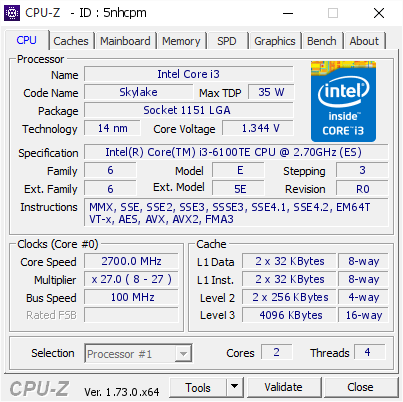








62 Comments
View All Comments
ViperV990 - Thursday, March 17, 2016 - link
The i5-6400 @ $180 seems to be a much better part to OC.nightbringer57 - Thursday, March 17, 2016 - link
Heh, when some of the younger ones today speak about overclocking, I like to remember them of how much more financially interesting overclocking used to be. It's like everyone forget how overclocking worked a few years ago. I still remember my cheap student gaming PC with a Pentium E2180 that went from 2GHz to 3GHz with a standard tower rad and only a slight voltage boost. Then you could have almost all of the performance of the 300€ CPUs (except a good bit of the cache) for 60€ or so. Multiplier overclocking is easier, yes, and it's good to reach insane peak frequencies - but this market of the "buy low, push high" overclocking has faded out (courtesy, of course, of the segmentation by core numbers as well)BrokenCrayons - Thursday, March 17, 2016 - link
Oh yeah, well I overclocked when there were still turbo buttons on the fronts of AT cases! So nyah nyah!Sarcasm aside though, drawing a line in the sand to mark when overclocking was "good" or "worthwhile" and when it stopped being fun or have any sort of point would result in an awful lot of people drawing an awful lot of lines all over the place. For instance, the last processor I bothered with overclocking was a 2GHz Pentium 4 derived Celeron. Pushing the FSB from 100 to 150MHz on an Intel boxed cooler with a little bit of extra voltage netted a 3GHz chip...which rapidly became highly unstable over the course of a few months. After that and numerous PIIs, PIIIs, the infamous Celeron 300A and whatnot, I got bored with it and my priorities shifted. I would have overclocked my VIC-20 and Trash 80 if I'd known more about computers because I couldn't resist tinkering. I think if one were to ask other people, they'd find different points in time and different processor technologies so it's probably unfair to people who are simply by nature of the date of their birth, unable to discuss overclocking in terms you're more comfortable with.
nightbringer57 - Thursday, March 17, 2016 - link
Yes, but still. There had been a more or less constant trend of tinkering around with low-end CPUs to get quasi-high-end performance out of them for quite a long time. I quote my old E2180, but over the "modern" history of computers (that is, in the current context, IBM PC and their heir), there had always been such shenanigans available to the tinkerers. If you go further in time, the trend fades as the modern concept of CPU "range" fades out and it came more down to boosting your X - generation CPU to still have a bit more oomph after most of the software environment of you given platform had moved to a new generation.And not only Intel processors, but AMD processors as well, with the pencil unlockable Durons and whatnot.
As this article states, this kind of overclocking has more or less died in recent years, partly due to technical issues (as systems get more and more complex and integrated, it becomes riskier), partly due to the current state of the market, partly due to marketing practices.
It's not about discussing overclocking in terms I personally am comfortable with or whatnot. It's just about being realistic. I hope that AMD can come back with Zen and bring a bit more freshness into the low-end overclocking market.
Spoelie - Friday, March 18, 2016 - link
Still had a lot of fun in the period between 2000-2010 with the Athlons, always buying the lowest end SKU of the performance line, and ocing between 20-40% to reach the same performance of the highest end SKU in the line.E.g.
On an nForce2 board IIRC
* Athlon XP 1800+ (Socket A Thoroughbred 256KB cache) 1533mhz OC to ~2ghz
* Athlon XP 2500+ (Socket A Barton 512KB cache) FSB166 to FSB200 = OC to "3200+"
Had a Athlon 64 2800+ on a Socket 754 for a very short time, don't remember what I did to it.
Then a "DFI LanParty UT NF4 Ultra-D" (Socket 939 w/ nForce4 & 2*512MB Winbond BH-5 PC3200 @ 250mhz 2-2-2), cream of the crop at the time.
* Athlon 64 3000+ (Venice) OC 1800 to 2250 (250bus)
* Opteron 165 (Toledo) OC 1800 to 2475 (274bus)
I loved those days
Murloc - Sunday, March 20, 2016 - link
yeah I remember a 45nm core 2 duo I had, with the boxed stock cooler I was able to lower the voltage quite a bit and daily OC it at 4GHz at the same time.It was a lucky piece compared to others.
cobrax5 - Monday, March 21, 2016 - link
I'm thinking about replacing my 45nm i7-930 @ 3.8ghz with a hex-core, 32nm Xeon and OC that to > 3.6ghz. You can get them for like under $200, and I'll keep my (admittedly aging) X58 platform.benedict - Thursday, March 17, 2016 - link
Single-threaded benchmarks show this processor to be much better than what it'd be in real life. I don't know if there are people who only run a single program at a time on their PCs. Having more cores is much more valuable than most benchmarks will show.TheinsanegamerN - Thursday, March 17, 2016 - link
I can run 7 programs at once, but if one is very demanding and is single threaded, then single threaded performance is still quite relevant. Multiple programs/=/not needing single threaded performance. Thinking that single threaded performance is not important got AMD the FX series, and subsequently a large portion of their users jumping to intel.calculagator - Thursday, March 17, 2016 - link
Everyone is different, but single threaded benchmarks give a much better picture of performance for "normal" users than multithreaded in my experience. Even if they have lots of programs running, most users are only using one program at a time. All of those open documents and web tabs use very little CPU power while they just sit there. I have about 100 active processes right now, but my CPU is idling at about 3% usage.Even a basic dual-core CPU can handle most users' multitasking. The most common exceptions are gaming and video editing, but most users are not doing those things most of the time. Consider how people use laptops so often: their CPUs have such high single-threaded/burst performance that they hardly notice how much less powerful they are than much more powerful desktop CPUs.