Why an Overclockable Core i3 Might Not Exist: The Supermicro C7H170-M and Intel Core i3-6100TE Review
by Ian Cutress on March 17, 2016 10:30 AM EST- Posted in
- CPUs
- Intel
- Motherboards
- Core i3
- Supermicro
- Overclocking
Supermicro C7H170-M Software
Historically outside of the big four motherboard manufacturers mentioning a software package usually throws up some horror stories or completely blank looks. I have had manufacturers provide just the basic drivers on disk before, or that plus a basic tool with a poor GUI that ends up crashing when you select a few options. I set aside my predispositions, as with every review, and was looking forward to Supermicro’s software attempts, especially given our previous discussions about how interested they are in the consumer market. In our meetings together back at Computex I laid out the fact that their competitors have many years of experience in this, so it may take some time to match their quality. In a surprising twist, it seems that Supermicro has fallen onto their historic experience and gone not so much with a software GUI, but a web interface for their analysis tools. They call it Super Doctor 5.
I should explain. Supermicro, as a server company, has for many years dealt with management chips (such as Aspeed variants) that allow users to access some system controls and monitoring tools via a web interface even when the system is powered but not turned on. Having created their own IMPI interfaces for these management chips for a number of years, these tools were turned to the consumer crowd. Typically a consumer motherboard will not have a management chip, so this is more just an interface for the user to see the current status or adjust some minor aspects to the system.
As shown in the graph above, after an initial install, we get the standard motherboard monitoring metrics: fan speed, voltages and temperatures. There is the motherboard name listed, but we don’t have a series of the usual information I would want: CPU installed, CPU frequency, memory installed, memory speed, storage devices attached, boot order, fan speeds, and/or perhaps even a picture of the motherboard in use. There are a lot of things possible, but this is a basic list I would expect.
Perhaps unsurprisingly then, all the information I want is in the System Info tab along the top. The interface is easy to use, for sure: a summary with separate options on the left, with the results on the right. The problem for me is that the interface is lifeless – there’s no user experience here. A user in 2016 normally requests a tailored and styled experience, but here there is none to speak of.
Some of the sub menus, like this Disk Drive one, is more along the lines of what looks good, although the decision for width being at 100% makes everything look stretched.
The configuration tab links in with the hardware monitoring to give a series of alerts should the system get too hot or something fail and voltages drop. A user can set up an SMTP email server which can be used to send an email when it happens – a standard thing in the server industry, but you rarely see it in the consumer part because if the system gets a low voltage point, it is more likely to shut off rather than have something always-on to send an email. There is also an option here for users to flash the BIOS.
The monitoring tab shows the boundaries for each of the components the user can monitor, and makes them adjustable via text boxes.
One interesting addition is this tab on power control, to turn the system off. Again, this is more of a server feature – log in through the management chip in order to restart a system that isn’t responding. There isn’t much demand for this in a management chip-less consumer based system.
Overall, Supermicro’s software package is interesting, if a bit light. Typically for a consumer product we get full fan controls, or if overclocking is enabled, the ability to adjust base frequency and voltages on the fly. There’s also the lack of added software features, which we see on other vendors, such as audio packages or gaming focused software which Supermicro doesn’t have (macros, sniper features, network management).


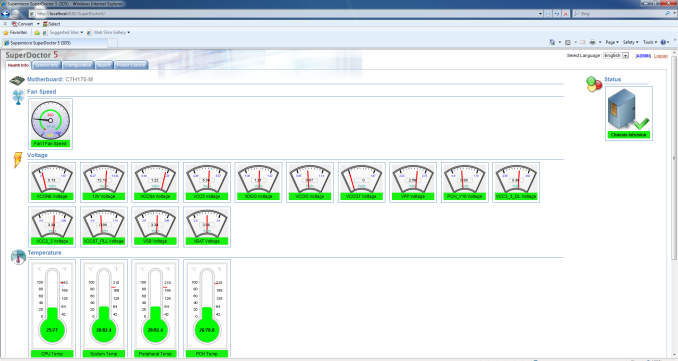
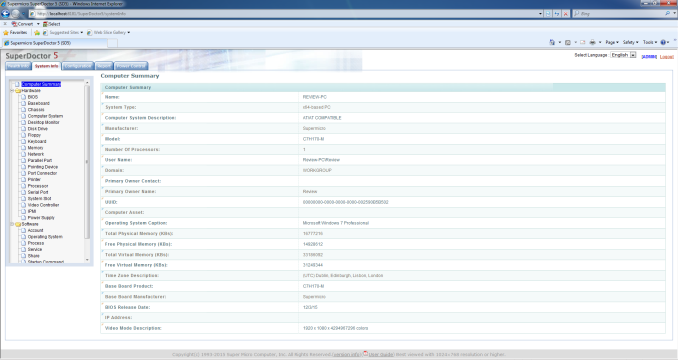
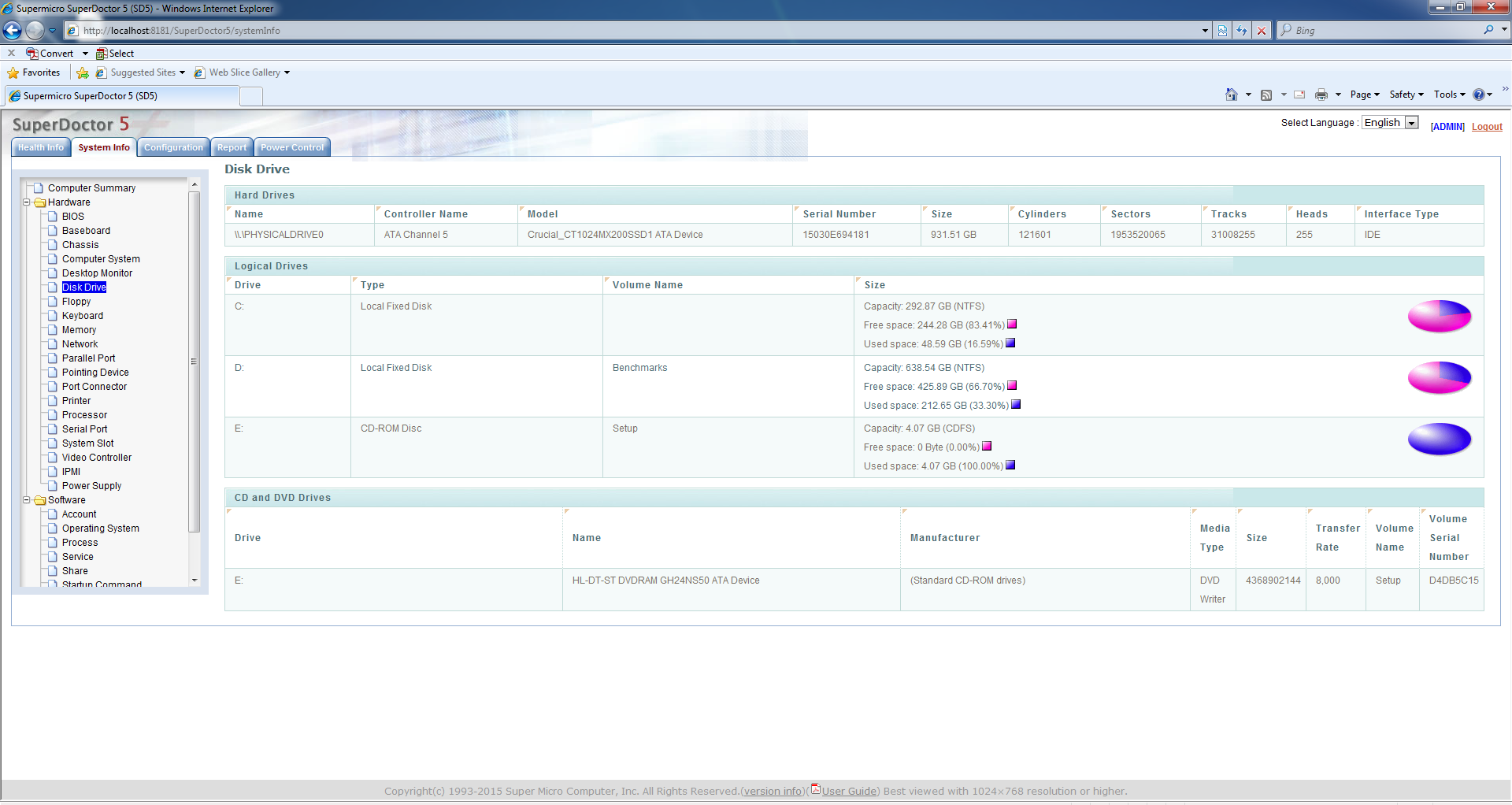
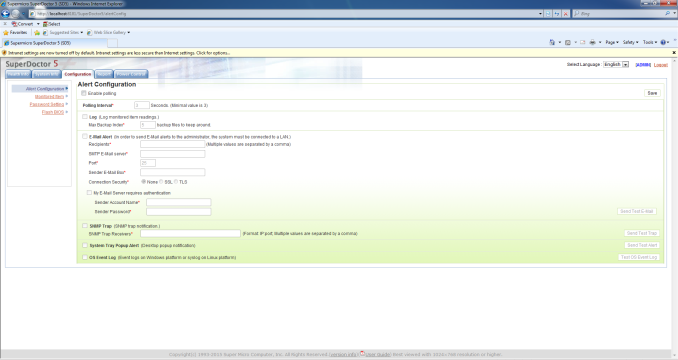

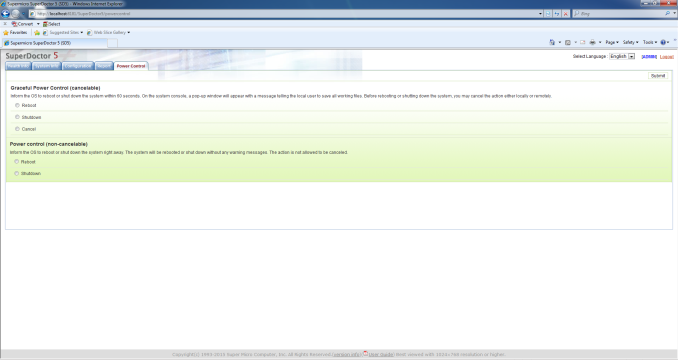
 - First Run_thumb.png)
 - Health_thumb.png)
 - H2_thumb.png)
 - System Info_thumb.png)
 - HDD Info_thumb.png)
 - Config_thumb.png)








62 Comments
View All Comments
ViperV990 - Thursday, March 17, 2016 - link
The i5-6400 @ $180 seems to be a much better part to OC.nightbringer57 - Thursday, March 17, 2016 - link
Heh, when some of the younger ones today speak about overclocking, I like to remember them of how much more financially interesting overclocking used to be. It's like everyone forget how overclocking worked a few years ago. I still remember my cheap student gaming PC with a Pentium E2180 that went from 2GHz to 3GHz with a standard tower rad and only a slight voltage boost. Then you could have almost all of the performance of the 300€ CPUs (except a good bit of the cache) for 60€ or so. Multiplier overclocking is easier, yes, and it's good to reach insane peak frequencies - but this market of the "buy low, push high" overclocking has faded out (courtesy, of course, of the segmentation by core numbers as well)BrokenCrayons - Thursday, March 17, 2016 - link
Oh yeah, well I overclocked when there were still turbo buttons on the fronts of AT cases! So nyah nyah!Sarcasm aside though, drawing a line in the sand to mark when overclocking was "good" or "worthwhile" and when it stopped being fun or have any sort of point would result in an awful lot of people drawing an awful lot of lines all over the place. For instance, the last processor I bothered with overclocking was a 2GHz Pentium 4 derived Celeron. Pushing the FSB from 100 to 150MHz on an Intel boxed cooler with a little bit of extra voltage netted a 3GHz chip...which rapidly became highly unstable over the course of a few months. After that and numerous PIIs, PIIIs, the infamous Celeron 300A and whatnot, I got bored with it and my priorities shifted. I would have overclocked my VIC-20 and Trash 80 if I'd known more about computers because I couldn't resist tinkering. I think if one were to ask other people, they'd find different points in time and different processor technologies so it's probably unfair to people who are simply by nature of the date of their birth, unable to discuss overclocking in terms you're more comfortable with.
nightbringer57 - Thursday, March 17, 2016 - link
Yes, but still. There had been a more or less constant trend of tinkering around with low-end CPUs to get quasi-high-end performance out of them for quite a long time. I quote my old E2180, but over the "modern" history of computers (that is, in the current context, IBM PC and their heir), there had always been such shenanigans available to the tinkerers. If you go further in time, the trend fades as the modern concept of CPU "range" fades out and it came more down to boosting your X - generation CPU to still have a bit more oomph after most of the software environment of you given platform had moved to a new generation.And not only Intel processors, but AMD processors as well, with the pencil unlockable Durons and whatnot.
As this article states, this kind of overclocking has more or less died in recent years, partly due to technical issues (as systems get more and more complex and integrated, it becomes riskier), partly due to the current state of the market, partly due to marketing practices.
It's not about discussing overclocking in terms I personally am comfortable with or whatnot. It's just about being realistic. I hope that AMD can come back with Zen and bring a bit more freshness into the low-end overclocking market.
Spoelie - Friday, March 18, 2016 - link
Still had a lot of fun in the period between 2000-2010 with the Athlons, always buying the lowest end SKU of the performance line, and ocing between 20-40% to reach the same performance of the highest end SKU in the line.E.g.
On an nForce2 board IIRC
* Athlon XP 1800+ (Socket A Thoroughbred 256KB cache) 1533mhz OC to ~2ghz
* Athlon XP 2500+ (Socket A Barton 512KB cache) FSB166 to FSB200 = OC to "3200+"
Had a Athlon 64 2800+ on a Socket 754 for a very short time, don't remember what I did to it.
Then a "DFI LanParty UT NF4 Ultra-D" (Socket 939 w/ nForce4 & 2*512MB Winbond BH-5 PC3200 @ 250mhz 2-2-2), cream of the crop at the time.
* Athlon 64 3000+ (Venice) OC 1800 to 2250 (250bus)
* Opteron 165 (Toledo) OC 1800 to 2475 (274bus)
I loved those days
Murloc - Sunday, March 20, 2016 - link
yeah I remember a 45nm core 2 duo I had, with the boxed stock cooler I was able to lower the voltage quite a bit and daily OC it at 4GHz at the same time.It was a lucky piece compared to others.
cobrax5 - Monday, March 21, 2016 - link
I'm thinking about replacing my 45nm i7-930 @ 3.8ghz with a hex-core, 32nm Xeon and OC that to > 3.6ghz. You can get them for like under $200, and I'll keep my (admittedly aging) X58 platform.benedict - Thursday, March 17, 2016 - link
Single-threaded benchmarks show this processor to be much better than what it'd be in real life. I don't know if there are people who only run a single program at a time on their PCs. Having more cores is much more valuable than most benchmarks will show.TheinsanegamerN - Thursday, March 17, 2016 - link
I can run 7 programs at once, but if one is very demanding and is single threaded, then single threaded performance is still quite relevant. Multiple programs/=/not needing single threaded performance. Thinking that single threaded performance is not important got AMD the FX series, and subsequently a large portion of their users jumping to intel.calculagator - Thursday, March 17, 2016 - link
Everyone is different, but single threaded benchmarks give a much better picture of performance for "normal" users than multithreaded in my experience. Even if they have lots of programs running, most users are only using one program at a time. All of those open documents and web tabs use very little CPU power while they just sit there. I have about 100 active processes right now, but my CPU is idling at about 3% usage.Even a basic dual-core CPU can handle most users' multitasking. The most common exceptions are gaming and video editing, but most users are not doing those things most of the time. Consider how people use laptops so often: their CPUs have such high single-threaded/burst performance that they hardly notice how much less powerful they are than much more powerful desktop CPUs.