Why an Overclockable Core i3 Might Not Exist: The Supermicro C7H170-M and Intel Core i3-6100TE Review
by Ian Cutress on March 17, 2016 10:30 AM EST- Posted in
- CPUs
- Intel
- Motherboards
- Core i3
- Supermicro
- Overclocking
Board Features
For $128, it is perhaps odd that we’re not seeing USB 3.1 here as it is one of the primary reasons for users to upgrade to a Skylake based system. The audio and networking portion are good for the price, and there are certainly plenty of USB 3.0 ports/headers to make up for the deficit. The lack of fan controls is somewhat of an issue, especially with all the headers, and for this price we would have also liked to have seen a two-digit debug to help with errors.
| Supermicro C7H170-M | |
| Warranty Period | 3 Years |
| Product Page | Link |
| Price | Amazon US |
| Size | mATX |
| CPU Interface | LGA1151 |
| Chipset | Intel H170 |
| Memory Slots (DDR4) | Four DDR4, Supporting 64GB, Dual Channel, Up to 2133 MHz |
| Memory Slots (DDR3L) | None |
| Video Outputs | HDMI DisplayPort DVI-D |
| Network Connectivity | Intel I219-V |
| Onboard Audio | Realtek ALC1150 |
| PCIe Slots for Graphics (from CPU) | 1 x PCIe 3.0 (x16) |
| PCIe Slots for Other (from PCH) | 1 x PCIe 3.0 x4 1 x PCIe 3.0 x1 |
| Onboard SATA | Six, RAID 0/1/5/10 |
| Onboard SATA Express | None |
| Onboard M.2 | 1x PCIe 3.0 x4, RAID 0/1/5/10 |
| Onboard U.2 | None |
| USB 3.1 | None |
| USB 3.0 | 4 x Rear Panel 4 via headers |
| USB 2.0 | 2 x Rear Panel 2 via headers |
| Power Connectors | 1 x 24-pin ATX 1 x 8-pin CPU 1 x 4-pin |
| Fan Headers | 1 x CPU (4-pin) 4 x Fan (4-pin) |
| IO Panel | 1 x Combination PS/2 2 x USB 2.0 4 x USB 3.0 1 x Network RJ-45 HDMI DisplayPort DVI-D Audio Jacks |
| Other Features | Thunderbolt Header Power/Clear CMOS Buttons BIOS Restore Button Front Panel Header Front Audio Header COM Header |
In The Box
We get the following:
Quick List
Rear IO Shield
Driver DVD
M.2 Screws
Four double-length SATA cables
The C7H170-M certainly comes in an interesting box shape, but in the box there isn’t much to talk about – but this is to be expected for a $128 motherboard. The double length SATA cables are interesting though, as it’s a first on a motherboard that I’ve ever tested. Perhaps Supermicro’s customer research teams gave SATA cable length as one of their primary concerns? Not sure there.
Visual Inspection
Supermicro’s gaming line is designated ‘SuperO’, and much like almost all of the gaming motherboard lines on the market comes in a red and black livery. Whether you like the red plus black combination, it seems that Supermicro is coming up against a few aesthetic issues that the other motherboard manufacturers have come up against: placing the white box around every part for the automated placement machines detracts from the overall look. This will probably be looked at but take time to adjust, as it did with the other manufacturers.
By virtue of this being a H series chipset, there is not much of the over engineering we see on the Z series chipset based motherboards. The power delivery has a small heatsink over one part of it rather than the whole set, and this doesn’t extend over other areas or to the chipset heatsink because it doesn’t really need to. The socket area around the CPU bracket is very busy, with plenty of standard filter caps and resistors, which also takes away from the look. I would also point out that the DRAM spacing between the slots is irregular, which also looks odd and given this I would assume that Supermicro is not implementing a T-topology memory design.
For users keeping track of fan header placement, the socket has immediate access to all five – three 4-pin headers along the top (the CPU one is the one in the middle), one 4-pin on the left near the 4-pin power, and one to the right above the SATA ports.
On the top right side of the motherboard, we have three buttons. In most motherboard designs, these would be power, reset and reset BIOS – but here they are power, reset BIOS and BIOS restore. The last one is to restore the BIOS in the event of a corruption – because Supermicro does not have an easy way to update the BIOS yet, any attempt to flash the BIOS is more risky than the other manufacturers right now, so this button may be vital in some circumstances.
At this point I want to talk about the excessive amount of jumpers on this motherboard.
In total I count ten, most of which are not labelled in the materials which leads me to believe that they’re just for internal testing when designing the motherboard. These are typically removed in the final design, but for whatever reason they are kept here.
Most of them are on the bottom of the motherboard, and this is where we find the second USB 3.0 header (the first being above the SATA slots), a TPM header, the front panel header, a COM header, a USB header and a Thunderbolt card header.
There is no special shielding here in play for the Realtek ALC1150 audio codec on the left hand side, but it seems to perform well in our tests. The PCIe layout gives a single PCIe 3.0 x16 from the CPU – the H series chipset means that Supermicro has to play by the rules and only offer a single PCIe slot from the CPU when the H-series is in use. The other two PCIe slots are an x4 and x1 from the chipset – I would have preferred if these were open ended, as this would allow other x8 or x16 cards to be used, albeit with limited bandwidth. Above the PCIe slots is our M.2 slot, supporting PCIe 3.0 x4 M.2 drives.
The rear IO panel has a combination PS/2 port, two USB 2.0 ports, three video outputs (DVI-D, HDMI, DisplayPort), four USB 3.0 ports, a network port and the audio jacks.
Test Setup
| Test Setup | |
| Processor | Intel Core i7-6700K (ES, Retail Stepping), 91W, $350 4 Cores, 8 Threads, 4.0 GHz (4.2 GHz Turbo) |
| Intel Core i3-6100TE, 35W, $117 2 Cores, 4 Threads, 2.7 GHz |
|
| Motherboards | Supermicro C7H170-M |
| Cooling | Cooler Master Nepton 140XL |
| Power Supply | OCZ 1250W Gold ZX Series Corsair AX1200i Platinum PSU |
| Memory | Corsair DDR4-2133 C15 2x8 GB 1.2V or G.Skill Ripjaws 4 DDR4-2133 C15 2x8 GB 1.2V |
| Memory Settings | JEDEC @ 2133 |
| Video Cards | ASUS GTX 980 Strix 4GB MSI GTX 770 Lightning 2GB (1150/1202 Boost) ASUS R7 240 2GB |
| Hard Drive | Crucial MX200 1TB |
| Optical Drive | LG GH22NS50 |
| Case | Open Test Bed |
| Operating System | Windows 7 64-bit SP1 |
Readers of our motherboard review section will have noted the trend in modern motherboards to implement a form of MultiCore Enhancement / Acceleration / Turbo (read our report here) on their motherboards. This does several things, including better benchmark results at stock settings (not entirely needed if overclocking is an end-user goal) at the expense of heat and temperature. It also gives in essence an automatic overclock which may be against what the user wants. Our testing methodology is ‘out-of-the-box’, with the latest public BIOS installed and XMP enabled, and thus subject to the whims of this feature. It is ultimately up to the motherboard manufacturer to take this risk – and manufacturers taking risks in the setup is something they do on every product (think C-state settings, USB priority, DPC Latency / monitoring priority, overriding memory sub-timings at JEDEC). Processor speed change is part of that risk, and ultimately if no overclocking is planned, some motherboards will affect how fast that shiny new processor goes and can be an important factor in the system build.
For reference, the Supermicro C7H170-M, on our testing BIOS 1.0c, MCT was not enabled by default. Also, the FCLK 10x ratio was not present in the BIOS tested at the time of testing.
Many thanks to...
We must thank the following companies for kindly providing hardware for our test bed:
Thank you to AMD for providing us with the R9 290X 4GB GPUs.
Thank you to ASUS for providing us with GTX 980 Strix GPUs and the R7 240 DDR3 GPU.
Thank you to ASRock and ASUS for providing us with some IO testing kit.
Thank you to Cooler Master for providing us with Nepton 140XL CLCs.
Thank you to Corsair for providing us with an AX1200i PSU.
Thank you to Crucial for providing us with MX200 SSDs.
Thank you to G.Skill and Corsair for providing us with memory.
Thank you to MSI for providing us with the GTX 770 Lightning GPUs.
Thank you to OCZ for providing us with PSUs.
Thank you to Rosewill for providing us with PSUs and RK-9100 keyboards.


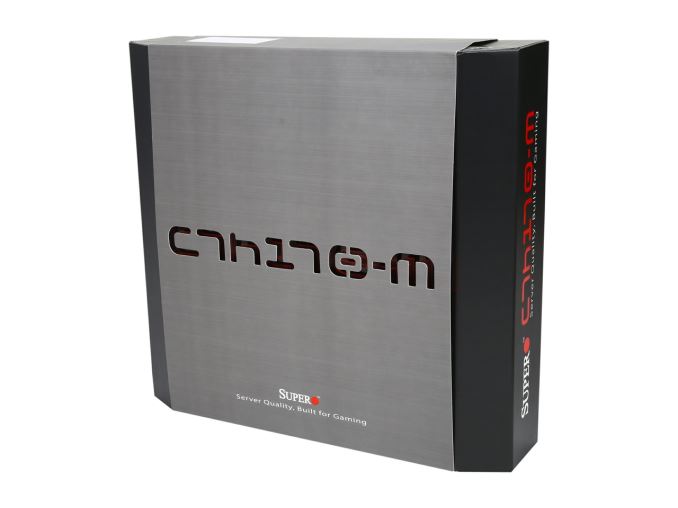

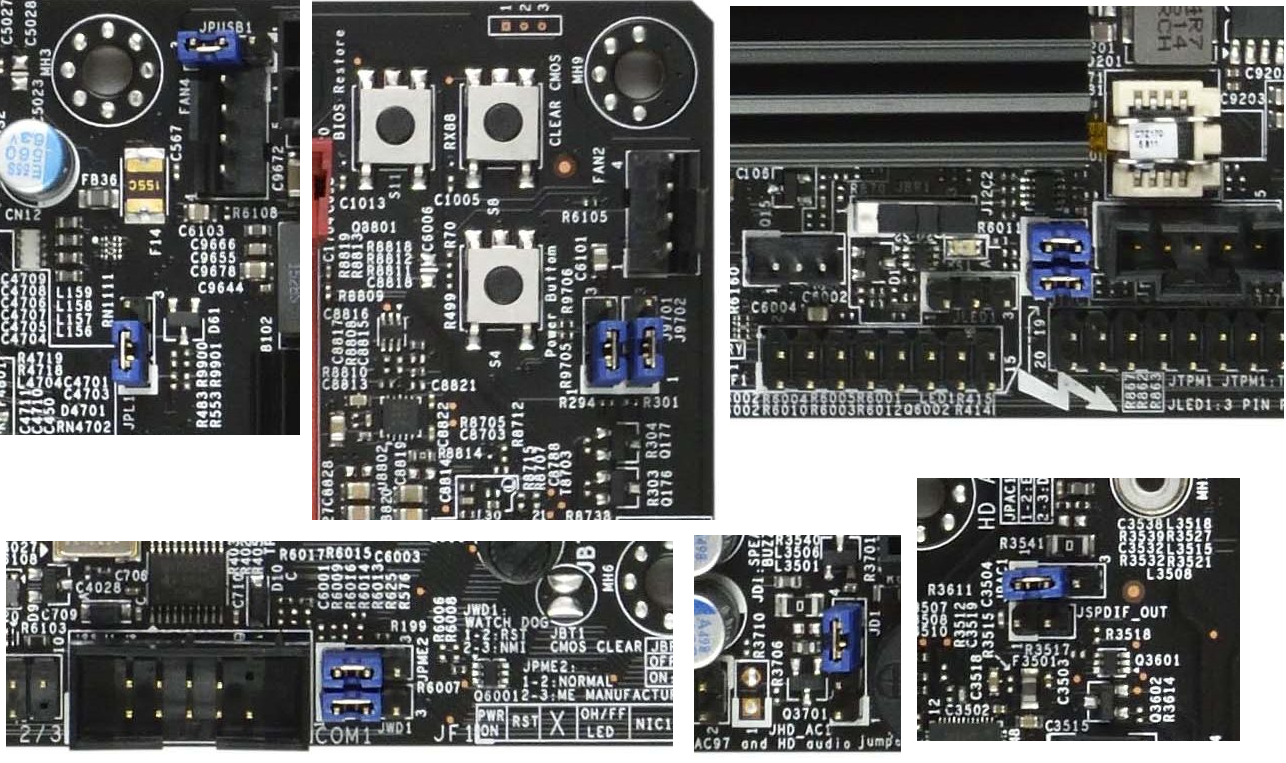










62 Comments
View All Comments
nathanddrews - Thursday, March 17, 2016 - link
Predicating the value of i3 overclocking as a whole on the 6100TE is absurd, don't you think? The 35% OC of the 6100TE is still slower than the base clock speed of the vanilla 6100 (3.7GHz), which when OCed over 4.2GHz offers a tremendous value. For the same price - why on earth would you buy the much slower 35W variant if your goal is overclocking?http://ark.intel.com/compare/90729,88181
From the standpoint of motherboard/BIOS SKYOC availability alone I would agree that the case is now somewhat moot, but I think the case that has already been made months ago by DigitalFoundry and others is that the SKYOC i3 (normal i3 CPUs that you can buy) makes a very strong value. It's a shame that mobo vendors caved so quickly.
dualsmp - Thursday, March 17, 2016 - link
I suspect politics is a work here. Also, the conclusion would be more clear cut with the 6100 rather than a bit nebulous with the 6100TE.Remember how fast Intel shutdown overclocking after the Clarkdale i3? When the Clarkdale i3 was overclocked it was nipping at the heels of Intel's more expensive parts at the time. The Clarkdale i3 offered too much value for the money when overclocked, so Intel had to shut it down.
ImSpartacus - Thursday, March 17, 2016 - link
You're probably right about the politics. It's a shame, but Anandtech is probably under Intel's finger.alistair.brogan - Thursday, March 17, 2016 - link
Is there hope for an AMD Zen dual core that will overclock? That's all I'd recommend for people :)ImSpartacus - Friday, March 18, 2016 - link
If zen is only 40% better ipc than excavator, then it won't be leading Intel and amd will still need high clocks compete. So I would bet that the stock zen parts might be using up a fair bit of that overclocking headroom.alistair.brogan - Thursday, March 17, 2016 - link
I think a properly overclockable i3 would hit 4.5ghz, just like an i5 can, so imagine the results in that case. It wouldn't "maybe" be worth it, it would absolutely by awesome. Which is why Intel doesn't allow it..... don't want people buying 4.5ghz i3's and saying good bye to the expensive i5sdragosmp - Thursday, March 17, 2016 - link
Thanks for the review, it's a good reference point.I thought at some point the lowest end Xeon v5 (4C/8T) was quite a bit cheaper than the 6700K and much more available. If that could be OCed, and I think some motherboards like Gigabyte's Cxxx say they could, that would have been the fastest CPU while keeping some money in the pocket.
Agreed with getting older and putting a higher value on our time, but if my kid decides to leave me alone for a while I still like to tinker with OCing
Samus - Friday, March 18, 2016 - link
It's true Xeon's are usually priced between the i-series and i-series k equivalents (there are i5 and i7 based Xeon's) so it would be cheaper than a "k" part while giving you ECC and full vPro support, not to mention Xeon's appear to have soldered heatspreaders when starting with Ivy Bridge, everything but Xeon's were shipped with pretty subpar TIM/paste. That only slightly improved with Devils Canyon...they still weren't fused lid-to-die like a Xeon.There are a few theories why Intel uses solder on Xeon CPU's. One is obviously temperature and 24/7 consistency. The most plausible reason, though, is the weight and pressure of server cooling solutions (compared to most OEM PC coolers and water blocks. I weighed a tiny 1U Xeon cooler once. This thing was like 20mm tall, and it still weighed 870 grams. That's 2 lbs! Pure block of copper fins. Tightened down to 25Nm and exposed to the pressure, vibration and temperatures of a 1U environment for years, you can take a guess why Intel makes the Xeon lids more durable.
extide - Thursday, March 17, 2016 - link
Please do that future piece, anyone who is seriously considering doing this will definitely not be sing the T or TE series chips, and as you mentioned you can't even really get them in the retail market. I would really like to see what a 4.4-4.6Ghz i3 can do.LostWander - Thursday, March 17, 2016 - link
The idea is to show how close to i5 performance you can get while paying the price of an i3. Although it would be interesting to see how well the i5 overclocks too so we can see how close to K performance we can get for a non-k price.