The Intel NUC6i5SYK Skylake UCFF PC Review
by Ganesh T S on March 11, 2016 8:00 AM ESTNetworking and Storage Performance
Networking and storage are two major aspects which influence our experience with any computing system. This section presents results from our evaluation of these aspects in the Intel NUC6i5SYK. The NUC supports both M.2 SATA SSDs and M.2 PCIe SSDs (2242 / 2280). NVMe is also supported and provides the best possible performance. One of the evaluation options is a repetition of our strenuous SSD review tests on the drive in the PC. Fortunately, to avoid that overkill, PCMark 8 has a storage bench where certain common workloads such as loading games and document processing are replayed on the target drive. Results are presented in two forms, one being a benchmark number and the other, a bandwidth figure. We ran the PCMark 8 storage bench on selected PCs and the results are presented below.
Note that the problems we encountered with PCMark 8 and NVMe SSDs in a previous NUC review has been fixed now (by an update to PCMark 8). The benchmark now brings the full performance of the NVMe SSD to the forefront, yielding leading numbers in both the storage bench score as well as bandwidth. Unlike Broadwell-U, the M.2 SSD can interface with the Skylake package using a PCIe 3.0 x4 link (instead of PCIe 2.0 x4).
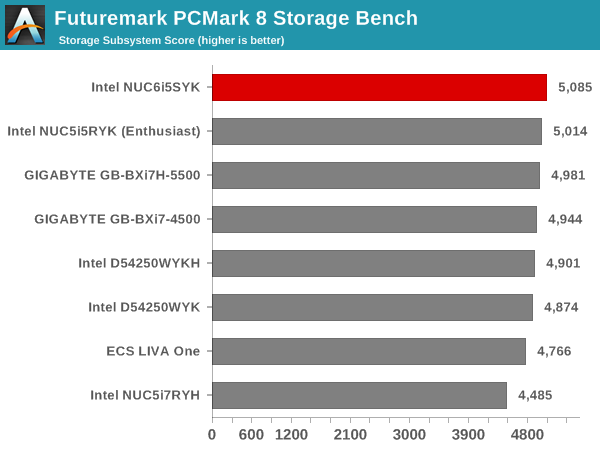
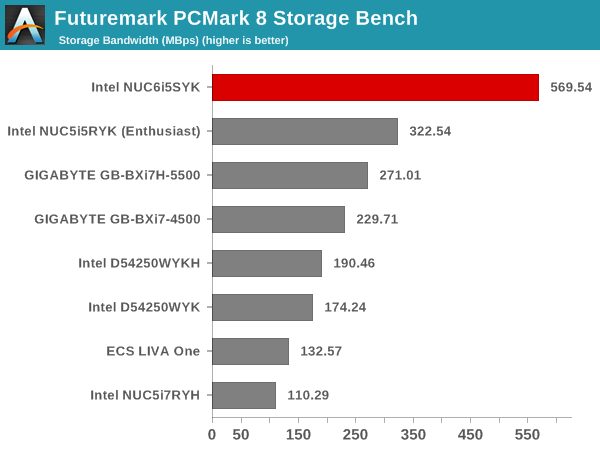
On the networking side, we restricted ourselves to the evaluation of the WLAN component. Our standard test router is the Netgear R7000 Nighthawk configured with both 2.4 GHz and 5 GHz networks. The router is placed approximately 20 ft. away, separated by a drywall (as in a typical US building). A wired client is connected to the R7000 and serves as one endpoint for iperf evaluation. The PC under test is made to connect to either the 5 GHz (preferred) or 2.4 GHz SSID and iperf tests are conducted for both TCP and UDP transfers. It is ensured that the PC under test is the only wireless client for the Netgear R7000.
The WLAN functionality in the NUC6i5SYK is handled by the Intel AC8260 2x2 802.11ac chipset. While the number of spatial streams supported is the same as the AC7265 used in the Broadwell NUCs, the AC8260 integrates Bluetooth 4.2 (compared to Bluetooth 4.0 in the AC7265).
We evaluate total throughput for up to 32 simultaneous TCP connections using iperf and present the highest number in the graph below.
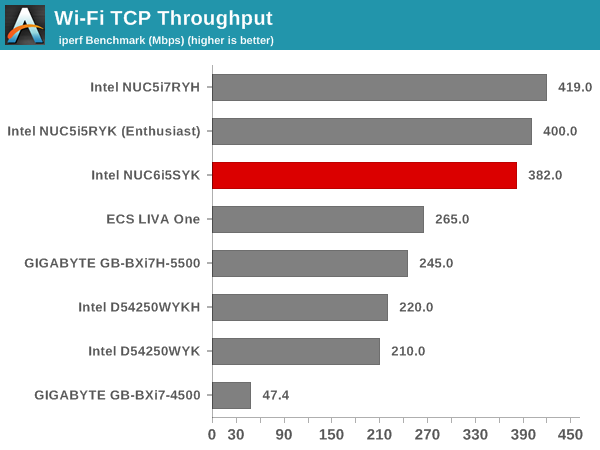
In the UDP case, we try to transfer data at the highest rate possible for which we get less than 1% packet loss.
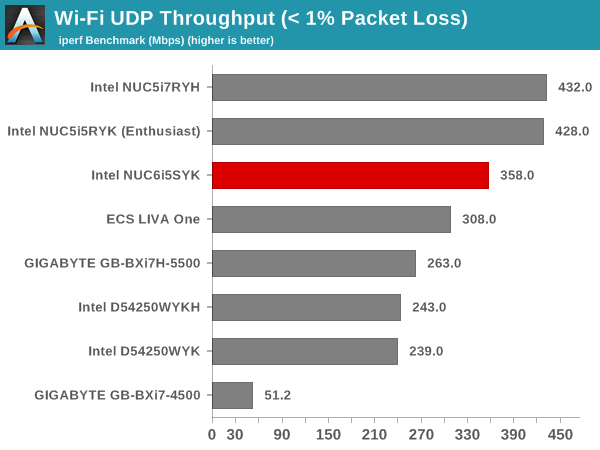
The benchmark numbers in both cases point to a retrogression in performance compared to the previous-generation AC7265 used in the Intel NUC5i5RYK and NUC5i7RYH. In addition, we ran into a strange issue with the WLAN component. Occasionally after startup, the Wi-Fi adapter wouldn't see any 5 GHz networks to connect to. Repeated restarts helped in resolving the problem. Apparently, we are not alone in noticing this behavior. Intel has also been able to recreate the problem at their end and efforts are on to resolve it.


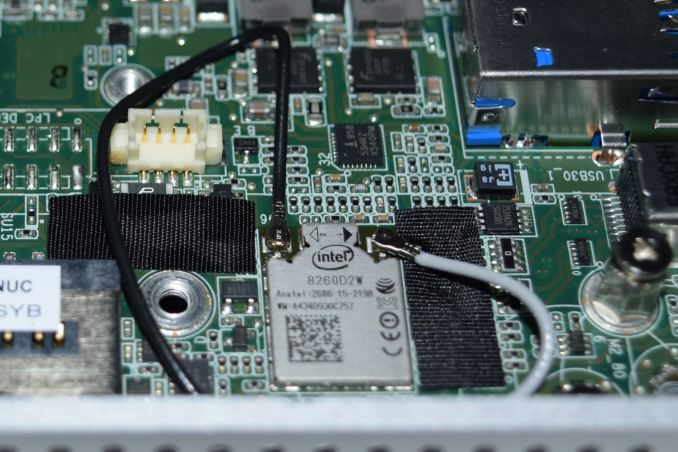








95 Comments
View All Comments
ganeshts - Friday, March 11, 2016 - link
As I mentioned in the Thermal Performance section, it looks like the cTDP is around 23W.. Under sustained loading, I found the instantaneous *package* power consumption between 17W and 23W. For a brief moment when the CPU and GPU were loaded simultaneously, the *package* power jumped to around 29W for a few seconds before coming down to 23W. (that is the reason for the at-wall power consumption graph briefly going to 48W before settling down to 38W in the middle of the loading period)ganeshts - Friday, March 11, 2016 - link
As for Skull Canyon NUC, yes, it will use a Skylake-H processor with 45W TDP, completely different chassis design, have Alpine Ridge integrated for Thunderbolt 3 / USB 3.1 Gen 2 support. Will release sometime within the next 6 months. (All this info was given to the press at CES 2016)Drazick - Monday, March 14, 2016 - link
Why can we get 90 Watt CPU with GT3e?Or even better a 6820K with GT3e and 90 Watt?
TheinsanegamerN - Wednesday, March 16, 2016 - link
When you share some of that magic fairy dust. A 125 watt HDET CPU with a GT3E GPU? That wont be under 90 watt for quite some time.And nobody would buy it. Those that need the gpu and those that need the cpu are two different markets,
Blindsay - Friday, March 11, 2016 - link
A couple of quick things,1. For the lack of HDMI 2.0, couldn't you use a DisplayPort 1.2 -> HDMI 2.0 adapter to get around that issue?
2. Not quite sure what you meant by this on the first page "Skylake-U also obviously supports DDR4 (as the NUC6i5SYK only supports that), but that is not mentioned in the slide below." The i3 version supports DDR4 as well or did you mean something else? wasn't quite sure.
I grabbed the I3 version for my HTPC (mostly for plex) and it has been great so far. I was using an NVidia shield but wanted something that had better support for the HD Audio Formats.
ganeshts - Friday, March 11, 2016 - link
(1) No HDCP 2.2 with that adapter (to the best of my knowledge). Obviously, one can talk about HDCP 2.2 not being relevant in the *PC* space right now since Netflix 4K isn't available on PCs yet and there are no Ultra HD Blu-ray players in the PC, but I am hoping to present HDCP 2.2 availability as a way to future-proof one's investment.(2) The slide we presented is from a 2014 briefing - so the memory interfaces mentioned in the *slide* for Skylake-U are only DDR3(L) and LPDDR3. Since then, Intel put in DDR4 support also in *Skylake-U* - not the NUC6i5SYK specifically.
DigitalFreak - Friday, March 11, 2016 - link
http://www.club-3d.com/index.php/products/reader.e...Blindsay - Saturday, March 12, 2016 - link
Thanks DigitalFreak, that was the adapter I was thinking of.Ganesh - that adapter should work in this case correct?
Thanks for clearing that up about the slides, I have the i3 version and I was like "hmm I am pretty sure there is ddr4 in there"
ganeshts - Saturday, March 12, 2016 - link
I believe that adapter will still not provide you HDCP 2.2 support.jdogi74 - Saturday, March 12, 2016 - link
It does claim "Repeater for HDCP 1.3 and HDCP 2.2" in the product sheet for the club 3D adapter. I haven't seen anyone verify the claim in the real world yet.