The Samsung Galaxy S7 & S7 Edge Review, Part 1
by Joshua Ho on March 8, 2016 9:00 AM ESTSoftware UX
As is always the case, there’s a perpetual debate over the role of the OEM when it comes to Android devices. For better or worse, Samsung seems to believe that they need to add their own framework and UI over Android. To some extent, I suspect that most users are going to find stock Android to be rather spartan out of the box, so it does make sense for OEMs like Samsung to continue adding their own custom applications and frameworks to help differentiate themselves from the competition.
With the Galaxy S5, it was evident that Samsung had dramatically changed their design direction for TouchWiz, but I would argue that their design aesthetic still wasn’t quite perfect, and performance wasn’t completely there either. With the Galaxy S6, Samsung had gotten closer to the mark in some ways, but the continued use of excessively neon colors just made parts of the UI feel off at times, and performance still wasn’t perfect.
With the Galaxy S7, performance has improved noticeably, but it’s really hard for me to say whether this is because Samsung has improved their codebase, or if a faster SoC is just making it harder to notice areas in need of optimization. At any rate, while the Galaxy S7 isn’t perfectly smooth - dropping frames now and then - it is sufficiently performant that you’re not going to find distracting lag.
The default theme of the Galaxy S7 continues to feel pretty similar to the Galaxy S6, so for the most part things are acceptable here, but the use of color is still a bit excessive as a number of icons still use neon colors rather than more neutral pastel colors. Of course, the theme store now has a number of Material Design themes, which greatly improve the situation. I installed one pretty much immediately, which helps make the device feel a lot better in everyday use. However, I’m still of the opinion that this is something that a user shouldn’t need to do out of the box, so this is an area where Samsung can improve.
The other features that Samsung touted for the Galaxy S7 are interesting, but I’m not really sure they’re all that well executed. Always-On Display is nice to have, but for some reason it's quite reluctant to turn off the display when the ambient light sensor and proximity sensor are covered. As a result I turned it off as it’s clearly going to be contributing to idle battery drain in situations where it shouldn’t.
I also found that the fingerprint scanner is pretty much identical to the one in the Galaxy S6, which isn’t entirely surprising as both identify themselves as a Synaptics fingerprint scanner. Both still seem to be quite sensitive to the initial training period and in my experience won’t really work all that well if you don’t cover your entire fingerprint effectively during that period.
Other than this, TouchWiz doesn’t really stand out in any way as of now. Of course, Samsung Pay will be interesting for me to try as I still regularly run into terminals that don’t support NFC in any shape or form, but I haven’t really been able to spend much time testing Samsung Pay yet. I don’t really find TouchWiz to be a bad thing at this point, but I’m not really sure it’s a good thing either. With a serious emphasis on optimization and a major aesthetic overhaul, it’s entirely possible that I could find myself saying quite differently in the near future, but for now if you found the Galaxy S6 and Note 5 OEM UIs to be usable you’ll find the Galaxy S7 to be usable as well.



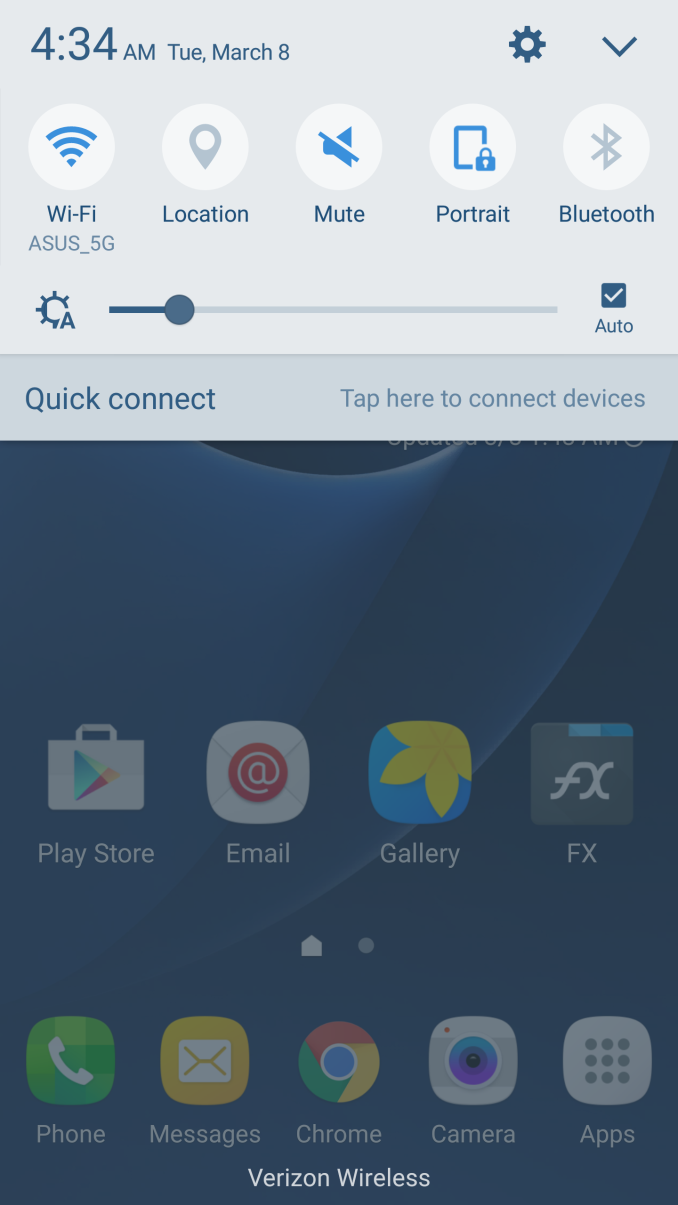
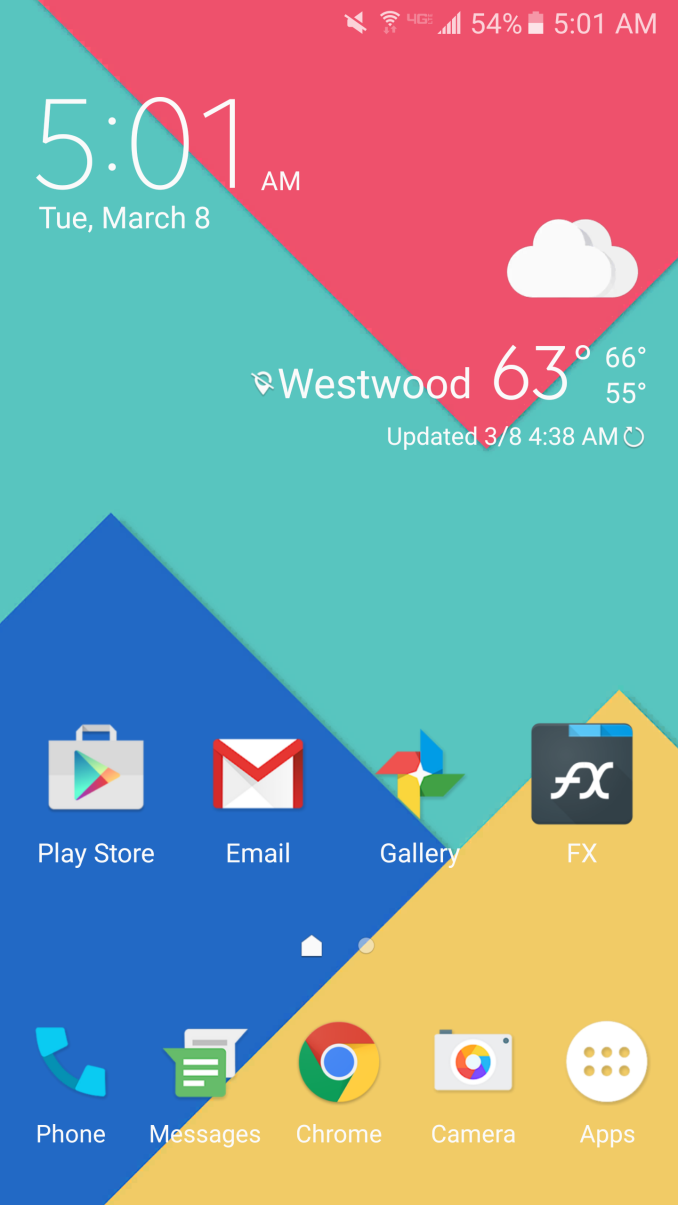
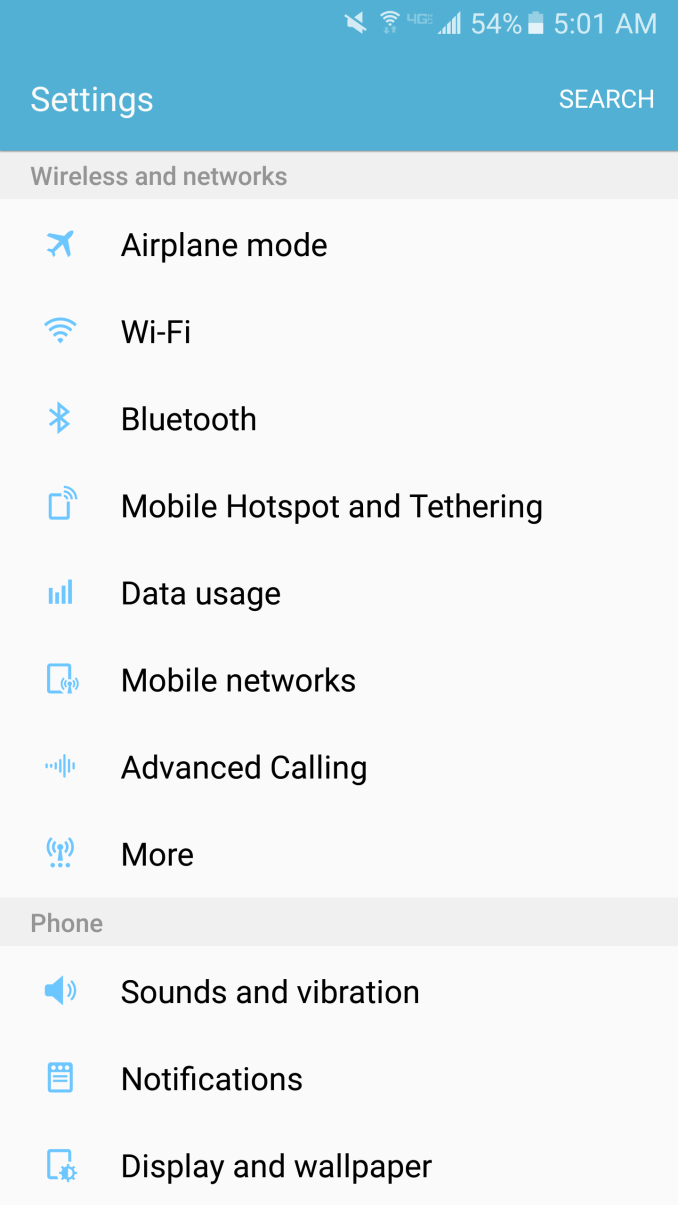
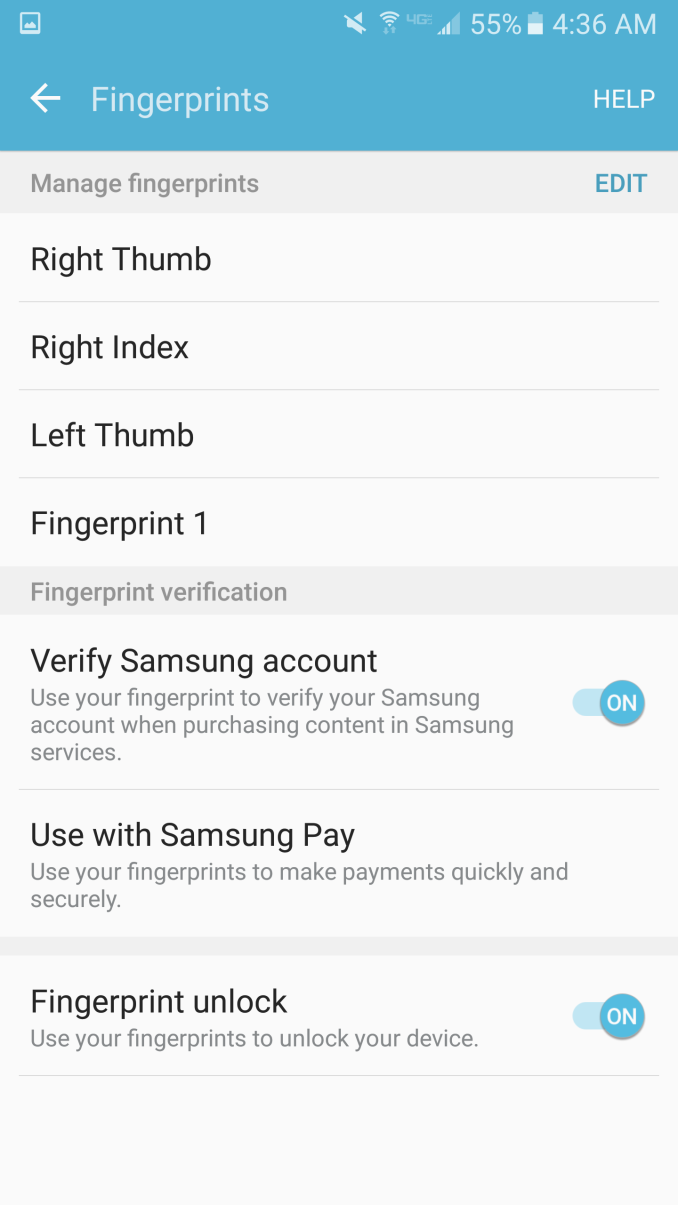








202 Comments
View All Comments
TheinsanegamerN - Wednesday, March 9, 2016 - link
It will let us know if throttling is a big issue. Benchmarks are just that, tests to see how well the phone does.Of course we dont run benches all day, but if you do not run benches, then how do you know how well the phone does when pushed, in say, a mobile game like asphalt 8 for more than 5 minutes? It's useful information to have.
tuxRoller - Saturday, March 12, 2016 - link
Well then, according to that measure, throttling is a big issue with the iPhone 6s.How do you tell how well it works with asphalt 8? I'd probably pay asphalt 8 for awhile.
These benchmarks aren't a good proxy as they are designed to push the devices to their limits.
tuxRoller - Tuesday, March 8, 2016 - link
Also, XDA ran some graphics tests continuously if you're interested.All of the phones throttled, save the note 5.
frenchy_2001 - Tuesday, March 8, 2016 - link
here is the xda article:http://www.xda-developers.com/s7-edge-throttling-t...
Note that the note5 did not throttle in GPU test, but its final run was still only 60% of the throttled S7 score (and about 50% of the starting score).
tuxRoller - Tuesday, March 8, 2016 - link
I just mentioned that it didn't throttle since jjj seems to be an exynos fan, so I was trying to forestall "BUT THE EXYNOS DIDN'T THROTTLE", even though it had lower results throughout.gijames1225 - Tuesday, March 8, 2016 - link
Great write up. Glad to see the Snapdragon 820 is properly flagship level. I look forward to the rest of the review, details on throttling, and hopefully at some point a look at Samsungs new Exynos SoC in the other s7 model.Drumsticks - Tuesday, March 8, 2016 - link
It's kind of interesting that Apple has a solid win in CU performance against Qualcomm, but a loss in GPU, even though they get their GPU from a company who should specialize in them. Twister truly is an astounding architecture, but they're probably at the end of the easy, huge performance boosts. It may be interesting to see how well Apple can go about completely redesigning their core when it happens.name99 - Tuesday, March 8, 2016 - link
Faster GPU is not as interesting as faster CPU because it's trivial to make a faster GPU --- just throw more GPU "cores" at the problem. If Apple wanted to double the GPU performance of the A9 tomorrow, all they have to do is use 12 GT7000 cores instead of their current 6.So the decision as to how many to use is an economic/use case decision, not a technical one. Given the pixels Apple is interested in driving, it looks like they used the right number of cores. QC sells into a broader market (and, in particular, a market that, whether or not it makes sense, uses crazy-high pixel densities) so their incentives align with throwing in more cores.
If you want to run a technically interesting GPU performance competition between Apple and Adreno (or Mali, or anyone else), raw performance is not the interesting metric. The interesting metrics are
- performance/watt
- performance/mm^2
I don't know who would win either of these, but my guess is Apple. We don't yet have enough information to answer the first question, but the mutterings about GPU throttling in the comments suggest that QC gets hig GPU numbers by burning lotsa power, not by having some super-advanced GPU that's a cleverer design than anyone else. In a sense, what you're seeing is what Apple could copy if they wanted by putting the A9X inside the iPhone6S.
lilmoe - Tuesday, March 8, 2016 - link
" The interesting metrics are- performance/watt
- performance/mm^2"
Nah, the really interesting metric would be how much power consumes to run (and sustain) the average game at 60FPS at the same resolution. Read: efficiency.
sor - Tuesday, March 8, 2016 - link
Efficiency... So performance/watt.