The Dell XPS 15 9550 Review: Infinity Edge Lineup Expands
by Brett Howse on March 4, 2016 8:00 AM ESTWireless
The average laptop these days comes with a wireless card which can transmit and receive two spatial streams at once, and when it’s used with 802.11ac, that gives a maximum connection speed of 866 Mbps. The XPS 15 comes with a Broadcom wireless card which is 3x3:3, meaning it can work with a third spatial stream and has 50% more bandwidth available, which gives a maximum connection speed of 1.3 Gbps. Although on paper this is higher than Gigabit Ethernet, wireless rarely gets close to its maximum transmission speed whereas Gigabit Ethernet does. But assuming you have a router capable of 3x3 Wi-Fi, this solution should have a better shot of coming close to Gigabit Ethernet.
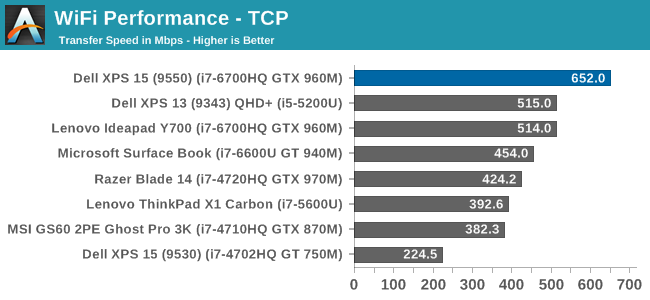
The XPS 15 sets a new AnandTech record on this test, beating out the Intel 8260 that only just jumped ahead on the last review. But to be honest I was expecting a bit better, if only because the 2x2 Broadcom solution could already hit 500 Mbps, so I was sort of expecting this to be over 700, but it’s still a good enough result that I didn’t feel like I needed to connect Ethernet when I was moving large files around on it, which isn’t something I can say about most laptops.
Thermals
When it comes to thermal considerations, shrinking the 15.6-inch form factor down, but still using higher performance (and therefore higher wattage) parts could be a concern. The CPU thermal design power is 45-Watts, and while NVIDIA doesn’t disclose the mobile GPU TDPs, it’s likely around 60-Watts or so. In most cases, GPU intensive workloads are not too hard on the CPU, and that’s true the other way as well. Laptop gaming, for instance, is very heavy on the GPU but generally not as taxing on the CPU, so in most scenarios Dell won’t have to remove the entire combined TDPs of both parts.
To test the CPU performance with a heavy and long duration workload, I logged the frequency and temperature of the CPU while running the x264 benchmark, which takes about an hour and runs the CPU near 100% load for the duration. As you can see, there was no thermal throttling at all in this workload, but the CPU certainly got warm, peaking around 84°C.
To test the GPU, I looped the Tomb Raider benchmark for about an hour, logging the GPU data every second. As with the CPU test, there was no thermal throttling of the GPU despite the heavy load and long duration. The GPU temperature never got over 79°C during this test.
Dell did a nice job on the cooling solution for the XPS 15. Despite the smaller chassis, it doesn’t appear to throttle under these workloads.
Noise
The other side of the cooling is noise. It’s an unfortunate side effect that in order to remove the heat, we have to rely on fans, and laptops with quad-core processors and GPUs are going to need fans. As with most laptops, the XPS 15 can disable its fans completely when lightly loaded, allowing quite operation, but once you do start to do some work, the fans slowly ramp up, starting around 36 dB(A) and going all the way up to 41.9 dB(A) on sustained light workloads. The XPS 15 can be silent, but once the fans kick in they are certainly audible.
Under heavy loads, the XPS 15 is, to put it bluntly, loud. I measured 52.7 dB(A) with the SPL meter 1” over the trackpad. This was after the GPU load test, where Tomb Raider was left running for over an hour. As a comparison, the Lenovo Y700 with the same CPU and GPU, and doing the same test, was closer to 44 dB(A) after the hour, and since decibels are logarithmic, that’s a big difference. This is the down side of a slim and light form factor: the fans are louder.
Audio
The XPS 15 has two speakers on the bottom of the laptop near the front. I measured 90 dB(A) from the speakers playing music, which makes this one of the loudest laptops I’ve seen. The sound quality is typical of a laptop, with not a lot of range and a lack of low end response.


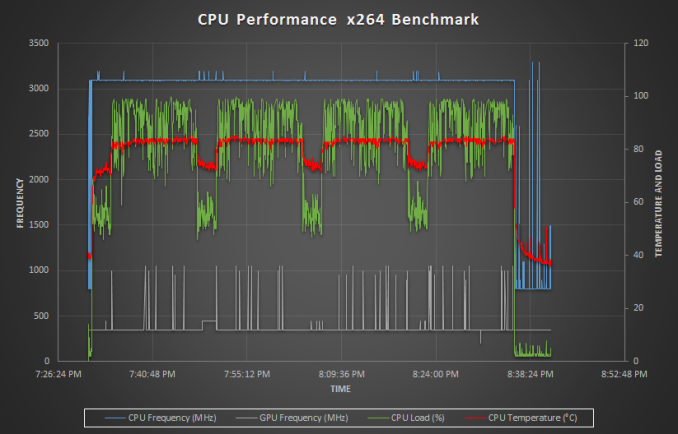
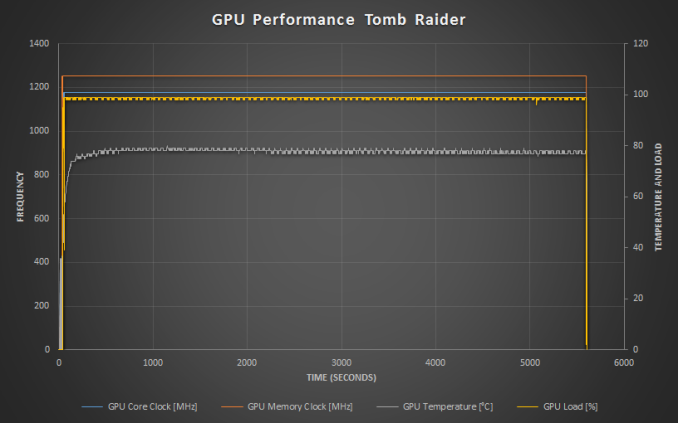









152 Comments
View All Comments
BillyONeal - Friday, March 4, 2016 - link
Erm, at least the one I have isn't matte.Daniel Egger - Friday, March 4, 2016 - link
Multi-touch? I believe all multi-touch screens are glare out of necessity, with Dell XPS the non-touch types should be non-glare.DanNeely - Friday, March 4, 2016 - link
There's no reason they need to be, the OEM could directly apply the same anti-glare coating you can get in a screen protector to the glass at the factory. They don't because a majority of people seem to prefer the smoother feel of glass to the slightly rougher surface of an matte surface. Hopefully as highdpi screens become more common market volumes will be large enough to support both types of screens at reasonable costs. Alternately, install a matte protector in the factory where cleanroom facilities can be made available to avoid dust headaches that make installing larger protectors a PITA.I'm indifferent to the feel and prefer the matte appearance. However I have a protector on my phone but not my tablet or laptop; although that's primarily driven by the difficulty of getting a dustfree install on larger screens. I know other people swear by it, but I'm 0/2 with large protectors in a shower fogged bathroom.
nerd1 - Friday, March 4, 2016 - link
Why are you looking after inferior OS with fewer applications?Daniel Egger - Saturday, March 5, 2016 - link
OS X is the most productive platform (of the many I use daily), plain and simple. Linux is nice and quick for command line interaction and running server applications but seriously lacks in the day to day job desktop area. Windows is great for gaming but sucks balls in pretty much any other department. "Inferior" is very much in the eye of the beholder; from a technical standpoint it certainly is not but clearly not everyone is capable being the judge of that.The *only* Windows application I *need* to use for work every now and then for which there is no good native Linux or Mac equivalent is XenCenter but for that I do have a sufficiently working Wine Bottle; for everything else I do have very capable applications, some of which are not even available for Windows...
nerd1 - Saturday, March 5, 2016 - link
I run all three OSes (windows, OSX and linux) on different machines and OSX has the worst file and windows management among three, even with EC (which seems to cause more harm than good)Daniel Egger - Sunday, March 6, 2016 - link
Nonsense, it has the best windows management (without tinkering) and either best or second best file organisation (with Linux) depending on what features you need and filesystem you're using on Linux; the legacy file organisation from Win 3.1 times is totally bogus and maybe you don't happen to have noticed but in non-English languages they're basically the only OS using translated names in the file system for some system directories making Windows essentially the only OS where you can't switch languages after the fact and causing lots of funnies when writing software. The only thing that truly sucks on OS X is fork performance (compared to Linux): A complex script run on OS X is usually executed a magnitude and some slower than on Linux, so if you compile a lot of cross-platform software (like me) you're loosing lots of wall time there...The things that bother me most about Windows are:
- It provides horrible privacy even after manually adjusting all of the 80 (partially hidden!) settings
- It is still quite unsecure, you'll have to install and maintain lots of tools to make sure you don't pick up any malware
- It comes with pretty much no usable tools, so just to get the bare minimum onto a fresh installation you'll have to spend a full weekend with chocolatey and/or portableapps just to make it usable
- Commandline is pretty much unusable, doing most of the work with a UI is a magnitude slower than on Unixish OSes
- Keeping all applications up-to-date is *the* *horror* and chocolatey unfortunately doesn't help much lately
- Weekly security updates, in Windows 10 even enforced, enforce a reboot completely disrupting the workflow. On OS X is usually have an uptime of many *months* before an update forces me to do a reboot and even then the state of my environment is preserved so I can basically ACK the reboot, pick up a coffee and continue where I left off. In Linux only Kernel updates require a reboot and those necessary for security usually only occur every other year or so.
Enough ranting for me on this topic. Just the view from a single IT and software development pro, YMMV.
ESC2000 - Sunday, March 6, 2016 - link
I can't speak to a lot of that but I can't believe you're claiming that OSX has a better file system or window management system. Even diehard OSX fans generally seem to admit that those are weaknesses of OSX. Can you even "snap" windows into place on OSX like you can on windows? My mom switched to OSX 3 years ago and still complains that she sometimes can't find files which is one of the reasons her next computer will be a PC. Malware or the lack thereof is admittedly a plus in the OSX column.sphigel - Friday, March 4, 2016 - link
These storage options are infuriating. You have to get the i7 model just to get an SSD?! That's ridiculous. SSDs benefit everyone regardless of how much processing power they need. They should be offered on every configuration.osxandwindows - Friday, March 4, 2016 - link
So true