The Dell XPS 15 9550 Review: Infinity Edge Lineup Expands
by Brett Howse on March 4, 2016 8:00 AM ESTCompute
The XPS 15 is not marketed as a gaming laptop, and while any gaming laptop can pull double duty, people buying the XPS 15 may not be interested in gaming at all. The GPU can still be leveraged for certain workloads such as photo and video editing. The parallel computing power of the GPU makes it a great choice for these types of tasks.
CompuBench
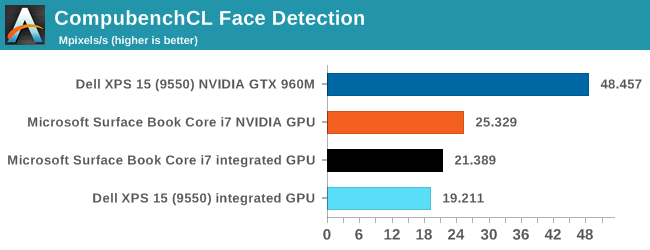
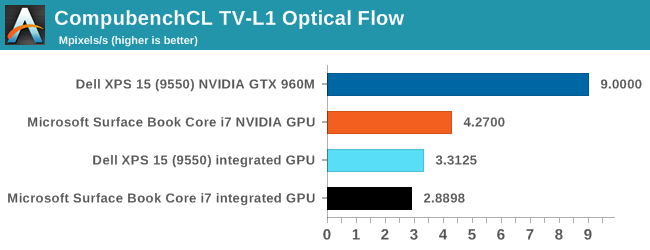
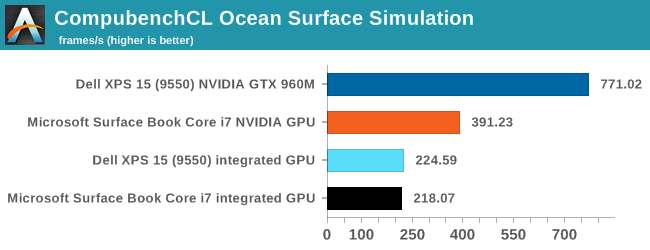
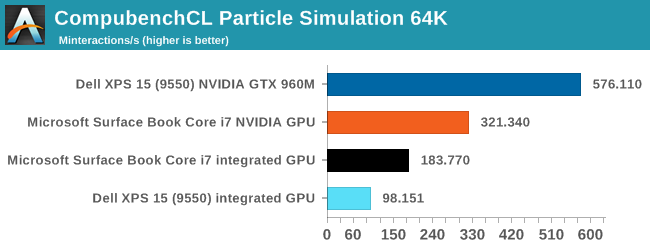
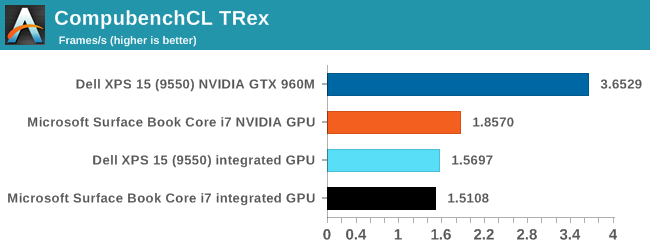
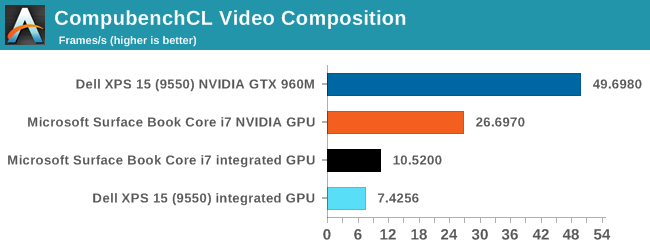
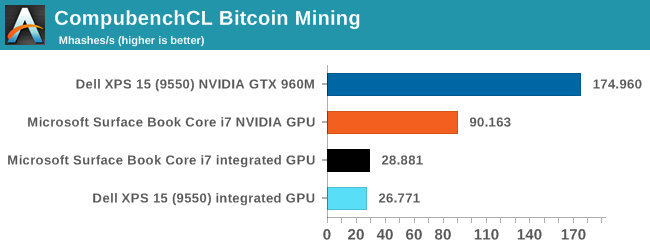
The only other device we’ve tested with Kishonti’s CompuBench is the dGPU version of the Surface Book. I felt it would be a nice comparison to see just how much more performance the GTX 960M would give in compute tasks. Compared to just integrated graphics, there is a big jump in performance from both of the discrete cards, but the GTX 960M is roughly double the performance of the GT 940M in the Surface Book. If you need compute power, you get a lot more in the XPS 15 with the quad-core processor and much more powerful GPU.
Storage Performance
Dell does offer the XPS 15 with a mechanical hard drive as the baseline option, but once you step up a couple of tiers it can be outfitted with a PCIe based SSD, and in the case of our review unit it is the Samsung PM951. This has become incredibly popular it seems, since it lets companies check the box beside PCIe on storage, but unfortunately it is a TLC based drive so write speeds aren't as high as what we've seen MLC-based PCIe drives do. Clearly Samsung is aggressive with the pricing on this drive since it is in pretty much every device we’ve seen that has PCIe storage.
Recently PCMark 8 updated their testing for storage to better differentiate drives with NVMe storage. As such, the existing scores are no longer comparable with those from the new suite. The XPS 15 scored 5036 in the new test, but we'll need more devices tested in order to have something to compare it to.
Despite the TLC NAND, Dell shipped the 512 GB version of the XPS 15, so it has enough NAND dies to help the write speeds through parallel work, keeping even this slower TLC drive performant over short bursts. I actually expected read speeds to be a bit higher as well but over 800 MB/s is still faster than what SATA drives can do.


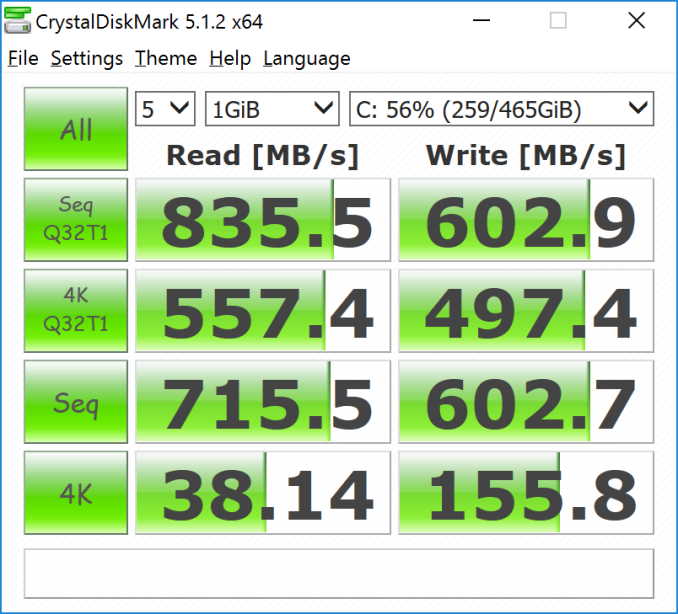








152 Comments
View All Comments
BillyONeal - Friday, March 4, 2016 - link
Erm, at least the one I have isn't matte.Daniel Egger - Friday, March 4, 2016 - link
Multi-touch? I believe all multi-touch screens are glare out of necessity, with Dell XPS the non-touch types should be non-glare.DanNeely - Friday, March 4, 2016 - link
There's no reason they need to be, the OEM could directly apply the same anti-glare coating you can get in a screen protector to the glass at the factory. They don't because a majority of people seem to prefer the smoother feel of glass to the slightly rougher surface of an matte surface. Hopefully as highdpi screens become more common market volumes will be large enough to support both types of screens at reasonable costs. Alternately, install a matte protector in the factory where cleanroom facilities can be made available to avoid dust headaches that make installing larger protectors a PITA.I'm indifferent to the feel and prefer the matte appearance. However I have a protector on my phone but not my tablet or laptop; although that's primarily driven by the difficulty of getting a dustfree install on larger screens. I know other people swear by it, but I'm 0/2 with large protectors in a shower fogged bathroom.
nerd1 - Friday, March 4, 2016 - link
Why are you looking after inferior OS with fewer applications?Daniel Egger - Saturday, March 5, 2016 - link
OS X is the most productive platform (of the many I use daily), plain and simple. Linux is nice and quick for command line interaction and running server applications but seriously lacks in the day to day job desktop area. Windows is great for gaming but sucks balls in pretty much any other department. "Inferior" is very much in the eye of the beholder; from a technical standpoint it certainly is not but clearly not everyone is capable being the judge of that.The *only* Windows application I *need* to use for work every now and then for which there is no good native Linux or Mac equivalent is XenCenter but for that I do have a sufficiently working Wine Bottle; for everything else I do have very capable applications, some of which are not even available for Windows...
nerd1 - Saturday, March 5, 2016 - link
I run all three OSes (windows, OSX and linux) on different machines and OSX has the worst file and windows management among three, even with EC (which seems to cause more harm than good)Daniel Egger - Sunday, March 6, 2016 - link
Nonsense, it has the best windows management (without tinkering) and either best or second best file organisation (with Linux) depending on what features you need and filesystem you're using on Linux; the legacy file organisation from Win 3.1 times is totally bogus and maybe you don't happen to have noticed but in non-English languages they're basically the only OS using translated names in the file system for some system directories making Windows essentially the only OS where you can't switch languages after the fact and causing lots of funnies when writing software. The only thing that truly sucks on OS X is fork performance (compared to Linux): A complex script run on OS X is usually executed a magnitude and some slower than on Linux, so if you compile a lot of cross-platform software (like me) you're loosing lots of wall time there...The things that bother me most about Windows are:
- It provides horrible privacy even after manually adjusting all of the 80 (partially hidden!) settings
- It is still quite unsecure, you'll have to install and maintain lots of tools to make sure you don't pick up any malware
- It comes with pretty much no usable tools, so just to get the bare minimum onto a fresh installation you'll have to spend a full weekend with chocolatey and/or portableapps just to make it usable
- Commandline is pretty much unusable, doing most of the work with a UI is a magnitude slower than on Unixish OSes
- Keeping all applications up-to-date is *the* *horror* and chocolatey unfortunately doesn't help much lately
- Weekly security updates, in Windows 10 even enforced, enforce a reboot completely disrupting the workflow. On OS X is usually have an uptime of many *months* before an update forces me to do a reboot and even then the state of my environment is preserved so I can basically ACK the reboot, pick up a coffee and continue where I left off. In Linux only Kernel updates require a reboot and those necessary for security usually only occur every other year or so.
Enough ranting for me on this topic. Just the view from a single IT and software development pro, YMMV.
ESC2000 - Sunday, March 6, 2016 - link
I can't speak to a lot of that but I can't believe you're claiming that OSX has a better file system or window management system. Even diehard OSX fans generally seem to admit that those are weaknesses of OSX. Can you even "snap" windows into place on OSX like you can on windows? My mom switched to OSX 3 years ago and still complains that she sometimes can't find files which is one of the reasons her next computer will be a PC. Malware or the lack thereof is admittedly a plus in the OSX column.sphigel - Friday, March 4, 2016 - link
These storage options are infuriating. You have to get the i7 model just to get an SSD?! That's ridiculous. SSDs benefit everyone regardless of how much processing power they need. They should be offered on every configuration.osxandwindows - Friday, March 4, 2016 - link
So true