The Dell XPS 15 9550 Review: Infinity Edge Lineup Expands
by Brett Howse on March 4, 2016 8:00 AM ESTWireless
The average laptop these days comes with a wireless card which can transmit and receive two spatial streams at once, and when it’s used with 802.11ac, that gives a maximum connection speed of 866 Mbps. The XPS 15 comes with a Broadcom wireless card which is 3x3:3, meaning it can work with a third spatial stream and has 50% more bandwidth available, which gives a maximum connection speed of 1.3 Gbps. Although on paper this is higher than Gigabit Ethernet, wireless rarely gets close to its maximum transmission speed whereas Gigabit Ethernet does. But assuming you have a router capable of 3x3 Wi-Fi, this solution should have a better shot of coming close to Gigabit Ethernet.
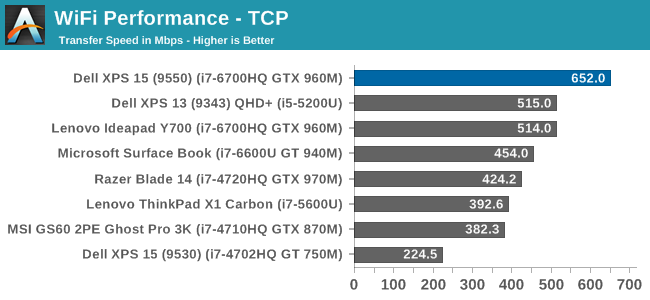
The XPS 15 sets a new AnandTech record on this test, beating out the Intel 8260 that only just jumped ahead on the last review. But to be honest I was expecting a bit better, if only because the 2x2 Broadcom solution could already hit 500 Mbps, so I was sort of expecting this to be over 700, but it’s still a good enough result that I didn’t feel like I needed to connect Ethernet when I was moving large files around on it, which isn’t something I can say about most laptops.
Thermals
When it comes to thermal considerations, shrinking the 15.6-inch form factor down, but still using higher performance (and therefore higher wattage) parts could be a concern. The CPU thermal design power is 45-Watts, and while NVIDIA doesn’t disclose the mobile GPU TDPs, it’s likely around 60-Watts or so. In most cases, GPU intensive workloads are not too hard on the CPU, and that’s true the other way as well. Laptop gaming, for instance, is very heavy on the GPU but generally not as taxing on the CPU, so in most scenarios Dell won’t have to remove the entire combined TDPs of both parts.
To test the CPU performance with a heavy and long duration workload, I logged the frequency and temperature of the CPU while running the x264 benchmark, which takes about an hour and runs the CPU near 100% load for the duration. As you can see, there was no thermal throttling at all in this workload, but the CPU certainly got warm, peaking around 84°C.
To test the GPU, I looped the Tomb Raider benchmark for about an hour, logging the GPU data every second. As with the CPU test, there was no thermal throttling of the GPU despite the heavy load and long duration. The GPU temperature never got over 79°C during this test.
Dell did a nice job on the cooling solution for the XPS 15. Despite the smaller chassis, it doesn’t appear to throttle under these workloads.
Noise
The other side of the cooling is noise. It’s an unfortunate side effect that in order to remove the heat, we have to rely on fans, and laptops with quad-core processors and GPUs are going to need fans. As with most laptops, the XPS 15 can disable its fans completely when lightly loaded, allowing quite operation, but once you do start to do some work, the fans slowly ramp up, starting around 36 dB(A) and going all the way up to 41.9 dB(A) on sustained light workloads. The XPS 15 can be silent, but once the fans kick in they are certainly audible.
Under heavy loads, the XPS 15 is, to put it bluntly, loud. I measured 52.7 dB(A) with the SPL meter 1” over the trackpad. This was after the GPU load test, where Tomb Raider was left running for over an hour. As a comparison, the Lenovo Y700 with the same CPU and GPU, and doing the same test, was closer to 44 dB(A) after the hour, and since decibels are logarithmic, that’s a big difference. This is the down side of a slim and light form factor: the fans are louder.
Audio
The XPS 15 has two speakers on the bottom of the laptop near the front. I measured 90 dB(A) from the speakers playing music, which makes this one of the loudest laptops I’ve seen. The sound quality is typical of a laptop, with not a lot of range and a lack of low end response.


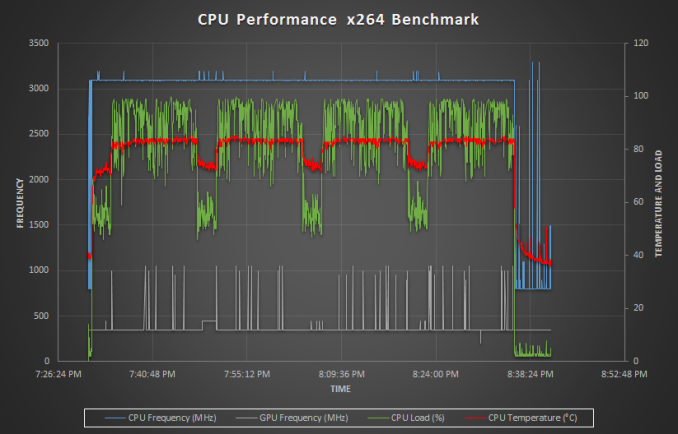
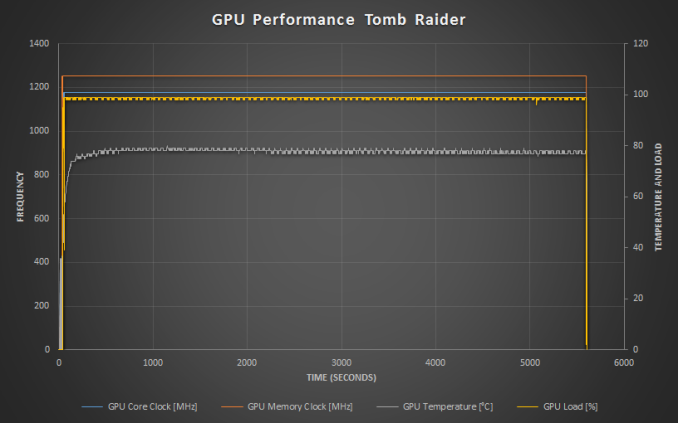









152 Comments
View All Comments
DanNeely - Friday, March 4, 2016 - link
I think what you're seeing is partly that the RMBP was previously a good candidate for smallest 15.x" laptop and comparing against an outlier instead of the norm. (Not sure if it was the smallest; but it was close), and partly the difference in screen dimensions from the aspect ratio and dinging the dell's 16:9 for being wider while letting the RMBP off the hook for its 16x10 being taller. The LCD dimensions are 345.4mm × 194.3mm (dell) vs 331.7mm × 2073mm (RMBP). Dell's managed to trim 16mm of side bezel off vs Apple's offering.
For direct comparison, here are the dimensions of Dells 14/15" Latitude laptops ('traditional' business class machines). It's not quite as narrow as conventional 14" laptops; but it's total area (LxW) is only 5% larger than the 14" model while being 13% smaller than the old 15.6.
E6440 338x232x31.8
E6540 379x250x33.4
boskone - Friday, March 4, 2016 - link
You can charge the XPS 13 via a suitable USB type C charger, like one for the Pixel 2. Any chance of verifying that with the 15?BillyONeal - Friday, March 4, 2016 - link
I have one and can verify that it works well with the TB15 dock -- the dock's drivers are still flaky as hell though.DanNeely - Friday, March 4, 2016 - link
Do you have all the latest drivers installed? Poking around on reddit suggests that manually downloading and installing the latest from Dell's site, (plus a USB3 hub driver from elsewhere?), fixed the bulk of the issues. The ASmedia driver that post recommends is slightly older than Dell's current driver; I don't know if it's more stable, or just that Dell had an even older one up at the time the post was made.https://www.reddit.com/r/Dell/comments/440olx/if_y...
lazarpandar - Friday, March 4, 2016 - link
My stupid questions are famousBillyONeal - Friday, March 4, 2016 - link
Yes, installing that USB 3 driver made the dock not completely useless; but still seems flaky occasionally.willis936 - Friday, March 4, 2016 - link
Would you guys consider adding csgo to the graphics testbench? The number of players has been steadily rising in the past few years and it is relatively demanding for a simple game. The hard part is the prospect of a moving target since they plan on moving from havok to source 2 this year and occasionally update resources such as player model reskins. I think it'd be a good metric at 1080p minimum settings nonetheless.Shadowmaster625 - Friday, March 4, 2016 - link
The battery is clearly done charging at 107 minutes.Brett Howse - Monday, March 7, 2016 - link
Many laptops charge to 99% much faster than the last 1%. That's why I always include the charge graph. But our test is from dead to 100%, not 99%.Daniel Egger - Friday, March 4, 2016 - link
If that thing was running OS X natively I'd buy it right away. Apple, please have a look how *matte* displays are done right and deliver. Thank you.