The Dell XPS 15 9550 Review: Infinity Edge Lineup Expands
by Brett Howse on March 4, 2016 8:00 AM ESTCompute
The XPS 15 is not marketed as a gaming laptop, and while any gaming laptop can pull double duty, people buying the XPS 15 may not be interested in gaming at all. The GPU can still be leveraged for certain workloads such as photo and video editing. The parallel computing power of the GPU makes it a great choice for these types of tasks.
CompuBench
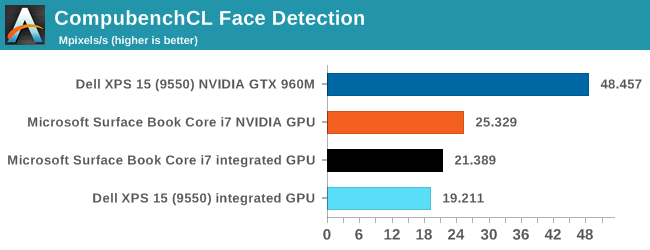
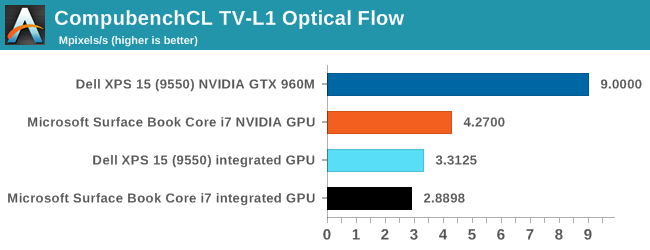
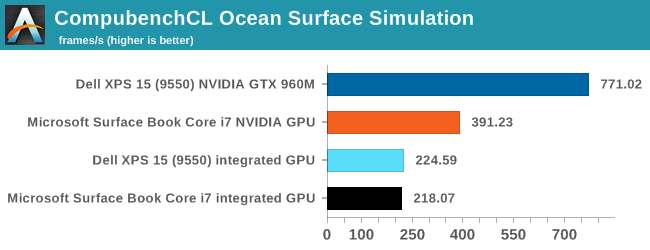
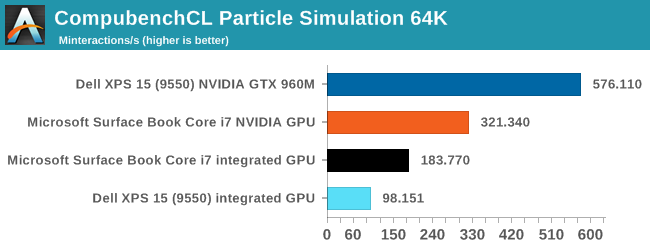
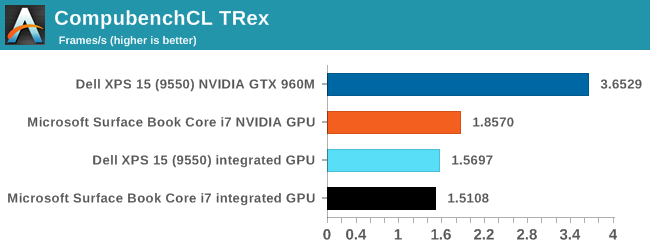
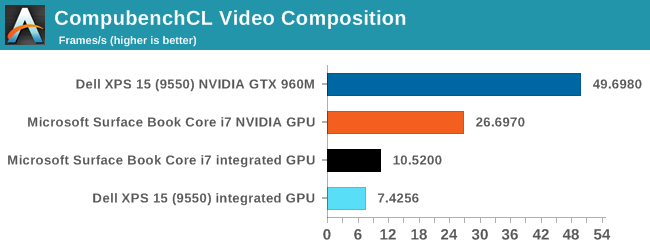
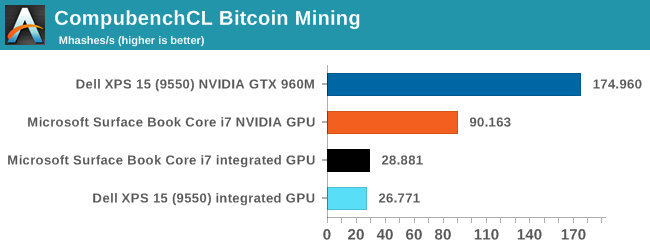
The only other device we’ve tested with Kishonti’s CompuBench is the dGPU version of the Surface Book. I felt it would be a nice comparison to see just how much more performance the GTX 960M would give in compute tasks. Compared to just integrated graphics, there is a big jump in performance from both of the discrete cards, but the GTX 960M is roughly double the performance of the GT 940M in the Surface Book. If you need compute power, you get a lot more in the XPS 15 with the quad-core processor and much more powerful GPU.
Storage Performance
Dell does offer the XPS 15 with a mechanical hard drive as the baseline option, but once you step up a couple of tiers it can be outfitted with a PCIe based SSD, and in the case of our review unit it is the Samsung PM951. This has become incredibly popular it seems, since it lets companies check the box beside PCIe on storage, but unfortunately it is a TLC based drive so write speeds aren't as high as what we've seen MLC-based PCIe drives do. Clearly Samsung is aggressive with the pricing on this drive since it is in pretty much every device we’ve seen that has PCIe storage.
Recently PCMark 8 updated their testing for storage to better differentiate drives with NVMe storage. As such, the existing scores are no longer comparable with those from the new suite. The XPS 15 scored 5036 in the new test, but we'll need more devices tested in order to have something to compare it to.
Despite the TLC NAND, Dell shipped the 512 GB version of the XPS 15, so it has enough NAND dies to help the write speeds through parallel work, keeping even this slower TLC drive performant over short bursts. I actually expected read speeds to be a bit higher as well but over 800 MB/s is still faster than what SATA drives can do.


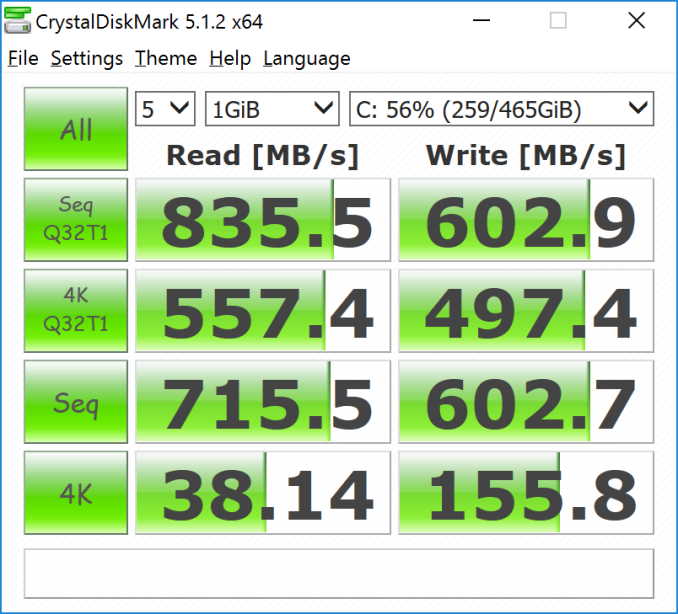








152 Comments
View All Comments
DanNeely - Friday, March 4, 2016 - link
I think what you're seeing is partly that the RMBP was previously a good candidate for smallest 15.x" laptop and comparing against an outlier instead of the norm. (Not sure if it was the smallest; but it was close), and partly the difference in screen dimensions from the aspect ratio and dinging the dell's 16:9 for being wider while letting the RMBP off the hook for its 16x10 being taller. The LCD dimensions are 345.4mm × 194.3mm (dell) vs 331.7mm × 2073mm (RMBP). Dell's managed to trim 16mm of side bezel off vs Apple's offering.
For direct comparison, here are the dimensions of Dells 14/15" Latitude laptops ('traditional' business class machines). It's not quite as narrow as conventional 14" laptops; but it's total area (LxW) is only 5% larger than the 14" model while being 13% smaller than the old 15.6.
E6440 338x232x31.8
E6540 379x250x33.4
boskone - Friday, March 4, 2016 - link
You can charge the XPS 13 via a suitable USB type C charger, like one for the Pixel 2. Any chance of verifying that with the 15?BillyONeal - Friday, March 4, 2016 - link
I have one and can verify that it works well with the TB15 dock -- the dock's drivers are still flaky as hell though.DanNeely - Friday, March 4, 2016 - link
Do you have all the latest drivers installed? Poking around on reddit suggests that manually downloading and installing the latest from Dell's site, (plus a USB3 hub driver from elsewhere?), fixed the bulk of the issues. The ASmedia driver that post recommends is slightly older than Dell's current driver; I don't know if it's more stable, or just that Dell had an even older one up at the time the post was made.https://www.reddit.com/r/Dell/comments/440olx/if_y...
lazarpandar - Friday, March 4, 2016 - link
My stupid questions are famousBillyONeal - Friday, March 4, 2016 - link
Yes, installing that USB 3 driver made the dock not completely useless; but still seems flaky occasionally.willis936 - Friday, March 4, 2016 - link
Would you guys consider adding csgo to the graphics testbench? The number of players has been steadily rising in the past few years and it is relatively demanding for a simple game. The hard part is the prospect of a moving target since they plan on moving from havok to source 2 this year and occasionally update resources such as player model reskins. I think it'd be a good metric at 1080p minimum settings nonetheless.Shadowmaster625 - Friday, March 4, 2016 - link
The battery is clearly done charging at 107 minutes.Brett Howse - Monday, March 7, 2016 - link
Many laptops charge to 99% much faster than the last 1%. That's why I always include the charge graph. But our test is from dead to 100%, not 99%.Daniel Egger - Friday, March 4, 2016 - link
If that thing was running OS X natively I'd buy it right away. Apple, please have a look how *matte* displays are done right and deliver. Thank you.