The Dell XPS 15 9550 Review: Infinity Edge Lineup Expands
by Brett Howse on March 4, 2016 8:00 AM ESTGPU Performance
Other than the base model Core i3 powered XPS 15, all of the other models feature a 2 GB NVIDIA GTX 960M graphics card. The outgoing XPS 15 that we last reviewed featured a GT 750M, so the move to a Maxwell card should offer a better overall experience and with a more efficient design, which may come into play with the smaller chassis on the new XPS 15 9550.
The laptop was run through our standard gaming workloads. Of note is the Lenovo Y700 which has the same CPU but a 4 GB version of the GTX 960M, compared to the 2 GB one offered by Dell. We’ll see if that comes into play in the games we have here. The higher memory capacity should help as the resolution increases, but the GTX 960M is not going to be sufficient to game at UHD resolutions unless the game is not very demanding.
As always, you can compare the XPS 15 to any other laptop we’ve tested using our Notebook Bench.
3DMark
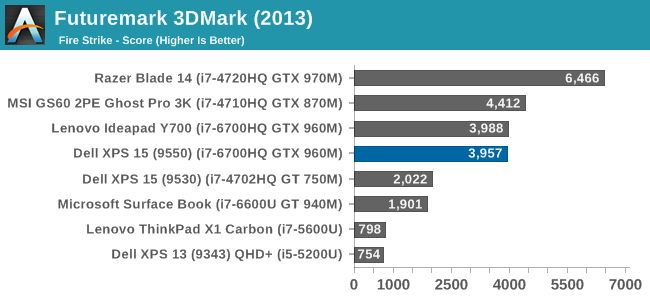
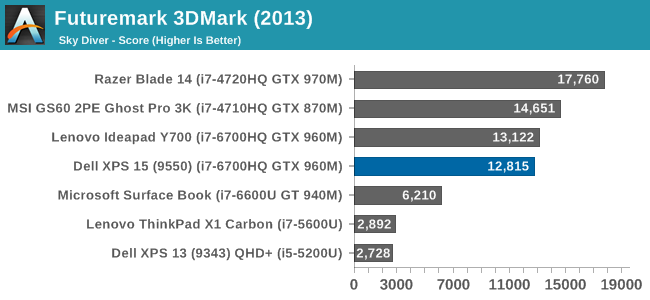
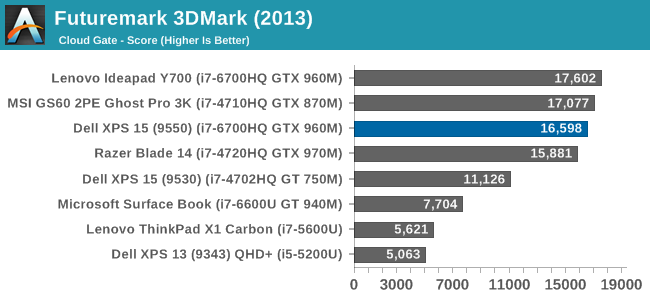
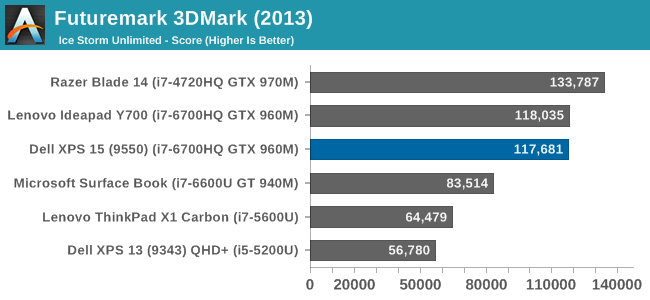
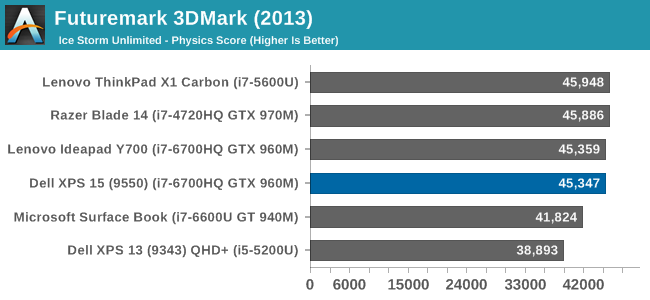
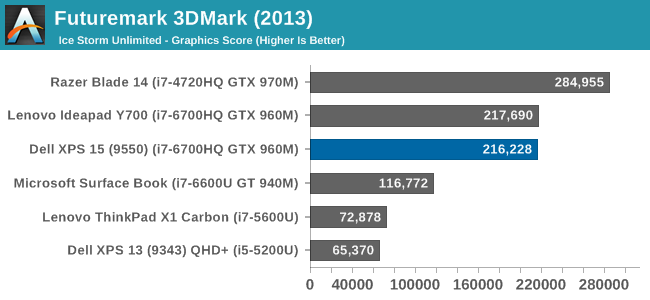
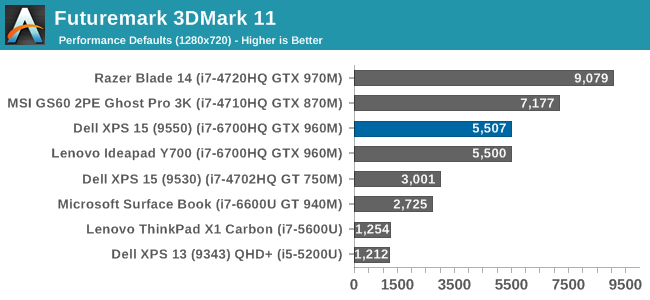
Our first synthetic test is FutureMark’s 3DMark. The latest 3DMark has several subtests, which start with the most demanding, Fire Strike, and decrease in demand going to Sky Diver, Cloud Gate, and Ice Storm Unlimited. The GTX 960M in the XPS 15 is fairly close to the Y700, which isn’t a shock, and the performance is a good step up from the GT 750M in the older XPS 15.
GFXBench
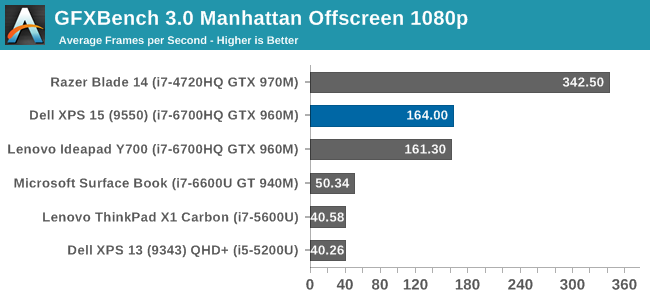
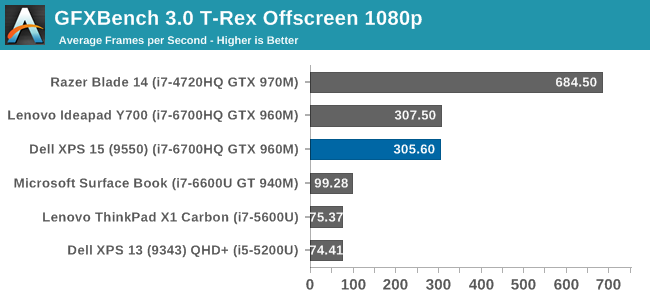
On our second synthetic test, we see the XPS 15 slotting right in around the same performance level as the Y700. Pretty much any PC with a discrete GPU can handle this benchmark at well over 60 FPS.
Dota 2
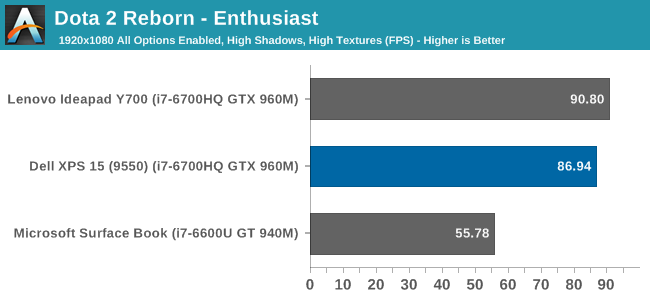
This Multiplayer Online Battle Arena game was recently revamped with a new game engine, which offers better visuals, but one that can still be played on low end hardware. The XPS 15 can handle this game very well at our enthusiast settings.
Tomb Raider
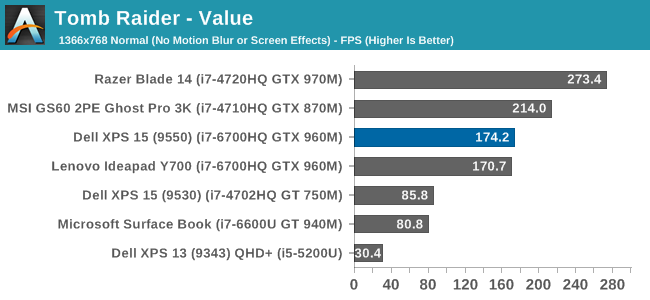
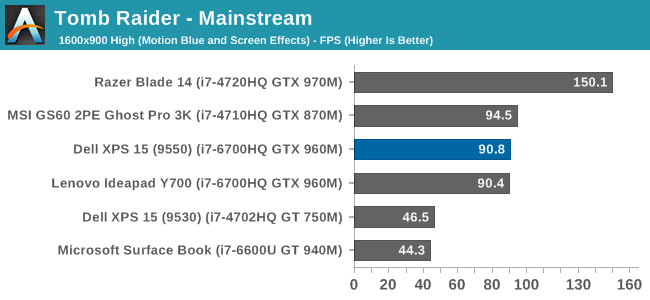
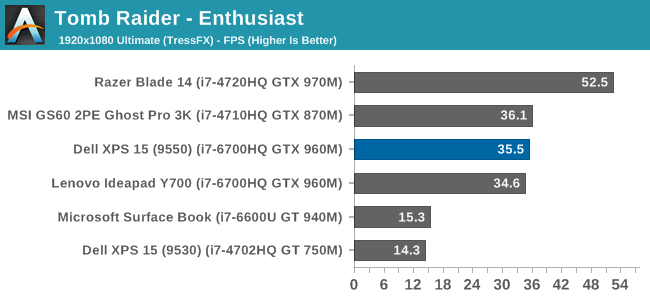
The latest version of this franchise has recently been released, but the original version can still be punishing on laptop graphics, especially with TressFX enabled. The XPS 15 can handle this game fairly well until you enable TressFX at 1920x1080, and then it struggles. It’s still a big jump over the older GT 750M equipped XPS 15.
Bioshock Infinite
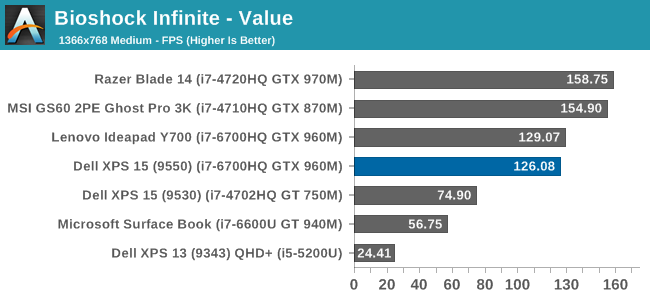
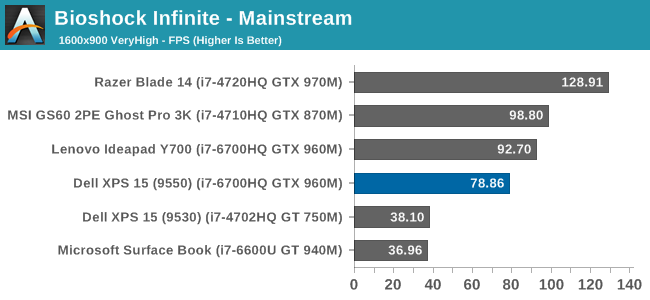
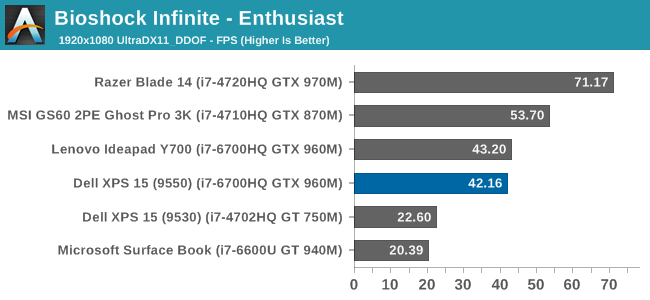
The XPS 15 can handle this game fairly well, but at the highest settings we test it will struggle. The performance is once again a big jump over the outgoing GT 750M, and the GTX 960M gives us over double the performance of the Surface Book’s GT 940M as well.
Dragon Age Inquisition
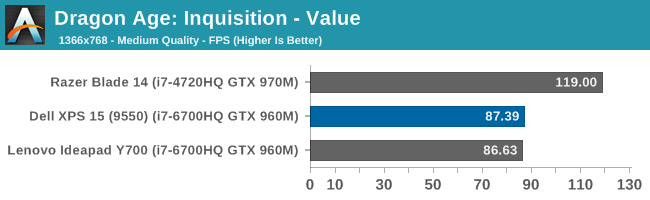
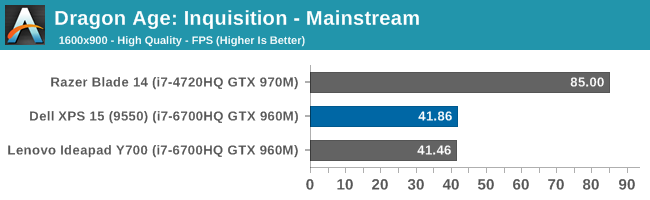
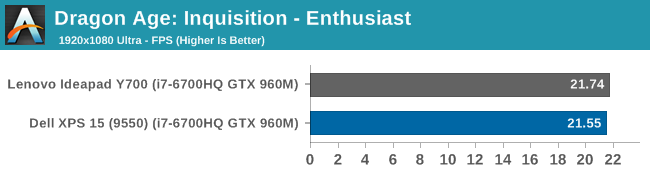
Bioware crafted a great game with Dragon Age Inquisition, and with maximum settings it can be punishing to lower end GPUs. The draw distances are quite impressive. The XPS 15 struggles at 1920x1080 Ultra, and some tweaking using the GeForce Experience would be needed to get an acceptable frame rate on this game. You can see that the XPS 15 pretty much mirrors the Y700 here, despite the Lenovo GPU having double the RAM on the GPU.
Shadow of Mordor
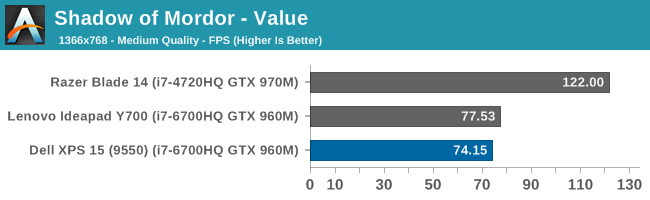
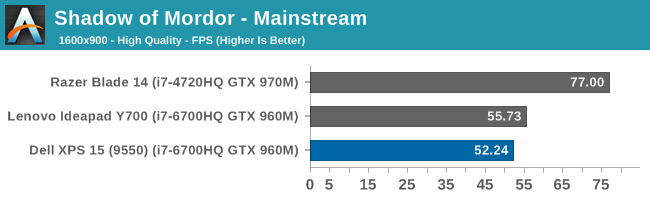
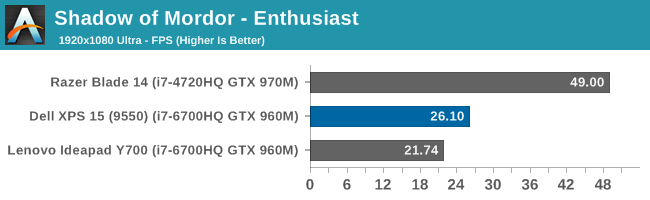
The well received action-adventure game from Warner Brothers and Monolith Productions uses the LithTech game engine, and with everything set to maximum at 1080p, the GTX 960M barely keeps an average over 30 frames per second, so once again this test is a bit too demanding for this laptop, but again the limited VRAM on the GPU does not seem to be affecting it at the resolutions and frame rates that the lower powered GTX 960M can achieve.
GRID Autosport
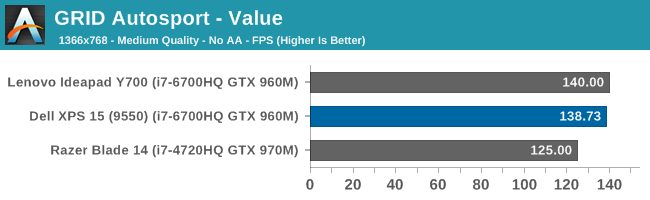
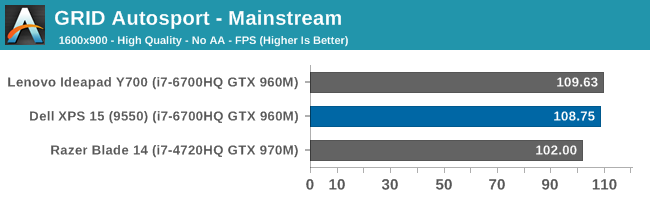
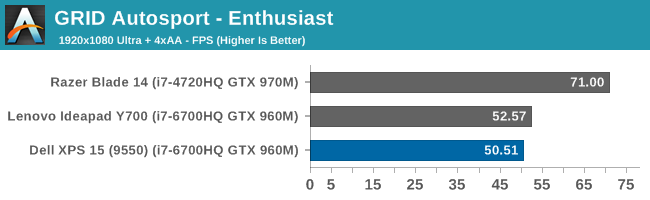
The EGO 3.0 engine can be tweaked quite a bit to allow this game to play on a large range of hardware. Even on maximum settings, the XPS 15 does very well.
GPU Conclusion
It’s great that we just reviewed another GTX 960M powered laptop, but it had the 4 GB version of the graphics card rather than the 2 GB version that Dell is shipping in the XPS 15. Despite half the memory, the graphics performance is pretty much even. It doesn’t seem to be a huge disadvantage with the games that we tested in any case. With higher resolutions, such as gaming at UHD resolutions, it would likely make a bigger difference, but the GTX 960M is already showing its performance limits at 1920x1080 gaming, so asking it to draw four times the pixels is likely a bit much.










152 Comments
View All Comments
Hulk - Friday, March 4, 2016 - link
It's really not that hard. 1. Always use a tripod. 2. White balance when shooting (white card) or in PS. 3. Go full manual or aperture priority to get the exposure right, spot meter. 4. Shoot the sweet spot of every lens which is generally f/8. Again use the tripod and timer so you can deal with long exposures which will be necessary.It's not like you're shooting a moving kid or portrait.
Beany2013 - Saturday, March 5, 2016 - link
To be honest, the best way to get an amateur to take better photos is to hunt down a professional photographer and find out how much they'd charge for a consultation. Given that AT isn't a professional photography site, I'd wager most wouldn't mind not being the ones taking the photos, and would appreciate letting an interested amateur pick up some tips from the trade to improve their overall craft.I've been trying to get a semi-client of mine who operates a photobooth to do this for near three years now (I'm not a pro snapper so I don't feel I can teach him well enough) but he still doesn't do it - presumably, texting me is cheaper as I only charge in coffee and cake ;-)
But it's definitely worth a pop. Taking a usable photo is fine, taking a really nice, professional *looking* photo is very much it's own reward.
I agree with other commenters that the main meat of the article is definitely the words though; these photos might not be studio quality, but they're plenty clear enough for their purpose. Having them a bit nicer would be a bonus, and as a techy person and amateur snapper myself, I'm pretty certain Brett would enjoy learning how to bodge some nicer pics in - it's a lot of fun messing with this stuff with 'our' analytical kind of mindset.
Shadow7037932 - Saturday, March 5, 2016 - link
Here's the thing, you don't need $10k in gear to take good photos. You can get a refurb D3200/D3300 (~$330-350) with a fast standard zoom with good sharpness (Sigma 17-50 f2.8 OS HSM) for ~$300-350. Add in an off camera flash or two (~$60-70ea). Add in a CPL filter (~$50-60 for a good one) for dealing with reflections and a light box (~$40-50 for a large one) and you're all set.As far as white balance and other things goes, shoot RAW, and deal with it in post. Or do it in camera using the custom white balance.
nagi603 - Monday, March 7, 2016 - link
As someone who has invested into photography, you don't need 10k. Not even close. Frankly, your micron shot doesn't even have correct white balance. Fixing that would be a breeze if you shoot in RAW, use the same temperature lights, and used any post processing software. And yes, I've been there, I did shoot stuff as a journalist. Now I'm shooting events as a hobby, so I know what I'm talking about.tuxRoller - Sunday, March 6, 2016 - link
It's too bad the Verge doesn't spend as much time on article content.Brett Howse - Monday, March 7, 2016 - link
Photography is clearly not my strongest suit, but I've got some things I will try for the next review which I hope will help with the photos. Laptops are not the easiest thing for my to photograph and get a good result. Please bear with me as I try to step up my game on the images.trenchtoaster - Friday, March 11, 2016 - link
I have been reading AT for years now and this is the post which drove me to create an account and comment. I literally have no idea why the image you linked is any better than the ones from the article that you posted previously. What makes the image you linked so much better? I feel like I am missing somethingsircod - Friday, March 4, 2016 - link
I didn't notice it until you pointed it out, but that is pretty bad. Looks like he is shooting on a Canon EOS Rebel T4i, which apparently doesn't correct geometric distortion on its JPEGs.Brett Howse - Monday, March 7, 2016 - link
That's exactly what I am using, and apparently it does not. I, as an amateur photographer, did not even notice the distortion until it was pointed out, but I'll try to avoid it in the future.close - Monday, March 7, 2016 - link
You think someone buying a $1500+ laptop takes the decision based on how the pictures of the laptop look like on a website? Maybe people will assume the laptop is all bendy and with uneven color, right? I mean it's obvious they made one side of the laptop too bright and the other too dark.You go to a review site for he things you can't see in the store, not for some glamour shots. Yeah, of course they could be better but personally I don't think this subtracts anything from the value of the review.
Also going for the IQ argument because you think the picture looks bad makes you look even dumber than your idea that "people won't buy the laptop if the picture wasn't shot RAW".