The Dell XPS 15 9550 Review: Infinity Edge Lineup Expands
by Brett Howse on March 4, 2016 8:00 AM ESTWireless
The average laptop these days comes with a wireless card which can transmit and receive two spatial streams at once, and when it’s used with 802.11ac, that gives a maximum connection speed of 866 Mbps. The XPS 15 comes with a Broadcom wireless card which is 3x3:3, meaning it can work with a third spatial stream and has 50% more bandwidth available, which gives a maximum connection speed of 1.3 Gbps. Although on paper this is higher than Gigabit Ethernet, wireless rarely gets close to its maximum transmission speed whereas Gigabit Ethernet does. But assuming you have a router capable of 3x3 Wi-Fi, this solution should have a better shot of coming close to Gigabit Ethernet.
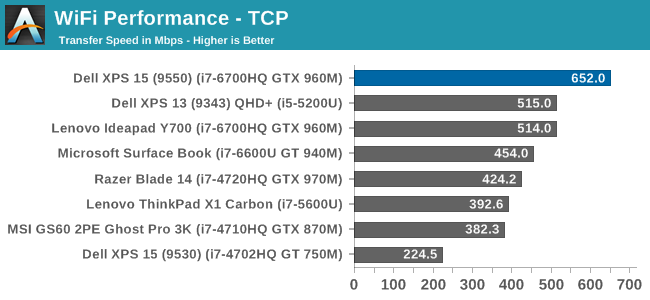
The XPS 15 sets a new AnandTech record on this test, beating out the Intel 8260 that only just jumped ahead on the last review. But to be honest I was expecting a bit better, if only because the 2x2 Broadcom solution could already hit 500 Mbps, so I was sort of expecting this to be over 700, but it’s still a good enough result that I didn’t feel like I needed to connect Ethernet when I was moving large files around on it, which isn’t something I can say about most laptops.
Thermals
When it comes to thermal considerations, shrinking the 15.6-inch form factor down, but still using higher performance (and therefore higher wattage) parts could be a concern. The CPU thermal design power is 45-Watts, and while NVIDIA doesn’t disclose the mobile GPU TDPs, it’s likely around 60-Watts or so. In most cases, GPU intensive workloads are not too hard on the CPU, and that’s true the other way as well. Laptop gaming, for instance, is very heavy on the GPU but generally not as taxing on the CPU, so in most scenarios Dell won’t have to remove the entire combined TDPs of both parts.
To test the CPU performance with a heavy and long duration workload, I logged the frequency and temperature of the CPU while running the x264 benchmark, which takes about an hour and runs the CPU near 100% load for the duration. As you can see, there was no thermal throttling at all in this workload, but the CPU certainly got warm, peaking around 84°C.
To test the GPU, I looped the Tomb Raider benchmark for about an hour, logging the GPU data every second. As with the CPU test, there was no thermal throttling of the GPU despite the heavy load and long duration. The GPU temperature never got over 79°C during this test.
Dell did a nice job on the cooling solution for the XPS 15. Despite the smaller chassis, it doesn’t appear to throttle under these workloads.
Noise
The other side of the cooling is noise. It’s an unfortunate side effect that in order to remove the heat, we have to rely on fans, and laptops with quad-core processors and GPUs are going to need fans. As with most laptops, the XPS 15 can disable its fans completely when lightly loaded, allowing quite operation, but once you do start to do some work, the fans slowly ramp up, starting around 36 dB(A) and going all the way up to 41.9 dB(A) on sustained light workloads. The XPS 15 can be silent, but once the fans kick in they are certainly audible.
Under heavy loads, the XPS 15 is, to put it bluntly, loud. I measured 52.7 dB(A) with the SPL meter 1” over the trackpad. This was after the GPU load test, where Tomb Raider was left running for over an hour. As a comparison, the Lenovo Y700 with the same CPU and GPU, and doing the same test, was closer to 44 dB(A) after the hour, and since decibels are logarithmic, that’s a big difference. This is the down side of a slim and light form factor: the fans are louder.
Audio
The XPS 15 has two speakers on the bottom of the laptop near the front. I measured 90 dB(A) from the speakers playing music, which makes this one of the loudest laptops I’ve seen. The sound quality is typical of a laptop, with not a lot of range and a lack of low end response.


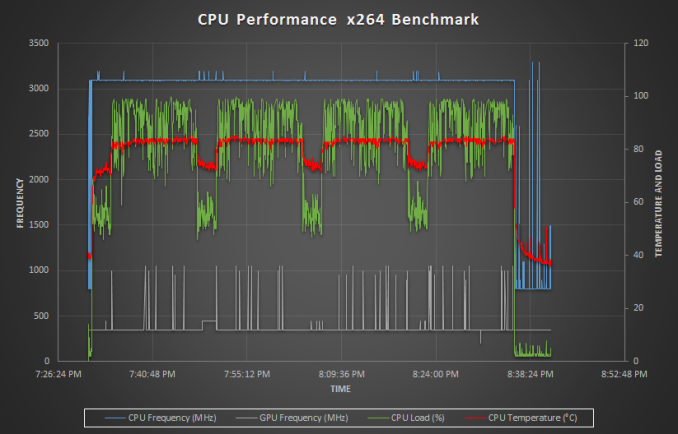
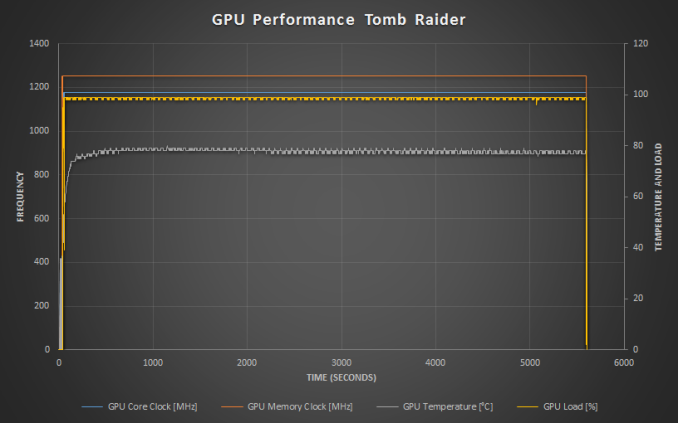









152 Comments
View All Comments
close - Tuesday, March 8, 2016 - link
What I'm telling you is that if that is your honest opinion then you weren't reading Anandtech 5 years ago and that you lost the gamble when you assumed nobody will catch on to your BS.And because when I say something I like to make sure I have a sure way of showing it (not just BS) here it is: http://www.anandtech.com/show/4083/the-sandy-bridg...
I would let you draw the conclusion all by yourself but I am confident now that you will be unable to. That is a review for a motherboard with the infamous P67 chipset that was recalled (!) just 4 weeks after the review was written. And yes, this article is 5 years old. And yes, it was written by Anand himself.
http://www.anandtech.com/show/4142/intel-discovers...
Nightwolf1 - Monday, March 14, 2016 - link
Couldn’t be more true!Look here "Issues":
http://www.ultrabookreview.com/10234-dell-xps-15-9...
HurleyBird - Monday, March 7, 2016 - link
Try selecting high performance power mode in Nvidia's drivers. That's how I eventually was able to fix the frequent crashes I was experiencing with the GTX 960m.milli - Monday, March 7, 2016 - link
Yeah, the Dell driver and performance mode in nV-cp are the only way to get it running for more than 5 minutes. I also installed the beta Intel 4380 video drivers but I haven't yet tested Optimus again.euskalzabe - Friday, March 4, 2016 - link
Guys, seriously. Shoot RAW pictures and process them. The distortion in many of the pictures you posted gives Anandtech an embarrassingly low-level image. This is not a blog ran on grandma's basement. Shoot RAW, process with PhotoShop or similar, get rid of those distortions. Many people would be so put off by the low quality of the image that they won't consider the product. It's just so unprofessional.rpg1966 - Friday, March 4, 2016 - link
Which pictures are you referring to? But regardless, anyone who is put off a machinelike this based on a bit of distortion in a review image is probably in the wrong market.euskalzabe - Friday, March 4, 2016 - link
For instance:http://images.anandtech.com/doci/10116/SizeCompari...
http://images.anandtech.com/doci/10116/KeyboardB.j...
http://images.anandtech.com/doci/10116/Bottom.JPG
http://images.anandtech.com/doci/10116/Open_678x45...
Don't give me that "wrong market" excuse. Correcting distortion takes 1 click, 2 seconds on Photoshop. Many cameras by now just do it automatically if you are shooting JPEG, all it takes is activating it. It takes minimal to zero effort. I don't know what field you work in, but any respected company that has any sort of visual (printed, digital, etc) presence would never accept the IQ I've been seeing in Anandtech since Anand left (which occurred occasionally before that too). It's such an easy fix. Not doing it is incredibly unprofessional.
nathanddrews - Friday, March 4, 2016 - link
I would argue that anyone that buys a product based upon how good it looks in pictures is the exact opposite of a professional. Also, it's not AT's responsibility to sell the products.I have noticed a marked increase in "straight from the hip" photography on AT as well, but I can't imagine a professional - to use your words - not buying a laptop based upon a review website's photos. If you were to order this laptop from Amazon, Newegg, Best Buy, or Dell, they would have plenty of stock, photoshopped photos or renders to make it look all pretty and shiny. If you go into a store to buy it, you can see it on the shelf.
euskalzabe - Friday, March 4, 2016 - link
Clearly you guys don't work with media materials. Most editors would not accept these standards. At the end of the day, that's what it's about: quality standards. Sure, we don't have to correct distortion, but what does it say to the world when you choose not to do something that takes 1 second of your life to improve your visual standards? Whatever your opinion, there is proof - just look online for articles on the matter - that these little details make a difference in people's perception.Frankly, I've long believed there's a reason The Verge has become so popular so fast and it mainly has to do with public image. Check, for example, how they showcase this XPS15 in their review:
https://cdn3.vox-cdn.com/thumbor/-x0jfGXnaZuQRTbXG...
Feel that difference. Accurate representation of the product. Not distorted. The editors interest in their visual presence has an impact not just on how readers view the product, but also how they view the website. You're careless in one glaringly obvious aspect, who knows what else you're being serious about? It's about professionalism. I respect your opinion that focusing on properly processed (not just good looking, there's more to this than subjective evaluation) pictures is not professional, but I can tell you, the market very clearly has decided otherwise.
Don't forget AT is not just read by professionals that look for HW specs VS value. There are many consumers that give life to these ads. Consumers that are as influenced by visual presence as anybody else. It's not about convincing people, it's about aspiring to quality standards. When you can't be bothered to implement a dead-easy fix... that says very little of your interest/effort in other areas of your professional venue. In my professional experience, visual presence has proven to be very important and judged both consciously and unconsciously.
shadarlo - Friday, March 4, 2016 - link
If you think the link you just posted makes this laptop dramatically more appealing then you sir live in some alternate universe than the majority of the population. You might be insanely good in your field, but you have lost the forest for the trees.I honestly don't even like the picture you just linked to. As a non-designer I think the shot looks cheap and bland.