The Dell XPS 15 9550 Review: Infinity Edge Lineup Expands
by Brett Howse on March 4, 2016 8:00 AM ESTFinal Words
After everything we've seen so far, what is there to say about the XPS 15? As a pure exercise in style, mimicking the look and feel of the XPS 13 was definitely the right way to go. The same Infinity Edge display allows Dell to squeeze a 15-inch notebook into the space that most 14-inch models take up. The aluminum outside feels great in the hand, but the contrasting dark carbon fibre weave on the keyboard deck makes the keys easier to read, and it also does a better job resisting fingerprints. The soft touch coating makes typing on the XPS 15 very comfortable.

XPS 15 Compared to 15.6-inch Lenovo Y700
The keyboard is roughly (if not exactly) the same as the XPS 13 keyboard, which I liked. The 1.3 mm of travel is kind of shallow for a laptop this large, but overall it is pretty good. There are better keyboards around, but it would not take long to get used to typing on the XPS 15. The trackpad is excellent, with plenty of room to work, and nice smooth scrolling. The Microsoft Precision Touchpad drivers lack some of the customizability of other trackpad drivers, but the gestures available are enough for what I need.
Performance is very good, thanks to a quad-core Skylake processor and a NVIDIA GTX 960M graphics card. This isn’t a dedicated gaming system, but the GPU can hold its own and even allow you to play modern games as long as you are OK turning the graphics down a bit. The CPU performance is strong, although as with the Lenovo Y700, the Skylake quad-core didn’t bring a big jump in performance over Broadwell.
The display shipped on the review unit is the 3840x2160 UHD panel with support for the Adobe RGB color space, but the wider gamut can't make up for the disappointing accuracy out of the box. Once calibrated though, this display can hold its own with pretty much anything out there. Text is very crisp, and colors are very vibrant. It’s a shame that there’s not an easier way to use Adobe RGB, but with more devices starting to support this color space perhaps Windows will work on how it deals with different gamuts. We can hope.
The downside of the over 8 million pixels though is the less than amazing battery life. With a large 84 Wh battery, I was hoping for more than 7.5 hours on our light test, but that wasn’t the case. The efficiency is not fantastic, and it is also hindered by LED backlighting that supports a higher gamut, although we did run our testing on sRGB mode. Overall battery life isn’t much different than the XPS 15 9530 that we tested a while back, despite the IGZO display and latest generation processor. It’s hard to get around driving light through that many pixels. The 1920x1080 IPS panel offered in the base model would certainly help here, though not having tested that model it's hard to say just how much it would help.
Dell didn’t load the XPS 15 down with too much extra software either, which is nice. The Dell PremierColor application is great though, and being able to make improvements to the built in Windows Snap assist is a good move. Much of the time I’m not interested in extra software, but if an OEM can improve upon something that is built in, it’s hard to argue with them adding it in.
Overall, the XPS 15 is one of the sleekest 15-inch laptops on the market. If I was looking to purchase something of this size, the XPS 15 would be near the top of my list, thanks to the excellent build quality, great design, and compact size. When you work it, it does get loud, but the combination of good qualities in the XPS 15 are hard to ignore.






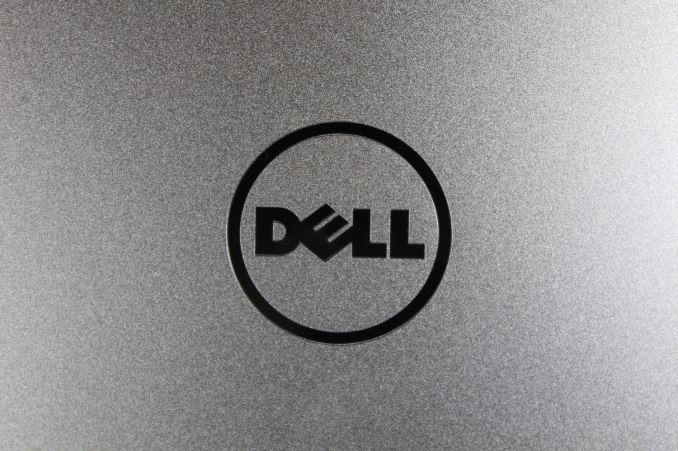








152 Comments
View All Comments
nerd1 - Monday, March 7, 2016 - link
Installing linux on latest hardware is generally a nightmare... which distro are you using? Do they now (finally) support switchable graphics and hi-dpi display?cpoole - Monday, March 7, 2016 - link
not sure about rstuart but I am running ubuntu-gnome 15.10 with kernel 4.4 built from intel DRM nightlies and I have almost 0 problems with the laptop. Hi-dpi works great and if you're running the nvidia proprietary drivers turning the gpu on and off with the nvidia tweak tool is a breeze... although I havent used it for anything other than a cuda demo.nils_ - Tuesday, March 8, 2016 - link
Switchable graphics do work on a per-program basis but it's a hassle. Makes the NVidia chip pretty much a waste. Everything else is due to Intel being slow to get their drivers into the kernel and distributions running on outdated, sometimes self-maintained kernel versions.So yeah it now sucks a bit more than t used to.
eightspancrow - Monday, March 7, 2016 - link
There's a lot of complaints about the photo quality which I get but - why would you use a 4:3 wallpaper as your cover photo on a laptop specifically featuring an ultra small bezel? It's kind of mystifying because then the black fill..... looks like a huge bezel. This is currently the featured article on the front page and it makes something that honestly looks pretty futuristic/cool into what looks like somebody's office computer.dsumanik - Monday, March 7, 2016 - link
I stand by my original statement, the readers around here are now more informed than the editorial/review staff. No amount of excuse making will change this. In the past Anand (the person) worked with manufacturers on a regular basis to identify and correct issues like the one pointed out with this machine. We will never hear of a resolution to this problem on this website, unless it is in the comment section. And yes, if you are in the business of reviewing products, it IS your responsibility to investigate the issue...a simple check on the forums and a warning paragraph would have sufficed, you'd think the reviewers would haver a checklist to follow by now lol.nils_ - Tuesday, March 8, 2016 - link
I really like the infinity display, other than that I could do without the GTX960M (give me Iris Pro instead) and I don't need a touch screen. Would be great to have more BTO options.TraciR - Tuesday, March 8, 2016 - link
Why put the XPS 13 keyboard in the bigger XPS15?This is design laziness from Dell. I have an XPS 13, and miss the proper key layout, but perhaps it wouldn't fit.
PgUp, PgDn and bigger arrow keys are a must. Look at Lenovo for how to do a laptop keyboard.
Valantar - Wednesday, March 9, 2016 - link
Am I the only one who would want a dGPU-less (but preferably Iris/Iris Pro-powered) version of this? Slightly slimmer (if possible), same battery size, and a QHD display. And external GPU support through TB3, of course.nils_ - Wednesday, March 9, 2016 - link
nope. I don't need dedicated graphics in a laptop.Valantar - Saturday, March 12, 2016 - link
Exactly. Dedicated graphics add too much power draw for too little gain outside of humongous gaming "laptops." A good iGPU and the option of external graphics through TB3 (either with a desktop class chassis or a dock/slice/brick style mobile GPU with it's own battery) is all anyone would need in a device like this.