The Dell XPS 15 9550 Review: Infinity Edge Lineup Expands
by Brett Howse on March 4, 2016 8:00 AM ESTBattery Life and Charge Time
The XPS 15 is available with two battery sizes. If you opt for the base model, it comes with a 2.5” SATA drive and a 56 Wh battery. If you opt for a device with the M.2 SSD, the extra space taken up by the 2.5” drive is replaced with more battery cells, giving you 84 Wh of capacity. It also adds about 0.5 lbs of weight to the device, but if you are going to be working away from an outlet, the SSD model should give much better battery life.
But, with the high resolution display, and wider color gamut, battery life is going to take a hit compared to something with a more traditional display. Since Dell sent us the UHD model, that’s the one we have to test.
To test battery life we have two tests. The light test involves light web browsing, with the display set to 200 nits brightness. The heavy test increases the pages loaded by the browser, adds a 1 MB/s file download, and includes movie playback. All testing is done with Edge as the browser.
Light Battery
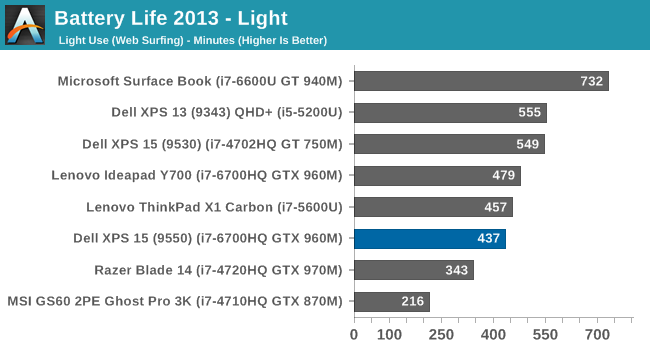
The XPS 15, with its quad-core CPU and high resolution display, can’t keep up with the best devices for battery life, even on light usage. At just under 7.5 hours, it is well under the XPS 13 and Surface Book results, despite the larger battery. It is also below the XPS 15 9530 results, and that device has a 91 Wh battery and 3200x1800 display.
Heavy Battery
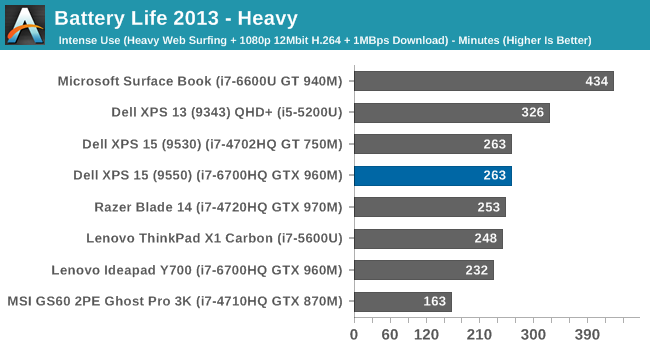
With the extra CPU workload, as well as constant network use, the battery life falls to just 4:23. This is exactly the same as the XPS 15 9530 score, so there is certainly some more efficiency because the display is higher resolution and the battery is slightly smaller on the new 9550 model. It’s still not a great result though.
Normalized Battery
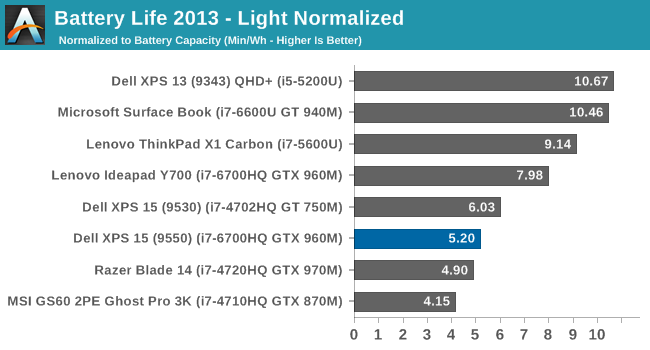
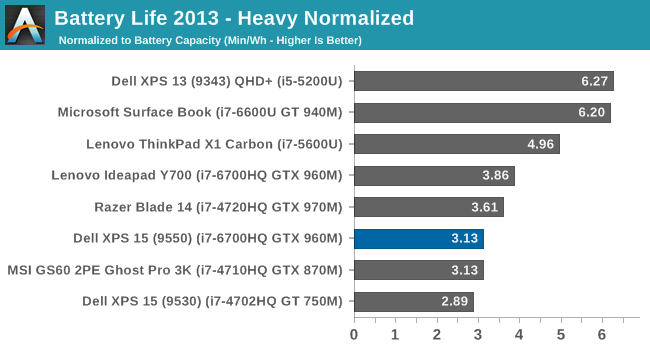
By removing the battery size from the equation, we can get an overall feel for platform efficiency. The XPS 15, despite the higher resolution display, does outperform the XPS 15 9530 on the heavy results, but the UHD display certainly hurts it compared to other devices. The Surface Book with discrete GPU is over double the efficiency, but with a dual-core processor. The Lenovo Y700 has the same processor and GPU, but a much lower resolution display, and it comes out quite a bit ahead of the XPS 15. For those that are normally plugged in, the UHD display is fantastic, but be warned, it’s a big hit on battery life.
Charge Time
The other side of battery life is how long it takes to charge. With an 84 Wh battery, this is a significant amount of capacity to top up. Luckily Dell ships the XPS 15 with a 130-Watt power adapter.
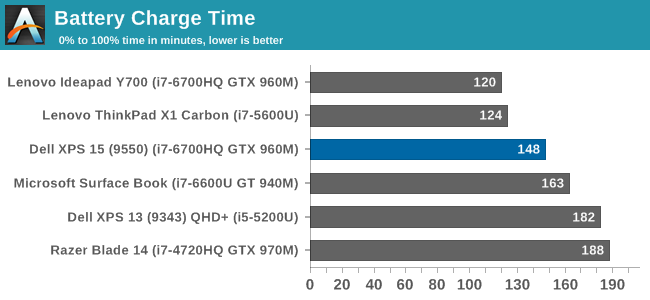
At 148 minutes, the XPS 15 charges very quickly. At least with the less than stellar battery life, once you do plug it in, it gets back on its feet pretty quickly.


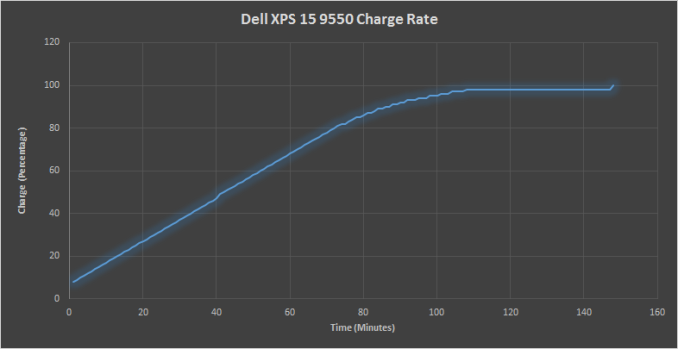








152 Comments
View All Comments
dsraa - Friday, March 4, 2016 - link
$999 for a i3 system??? yikes......I''d rather forget the screen, and buy an i7 system similar for HP at the same price...Meteor2 - Saturday, March 5, 2016 - link
I spend a lot more time looking at he screen than the processorWhisperingEye - Sunday, March 6, 2016 - link
lol, what? I look at the paint on my walls, but it doesn't keep my roof over my head.royalcrown - Friday, March 4, 2016 - link
Yeah, showcase infinity edge in the article by leading with a 4:3 pic....derp !Zak - Friday, March 4, 2016 - link
Would it be possible to get better quality photos in reviews? Amateurish, noisy, blurry, smartphone photos with heavy barrel distortion and bad white balance really are inadequate,Brett Howse - Monday, March 7, 2016 - link
I've mentioned this a couple of times, but I'm going to try and work on better photos for the next review. Photography is not something I'm strong at so it will take some work and practice.prime2515103 - Friday, March 4, 2016 - link
When are they going to come out with a 17" or 18" laptop with a 150Wh battery?nerd1 - Friday, March 4, 2016 - link
Won't happen. Most airlines now have very strict battery capacity regulations (<100Wh)Apple managed to fill 95Wh battery in their MBP 15" already.
wallstreetcrapola - Saturday, March 5, 2016 - link
The worst laptop I ever had as far as display completely going dark/switching off for no apparent reasons and it happens everyday. Infact it blanked off 5 times before I finished this commentary. I have the Microsoft version of the XPS15. Drivers updates automatically so I am not sure what it is and a user should NEVER have to "figure" it out! The notebook is oin no way over heated as I write this.Ogewo - Saturday, March 5, 2016 - link
In this review:With HDD
1.78 kg / 3.9 lbs
With SSD
2 kg / 4.4 lbs
From Dell:
3.9lbs (1.78kg) with 56Whr battery, SSD and non-touch display;
4.4lbs (2kg) with 84Whr battery, SSD and touch display