Samsung Portable SSD T3 Review
by Ganesh T S on February 22, 2016 10:00 AM ESTSynthetic Benchmarks - ATTO and Crystal DiskMark
Samsung claims sequential read and write speeds of up to 450 MBps, and these are backed up by the ATTO benchmarks provided below. Unfortunately, these access traces are not very common in real-life scenarios.
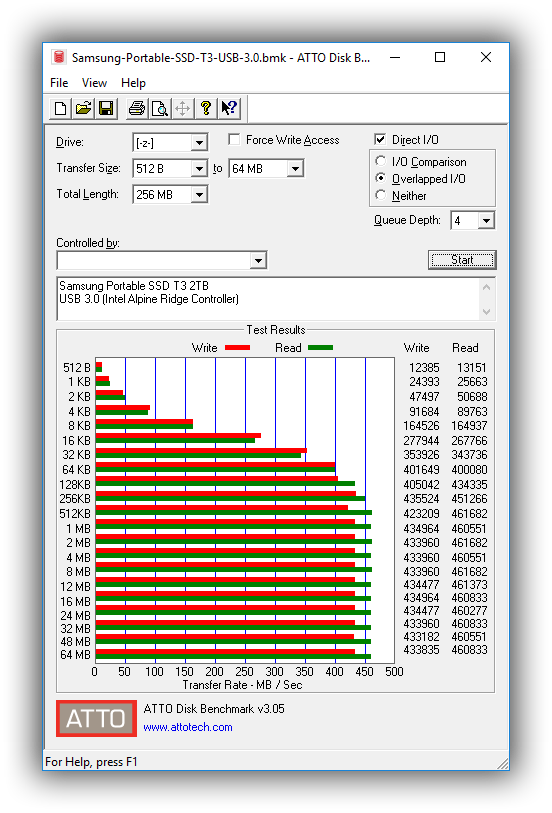
CrystalDiskMark, despite being a canned benchmark, provides a better estimate of the performance range with a selected set of numbers. As evident from the screenshot below, the performance can dip to as low as 20.68 MBps for random 4K reads. The presence of DRAM helps boost the performance quite a bit.
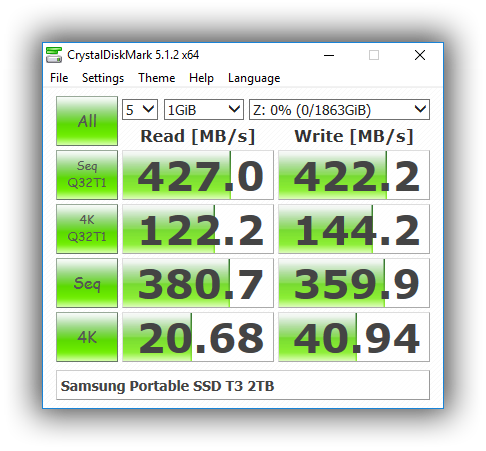
Benchmarks - robocopy and PCMark 8 Storage Bench
Our testing methodology for DAS units also takes into consideration the usual use-case for such devices. The most common usage scenario is transfer of large amounts of photos and videos to and from the unit. The minor usage scenario is importing files directly off the DAS into a multimedia editing program such as Adobe Photoshop.
In order to tackle the first use-case, we created three test folders with the following characteristics:
- Photos: 15.6 GB collection of 4320 photos (RAW as well as JPEGs) in 61 sub-folders
- Videos: 16.1 GB collection of 244 videos (MP4 as well as MOVs) in 6 sub-folders
- BR: 10.7 GB Blu-ray folder structure of the IDT Benchmark Blu-ray (the same that we use in our robocopy tests for NAS systems)
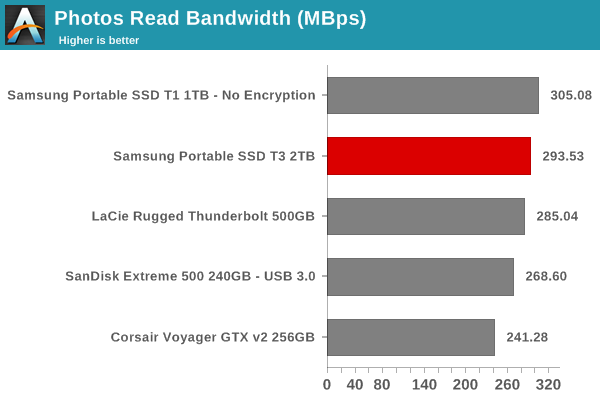
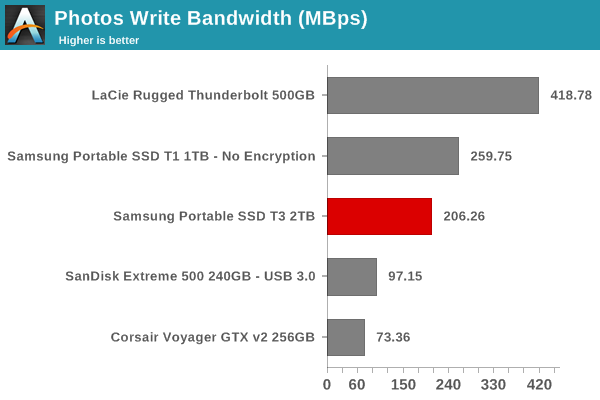
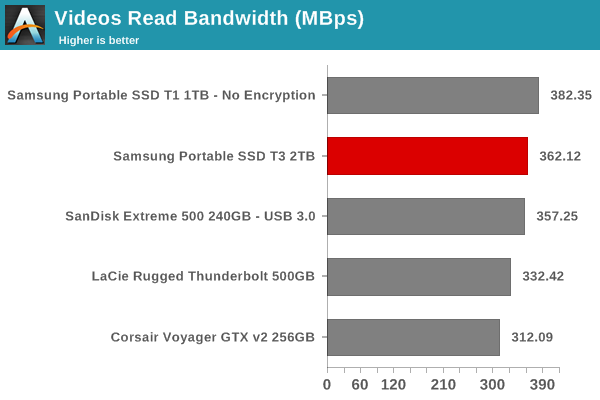
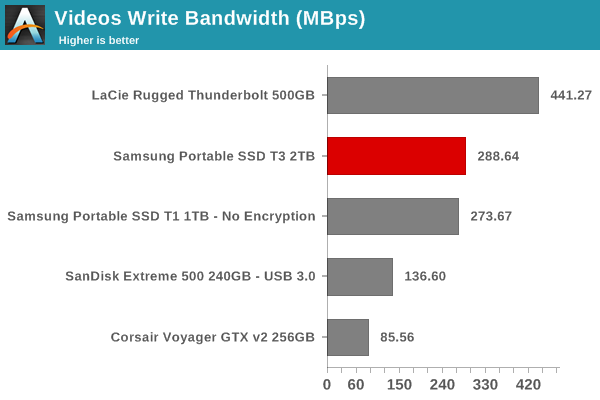
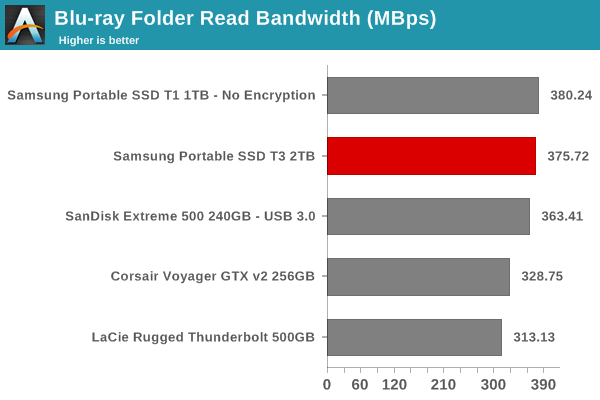
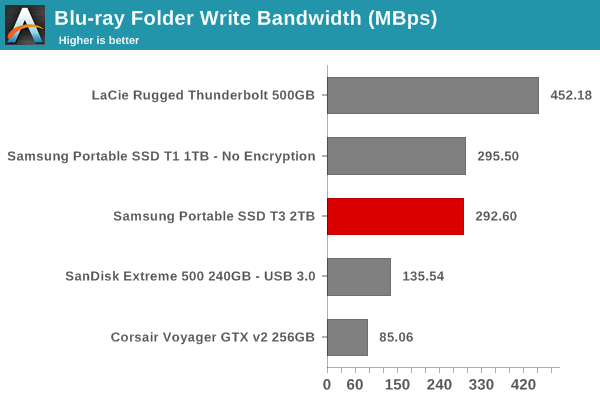
In almost all the cases, we find that the performance of the T3 slightly lags the performance of the T1. However, it is still faster than most other SSDs behind a SATA - USB bridge chip.
For the second use-case, we take advantage of PC Mark 8's storage bench. The storage workload involves games as well as multimedia editing applications. The command line version allows us to cherry-pick storage traces to run on a target drive. We chose the following traces.
- Adobe Photoshop (Light)
- Adobe Photoshop (Heavy)
- Adobe After Effects
- Adobe Illustrator
Usually, PC Mark 8 reports time to complete the trace, but the detailed log report has the read and write bandwidth figures which we present in our performance graphs. Note that the bandwidth number reported in the results don't involve idle time compression. Results might appear low, but that is part of the workload characteristic. Note that the same testbed is being used for all DAS units. Therefore, comparing the numbers for each trace should be possible across different DAS units. These benchmarks also point to the T3 being slightly behind T1 in performance.
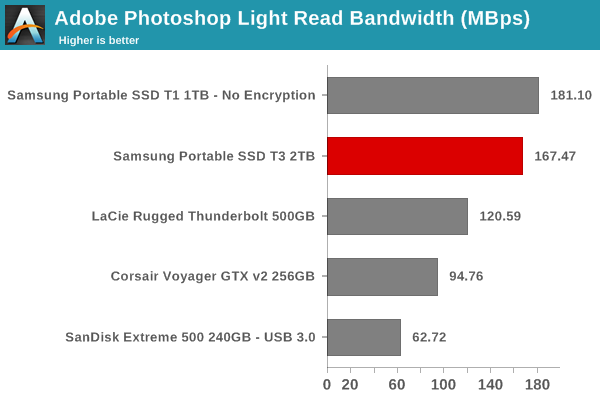
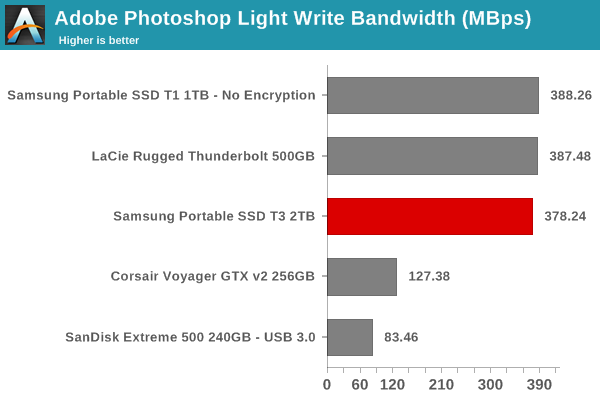
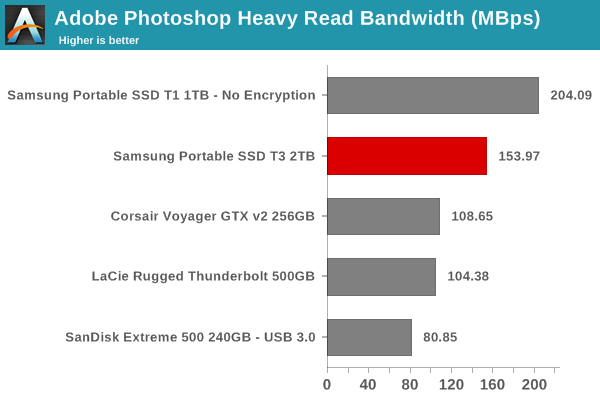
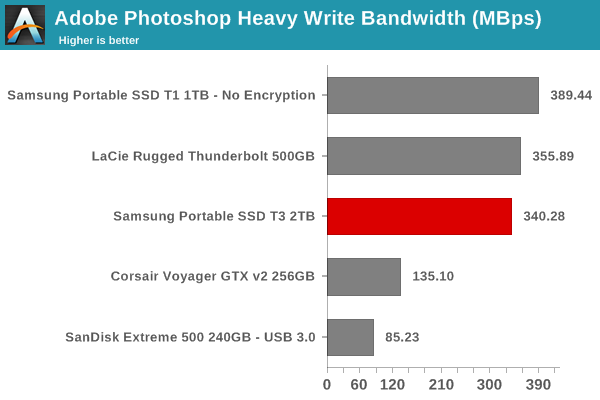
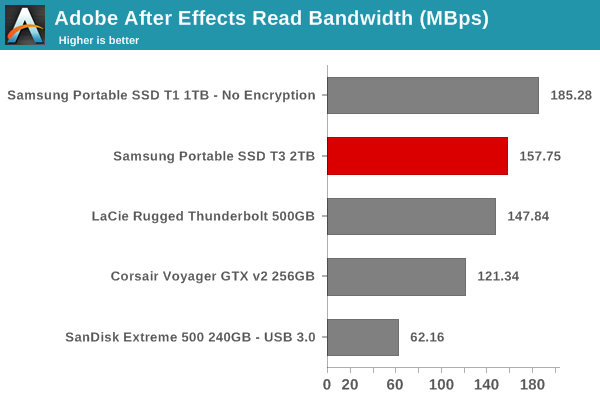
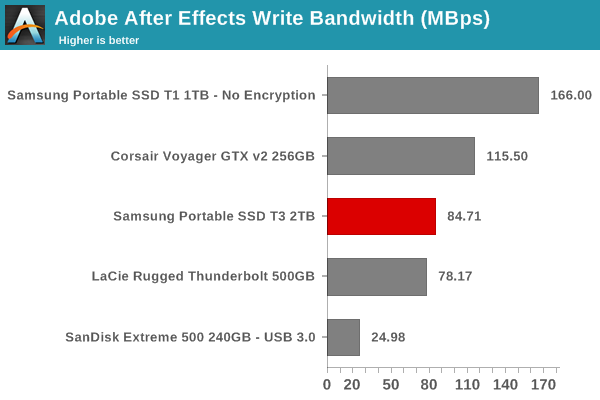
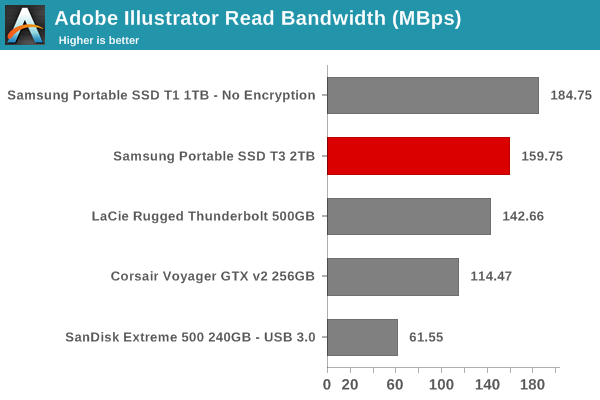
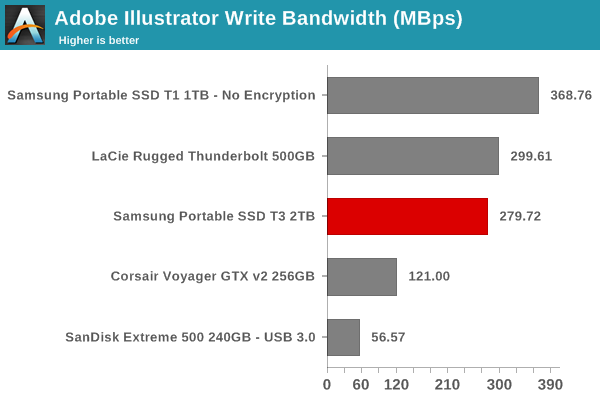










49 Comments
View All Comments
ganeshts - Wednesday, February 24, 2016 - link
That is the T1. I don't think there will be a issue with T3, because the security package comes for download online / is an installer present in the main partition itself.AnTech - Sunday, December 4, 2016 - link
Thanks. I purchased it. At least Samsung Portable SSD T3 500 GB is amazing. Boots Mac to work from it all day long at work and home, and does not even get hot. Not even warm. External metal enclosure remans cold. I have not seen that before. The internal Samsung 3D V-NAND is truly amazing!AnTech - Wednesday, February 24, 2016 - link
Can it be used to boot Mac and work from it all day long?AnTech - Wednesday, February 24, 2016 - link
RAID 0 inside as in SanDisk's 1.92TB Extreme 900 Portable SSD? That is the best way to lose data (2x probability or more). One disk fails (or controller), all lost.Unicron1000 - Thursday, February 25, 2016 - link
I have a T1 and while small and fast, it has some quirks -- and I can't use it the same way as a Samsung 840EVO SSD inside of a USB 3 enclosure.I couldn't format it with Disk Utility on Mac out of the box. And the only way to eject it was Force Eject on El Capitan. I had to use its janky proprietary formatting program that crashed constantly to format it.
When formatted in Windows 8 to FAT32 or exFAT, a Playstation 4 won't recognize it. Does the T3 fix these quirky shortcomings? (I'm guessing it's the hardware encryption on the T1 that makes it such a fussy devil)
DieterH - Monday, April 25, 2016 - link
I own a new 1T Samsung drive, can I install the drive into this enclosure?MrHorizontal - Monday, August 1, 2016 - link
I see the NAND packages are on a daughterboard - is that daughterboard actually m.2 SATA or mSATA per chance?FrenchTech - Monday, January 29, 2018 - link
As a photographer and video maker based in Paris, I bought the Samsung T3 for its compact size and high speed. Unfortunately, this drive has failed on my twice already — on the only two major trips I took it on — though it worked flawlessly at my desk and around town for months. I just don’t understand it. Nothing like this has ever happened to me on any other of the many drives I use!The first time it failed totally — neither readable nor writable. But it did power up, and when I called my seller once I was back, he convinced me to just reformat it and it would be fine. Months later it failed again, only this time, it could be read (not all but most files) but couldn’t be written to. This is where I’m at now, just back from 7 weeks in India, and wondering what to do with this cute little treacherous gadget...
Has anyone gotten any other feedback like this? What could be happening? In both cases I had made a lot of changes to what was on the disk, deleting and adding files and folders just before leaving. But so what? That’s what an external HD is for. All I know is I can’t trust this one ever again. In both cases I was lucky to find a place to buy another drive in a faraway land, and was lucky too that no files were lost, since I never save anything in only one place. Still this is weird, and expensive.
Can anyone be of any help?