Who Controls the User Experience? AMD’s Carrizo Thoroughly Tested
by Ian Cutress on February 4, 2016 8:00 AM EST#1: The HP Elitebook 745 G2 (Kaveri, A10 PRO-7350B)
The Kaveri system chosen was selected as a pinnacle system – one of the best 19W Kaveri devices currently on sale. This is an A10 PRO-7350B system, which translates as a dual module/quad thread processor with a base frequency of 2.1 GHz and a turbo mode up to 3.3 GHz. The APU contains integrated ‘R6’ level graphics based on GCN 1.1, for 384 streaming processors at a frequency of 533 MHz. The 1600x900 TN display was certainly nothing to write home about, but unlike some other devices in this test it came with a 256GB SSD and is strangely enough the only device in our test with dual channel memory (2x4GB, DDR3-1600 C11). This memory aspect is one we’re going to revisit a fair bit as it explains a significant angle surrounding the binary decisions that AMD has to make in a platform.
| HP Elitebook 745 G2 (Kaveri) Specifications | |
| Size and Resolution | 14-inch, 1600x900 TN |
| Processor | AMD A10 PRO-7350B Dual module, 4 threads 2.1 GHz Base Frequency 3.3 GHz Turbo Frequency |
| Graphics | Integrated R6 384 Shader Cores 553 MHz maximum frequency GCN 1.1 |
| TDP | 19W |
| Memory | 8 GB in Dual Channel Operation 2 x 4GB at DDR3L-1600 C11 2 SO-DIMM Slots |
| Storage | 256GB SSD |
| Battery Size | 50.27 Wh 3 cell Li-Po design, rated to 10.25 hours |
| WiFi | Broadcom 802.11n 1x1 |
| Optical Drive | No |
| Dimensions | 33.9 cm x 23.7 cm x 2.1 cm |
| Weight | 1.7 kg |
| Webcam | 1280x720 |
| Other Features | Gigabit Ethernet 4 x USB 3.0 DisplayPort VGA Smart Card Reader |
| Operating System | Windows 8.1 |
| Website Link | link |
The Wi-Fi on hand in the G2 was a single stream Broadcom 802.11n solution, which is broadly disappointing. A remark I will probably make several times in this piece is that if I can get 2x2 802.11ac on a sub-$150 motherboard, why is it not in a laptop >$600? A positive on the battery life side is that the G2 had the biggest battery out of all the devices we tested, coming in at 50.274 Wh, although unfortunately our battery life test failed and we ran out of time to run another.
As for the device itself, the HP Elitebook line is typically focused on premium business customers, and comes in as one of the more stylish elements this field, relying on an aluminium clamshell and a polished design to set the tone. HP is one of AMD’s top tier partners for laptops, which is in itself somewhat surprising perhaps, but most of their business is in the professional line. This means features such as a VGA port and a fingerprint sensor come standard.
It certainly does not look out of place in any meeting room or on a flight. The bezel around the display is noticeable but not too large, with a 720p webcam at the top.
On the sides we get a total of four USB 3.0 ports, and a DisplayPort to compliment the VGA. To fit with some business use, the smart card reader is on the left, as well as the docking port on the right hand side between the circular power cable and the Ethernet port. The Ethernet port is interesting, given that in the ‘thin is best’ mantra for laptops an Ethernet port is quite bulky, so many devices eschew them all together and provide a USB-to-Ethernet adaptor. But instead we have an expanding Ethernet port which makes room for the RJ-45 connector. It saves having to remember another cable in the work bag.
Mouse movement comes from both a trackpad and a nub in the center of the keyboard, with each having a mix and match set of left and right mouse buttons. Personally, using the trackpad during testing was a nightmare as it was not particularly responsive, requiring exertion and exaggeration to get the cursor to move, meaning for most of the time a mouse was plugged in anyway. Technically this G2 sample is actually an old one from stock, perhaps suggesting it has been ‘lightly used’. This is shown by the front of the device.
Even a bad camera can’t hide some scratches. Then again, a number of business devices are held in pouches to save from scrapes, perhaps belying the ‘we kept this in a stack of other laptops that could scratch it’ mantra.
The keyboard was a little different to what I am used to, with odd half-height up and down arrows as well as having the home/end and page up/down keys on the right hand side. There are a couple of immediate second function keys, including the Wi-Fi and Mute buttons on the top right next to the speaker (and also right next to the delete key). The power button on the top left is near the escape key, and in a week I hit it at least twice by accident.
The full aluminium design of the clamshell bodes well for cooling, although there is only a single vent on the left hand side for an exhaust. Depending on the power of the fan, and corresponding heat soak, performance may be temperature affected in the long run.
HP Elitebook 745 G2 Specific Testing
With i1Display Pro colorimeter on hand (sorry, we didn’t have a spectrophotometer for more accurate color measurements), the G2 display running at 1600x900 with a TN panel came very low on our scoring. The high brightness was low (267 nits), and the low brightness was high (1.69 nits), giving an overall contrast ratio of 157. On the plus side, one could argue that the white point, at 6476K, was pretty good.
The color displacement in the calibrated display showed blue was way, way off what it should have been. Both red and green at low settings were also off target, with green having the best default line.
Here is the A10 PRO APU, showing the 19W TDP in the Bald Eagle platform. Kaveri and Carrizo are still both on 28nm, and it’s worth noting that these chips do not have any L3 cache but a super-associative 16-way L2 cache to reduce cache misses.
The G2 graphics are integrated into the APU, showing here the link to DDR3 memory at 25.6 GB/s (that’s dual channel, DDR3-1600 C11) for 384 streaming processors. This falls under the Spectre code name, and is DX12_0 compatible with the right OS and drivers.







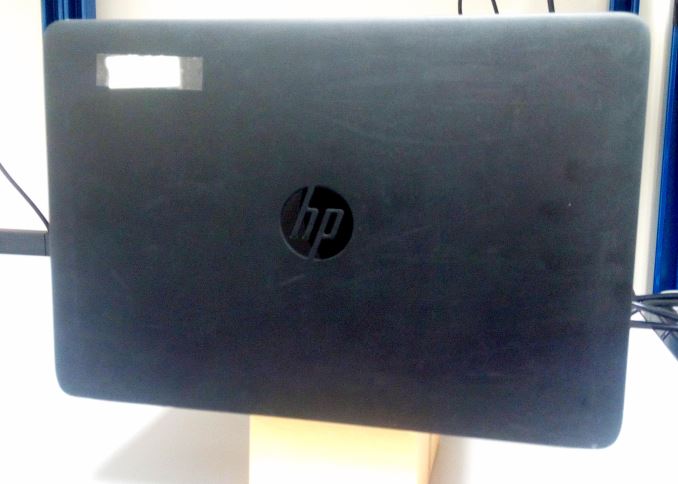
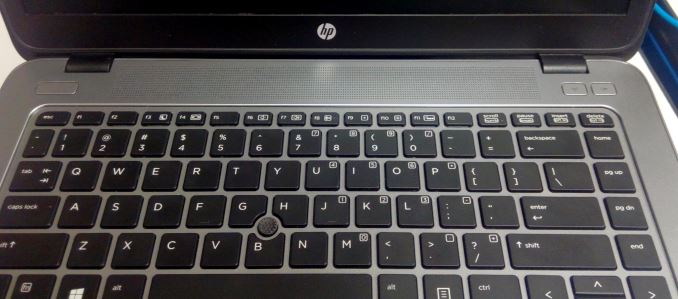






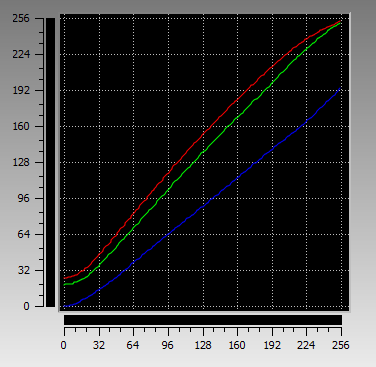
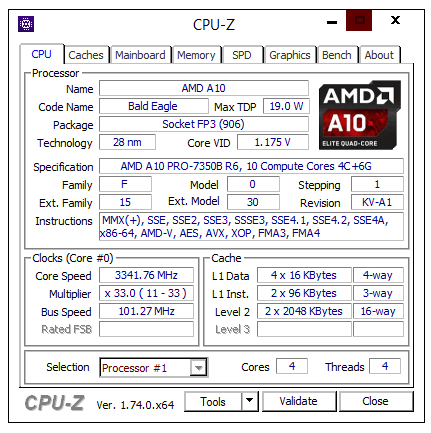
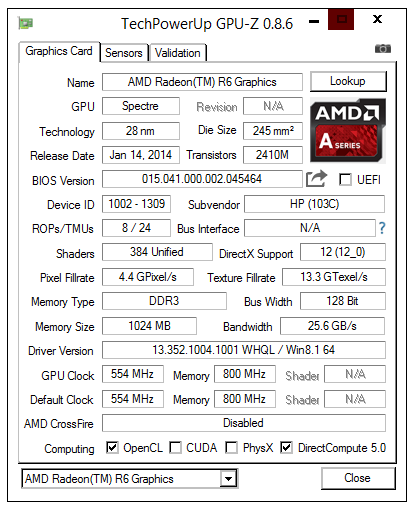








175 Comments
View All Comments
Squinoogle - Saturday, February 27, 2016 - link
An interesting read. I'll say I'm glad you went to the bother even if the ends weren't quite what you were expecting from the outset.I agree that it would be quite interesting to see someone make a proper halo device to showcase Carrizo at its best, rather than the trend of taking an established Intel chassis and then stuffing a hobbled AMD configuration inside it.
Speaking of which, I had a look at the HP UK website since I remembered seeing exactly that situation in the past (was an Envy 15 model that time) and came across an interesting trio of devices:
Three models from the Pavilion Black Edition range, all three using the same chassis and internal components, the only difference being the wifi card on the A10 model is upgraded.
http://store.hp.com/UKStore/Merch/Product.aspx?id=... - Core i3-6100U £459
http://store.hp.com/UKStore/Merch/Product.aspx?id=... - A10-8780P + R7 M360 £529
http://store.hp.com/UKStore/Merch/Product.aspx?id=... - Core i5-6200U £549
I'd be interested in seeing a true apples-to-apples comparison between devices like these, where the Intel and AMD models are priced and specified so closely together.
Gc - Sunday, February 28, 2016 - link
Another Carrizo 'capability' not implemented:Carrizo was advertised as the first architecture to support full HSA 1.0, but ...
Can any retail Carrizo systems run HSA?
As I understand, to run HSA currently requires installing Linux and the HSA driver.
(Possible running the HSA Docker container on this host, but the host must have the HSA driver.)
https://github.com/HSAFoundation/HSA-Docs-AMD/wiki...
https://github.com/HSAFoundation/HSA-Drivers-Linux...
The only test system listed is a "A88X-PRO" desktop motherboard and Kaveri "A10-7850K" APU.
(No Carrizo chips are available for that socket.)
The host must have "the IOMMU enabled in the BIOS".
This is the IOMMU of the GPU, typically under Graphics Configuration in the BIOS.
https://community.amd.com/thread/169962
However, I have not seen any retail Carrizo systems that implement that BIOS option. Do they exist? (The closest thing is the option to enable AMD-V as required for Docker, but that is not the same thing, as the above link indicates.)
If not, why not? (Is an effort/investment needed to get the support into common AMD chip BIOS/UEFIs used by ODMs, similar like it was needed to get support into the Linux kernel?)
albert89 - Wednesday, March 23, 2016 - link
Although I congratulate Anandtech after repeated demands from consumers like myself as to why a review of Carrizo wasn't done sooner the result is a review that leaves one ask many questions and a demand for another review since new info has come to light.So redo the whole review under dual channel conditions for AMD's Carrizo. Otherwise you'll be leaving this review incomplete and short changing a competitor of Intel leaving us to wonder how bias Anandtech is towards AMD !
DJ Dave - Saturday, March 25, 2017 - link
hey.i just bought this as a refurb. it seems to lag/stutter with certain programs. Mine has 2 ram slots with 4gb in each..does anyone know if that can be upgraded?krissh6563 - Sunday, August 9, 2020 - link
Sir I have Hp Elite-book 745 G2 laptop. Now I am facing overheating problem in my laptop. So what should I do.