Dell Studio XPS 16: Highest Color Gamut Ever?
by Jarred Walton on February 26, 2009 6:00 AM EST- Posted in
- Laptops
Okay, let's get something out of the way right off the bat: I started work on a review of the Dell studio XPS 16 before CES 2009. Originally intended to go live at CES, I decided to hold off in order to conduct additional testing and send some questions to Dell. Ultimately, we ran into some problems with the sample laptop, which is a prerelease version with a few kinks that need to be worked out. Ironically enough, the one major complaint in involves a glitch with the LCD on the unit we received, but we didn't notice this problem on any of the other studio XPS 16 laptops at the show. Anyway, I'm holding off on the full review until Dell can provide a retail sample, which should occur in the near future. In the meantime, one of the initial test results was shocking enough that I felt it was time for a blog. That's right: it's time to talk about laptop LCDs again!
When Dell claimed that the Studio XPS 16 would have the highest color gamut of any current laptop, I was a bit skeptical. I mean, the best color gamut I've seen up to now was on the ASUS G2P, which managed a rather impressive 70% of the Adobe RGB 1998 gamut. The next best LCD I've tested happens to be the Acer 6920G 1080P model, coming in around 55%. Everything else is roughly 45% or lower. On their own, such numbers don't necessarily mean a lot, so let's give a point of reference. Desktop LCDs from several years ago typically scored around 70% to 75% -- in other words the best laptop LCD I've tested to date might be able to match the entry-level desktop LCDs.
Here are a couple charts from the most recent reviews for laptops and LCDs showing how things stack up. To say that the laptop LCDs are uninspiring is a gross understatement.
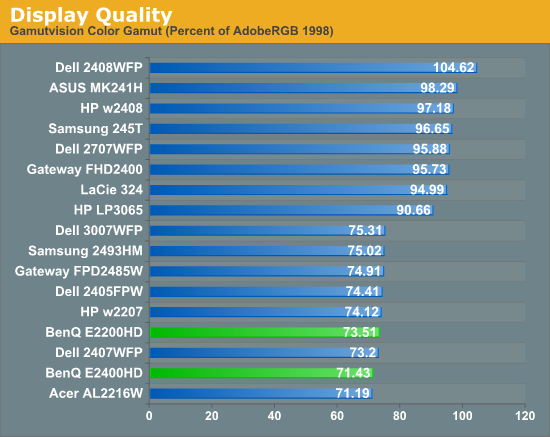
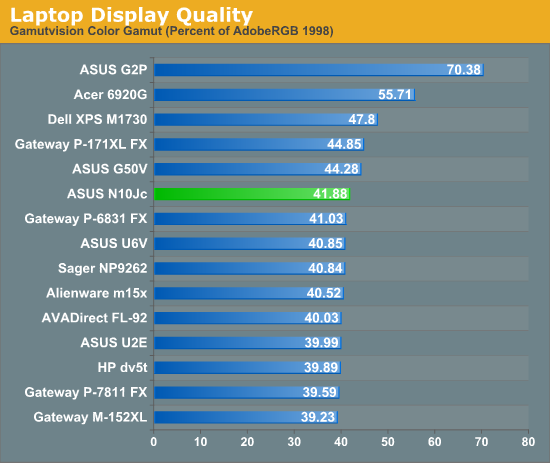
As you might have guessed, the reason for this blog is that I was just putting together the results from the Dell Studio XPS 16. Given that it has a 16" LCD with a 1080P resolution, I assumed Dell was using the same LCD panel as the Acer 6920G. It's worth noting that there are two LCD models for the Studio XPS 16, so perhaps the less expensive version is the same as the Acer laptop. As for the more expensive LCD... well, have a look at the following color gamut chart (courtesy of Gamutvision).
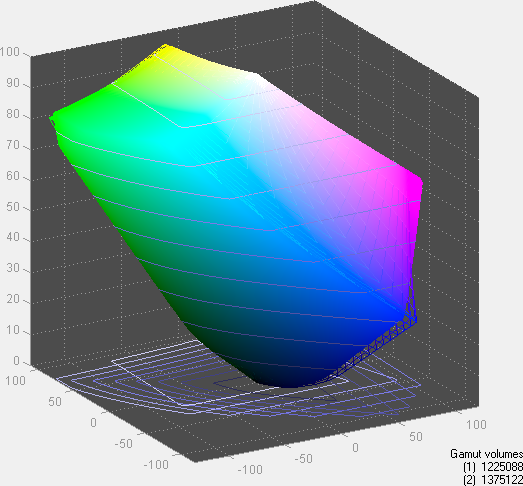
It's not just that Dell has managed to close the gap with desktop LCDs; they have actually surpassed what many of the best desktop LCDs achieve! A color gamut of 112% of the Adobe RGB 1998 standard is extremely impressive. The "secret sauce" in this recipe for success is that Dell uses RGB LED backlighting instead of the standard white or yellow LEDs (or CCFLs) found in most LCDs. Obviously desktop LCDs have managed better color gamuts prior to now, but this is the first LED backlit LCD I've seen that actually manages to provide a good color gamut. That bodes well for the future of both desktop and laptop LCDs based on LED backlighting -- good colors and lower power requirements all in the same package.
Unfortunately, there are still some major gaps between desktop and laptop LCDs. The biggest one is the native panel technology; I still haven't managed to procure any laptops that use something other than a standard TN (twisted nematic) panel. That's entry-level desktop LCD technology, and while it's certainly cheaper, I prefer to spend the money on S-PVA, S-MVA, or S-IPS panels (in that order). Frankly, I would love to see any of those technologies utilized in a laptop LCD! (On a side note, if you get a desktop LCD and you plan to use it in portrait mode, you absolutely do not want a TN panel!) Panel technology also has a big influence on color quality, and so far none of the laptops I've tested come anywhere near what we see on a good desktop LCD. There are always spikes in delta E up to 5.0 or higher, and the Studio XPS 16 doesn't appear to change that.
Let's wrap things up with a little bit of polling, shall we? I have my opinions on how important a good LCD is when it comes time to purchase a new laptop, but I'm curious to hear your feelings on the subject. Let's not restrict things to just discussing LCD quality, though; I've put together several questions regarding LCDs. I'd love to hear your input, and if you have any other thoughts on the matter you can post below in the comments or drop me an e-mail.
{poll 121:1725}










91 Comments
View All Comments
Hrel - Sunday, March 1, 2009 - link
I've always wanted to see a quick switch button, like in the task bar or something; that would allow me to switch between different resolutions instantly. Cause on a 15 or 16" screen, 1280x800/1366x768 is great for reading, like articles on anadtech, but when it comes to watching movies and stuff I'd rather have 1920x1080/1680x1050, really though 1920x1080. As for gaming, it's a laptop which means limited GPU power, but 1440x900 looks just as good to me as 1680x1050; so that would be good enough, then when ur card gets a little dated you can just turn the res down to 1280x800/1366x768. However text is too small at full resolutions, (I sit a couple feet from the screen), I forget how to activate the zoom in firefox, but the ie zoom didn't work that well last time I used it, point is I need the res to be lower so I can read. And I'd only turn it up for movies, or gaming if the laptop could handle it. I'd also like to see a resolution somewhere around 1571x883. That's a 16:9 resolution, just in between 720p and 1080p. Just to make it so an older/weaker GPU could run a new/more demanding game with decent settings; without turning the resolution all the way down.Also, as far as I'm concerned LED backlighting is a must, for battery life. I don't really care if it's RGB LED or regular LED, I just want better battery life; like 12hours+. It's WAY up there on my list of priorities.
whatthehey - Monday, March 2, 2009 - link
Toshiba's X305 (and probably others) has a "zoom" keyboard shortcut that does exactly that. It's not that great IMO, but if you like it I'm sure other utilities can do something similar.weh - Saturday, February 28, 2009 - link
I'd be willing to pay $500 extra for a laptop with a 15+ to 16-inch, 16:10 aspect ratio, 1680x1050 resolution, whatever-IPS LCD panel that could match or exceed the image quality and color integrity of my HP LP2475W desktop monitors. (And color LED-back-light would be nice, too.)I will NOT buy a "serious" laptop with a TN panel. Ever! I have bought an Eee netbook to serve for general connectivity purposes when I'm away from desk machines.
piroroadkill - Saturday, February 28, 2009 - link
Currently on a Latitude D800 with a 1920x1200 15.4" screen and that's exactly what I voted for, it's gloriousAlien959 - Saturday, February 28, 2009 - link
I nice to see a wider gamut, but what about saturation?I have a Philips 170B monitor and against my laptop there is considerable difference in richness-saturation-life like colors.
And my notebook LCD has calibrated contrast of 540;1 and the desktop 400:1 and still the desktop LCD is far better especially in color.
mechafreq - Saturday, February 28, 2009 - link
The color saturation is no issue if you set the brightness higher; however that means less contrast since the black level starts turning unacceptably grey. I usually set my Studio XPS 16 to just one notch over 50%, but in brighter conditions where pure black is difficult to discern, I re-calibrate it to about 75% brightness.In general, this particular laptop display easily competes with and blows away most every TN panel I've seen. It's actually quite disappointing that this is a TN and not one of the other technologies. My only real gripe besides the black levels and necessity of external calibration, is the vertical viewing angle. Viewing angle on a notebook is heavily stressed due to a lack of height adjustability.
My normal display is a Dell 24" Ultrasharp 2407WFPb, which has an extended color gamut with I believe, an S-IPS panel. The flexibility of the viewing angle makes work much easier, and can even be used in portrait mode in a pinch. The laptop however, gets some colors much more vibrant and deep, which is very disconcerting.
The http://www.cccp-project.net/">http://www.cccp-project.net/ website is no contest in favor of the RGB LED lit panel. It's so shockingly superior in its color reproduction of FF0000, it's difficult to remove the disparity from my mind.
It is seriously, something you have to see in person to remove your doubts.
JarredWalton - Saturday, February 28, 2009 - link
Unfortunately, I still haven't seen any laptops that have displays that truly compete with desktop LCDs - even though this one has a wider color gamut. Set this next to an S-IPS, S-PVA, or even a good TN desktop display and I'll pick the desktop every time.mechafreq - Friday, February 27, 2009 - link
I'm using the Studio XPS 16 with the RBG LED screen as I view this website.I work as a photographer and post-processor that requires some travel, so I picked up this laptop with the screen on some anecdotal testimonials on how good the screen was. It turned out to be true, but has some issues.
First off, the screen comes in horribly calibrated, with very heavy emphasis on blue and green. Not something you can tweak by hand looking at gamma charts and bars, but it's something that needs re-working of the gamma curves. I used a Spyder 3 Pro to get everything back into line for a white point of 6500 and gamma of 2.2. Might seem overkill for normal users, but even less critical things like gaming and watching videos, you notice flesh tones off, with nuclear greens being very distracting.
Second issue is the black level on the display is very poor as well, decreasing usable contrast. You have to pick and choose what you want as your optimal trade off. In a bright room you can crank up the brightness more, but in a dark room it's very noticeable that the blacks are greyish. LCDs in general have this problem however, so this is not unique--almost normal unfortunately.
Good things about this display is the uniformity of lighting, extreme brightness, full working color gamut, and wide viewing angle (for a TN). Difficult colors that many displays have trouble getting like true reds, really pop out with intensity instead of trailing off as a bit desaturated and a little orange. It's very impressive in person; possibly equal or better than the 'wide gamut' Dell Ultrasharp 24" I use at the desk. 1900x1080 is a little squinty on a 16" screen, but it allows for much more working space in Photoshop.
I suppose until OLED makes its debut as a cost effective alternative, this is probably the best we can get on a laptop.
Kibbles - Friday, February 27, 2009 - link
I think after reading the article I moved my vote slightly towards the "better, pricier" votes. However, today after really thinking about it, if I were to really purchase a laptop right now, I would probably opt for a bare minimum for the display.For people who want a desktop replacement, a higher quality monitor might be needed, but for me the laptop is just a secondary.
ET - Friday, February 27, 2009 - link
I like the Sony P series, but I could make do with a 1280x600 (or so) 8" screen at that form factor, if it made the price significantly cheaper. As for screen quality, the important thing for me is decent sunlight visibility. Technology, I don't care at all. If it has the features I want, why should I care? Why would anyone care?