The NVIDIA GeForce 7900 GS: A Closer Look
by Josh Venning on September 19, 2006 5:00 AM EST- Posted in
- GPUs
Overclocking
As we mentioned in the introduction, and as we've seen in our performance tests, something to note with the 7900 GS is that it seems to be fairly good at overclocking. This is a factor that could potentially make the 7900 GS a formidable competitor to other cards in its price-range. Most of our 7900 GS's in this roundup have factory overclocks, but many users are interested in doing their own overclocking, so with this in mind, we've done some overclocking on these cards ourselves.
To get our overclocks, we use a method of gradually bumping up the clock speeds using coolbits, and then stress-testing the cards (using game benchmarks) to ensure stable operation at the highest possible clock speeds. "Stable Operation" is basically when a game benchmark runs without any tearing or graphical artifacts due to heat, and also without any lowered performance.
Every graphics card overclocks differently, and it's important to take some precautions when doing your own overclocking to avoid damaging your card. The speeds we achieved here do not necessarily reflect the exact overclock another XFX or EVGA 7900 GS owner might be able to achieve.
The XFX 7900 GS was one of our cards that overclocked especially well, along with the EVGA 7900 GS KO. Two of our 7900 GS cards that came with fairly modest factory overclocks managed to achieve higher user overclocks than the others. Unfortunately, the card with the lowest factory clock, the Albatron 7900 GS, also got the lowest user overclock, which is something of a drawback for this particular card. Below are the performance results at these clock speeds.
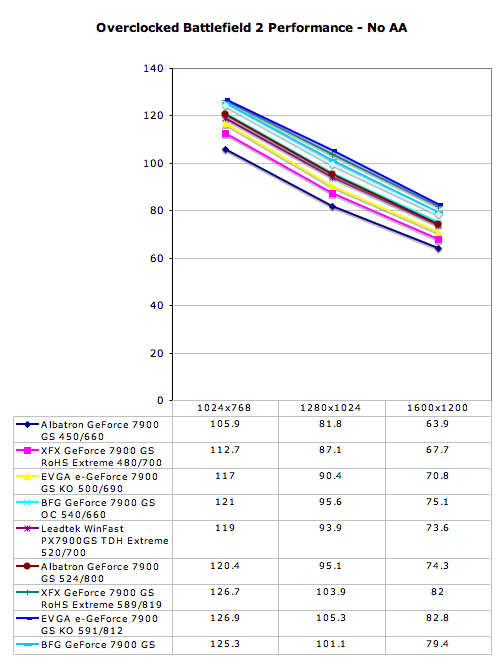
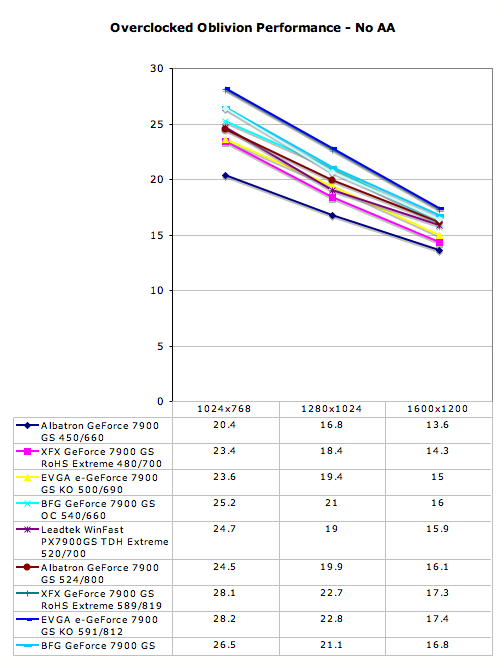
The data here shows the kind of improved performance these cards are capable of with further overclocking beyond the factory clocks. As expected, performance was the highest with the overclocked XFX and EVGA 7900 GS cards, and the improvements in framerates are impressive. In Oblivion for example, between the reference clocked Albatron 7900 GS and our user overclocked EVGA 7900 GS (591/812) at 1024x768, there is a 38% increase in performance. This kind of performance increase can mean the difference between being able to play at a higher resolution or with the quality settings turned up a little higher.
Even though the Albatron 7900 GS wasn't able to get as high of an overclock as the others, as the data shows, it still performs higher than most of the stock factory overclocked cards. Still, because there seems to be such variation between theses cards' overclocking ability, choosing the XFX or EVGA 7900 GS over the Albatron might be the best option if you plan to do your own overclocking. As we only have one sample of each card, we can't say for sure whether or not customers will be able match our overclocks or even exceed them, and as the saying goes your mileage may vary.
As we mentioned in the introduction, and as we've seen in our performance tests, something to note with the 7900 GS is that it seems to be fairly good at overclocking. This is a factor that could potentially make the 7900 GS a formidable competitor to other cards in its price-range. Most of our 7900 GS's in this roundup have factory overclocks, but many users are interested in doing their own overclocking, so with this in mind, we've done some overclocking on these cards ourselves.
To get our overclocks, we use a method of gradually bumping up the clock speeds using coolbits, and then stress-testing the cards (using game benchmarks) to ensure stable operation at the highest possible clock speeds. "Stable Operation" is basically when a game benchmark runs without any tearing or graphical artifacts due to heat, and also without any lowered performance.
Every graphics card overclocks differently, and it's important to take some precautions when doing your own overclocking to avoid damaging your card. The speeds we achieved here do not necessarily reflect the exact overclock another XFX or EVGA 7900 GS owner might be able to achieve.
| GeForce 7900 GS Overclocking | ||
| Manufacturer and Card | Factory Clock | User Overclock |
| Albatron GeForce 7900 GS | 450/660 | 524/800 |
| XFX GeForce 7900 GS RoHS Extreme | 480/700 | 597/824 |
| EVGA e-GeForce 7900 GS KO | 500/690 | 591/812 |
| Leadtek Winfast PX7900 GS TDH Extreme | 520/700 | 556/790 |
| BFG GeForce 7900 GS OC | 540/660 | 571/751 |
The XFX 7900 GS was one of our cards that overclocked especially well, along with the EVGA 7900 GS KO. Two of our 7900 GS cards that came with fairly modest factory overclocks managed to achieve higher user overclocks than the others. Unfortunately, the card with the lowest factory clock, the Albatron 7900 GS, also got the lowest user overclock, which is something of a drawback for this particular card. Below are the performance results at these clock speeds.
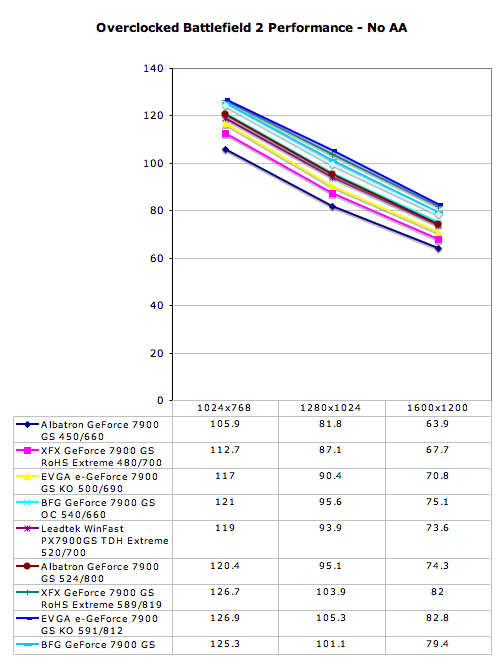
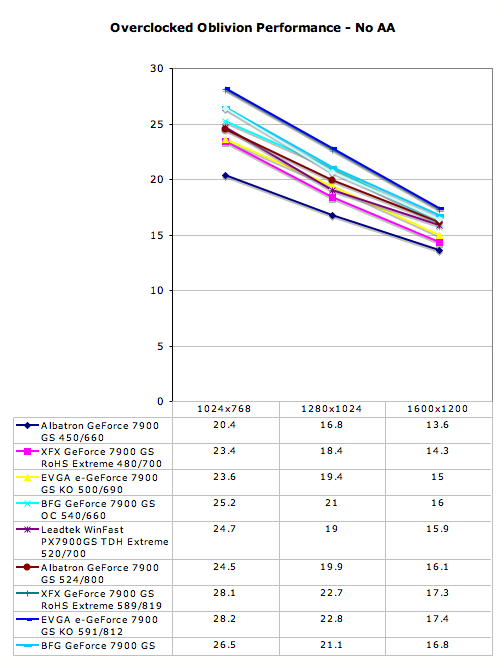
The data here shows the kind of improved performance these cards are capable of with further overclocking beyond the factory clocks. As expected, performance was the highest with the overclocked XFX and EVGA 7900 GS cards, and the improvements in framerates are impressive. In Oblivion for example, between the reference clocked Albatron 7900 GS and our user overclocked EVGA 7900 GS (591/812) at 1024x768, there is a 38% increase in performance. This kind of performance increase can mean the difference between being able to play at a higher resolution or with the quality settings turned up a little higher.
Even though the Albatron 7900 GS wasn't able to get as high of an overclock as the others, as the data shows, it still performs higher than most of the stock factory overclocked cards. Still, because there seems to be such variation between theses cards' overclocking ability, choosing the XFX or EVGA 7900 GS over the Albatron might be the best option if you plan to do your own overclocking. As we only have one sample of each card, we can't say for sure whether or not customers will be able match our overclocks or even exceed them, and as the saying goes your mileage may vary.










42 Comments
View All Comments
sum1 - Friday, September 22, 2006 - link
It’s listed at 540MHz everywhere else in this article (including the benchmarks).I posted this discrepancy twice, days ago, hasn’t anyone else noticed yet?
Josh Venning - Saturday, September 23, 2006 - link
It's been fixed. Thanks for pointing this out, and we apologize for not fixing it sooner.PerfectCr - Thursday, September 21, 2006 - link
Fan Noise? How do I know how loud/quiet the fans are? Do they throttle?kmmatney - Tuesday, September 19, 2006 - link
Its interesting how the XFX card (the only RoHS card - uses less lead and other hazardous chemicals) uses more power. I wonder if this will be true of other RoHS devices.yyrkoon - Wednesday, September 20, 2006 - link
I can tell you that the motherbord I use, which is also RoHS 'certified' (Asrock AM2NF4G-SATA2) runs pretty dahmed cool (sub 95F, when ambient is 80F ish), doesnt even use active cooling for the chipset etc either. Reguardless, if its the actual cause or not, I think its well worth it in the long run.Zaitsev - Tuesday, September 19, 2006 - link
On page 3 third line, "NVIDIDA intends for it to be a direct competitor to ATI's X1900 GT"Zaitsev - Tuesday, September 19, 2006 - link
Sorry, that should be page 2.Josh Venning - Tuesday, September 19, 2006 - link
fixed, thanksHoward - Tuesday, September 19, 2006 - link
I believe the bar is there to reduce PCB bending under weight.DerekWilson - Tuesday, September 19, 2006 - link
It's possible I suppose ... but it seems to me that you'd want to attatch the bar to the pcb at more than two points if this is the case. And you might also want to connect it to the slot cover for the added support of the case screw. Granted, I'm not a mechanical engineer, but it seems to me that connecting one part of the pcb to another like this would just move any moment created by the weight of the HSF somewhere else on the pcb.I've also never seen a graphics board bend under normal use. Intel motherboards are another story though. :-)
Whether or not its made for this, I do have a good use for it: having this bar makes it easier to find a place to grab when removing the card. Sometimes it's tough to find a spot on the pcb to grab, and sometimes the HSF solution isn't mounted in such a way that it's stable enough to use either (I distinctly remember the 6600 GT really disliking any contact with the HSF). This doesn't apply to the huge heat-sink-is-bigger-than-my-forearm solutions though -- they're usually bolted on pretty tight.