What’s Fixed In SP1
Bug fixes are a big part of any Microsoft service pack, but not just for the bugs being fixed specifically by the service pack. Microsoft has released numerous hotfixes since Vista launched, correcting a number of issues declared significant enough that they need to be fixed before the next service pack, but minor enough that they’re not worth a full deployment and the kind of massive regression testing that entails. The result is that there are a number hotfixes already out that can potentially fix specific issues certain users are having, but because they aren’t well-tested they’re instead well-hidden with only a small number of users with extreme problems usually getting their hands on any given hotfix. Now that a service pack has arrived, Microsoft has rolled up all of these hotfixes into the service pack, in essence approving them for wide release and full support.
Among the 24 pages(!) of hotfixes that have been rolled into Vista SP1 are favorites such as the virtual address space fix and a fix for a conflict with NVIDIA’s USB controller and >2GB of RAM. Other additions include fixes for ejecting iPods, a fix for HybridSLI/HybridCrossfire (which is why the launch of these technologies is tied to SP1), and a fix for AMD Barcelona processors causing system reboots during Windows installations. While we could rattle off the entire 24 page list of hotfixes, the important thing to note here is that there are a number of small issues that have been “fixed” prior to SP1 but are only now being widely corrected. We’re going to spend most of our time going over the biggest and most noticeable fixes in SP1, but please keep in mind there are many more things addressed in this service pack than what we’re looking at today or are listed in Microsoft’s consumer-level product literature.
Among the most significant fixes to Vista in SP1 is Microsoft's work on further refining the User Account Control (UAC) prompts of Vista. Even after already being scaled down between the betas and Vista’s launch, these prompts are still rather prolific at times. An adjustment to the folder creation is the most prominently touted of these fixes, with the number of folder creation prompts (when creating a folder in a protected location) falling from four to one. Microsoft doesn’t list any further reductions in UAC dialogs, but as far as anecdotal evidence is concerned it certainly feels like they’ve done a bit more than that. This won’t change the public perception of UAC (or Apple jokes on the subject), but any reduction is welcome and perhaps will stem the tide of Vista users who are completely turning off this critical system feature.
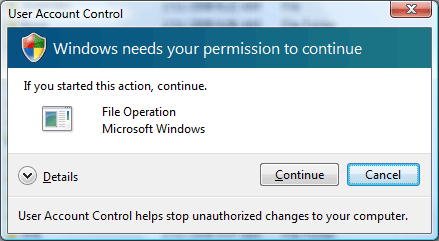
Another significant fix appearing in SP1 is a partial resolution to the conflict between the MultiMedia Class Scheduler Service and networking. As we’ve talked about the issue a bit before, the Vista audio stack is now in user space, which has lead to a change in how it operates. MMCSS boosts the priority of multimedia processes to real-time levels so that lower-priority processes can’t interrupt multimedia playback. During this time many other operations are interrupted or delayed so that they do not themselves interrupt the audio stack. One area that is dialed back involves the network interfaces, which are limited to 10k packets per second as a precaution.
For SP1 we were hoping for a complete overhaul of the MMCSS so that it ceased adversely affecting network performance, unfortunately what we’re getting is something about mid-way towards that. With SP1 it is now possible to control the amount of network throttling that MMCSS does, which means that throttling hasn’t been removed completely nor has it even been adjusted as far as the defaults are concerned. A quick test with Microsoft’s NTttcp tool shows the throttling level remains the same post-SP1 as it was pre-SP1 (roughly 70Mbps on a 1000Mb connection), which means SP1 will not be bringing any immediate relief. Furthermore there’s no GUI component (or real documentation) for this tweak, so users will be left to directly modifying the registry, a very uninviting situation.
What we do know is that this tweak only affects network receive performance, with a key apparently dictating the maximum percentage of the amount of network traffic allowed while the MMCSS is actively working. The key:
HKLM\SOFTWARE\Microsoft\Windows NT\CurrentVersion\Multimedia\SystemProfile\NetworkThrottlingIndex
...defaults to 10 (for 10%) and can be adjusted to between 1 and 100, with the system requiring a reboot between adjustments. We did some quick testing with this key and were easily able to set it to 70%, which got us around 550Mbps of bandwidth through NTttcp, and we probably could have gone higher - especially on multi-core platforms.
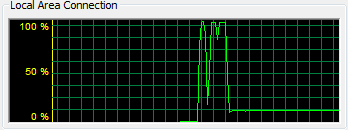
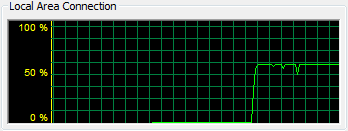
Default throttling (top) and throttling with an index value of 70 (bottom)
While this is a solution to the MMCSS throttling issue, it’s not a good solution. The default value still makes for rather anemic performance on gigabit networks and the nature of the solution means that there is no single correct value to use to maximize network performance while not interrupting the audio stack; the highest value is highly dependent on processor performance. As a result power users wanting to correct this deficiency will have to a lot of experimenting on their own to find the highest value their system can tolerate without affecting multimedia playback. Had this value at least been auto-sensing we wouldn’t be so disappointed in Microsoft, but at the end of the day this isn’t a great solution. We’ll fully admit the problem will only affect a small number of users (those with gigabit networks who need high network performance while using multimedia applications), but then we’re exactly that kind of user.
For what it’s worth, we did inadvertently discover that the MMCSS throttling process doesn’t engage when audio streams are using APIs other than WaveOut and DirectSound (i.e. aren’t directly routed through the user-mode audio stack). OpenAL and ASIO do not trigger throttling, which means it’s possible to have both unthrottled networking and proper multimedia playback under Vista, as long as there’s hardware present that can deal with these APIs. This may very well be good news for Creative Labs in particular, whose DirectSound-to-OpenAL “Alchemy” wrapper can be used to have DirectSound applications routed to OpenAL instead and preventing throttling.
| NTttcp Performance | ||
| |
MMCSS Active
|
MMCSS Inactive
|
| Vista RTM |
70Mbps
|
940Mbps
|
| Vista SP1 (Index 10) |
70Mbps
|
940Mbps
|
| Vista SP1 (Index 70) |
550Mbps
|
940Mbps
|
| . | ||
Moving on, SP1 also introduces a few interesting fixes for the user experience. For anyone who has a system running a 32-bit version of Windows and 4GB of RAM, they will be well aware that in 32-bit mode not all of that RAM can be addressed, and that Windows reports the amount that can be addressed accordingly. With Vista SP1 Windows will now be reporting the amount of RAM in the system, and not the amount that can be addressed. The advantage of this is that it will reduce the number of computer owners thinking something is wrong because Windows doesn’t “see” all of their RAM; on the other hand this is clearly disadvantageous because they will no longer be informed that Windows in fact isn’t using all of their RAM, nor will there be an easy way any longer to tell how much RAM it is capable of using.
Another user experience change with SP1 is that password
hints are no longer optional when accounts are being created. It turns out that
OEMs were complaining to Microsoft that users were forgetting their passwords
and had no easy way to recover control of their computer since the
Administrator account is no longer active by default, so Microsoft has done
something about it. Password hints are now mandatory for all user accounts so
that forgetful users are less likely to forget their passwords. How that will affect people that then forget what their hints mean remains to be seen.










62 Comments
View All Comments
siniranji - Saturday, April 26, 2008 - link
when i apply service pack 1 to my licensed Vista, it turns toevoluation version and due date is june 2008
siniranji - Saturday, April 26, 2008 - link
when i apply service pack 1 to my licensed Vista, it turns toevoluation version and due date is june 2008
shinomen - Saturday, March 8, 2008 - link
When Vista was first about to hit shelves I was all for upgrading to the new OS. But once I started using it in real world environments, I found that my productivity started to suffer due to the revamped interface, lack of support for some older hardware and software, and added security.I understand anything new is going to be a learning experience, but it doesn't help when every move I make is preceeded with an extra step or message of confirmation (are you sure you want to continue, how about now, do you want to continue).
For example, I'm trying to troublshoot networking issues with a client of mine. I'm use to window key + R , type cmd, press enter, ipconfig /release and the computer does what I want. But with Vista, I have to take the extra step of right clicking the cmd program and running with elevated privilages (I have now found a keyboard shortcut to do the same)
Or for the same scenario, I need to telnet into the dsl modem. So again, I hit Window Key + R, cmd, telnet. But with windows vista, this is not installed. Ok, now I have to go to add remove programs, windows components, and install the telnet. (I hope I remembered to bring my DVD!)
I understand that hardware support is largely due to manufacturers writing new drivers to be compatible with the new OS, but there were so many times I would install a peice of hardware (or printer specifically) and there would be no driver support. But because the manufacturer is making no real money off updating the driver and would in fact lose money by going back and writing the driver, they take their time realeasing it in hopes that the consumer will purcahse a newer model that already is supported in Vista. Again, not specifically Windows fault, but windows did change the way drivers are installed or supported (I don't know the techical details why it doesn't work, but I know it doesn't work).
Software support, you're lucky if you can get the older software to work, (i.e. quickbooks 2006) otherwise just go out and purchase new software. No one likes to have to drop money to upgrade their line of business software just to get back to a functioning state that they were in with Windows XP. (Might not be a big deal with one computer, but when you're talking 5 to 10 computers, the money adds up)
Performance. If your going to buy a new machine that has higher end hardware, then vista most likely will perform well (not as well as the same machine running xp, but well). But if you're going to take a machine running xp and upgrade it to vista just to take a performance hit, then it is not wise to upgrade. (Also, don't forget that now that you upgraded the old machine to vista, you may need to purchase more ram, and also update any software that is not compatible with vista)
So, those are my gripes for the people that say Vista is a better operating system, or for the people that say they have had no problems with their vista computers.
(side note: many times when I ask my pro vista customers what they think about vista, their response is "Oh, I love it, I don't know why people say they have problems, I haven't had any trouble with it". So my response is "Yeah, alot of people with older hardware and software were have compatibility issues", and my customer says, "Oh yeah, I couldn't get my printer to install, so I just bought a new one" ----great if you have the money to "just buy a new one")
ufoall - Monday, March 3, 2008 - link
I was running vista on my E4400 with 2g memory and PCi e .. vista runs very slow after install couples of software.. if i install same software on my xp it runs much faster than vista... vista is a crap compare to oldies windows os...Beartwo - Monday, March 3, 2008 - link
Since buying a new pc just before christmas I have been plagued with Messenger, Windows mail, Explorer and other internal applications crashing.The system is based on an Asus P5K-E mb with Core 2 Quad cpu, 3 Gb of RAM, Nvidia GeForce 8800GT gfx.
From the first moment I turned the pc on I kept getting these errors. I flashed the bios and installed all the latest drivers (certified ones), but the problems persisted.
It got to the point where Vista was simply not usable, the error reports I got from Vista were about as useful as a bicycle would be to a fish...
I am back to Windows XP, with a few less dollars in my pocket and a useless OS sitting in a drawer.
As far as I am concerned Vista has been a waste of time and money... kinda reminds me of a friend who bought a pc with Millenium preinstalled... sheesh.
just4U - Sunday, March 2, 2008 - link
I've been using Vista64 for 2 weeks now and I must say .. I am very happy with it. I was so leary about moving to a 64bit os and then adding Vista on top of it .. but it worked out fine. It accually seems to be more responsive in windows aplications and load times. Not sure if that's just because it's a fresh install or not yet. Anyway...That's without SP1 installed by the way. I've been waiting for the official launch of it instead of beta versions and release candidates.
jkantor - Sunday, March 2, 2008 - link
I don't know what's worse: settling for a world in which software "development" means shipping it before it works - or excusing a monopoly for forcing us to purchase an overpriced upgrade that offers no real improvements over the previous version.Mark Huson - Sunday, March 2, 2008 - link
I have read somewhere that with SP1, Vista allows the user to install Windows XP from within Vista, and automatically adding the Windows XP install to the bootloader. Is this true?hoelder - Friday, February 29, 2008 - link
I beta tested Vista and was very dismayed about it's resource hungry attitude and the money I would have to fork over to upgrade hardware so I would not lose any performance. It was not worth it with the enormous sticker price of Vista Ultimate. I still insist that Vista needs 4 GB of RAM (people were laughing at me then) and a SCSI RAID controller with 4 74GB drives RAID 5. And then something amazing happened. I was contracted by a company that used Linux. First, Linux is for geeks, second I get everything I need to do everyday business work. I discovered that for a business solution Linux was a more reliable solution if you looked at Enterprise Linux Desktop by SUSE or Red Hat and has a lot to offer to developers or administrators. So forget Vista, get Linux.mczak - Thursday, February 28, 2008 - link
This is really lame to just show 4GB even if only 3GB or so are usable. Ok maybe some users got confused if it didn't show all ram installed, but now make them believe all ram is available is better? Now it will be even harder to convince people that 32bit windows CAN'T use 4GB ram... Come on it can't be that difficult to show something like "4GB ram installed, 3GB addressable" instead.And the multimedia scheduler is still pathetic. Almost looks like MS didn't want to admit the concept is fundamentally broken, instead they offer some way for powerusers to make its behaviour acceptable...