Intel's X25-V & Kingston's 30GB SSDNow V Series: Battle of the $125 SSDs
by Anand Lal Shimpi on March 19, 2010 12:00 AM EST- Posted in
- Storage
Random Read/Write Speed
This test reads/writes 4KB in a completely random pattern over an 8GB space of the drive to simulate the sort of random access that you'd see on an OS drive (even this is more stressful than a normal desktop user would see). I perform three concurrent IOs and run the test for 3 minutes. The results reported are in average MB/s over the entire time.
I've had to run this test two different ways thanks to the way the newer controllers handle write alignment. Without a manually aligned partition, Windows XP executes writes on sector aligned boundaries while most modern OSes write with 4K alignment. Some controllers take this into account when mapping LBAs to page addresses, which generates additional overhead but makes for relatively similar performance regardless of OS/partition alignment. Other controllers skip the management overhead and just perform worse under Windows XP without partition alignment as file system writes are not automatically aligned with the SSD's internal pages.
First up is my traditional 4KB random write test, each write here is aligned to 512-byte sectors, similar to how Windows XP might write data to a drive:
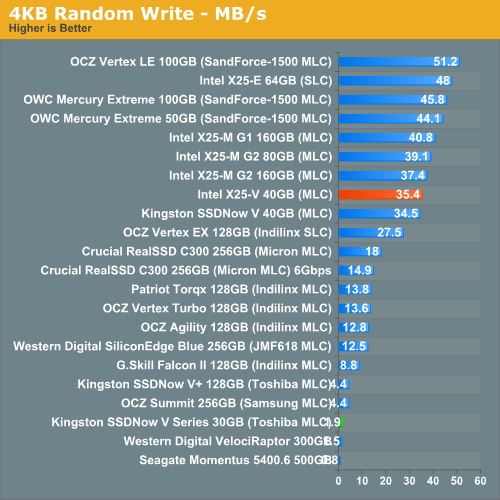
Intel's drives have traditionally done very well in random write tests and the X25-V is no different. Here it performs like a much more expensive X25-M G2. The SSDNow V Series Boot Drive however is at the bottom of the charts in single digits here.
Running 4K aligned writes (similar to Windows 7 or OS X 10.5/6) doesn't improve the situation much in either case:
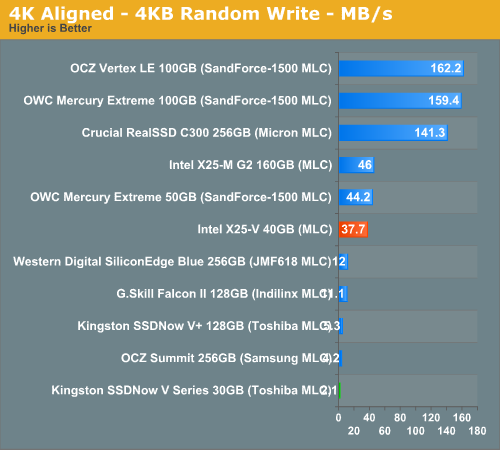
Random read performance is equally strong for Intel:
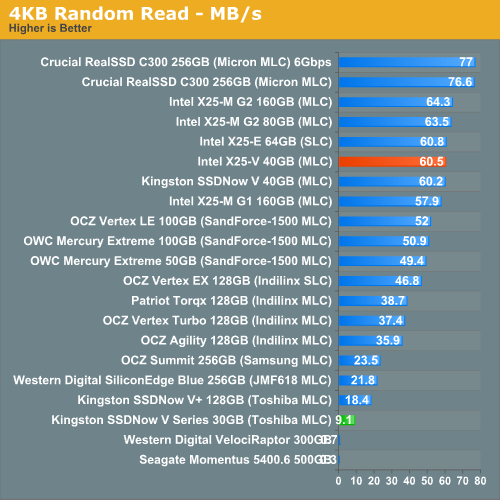
And equally weak for Kingston.










78 Comments
View All Comments
jed22281 - Saturday, March 27, 2010 - link
Given it's in a similar size category...Shouldn't the 50GB OWC Mercury Extreme be included in this?
Or is it only allowed to sit in X25-M territory?
Is that the only other competitor for the Mercury Extreme?
If true...
In which scenario/s might one pick the Extreme over the X25-M?
Thank-you!
thllxb - Saturday, March 27, 2010 - link
I actually bought one intel-v 40g and i got the shipment today. The sequential read is very good, 190mb/s with nvidia SATA controller driver and 170mb/s with win7 driver. However, the random read speed is only 22mb/s with both drivers, much lower than the test result 60mb/s. I still need to find out why.jed22281 - Friday, March 26, 2010 - link
Given it's in a similar size category...Shouldn't the 50GB OWC Mercury Extreme be included in this?
Or is it only allowed to sit in X25-M territory?
Is that the only other competitor for the Mercury Extreme?
If true...
In which scenario/s might one pick the Extreme over the X25-M?
Thank-you!
jed22281 - Thursday, March 25, 2010 - link
^^^ anyone? thank-you!jed22281 - Thursday, March 25, 2010 - link
^^^ anyone? thank-you!jed22281 - Wednesday, March 24, 2010 - link
Given it's in a similar size category...Shouldn't the 50GB OWC Mercury Extreme be included in this?
Or is it only allowed to sit in X25-M territory?
Is that the only other competitor for the Mercury Extreme?
If true...
In which scenario/s might one pick the Extreme over the X25-M?
Thank-you!
NandFlashGuy - Sunday, March 21, 2010 - link
Hi Anand,I think it's misleading that you continue using the phrase "IMFT Nand". This gives the impression that all IMFT Nand is equivalent.
IMFT does not sell Nand -- they are the just legal way that Micron and Intel can share the cost of manufacturing Nand together. Each parent company has the ability to define their own litho process or their own test strategies.
This means that the Nand on the X-25 series is "Intel Nand", not IMFT or Micron Nand. Moreover, the Nand on the X-25 series receives much more extensive testing than what is sold to the removable memory market.
chuckbam - Saturday, March 20, 2010 - link
Because of the growth size of the winsxs folder, I think 40GBs are to small for a boot drive.sdsdv10 - Sunday, March 21, 2010 - link
That might be the case for you, but not for everyone. I just upgraded my father-in-law's PC with one of the Intel 40GB SSD and a 250GB regular HD for data storage. Installation of Windows 7 Home Premium left just under 23GB of usable space. Besides IE, the only other thing he needed was Office 2003 (this took less than 350MB total). Still had 22GB of space left. It boots up very quick and opening programs in very fast (nearly instantaneous). A nice improvement over the previous incarnation with XP on a regular 7200rpm HD.JimmiG - Saturday, March 20, 2010 - link
28 or 37GB is definitely too small for me. If you're going to buy a SSD to speed things up, there must be enough space on it to actually install some stuff on it to speed up. If you can only speed up a few percent of your disk operations, it's pretty pointless.60GB would be the minimum for me, preferably 80+ GB. 30GB is barely enough for Win7 itself *or* a couple of games. I'm using 410GB on my "Applications" drive, the one that contains the OS and games and programs I use (almost no user data like movies or pictures).