Seagate Enters the Enterprise SSD Market with Pulsar
by Anand Lal Shimpi on December 7, 2009 11:59 PM EST- Posted in
- Storage
Seagate Goes Light on the Details
I will admit, I was disappointed when Seagate first approached me about Pulsar. Seagate is unwilling to discuss the manufacturer of their controller, nor are they interested in talking about any of the technology behind Pulsar. The only details we’re getting today are a handful of performance numbers, supported features, and commitment that Pulsar is shipping to OEMs.
First let’s tackle the controller question. I asked Seagate who made the controller in Pulsar and the best answer I got was that the drive uses a combination of Seagate and 3rd party IP. Translation? Someone else makes the chip, but perhaps Seagate has input into the firmware design.
Given the decades of experience Seagate has in making HDD firmware, I’m certain that some of that knowledge lends itself well to dealing with the intricacies of developing optimal SSD controller algorithms. Seagate is intimately familiar with the sorts of access patterns its customers are going to be using the most and I would be ashamed if Pulsar wasn’t heavily optimized for that.
It’s a big assumption on my part, because clearly the vast majority of players in the SSD space don’t get it right on the first try. The fact that Seagate isn’t entering the market with a splash lends me to believe that Pulsar isn’t quite perfect. Which is yet another big assumption on my part.
The controller does support idle time garbage collection similar to what both Samsung and OCZ have introduced on their drives. TRIM is also supported and enabled on the first drives.
Seagate doesn’t have an end user upgradeable firmware, but it doesn’t really matter for its first clients since Pulsar is an OEM exclusive right now. Seagate’s official stance on the issue was if you do it right the first time you don’t need to have an upgradeable firmware. Cocky, but most likely arrogance covering up the lack of a good strategy on Seagate’s part. This is something I expect to change by the time Seagate enters the consumer market.
Future Seagate SSD offerings will be available through retail channels, but Seagate wanted to address the enterprise OEM market first with Pulsar.
Pulsar uses SLC NAND, Available in 3 Sizes
Next we have the flash itself. Given the enterprise focus, Pulsar uses SLC NAND flash, putting it in a higher price, reliability and presumably performance class than the bulk of the SSDs we encounter.
There are three Pulsar models with 200GB, 100GB and 50GB of user accessible space on the drive (that's in Gigabytes, it's 186.26GiB, 93.2GiB, 46.56GiB in GibiBytes). The drives actually have 256GB, 128GB and 64GB of SLC NAND on them, the extra ~27% is used as spare area for cleaning/garbage collection/bad block allocation.
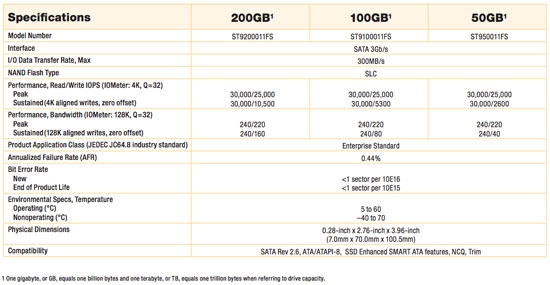
Seagate’s capacities indicate a 4 or 8-channel flash controller on the drive, compared to Intel’s 10-channel architecture (which is why Intel sticks to flash sizes that are evenly divisible by 10).
By comparison, Intel’s 64GB X25-E actually has 80GB of SLC NAND flash on the drive. Only 59.6GB is user addressable, meaning that roughly 25% of the total NAND on the X25-E is used as spare area.
The desktop 80GB X25-M has the same amount of NAND flash on the drive, but much less is dedicated as spare area. Only 6.9% of the X25-M is used for spare area.

Consumer drives like the X25-M use much less spare area
There’s a direct relationship between spare area, write amplification and performance as I’ve described before. The more spare area you have, the higher your performance will be, provided you have a controller that’s smart enough to use it. The more random your workload, the more you stand to benefit from a large amount of spare area. Highly random server workloads make good use of larger spare areas and thus most enterprise SSDs allocate more NAND to spare area.
Seagate threw a jab at Intel saying that the X25’s 20GB per day for 5 years lifespan rating wasn’t useful to the end user. Instead, Seagate is classifying the Pulsar SSD as having a 5 year useful lifespan. I’ll clarify what that means in a moment.
The performance specs of the drives are below:
| IOmeter Performance, Queue Depth = 32 | 200GB | 100GB | 50GB |
| Peak Read/Write IOPS 4K 100% Random | 30,000/25,000 | 30,000/25,000 | 30,000/25,000 |
| Sustained Read/Write IOPS 4K 100% Random | 30,000/10,500 | 30,000/5300 | 30,000/2600 |
| Peak Read/Write MB/s 128KB 100% Sequential | 240/220 | 240/220 | 240/220 |
| Sustained Read/Write MB/s 128KB 100% Sequential | 240/160 | 240/80 | 240/40 |
Seagate claims that the random read/write IOPS figures are on a conditioned drive, however Seagate wouldn’t tell me how the drive was conditioned. Seagate also provides two values for each score: peak and sustained. Peak, if in a conditioned state, most likely means the highest attainable value after a short period of activity. Sustained, according to Seagate, is the absolute minimum level of performance you should expect. Both are difficult to validate without a better understanding of Seagate’s methodology, which the company was unwilling to reveal to me.
The 50GB Pulsar (effectively a 64GB drive) is good for up to 2600 4KB random write IOPS (queue depth of 32) over the entire user addressable LBA range. Intel specs the 64GB X25-E at 3300 4KB random write IOPS. Peak performance is listed at 25,000, but it’s unclear how Seagate arrived at that number. I’m guessing it refers to a clean secure erased state, in which case that’s also under what I would expect from the X25-E.

Things change completely once we get to larger capacities. The 100GB drive pulls ahead at 5300 IOPS, while the 200GB drive can deliver 10,500 IOPS. Both of these values, if they are indeed derived after continuous testing on a preconditioned drive, are higher than Intel’s X25-E. Without a drive from Seagate there’s no way to confirm, but the performance data looks promising.
Intel has avoided delivering anything larger than the 64GB X25-E, if you need capacity, Pulsar can deliver it. Even if you don’t need capacity, you could theoretically dedicate even more flash to spare area and have an even faster SSD.
Sequential read/write speed is as you’d expect. 240MB/s for sequential reads and, used, 40 - 160MB/s depending on the drive capacity. The 50GB drive’s 40MB/s sequential write speed is disappointing, but the larger sizes are palatable. Such low write speeds are either artificial or the result of the same sort of issue that continues to plague Intel’s X25-M. It’s also a way of getting you to buy the larger (read: more expensive) drives.










52 Comments
View All Comments
Shadowmaster625 - Wednesday, December 16, 2009 - link
I just found out there is a utility that dramatically improves the performance of low end flash devices. It is called Flashfire. I have it running on an atom netbook with WinXP running on a 4GB compactflash card. (!) And you would not believe how well this thing performs! You'd have to see it to believe it. I am hoping you guys will review this utility and benchmark how well it improves the performance of JMicron controlled SSDs, and other low end solutions.I am looking for the absolute lowest possible price solid state storage solution for running a minimal XP installation. After seeing how well my 4GB CF solution works, I am convinced that it can be had for less than $20. But I dont want to waste my own money on a bunch of questionable CF cards and IDE/CF adapters that may or may not be bootable, etc.
nofumble62 - Saturday, December 12, 2009 - link
Seagate don't have fab and never make flash. Does it mean they must buy a NAND flash house eventually?skroh - Friday, December 11, 2009 - link
I could be misinterpreting, but I don't think there's any secret sauce in the way the life expectancy increases with drive size. If you notice, it's a perfectly linear relationship. 50 GB = 1.5 petabytes of data written, 200 GB = 6 petabytes. Four times the capacity equals four times the data that can be written. Same amount of writes, just more locations that those writes can be spread across, and therefore more total data.The article seemed to take the stance that the larger drives were "better" somehow in this regard, and I don't think that's true. You don't get more life out of them unless you write the same amount of data to the 200 that you would have to the 50 (or 100).
leexgx - Sunday, December 13, 2009 - link
sure somewhere it was constantly Writing data, Bigger SSDs norm do last longer then smaller SSDs due to more Blocks that can be erased and be reused that is know to happen and does happen (time it takes to Write data would be 5 years guessing there due to not reading it to check it)i have now, at no point does it say more then 5 years from the 50 gb to the 200gb drive what you posted is correct more data can be Written in the same time with the 200gb drive (Write speed goes up with the bigger the drive so 6 petabytes can be Writen to the 200gb in the same time that it takes to Write 1.5 petabytes to the 50gb one)
leexgx - Sunday, December 13, 2009 - link
sure somewhere it was constantly Writing data, Bigger SSDs norm do last longer then smaller SSDs due to more Blocks that can be erased and be reused that is know to happen and does happen (time it takes to Write data would be 5 years guessing there due to not reading it to check it)i have now, at no point does it say more then 5 years from the 50 gb to the 200gb drive what you posted is correct more data can be Written in the same time with the 200gb drive (Write speed goes up with the bigger the drive so 6 petabytes can be Writen to the 200gb in the same time that it takes to Write 1.5 petabytes to the 50gb one)
leexgx - Sunday, December 13, 2009 - link
so it take 5 years to fail 50gb drive as it would the 200gb drive at constant WriteAnnonymousCoward - Thursday, December 10, 2009 - link
Anand,Why do you keep saying SSDs outperform by an order of magnitude when none of your numbers indicate this??
System Boot: 48s vs 70s
CS4 launch: 4.5s vs 5s
Pinnacle launch: 12.3s vs 13.3s
WoW load: 4.85s vs 12.5s
"Fresh Test": 6.6s vs 31s
Power: 3W vs 7W
Everything is between 1.1-4.7x and the average is 2.2x. This is nowhere near 10x.
leexgx - Sunday, December 13, 2009 - link
if you never used an SSD before your you do not understand the it, when going from HDD to SSD or backi could not see my self using an HDD for my system dive {OS,programs and games}, in todays SSD standards i have an Slow SSD , corsair S128 its read and writs is 90MB/s and 80MB/s, yes samsung F1 or F3 Hdds are faster then mine in data Rate speeds but its the instant access times or high random access speeds (or high IOPS) no HDD can match it, that makes sdds open most things right away
LTG - Saturday, December 12, 2009 - link
>>Why do you keep saying SSDs outperform by an order>>of magnitude?
Maybe because the single most important spec on any drive, random access time, IS an order of magnitude better for SSDs.
Or I did I miss where he said, "it's 10x better for any benchmark I ever mention on AnandTech"?
You are commenting from one viewpoint, he is commenting from another.
If you were a mechanical hard drive yourself you'd have no legal case for defamation here.
AnnonymousCoward - Monday, December 14, 2009 - link
"it's 10x better for any benchmark I ever mention on AnandTech"? That's a ridiculous attempt at a point; not a single benchmark broke 4.7x.Your argument using access time is also flawed. When someone says "This system outperforms this other system", that's talking about real world performance, not some specific internal parameter.