Hitachi Brings 400GB to Desktops with the Deskstar 7K400
by Anand Lal Shimpi on July 10, 2004 12:00 AM EST- Posted in
- Storage
Pure Hard Disk Performance
To measure "pure" hard disk performance, we took a real world benchmark - in this case, the entire Winstone 2004 suite - and used Intel's IPEAK utility to capture a trace file of all of the IO operations that take place during a single run of Business Winstone 2004 and MCC Winstone 2004. We then use IPEAK to play back the trace, much like a timedemo, on each of the hard drives, which gives us a mean service time in milliseconds; in other words, the average time that each drive took to fulfill each IO operation.In order to make the data more understandable, we report the scores as an average number of IO operations per second so that higher scores translate into better performance.
Keep in mind that these performance scores are best only for comparing pure hard disk performance, and in no way do they reflect the actual real world performance impact of these hard drives.
For descriptions of what the Business and Multimedia Content Creation Winstone 2004 tests consist of, reference those benchmark pages.
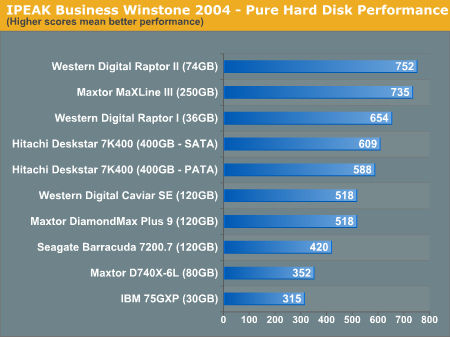
With the exception of the latest generation MaXLine III, the Deskstar 7K400 offers about a 17% performance advantage over the next fastest Western Digital and Maxtor drives.
The 3% performance difference between the Serial and Parallel ATA versions of the 7K400 is basically negligible.
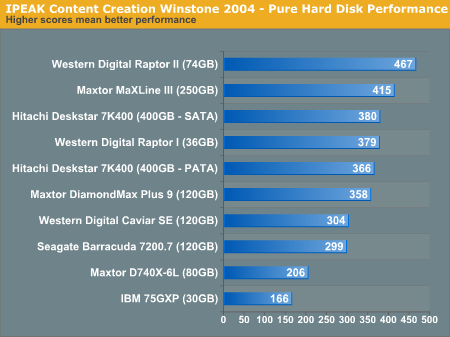
Under the content creation IPEAK test, the 7K400 is able to match the performance of the original 36GB Raptor; this time, offering about a 6% performance advantage over the next fastest 7200RPM IDE drive.
With performance advantages of just 17% and 6% in the two IPEAK tests, we see that the 7K400 is fast enough to hang with the present-day contenders, but you shouldn't expect anything earth shattering in the way of performance.










18 Comments
View All Comments
masher - Wednesday, July 14, 2004 - link
Hummm yourself #15, the Seagates have fluid bearings as well. Its not just these two drives...all the results are highly suspect. The values are far too close together, both between drives and for the same drive between idle and load.The review numbers are wrong.
PrinceGaz - Monday, July 12, 2004 - link
I'd also be happy to sacrifice some performace for extra space (and also increased reliability as well if it has a lower rpm) on my largest drive. The Quantum Bigfoot drive (5 1/4" 3600rpm) I bought in the late 90's was slower than most others but offered considerably more GB/$ than faster drives of its day, and was ideal for my needs then. Its still working fine to this day in my second box.When you're considering archival drives of many hundreds of gigs capacity, economy and reliability are far more important than speed.
stephenbrooks - Monday, July 12, 2004 - link
#6's idea of wanting larger storage (not necessarily speed) also interests me. I guess if 133GB platters are available Q3 and 5-platter drives are engineerable now, then 5x133 = 665GB drives should be (theoretically?) possible from Q3. I'm looking forward to the race to the first 1TB drive in 2005.jiulemoigt - Monday, July 12, 2004 - link
hummm #14 look up fluid mechinics isolations then turn on a grinder, and weither his number are right the fluid ball bearings should be quiter than the graphite drives. My spelling is due to the time of night. I wouldn't have said anything but I have six raptors (the newer ones don't know how loud the old ones are) in an array and you have to get pretty close to hear them.masher - Sunday, July 11, 2004 - link
While I appreciate the addition of the sound ratings, I have a hard time believing them. The 10K Raptor quieter under load than a Seagate 7200? No way. The quietest disk of the bunch at idle is the 5 platter Hitachi? And the Maxtor only half a db difference between idle and load?Sorry, you did something wrong to get these numbers. All the values are far too close together for one...maybe your SPL meter is filtering out part of the spectrum, or reading some background noise.
PrinceGaz - Sunday, July 11, 2004 - link
#12- I assume you didn't read the earlier review on RAID0 and the conclusion that there is negligible performance advantage to using RAID0 on a desktop PC. Although the article only considered two 74GB Raptors in RAID0, the conclusion is equally applicable to other drives, more drives, or other controllers.StorageReview.com noticed the article and all the comments from readers because they faced exactly the same criticism when they found RAID0 was basically worthless, and have posted a large editorial on their front page making it quite clear RAID0 is not worth using. I suggest you read AT's earlier atricle as well as those on SR.
pickxx - Sunday, July 11, 2004 - link
I know you spend a lot of time making these and i greatly appretiate them but i would like a comparrison of RAID setups. I hear claims all the time about certin drives in RAID are faster then a 72GB Rapter or some drives are faster in RAID then others. I am just curious if you could do a set up of the top 5 individual drives and set them up in RAID.i am just throwing some ideas out there....
thanx
mkruer - Saturday, July 10, 2004 - link
"If its there, people will fill it!"RossAdamBaker - Saturday, July 10, 2004 - link
Article looks great! You can't beat a 400 gb hard drive! (Well, at least not for a few more days or so!) A quick question however... the PATA version of the hard drive loads UT2004 almost a second quicker than the SATA version. Is this an actual difference in the two drives, or is it just a fluke in the test that doesn't really have a technical basis to explain it? I see the SATA version beats out the PATA version in every other test, but being a gamer this definately raises my curiosity!Again, as always, great article!
jliechty - Saturday, July 10, 2004 - link
What to do with 400GB hard drives? Aside from pr0n, serious photographers that work in digital (either straight from the camera, or scanned from film) can testify that once you get a .PSD with a few adjustment layers, some layer masks, etc., it might well reach the 500MB range or more (or if you got a drum scan, it might start out at 400-500MB before all the layer masks are added!). And most people don't shoot just a few images per month; draw your own conclusions.