Digging into Phoneline Networking and HomePNA 2.0
by Eric Hagen on December 20, 2001 12:00 PM EST- Posted in
- IT Computing
Why the 10 Mbps label?
In order to help us understand what is going on inside the network, we need to point out a few details about how HomePNA 2.0 constructs its transmission packets. For those of you unfamiliar with network packets, they are the fundamental units of network transmission. A packet is comprised of the data being transmitted surrounded by a frame. The frame is used to include information such as source and destination addresses, and network information, which must be separate from the actual data being transmitted. The frame can also be used to maintain network synchronization and negotiate transmission speeds, as we will see.
Click to zoom in.
This is a data packet for a HomePNA 2.0 network. Since we will be taking a much closer look at its performance, it would be worth pointing out some further details.
The most important thing to notice about this diagram is that only part of the packet is transmitted at full speed. As we said, the standard can operate at up to 32 Mbps for data. However, this bitrate is only applied to certain parts of the data frame. The header and trailer are transmitted at the lowest common denominator of 4 Mbps to ensure that all stations on the network receive the frame without errors. Within this outer frame is a series of bits which communicates the packet’s data rate to the receiver.
Using the fact that Ethernet packets can be up to 1518 bits in length, we can approximate the maximum theoretical throughput of a HomePNA 2.0 network. As you can see, there are 84 bytes of information overhead that is transmitted at 4 Mbps. In addition, there are 18 bytes of Ethernet packet overhead, two bytes of CRC data and usually around 24 bytes of IP overhead (part of the “Ethernet data” in the image) which are transmitted at full speed.
Therefore, each packet has an equivalent overhead of roughly 716 bytes when operating at 32 Mbps. Equivalent overhead is simply the number of bytes that could be transmitted during the time it takes to transmit the header if it were transmitted at 32 Mbps. With a maximum packet size, this means we should be able to transmit 1476 bytes of useful information in each packet that ‘appears’ to be 2172 bytes in length after adjusting for the differences in speed.
Dividing these two numbers, we see that HomePNA 2.0 has a maximum theoretical efficiency of slightly less than 68%. This is substantially lower than Ethernet, which is closer to 97%. Of course, this is theoretical since all Ethernet-style networks have to carefully regulate inter-frame delays and detect data colissions, reducing efficiency to more commonly quoted values (between 75% and 85% for Ethernet).
However, by using this assumption, we see that even under ideal the HomePNA 2.0 standard is only capable of using 68% of its rated speed at 32 Mbps and 78.5% at 16 Mbps. Since the networks in a home environment usually only operate at 16Mbps, they will only have a theoretical maximum of 12.5 Mbps. With slightly greater overhead than Ethernet for line quality negotiation, we can understand the claim that HomePNA 2.0 operates at speeds “equivalent to 10 Mbps Ethernet.” However, when the network is able to run at its maximum speed of 32 Mbps, it should be capable of matching a 21 Mbps Ethernet network in performance.
Because of cost concerns, many manufacturers choose not to use the 4 Mbaud signaling rate and limited their product to 2 Mbaud, effectively cutting the bandwidth in half. This may sound like a severe limitation, but manufactures of these devices claim that most home networks only operate at 16 Mbps for the vast majority of the time under ordinary circumstances.


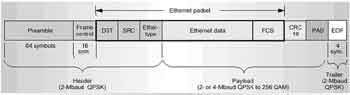








0 Comments
View All Comments