ServerWorks HEsl: DDR bandwidth without DDR SDRAM
by Anand Lal Shimpi on February 7, 2001 8:16 AM EST- Posted in
- CPUs
More bandwidth
For starters, the ServerSet III line finally supports PC133 SDRAM and with that, the 133MHz FSB. While that may seem like no big accomplishment, remember that Intel still does not offer a 133MHz FSB workstation/server class chipset that doesn't use RDRAM.
Because of the increased FSB and memory bandwidth, the ServerSet III chipsets are able to offer two 66MHz, 64-bit PCI buses and one "legacy" 33MHz, 32-bit PCI bus. This is compared to the ServerSet II line in which two 32-bit/33MHz PCI buses were offered and one 64-bit/33MHz PCI bus for the most specialized needs at that time.
We hinted at the need for a PCI bus with more bandwidth in our latest server upgrade article. As it stands now, the 32-bit PCI bus that is present in all of our desktop systems operates at 33MHz. If you do the math you'll realize that this allows for a total of 133MB/s to be transferred over the PCI bus meaning that your hard drives, Ethernet cards and RAID adapters all together are limited to a total transfer rate of 133MB/s. This isn't so much of a problem for even a power user with a single hard drive and a 100Mbps Ethernet card because, at most, he/she is using 50 - 60MB/s of that 133MB/s of available bandwidth.
Where the 133MB/s PCI bus becomes a constraint is in situations where you have a 2 or a 4-drive RAID array, sustaining transfers of over 40 - 80MB/s and bursting at much more than that. For example, the AnandTech Forums Database Server makes use of a RAID 10 array with a total of four Quantum Atlas 10K II hard drives. The average sustained read rate on those drives is approximately 25MB/s. If you multiply that by four you'll get a 100MB/s bandwidth requirement for sustained reads, it would be very likely that the burst reads peak well above 100MB/s and 133MB/s in fact. And we're not even taking into account the two 100Mbps Ethernet adapters that are present in the system on the same 32-bit PCI bus either.
While it's easy to see that your personal system doesn't have the same types of disk bandwidth requirements, don't forget that the server needs of today will become the home desktop needs of tomorrow.
A solution to this problem is to obviously give the PCI bus more bandwidth and there are two ways of doing so. You can either widen the PCI bus from 32-bits to 64 or 128-bits, which increases the overall board cost since you have more traces to deal with. Or you can simply increase the clock on the PCI bus from 33MHz to 66MHz or beyond.
|
PCI Bus Bandwidth Requirements | ||||||
|
Bus Width |
Frequency |
Max. Theoretical Bandwidth | ||||
|
32-bit |
33MHz |
133MB/s | ||||
|
64-bit |
33MHz |
266MB/s | ||||
|
64-bit |
66MHz |
533MB/s | ||||
The industry accepted solution was to offer a wider 64-bit PCI bus that could run at either 33MHz or 66MHz. The 64-bit PCI bus is simply an extension of the 32-bit PCI bus meaning that there is a potential for backwards compatibility allowing 32-bit PCI devices to work in 64-bit PCI slots. It's unfortunately not that simple.
First you have to understand something about the way PCI cards are "keyed". There are two operating voltages of PCI cards, 3.3V and 5V. PCI cards have been running at 5V for the longest time, however just recently in the past couple of years there has been a move to 3.3V PCI devices. The way you can tell the difference between 3.3V and older 5V PCI cards is simple, just look at the way the PCI connector is divided, or "keyed." This picture should help clear things up:
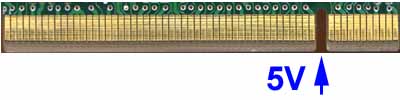
Here we have one notch near the back of the PCI connector, this is keyed for 5V operation.
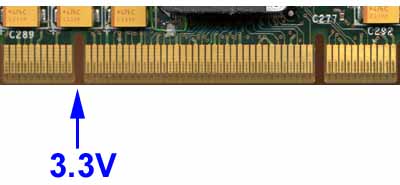
Here we have the notch from above on the right for backwards compatibility plus another one on the left for 3.3V operation.
A 64-bit PCI slot running at 33MHz looks just like a 32-bit slot with an extension placed on the end of the slot. This type of slot can be keyed for 3.3V or 5V operation; if it is keyed for 5V then it can be populated by any PCI card (3.3V or 5V, 64-bit or 32-bit). However if a 66MHz, 64-bit PCI card is installed it will operate at 33MHz.
A 66MHz, 64-bit PCI slot can only be keyed for 3.3V operation according to the specification. This means that only 3.3V PCI cards (32-bit or 64-bit) can be used in the slot.
The second and third PCI slots from the left are 64-bit/66MHz slots, the rest are 33MHz slots.
In terms of support, all of the ServerSet III chipsets support up to two 64-bit/66MHz slots and up to five 64-bit/33MHz slots not to mention the support for a legacy 32-bit PCI bus but with the flexibility of the aforementioned 64-bit slots it doesn't really make sense for a manufacturer to offer 32-bit PCI slots.


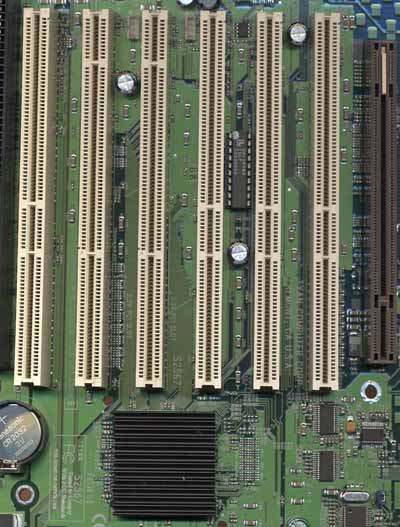








0 Comments
View All Comments