ASUS V7700 Deluxe 32MB GeForce2 GTS
by Vlad Trishkin on November 3, 2000 12:55 AM EST- Posted in
- GPUs
3D-glasses
An extra feature that is out of the ordinary is the 3D glasses. The 3D glasses are supposed to make your gaming experience more exiting. Sounds cool, but the truth is that most of the modern games do not support this technology. Luckily several game developers are working on new titles, that will hopefully support VR glasses. The glasses plug into a special jack on the V7700, and support D3D and OpenGL games only. A quote from our V6800 review explains the technology behind the 3D glasses a bit further:
 "This technology, which has been around the gaming world for quite some time now but just recently found its way into the mainstream PC game market, works by fooling the eye into seeing depth. This is accomplished by rendering alternating frames in a game during each refresh cycle of the monitor. The glasses work i conjunction with this technology in order to match each frame to a separate eye. This is done using a polarizing effect. When electricity is passed through a thin layer of a semitransparent polarized substance that is sandwiched between two pieces of glass, the polarized part becomes darker. This lightening and darkening of the glass occurs in synchronization with the monitor refresh to allow only one eye to see each frame. For example, frame 1 is rendered for the left eye a bit to the left side of the screen and viewed through the transparent left lens. Then, the second frame in the game placed on the right side of the screen while the left lens of the glasses go dark. This works in the same way that normal depth perception is formed, as your eyes (which are set apart) do this naturally. To the onlooker without glasses, the game in question looks like two pictures overlapped on one another. To the person viewing through the glasses, the effect is 3D: looking almost like images and text are jumping out at you."
"This technology, which has been around the gaming world for quite some time now but just recently found its way into the mainstream PC game market, works by fooling the eye into seeing depth. This is accomplished by rendering alternating frames in a game during each refresh cycle of the monitor. The glasses work i conjunction with this technology in order to match each frame to a separate eye. This is done using a polarizing effect. When electricity is passed through a thin layer of a semitransparent polarized substance that is sandwiched between two pieces of glass, the polarized part becomes darker. This lightening and darkening of the glass occurs in synchronization with the monitor refresh to allow only one eye to see each frame. For example, frame 1 is rendered for the left eye a bit to the left side of the screen and viewed through the transparent left lens. Then, the second frame in the game placed on the right side of the screen while the left lens of the glasses go dark. This works in the same way that normal depth perception is formed, as your eyes (which are set apart) do this naturally. To the onlooker without glasses, the game in question looks like two pictures overlapped on one another. To the person viewing through the glasses, the effect is 3D: looking almost like images and text are jumping out at you."
The glasses work with Direct3D games best, especially in the dark. They won't help score more frags, but might provide an occasional headache. Current games that work well are Unreal tournament, Deus Ex and Expandable. None of the OpenGL (Quake 3 Arena) seem to work with the glasses, and it looks like an API and not a hardware problem. Are they useful? Not really, considering that you need a high performance monitor and good eyesight to take advantage of this technology.
Video-in and Video-out
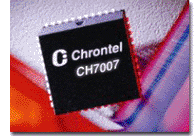 ASUS has improved in this area with their upgrade to Chrontel's CH7007 digital PC to TV encoder chip, which is an improved version of the CH7005 chip that powers the V6800. Both provide a digital input port to accept standard pixel data stream from the card VGA controller into NTSC or PAL-TV format. Note that the V7100 uses the CH7007 chip as well. This chip drives the Video-out port, which has quite a few potential benefits, such as large-projector screen presentations and TV-video gaming with resolutions up to 800x600. Of course this feature has a downside, such as a blurry image quality when compared to a PC-monitor quality. Most other card manufacturers use the Brooktree 869 chip, which provides similar effects but generally produces poorer image quality.
ASUS has improved in this area with their upgrade to Chrontel's CH7007 digital PC to TV encoder chip, which is an improved version of the CH7005 chip that powers the V6800. Both provide a digital input port to accept standard pixel data stream from the card VGA controller into NTSC or PAL-TV format. Note that the V7100 uses the CH7007 chip as well. This chip drives the Video-out port, which has quite a few potential benefits, such as large-projector screen presentations and TV-video gaming with resolutions up to 800x600. Of course this feature has a downside, such as a blurry image quality when compared to a PC-monitor quality. Most other card manufacturers use the Brooktree 869 chip, which provides similar effects but generally produces poorer image quality.
The Video-in hasn't changed too much, and is still powered by the Philips SAA7113 processor. It is nice too see that ASUS is following their trend with high quality S-Video that is generally sharper than composite video. The V7700 also comes with a dongle-switcher that allows the S-video port to accept composite input. The S-video or composite input can be pared with a camcorder, which allows you to create MPEG-2 clips and achieve playback of nearly 30 frames per second. Software handles the TV-input, which hits a limit at 704x480. ASUS video solution is not the best choice for high-end video editing, but a solution for home movies and quick video-capture projects. Video quality is virtually identical to that of the V6800, which you can read about here.
A nice feature that we enjoyed was the ASUS-DVD player, which is a software only DVD decoder that performed well and provided quality playback. This is actually quite nice, as the software allowed us to play DVD's as well as MPEG-2 movies without a hardware decoder card. We were curious to find out if ASUS-DVD software takes advantage of hardware motion compensation, a key benefit of the GeForce core. If you are not familiar with this feature, it basically offloads all of the geometry from your CPU and processes it, leaving you with more CPU bandwidth to burn. This could become a problem with slower CPU's; they might not perform well when compared to machines with faster CPU's. It turned out that ASUS-DVD does not take advantage of this feature, however, ASUS has developed their own set of software algorithms, which they call "Advanced Quality Control." That compensates for faster or slower CPUs. This however, is a software compensation, that partially takes advantage of GeForce's capabilities. We hope to see an improved version of ASUS-DVD later on.
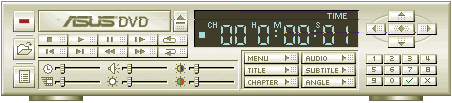










0 Comments
View All Comments