Arctic Cooling Duo: Alpine 7 & Freezer 7 Pro Attack Value
by Wesley Fink on January 29, 2008 2:00 AM EST- Posted in
- Cases/Cooling/PSUs
Freezer 7 Pro
The tested Freezer 7 Pro is an Intel Socket 775 mount. The cooler is also available for current AMD sockets as the Freezer 64 Pro.

Packaging for the Freezer 7 Pro follows the family image of the Arctic 7 with a similar black background and the AC7 logo.

The fully assembled Freezer 7 Pro comes packaged in a protective styrene shell. Everything is pre-assembled. Even the thermal compound is pre-applied.

The only accessory for the Freezer 7 Pro is the Installation Instructions and an Arctic Cooling label to stick somewhere if you want to use it. There is absolutely nothing that needs to be attached to the cooler. If you like simple this is as good as it gets for a heatpipe tower.
Specifications
The Freezer 7 Pro is a side-facing fan heatpipe tower, similar in concept to many of the top coolers tested recently at AnandTech. It originally entered the market at around $35, but the price has dropped since to the $22 to $25 range, making it very affordable for this type of cooler. The Freezer 7 Pro is still small compared to coolers like our top Thermalrights, or the Scythe Infinity or Tuniq Tower. All those top coolers use 120mm fans, where the Freezer 7 Pro uses a 92mm fan.
| Freezer 7 Pro | |
| Heatsink Dimensions | 104(W) x 58(D) x 126.5mm(H) |
| Dimensions with Fan | 107(W) x 96.5(D) x 126.5mm(H) |
| Weight | 520g (18.3 ounces) |
| Material | Aluminum Fins with Copper Heatpipes |
| Cooling Capacity | 130W |
| Configuration | Heatpipe Tower with 3 U-Loop Heatpipes |
| Freezer Fan | |
| Fan Size | 92 mm |
| Fan Module Dimensions | 107mm x 43.5mm x 96mm |
| Fan Speed | 300-2500 rpm (controlled by pwm signal) |
| Connector | 4-pin (PWM) |
| Fan Bearing | Arctic Ceramic Bearing |
| Rated Life | 137,000 hours (MTTF@40C); 274,000 hours (MTTF@30) |
| Maximum Airflow | 46 CFM |
The Freezer 7 Pro fan itself is 92mm and frameless like the Alpine 7, but it is rated for higher output. Strangely, the higher output Freezer 7 Pro fan uses a lower life ceramic bearing instead of the long life Fluid Dynamic Bearing featured in the cheaper Alpine 7.
Installation
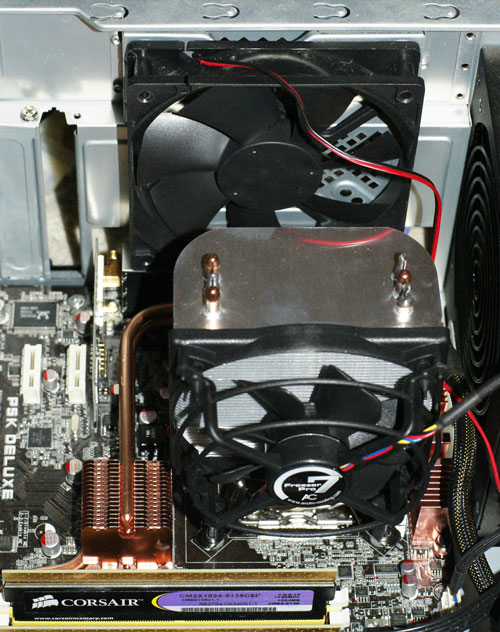
Even the thermal compound comes pre-applied so mounting is incredibly easy. Push the four pins in the holes until they click and the cooler is mounted. The pushpins are not our favorites for secure mounting, but they seem very adequate for this lighter weight heatpipe tower. Installation is the easiest we have ever seen, which should be welcome news for mechanically challenged cooler installers.










48 Comments
View All Comments
yacoub - Wednesday, January 30, 2008 - link
It's a shame it took this long for you guys to review the Arctic Freezer 7 Pro, which is a staple of the cheap-but-effective heatsink setups for overclockers. Glad to see it performed rather well. =)Archon29 - Wednesday, January 30, 2008 - link
I just built a new PC with 2 front intake fans, one rear exhaust fan, and the Arctic Freezer 7 Pro. My E4500 hits 40c at idle, 59c at load, and 63c with a 600 Mhz overclock. Not sure if my CPU reports the temp high (I've heard of this), I got a dud with the Freezer 7, or I applied my thermal paste wrong, but it sucks seeing other people get these kinds of results. I'm almost tempted to see what I would get with the stock fan but that would be a lot of trouble.orenlevy - Wednesday, January 30, 2008 - link
is closed by dust.the alpine 7 resist and keep working long after many other stop dissapating heat.
i will be glad that when you benching somthing you will chek it for the long run. as im living in israel (dusty) i have lot of experience. oren
swaaye - Wednesday, January 30, 2008 - link
I had a Freezer 64 Pro on an Opteron Dual Core about 2 years ago. It was pretty good and cheap, but the fan gets loud when it's at full speed. When I got my Core 2 Duo, I switched to Scythe Ninja Plus because it cools a lot better while being basically silent and only a bit more expensive.I'm all about effective + quiet these days and I wouldn't go back to that Freezer unless it was a CPU that didn't need much cooling power.
9nails - Wednesday, January 30, 2008 - link
I've had a Freezer-7 on a Core 2 Duo 3.0 Ghz E6850. I bought it based on good feedback at NewEgg in November. I wanted a cooler that was quiet, better at cooling than stock, and one that could extend the life of my CPU. I'm glad to say that the Freezer-7 has met all my expectations. It's been rock solid and something which I could easily recommend.limo wreck - Tuesday, January 29, 2008 - link
What did you use to control the speed of the fan during the tests? Asus' QFan? Speedfan?Would you know what the speed was during idle and under load? The reason I ask is because I have an AC Freezer 7 Pro and although it is somewhat quiet, I definitely wouldn't call it "near silent" like you did in the article.
gorobei - Tuesday, January 29, 2008 - link
while the fan may not be equivalent to the AC, the design is roughly the same. Given the new testbed and temp monitor, the hyperTX2 should be worth a second look.poohbear - Tuesday, January 29, 2008 - link
gotta give credit to arctic cooling. Their vga coolers are top notch: reasonably priced (compared to the $50 option from Thermalright and zalman) and virtually silent. seems they replicated this for their cpu coolers. hope to see more products from these guys in the future.Etern205 - Tuesday, January 29, 2008 - link
Is there by any chance in a future article that you guys do a test to see how well are the new Intel stock coolers?And excellent review.
Etern205 - Tuesday, January 29, 2008 - link
I mean the stock cooler for the Extreme edition cpus.Like this one