ASUS P5E3 Deluxe: X38 and DDR3 arrives... almost
by Gary Key on September 18, 2007 4:00 AM EST- Posted in
- Motherboards
ASUS P5E3 Specifications and BIOS Overview
As mentioned, the P5E3 Deluxe board is designed for the general enthusiast with an emphasis on features designed for the home user, whether it is for gaming or home theater usage. ASUS provides two eSATA ports via the JMicron JMB363 chipset, IEEE-1394 support from Agere, excellent onboard audio support from the ADI 1988B, an 802.11n WiFi port, and dual Gigabit LAN capability. The board offers a very good mix of expansion slots, though utilizing a CrossFire setup will create the physical loss of a PCI-E x1 and PCI 2.2 slot. The third PCI-E x16 slot operates at x8 electrically and can be utilized for various PCI-E cards including AGEIA PhysX, RAID controllers, or a third video card. This slot will support a third ATI graphics card for "TriFire" operation once drivers are released with the proper support, according to our current information.
We will go into the BIOS settings in additional detail once we receive the retail kit and official launch BIOS. However, the following screenshots represent features that we know will be in the retail BIOS.
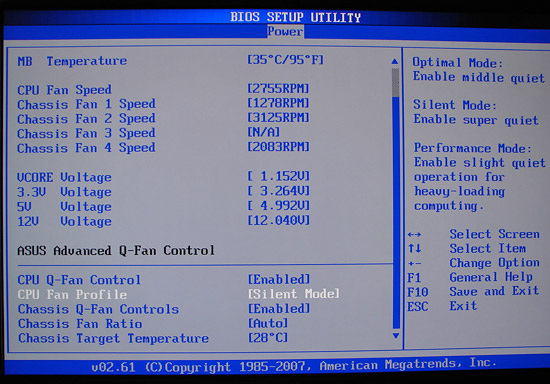
ASUS monitors the standard CPU fan speed and voltage readings. One item of note is that the BIOS monitors the CPU fan speed and four chassis headers but not the fifth header. Fan control is fairly limited when comparing it to abit's excellent uGuru setup with very simple options based on fan percentage speeds or base system temperatures. While the ability to individually control fan speeds is good, the speed options are too limited in our opinion for a board in the enthusiast category.
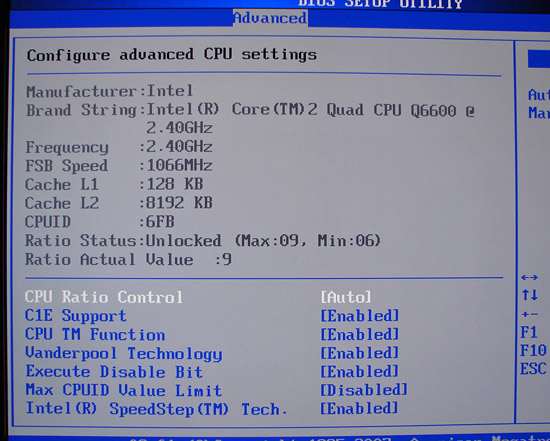
The advanced section of the BIOS contains the standard power saving options and an additional control for the CPU ratio.
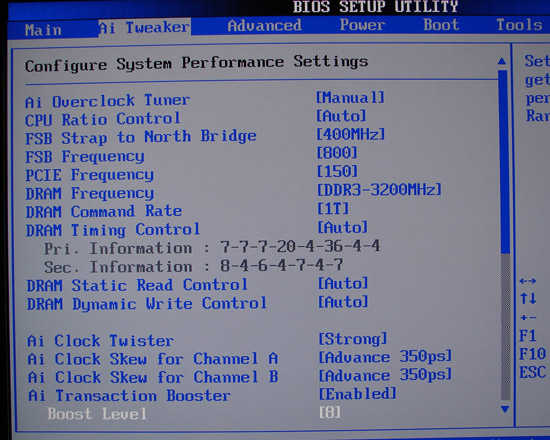
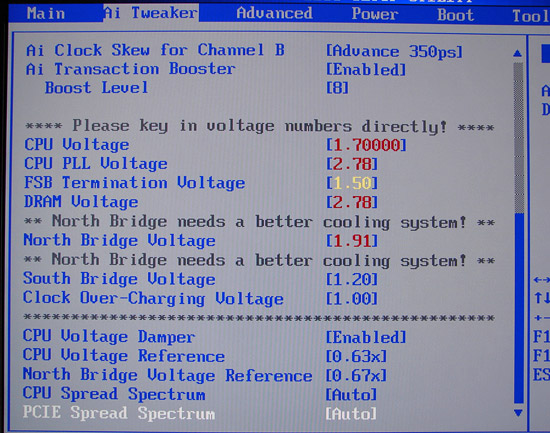
The heart of the BIOS is under the AI Tweaker section with a wide variety of options for tuning the board. Although not as extensive as the typical DFI enthusiast boards, the options are fairly extensive with the notable addition being the 400FSB Strap setting in addition to 200, 266, and 333. Although not shown, the DRAM timing control section offers 15 different memory settings and hopefully they will remain in the retail BIOS.
ASUS has added the Ai Clock Twister option which basically offers slightly tighter sub-timings when set to strong. We noticed a slight decrease in latencies when utilizing this particular setting, but no tangible real world results that would matter to most users. ASUS has also revamped the Ai Transaction Booster setting when compared to their P35 boards. The old Transaction Booster setting of 0 on the P35 board is now 1 on the X38 board with the remaining ratios offering the same offset. Ratios 5 through 8 are new to the board although we could not get the board to POST with a ratio higher than 3.
Our screenshots show the maximum value for each option. Any setting greater than 1.77V for the Northbridge resulted in a warning for better chipset cooling. Although previous engineering samples of the X38 ran warm to hot when overclocking, our current sample stayed around 74C with 1.91V after two hours of looping 3DMark06. The available voltage options should satisfy about 95% of the users; however, we feel like the available CPU voltages are lacking when compared to the other X38 boards we have in-house as well as some of the upper-end P35 boards. ASUS has also included the ability to save BIOS profiles, although it is currently limited to two profiles.
| ASUS P5E3 Deluxe | |
| Market Segment | High Performance Enthusiast - $259.99 (estimated) |
| CPU Interface | Socket T (Socket 775) |
| CPU Support | LGA775-based Core 2 Duo, Core 2 Extreme, or Core 2 Quad Recommended |
| Chipset | Intel X38 (MCH) Northbridge and ICH9R Southbridge |
| Front Side Bus Speeds | Auto, 200 ~ 800 in 1MHz increments |
| DDR3 Memory Speed | Auto, Eight Ratios dependent upon Strap Setting |
| FSB Strap | Auto, 200, 266, 333, 400 |
| PCIe Speeds | Auto, 100MHz - 150MHz |
| PCI Speeds | Locked at 33.33MHz |
| Core Voltage | Auto, 1.10000 to 1.70000 in .00625 increments |
| CPU Clock Multiplier | 6x ~ 11x, downward adjustable for Core 2, upward to 50 for Extreme |
| DRAM Voltage DDR3 | Auto, 1.50V ~ 2.78V in .02V increments, 1.50V standard |
| DRAM Timing Control | Auto, Manual - 16 DRAM Timing Options (tCL, tRCD, tRP, tRAS, tRFC + 11 sub-timings) |
| DRAM Command Rate | Auto, 1T, 2T |
| NB Voltage | Auto, 1.25V ~ 1.91V in .02V increments, 1.25V standard |
| SB Voltage | Auto, 1.05V, 1.20V, 1.05 standard |
| FSB Termination Voltage | Auto, 1.20V to 1.50V in .02V increments, 1.20V standard |
| Clock Over Charging | Auto, .70V to 1.00V in .10V increments, .80 standard |
| CPU Voltage Damper | Auto, Enabled, Disabled |
| CPU Voltage Reference | Auto, .63, .61, .59, .57 |
| NB Voltage Reference | Auto, .67, .61 |
| AI Clock Twister | Auto, Light, Medium, Strong |
| AI Clock Skew CA/CB | Auto, Normal, 50ps to 350ps either advance or decrease |
| AI Transaction Booster | Auto, Enabled, Disabled, settings 1 to 8, higher increases performance |
| Memory Slots | Four 240-pin DDR3 DIMM Slots Dual-Channel Configuration Regular Unbuffered DDR3 Memory to 8GB Total |
| Expansion Slots | 3 - PCIe 2.0 x16 (2 - x16, 1 - x8 electrical) 2 - PCIe x1 2 - PCI Slot 2.2 |
| Onboard SATA/RAID | 6 SATA 3Gbps Ports - ICH9R (RAID 0,1, 10, 5) 2 eSATA 3Gbps Port - JMicron JMB363 |
| Onboard IDE | 1 ATA133/100/66 Port (2 drives) - JMicron JMB363 |
| Onboard USB 2.0/IEEE-1394 | 10 USB 2.0 Ports - 6 I/O Panel - 4 via Headers 2 Firewire 400 Ports by Agere FW3227 - 1 I/O Panel, 1 via Header |
| Onboard LAN | Realtek RTL8110SC - PCI Gigabit Ethernet controller Marvell 88E8056 PCI Express Gigabit Ethernet controller ASUS 802.11n Wireless Port |
| Onboard Audio | ADI 1988B - 8-channel HD audio codec |
| Power Connectors | ATX 24-pin, 8-pin ATX 12V |
| I/O Panel | 1 x PS/2 Keyboard 2 x eSATA 2 x SPDIF - Optical Out, Coaxial Out 1 x IEEE 1394 1 x Audio Panel 2 x RJ45 6 x USB 2.0/1.1 |
| Fan Headers | 6 - CPU, (5) Chassis |
| Fan Control | CPU and Chassis Fan Control via BIOS/AI Suite, PC Probe II monitoring |
| BIOS Revision | v1.4 |
| Board Revision | v1.0 |
As mentioned, the P5E3 Deluxe board is designed for the general enthusiast with an emphasis on features designed for the home user, whether it is for gaming or home theater usage. ASUS provides two eSATA ports via the JMicron JMB363 chipset, IEEE-1394 support from Agere, excellent onboard audio support from the ADI 1988B, an 802.11n WiFi port, and dual Gigabit LAN capability. The board offers a very good mix of expansion slots, though utilizing a CrossFire setup will create the physical loss of a PCI-E x1 and PCI 2.2 slot. The third PCI-E x16 slot operates at x8 electrically and can be utilized for various PCI-E cards including AGEIA PhysX, RAID controllers, or a third video card. This slot will support a third ATI graphics card for "TriFire" operation once drivers are released with the proper support, according to our current information.
We will go into the BIOS settings in additional detail once we receive the retail kit and official launch BIOS. However, the following screenshots represent features that we know will be in the retail BIOS.
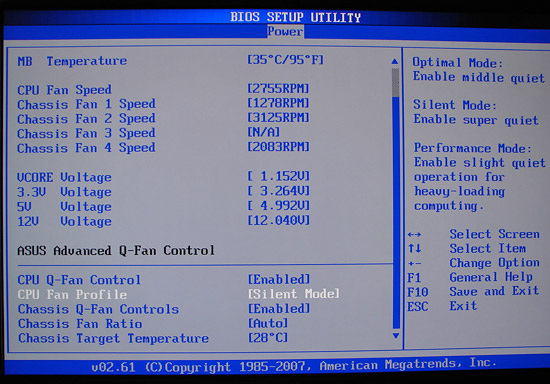
ASUS monitors the standard CPU fan speed and voltage readings. One item of note is that the BIOS monitors the CPU fan speed and four chassis headers but not the fifth header. Fan control is fairly limited when comparing it to abit's excellent uGuru setup with very simple options based on fan percentage speeds or base system temperatures. While the ability to individually control fan speeds is good, the speed options are too limited in our opinion for a board in the enthusiast category.
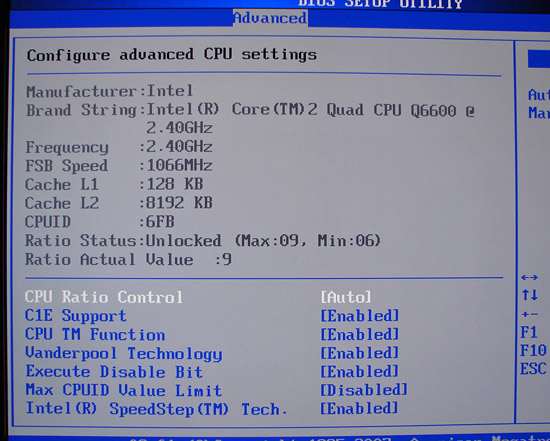
The advanced section of the BIOS contains the standard power saving options and an additional control for the CPU ratio.
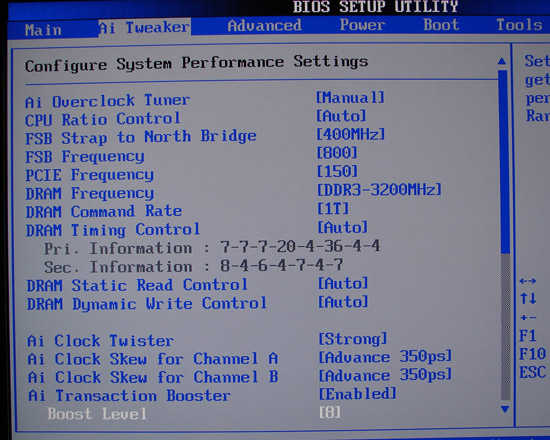
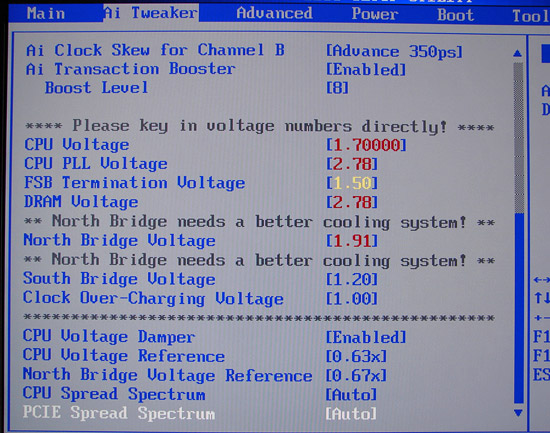
The heart of the BIOS is under the AI Tweaker section with a wide variety of options for tuning the board. Although not as extensive as the typical DFI enthusiast boards, the options are fairly extensive with the notable addition being the 400FSB Strap setting in addition to 200, 266, and 333. Although not shown, the DRAM timing control section offers 15 different memory settings and hopefully they will remain in the retail BIOS.
ASUS has added the Ai Clock Twister option which basically offers slightly tighter sub-timings when set to strong. We noticed a slight decrease in latencies when utilizing this particular setting, but no tangible real world results that would matter to most users. ASUS has also revamped the Ai Transaction Booster setting when compared to their P35 boards. The old Transaction Booster setting of 0 on the P35 board is now 1 on the X38 board with the remaining ratios offering the same offset. Ratios 5 through 8 are new to the board although we could not get the board to POST with a ratio higher than 3.
Our screenshots show the maximum value for each option. Any setting greater than 1.77V for the Northbridge resulted in a warning for better chipset cooling. Although previous engineering samples of the X38 ran warm to hot when overclocking, our current sample stayed around 74C with 1.91V after two hours of looping 3DMark06. The available voltage options should satisfy about 95% of the users; however, we feel like the available CPU voltages are lacking when compared to the other X38 boards we have in-house as well as some of the upper-end P35 boards. ASUS has also included the ability to save BIOS profiles, although it is currently limited to two profiles.










60 Comments
View All Comments
tiggerjedi - Saturday, December 15, 2007 - link
Can you use DDR2 on the P5E3 Deluxe too or are you restricted to using only DDR3 with this motherboard?Deusfaux - Friday, September 21, 2007 - link
Something with features like the remote?chipsetguy - Wednesday, September 19, 2007 - link
Some notes on Bearlake-XIt has 2 Gen2 (5Gbps) x16 PCIE slots - 32 lanes off of the north-bridge
There are of course the 1x4 (or 4 x1's) on the south bridge - these are gen1. (ICH9)
There is a hardware prefetcher to help decrease memory latency (CPU -> DRAM reads)
It natively will support 1600/1600 (X48 version).
Support for new 45nm CPU's (single quad core)
With new DDR3 already at 1800Mhz, its going to really fly!
chipsetguy - Wednesday, September 19, 2007 - link
Guys - all a G35 is a re-packaged 965p - with support for fsb 1333. You guys are funny.8steve8 - Monday, September 24, 2007 - link
the g35 is not a rehashed g33 or g965your statement is false or at least misleading..
chipsetguy - Wednesday, September 19, 2007 - link
My bad - is a G965. Of course it has internal graphics... My bad.Jodiuh - Wednesday, September 19, 2007 - link
"...but then again we do not express any love for several board manufacturers who tend to use the entire Crayola color palette on their boards."THANK YOU!! I sincerely hope the hippies @ Gigacolor hear about/read this. What is so hard about using 3 colors like the DFI Dark, eh?
Jod
457R4LDR34DKN07 - Wednesday, September 19, 2007 - link
Where is the Maximus Formula SE/Xtreame? The only thing this has really got going for it is eSata.Gary Key - Wednesday, September 19, 2007 - link
The R.O.G. boards will probably be released in November. ASUS is trying to pull the date in but we do not have a final schedule, yet.larson0699 - Tuesday, September 18, 2007 - link
What about disabling prefetch/superfetch, if not also a few services?