X-Fi and the Elite Pro: SoundBlaster's Return to Greatness
by Derek Wilson on August 30, 2005 11:59 AM EST- Posted in
- Smartphones
- Mobile
Performance and Quality: Game Tests
For these tests, we will be looking at RightMark 3DSound 2.0 and Battlefield 2. With the possibility of twice the number of voices supported by Audigy, we can't do a direct comparison at some points. However, we will see how much impact going from 62 to 127 voices can have.Our test system included these components:
NVIDIA nForce 4 based motherboard
AMD Athlon 64 FX-55
1GB DDR400 2:2:2:8 RAM
NVIDIA GeForce 7800 GTX
120GB Seagate 7200.7 HD
Our RightMark tests show that the Audigy 4 Pro uses less CPU power per setting than the X-Fi. This was a little confusing at first, but we have our thoughts on why this happens. It seems to make sense to us that the X-Fi driver is more complicated than the Audigy driver. We therefore see slightly lower performance from the X-Fi card. With the X-Fi being brand new, driver improvements could also change the performance picture over time.
This performance issue should be different on the higher end X-Fi cards with games that support X-RAM. Unfortunately, we can't test this yet as no games we looked at have this ability. Storing uncompressed audio and not needing to run an MP3 or Ogg decoder in the background would help to significantly lighten the CPU load on most games. Note also how CPU usage increases nearly linearly with the number of voices used.
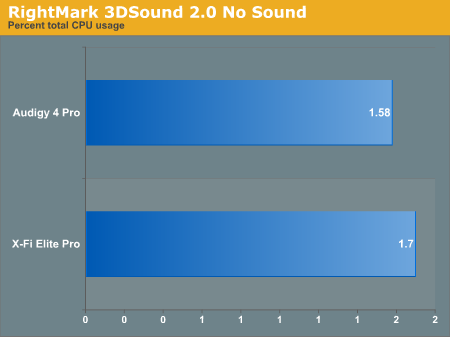
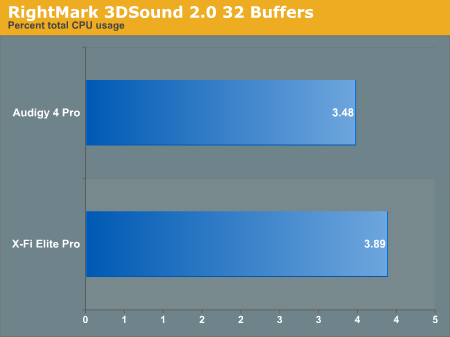
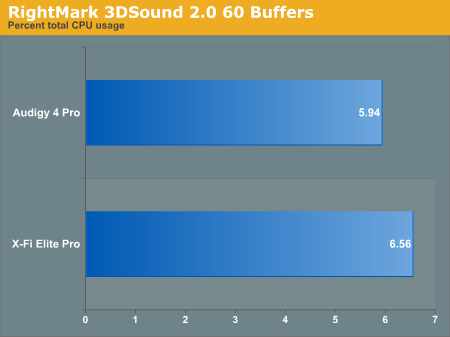
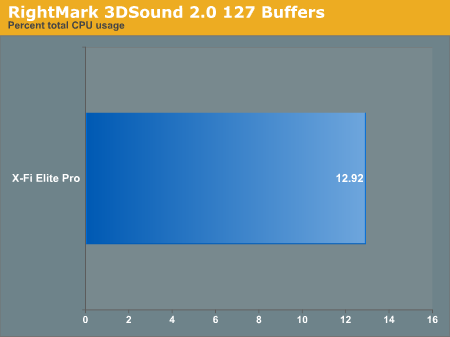
For Battlefield 2, we ran our usual test at medium quality settings at 1024x768. The Ultra High quality option in Battlefield 2 is only accessible with an X-Fi card (which likely means it employs more than 62 voices). As we can see, BF2 performance is consistent with our RightMark numbers. The X-Fi gives us just a little lower performance than the Audigy. It is nice to see that going from High Quality to Ultra High Quality on the X-Fi doesn't incur a significant performance penalty though.
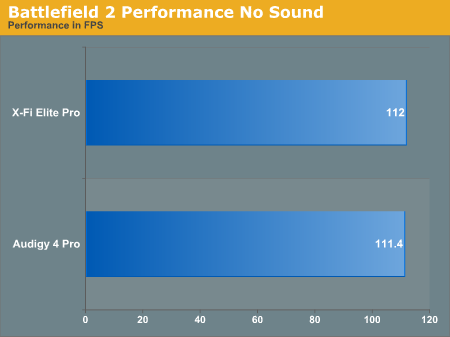
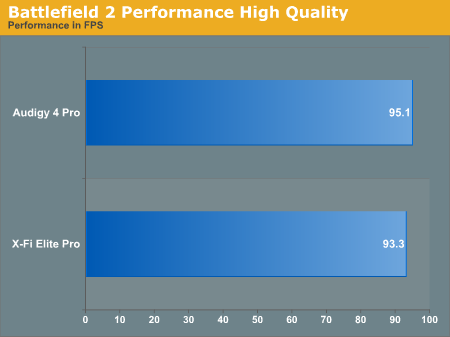
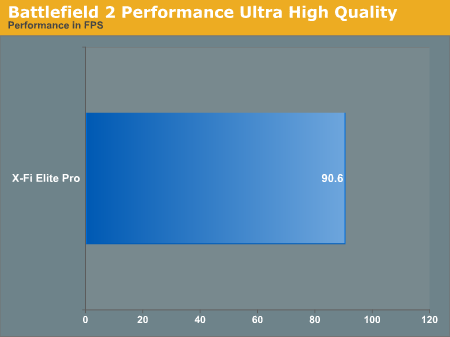










110 Comments
View All Comments
Fricardo - Saturday, October 29, 2005 - link
I would really like to see performance numbers on the cheaper x-fi components.flachschippe - Monday, October 24, 2005 - link
"Thread-Interleaved" could also mean simply multithreading, but on a single processor ("engine").
Gooberslot - Thursday, September 1, 2005 - link
Am I wrong in assuming that having high stereo crosstalk in the upper ranges is worse than having it in the lower ranges? If not then this X-fi is junk because that crosstalk is way too high.ceefka - Thursday, September 1, 2005 - link
You're right: the whole idea behind a 5.1 setup. With most modern music however a lot of high frequencies aren't even panned in a distinctive direction.Anton74 - Wednesday, August 31, 2005 - link
What's the resolution of the ADC? Is it the same for the various X-Fi cards available at the moment?MrCoyote - Wednesday, August 31, 2005 - link
Creative still hasn't got it right. The chip resamples all audio, just like the Audigy series. This is no good for musicians and amateurs that want to use it to record audio. If you set your audio software to record 24bit 96KHz, it will downsample to 16bit 48KHz, and then upsample output back to 96KHz. Cheaper audio cards from M-Audio can do true sampling faithfully. Why can't Creative get it right?Sorry, but I'm passing it up and sticking with M-Audio. I may lose a few FPS and not have EAX3, but true, faithful sampling is what I also need for recording. I don't just play games. Creative thinks audio cards are only good for games, not recording. I'm not wasting money to buy two different audio cards.
dejerez - Wednesday, August 31, 2005 - link
What product do you refer to? X-Fi does not need to down- or upsample. Everybody has their preferences but being M-Audio advocate does not mean you do not have to read review of the product you are posting comments about. X-Fi's clock works at the speed of your choice. And if you WANT to use sample rate conversion this has been vastly improved. That is the only card on the market that does distortion-free SRC which is great if you want to mix sounds from sources recorded at differnet sampling rates. Are you musician? I wish you were because you are not in position to appreciate how much this card can help a recordist or sound engineer...DerekWilson - Wednesday, August 31, 2005 - link
dejerez is right -- you can set the card to internally sample everything at 96kHz.I'll also agree that mixing sources of different samplerates with no distortion and no conversion necessary is a nice thing. But locking samplerate is also important in the current landscape of audio software.
mindless1 - Thursday, September 1, 2005 - link
I'm not so sure you're correct here. Setting it to "sample everything at 96Hz" may be exactly what causes the resampling that audiophiles want to avoid. Internal sampling rate is a variable any card could do with software alone, but I/O sampling rate is not.It also appears to have NO 44.1 crystal, meaning it can't even play back an audio CD properly without resampling it.
Somerset - Tuesday, September 6, 2005 - link
You can set X-Fi to play back audio CDs at 44.1kHz without any resampling. In the Audio Creation mode, you can easily set the master clock to 44.1kHz if desired. On the other hand, resampling is no longer a negative with X-Fi as all audio test graphs clearly show that X-Fi's resampling produces a very clean signal. Resampling should no longer be considered a weakness of X-Fi.