Top Tier CPU Air Coolers Q3 2015: 9-Way Roundup Review
by E. Fylladitakis on July 6, 2015 8:00 AM ESTConclusion
It goes without saying that the selection of a CPU cooler is not easy. Each user has different requirements and needs. Even if we select a very specific group, such as those who are seeking the best air-based cooling solutions possible, there are different levels of tolerance to noise and different budgets. Furthermore, certain coolers could cause compatibility problems with the case or the RAM. All performance and physical aspects need to be taken into account by each individual user, weighing which option is the best for a specific application.
If thermal performance were the top priority, it would be very difficult to select between the Noctua NH-D15, the Cryorig R1 Ultimate, the Phanteks TC14PE and the Raijintek Tisis. All four of these coolers have similar thermal performance overall, with the Tisis and the NH-D15 showing a little better performance at lower loads and slightly lower noise levels. All four of these coolers are of comparable manufacturing quality as well; at least as long as the body of the cooler is concerned. A selection between these four coolers generally becomes a matter of compatibility, availability and pricing.
Noctua and Phanteks are known for their support and their willingness to offer mounting kits for new sockets, plus their design allows their front fans to be raised and increase the RAM clearance, gaining several points on compatibility. Cryorig's R1 Ultimate is visually very lustrous but its availability is extremely low. Furthermore, its plastic frame design prevents the fan to be moved up more than a few mm's, limiting RAM compatibility beneath the cooler. The Raijintek Tisis has the advantage of lower pricing but its availability is limited and its fans cannot be adjusted in terms of height at all.
When thermal performance becomes the only priority, the Reeven Okeanos overtakes the competition through sheer force. The relatively small and simple cooler hits the top of our thermal resistance charts, demonstrating the best thermal performance of this roundup review. However, this performance is solely based on its high speed fans, making the Okeanos by far the loudest cooler of this review as well. Furthermore, its availability is very low as Reeven still has very low market penetration and production. It would be easy to recommend the Okeanos to those who do not care about noise at all, but the blunt truth is that everyone does care about noise. It may not be the first priority but it definitely is a major selling factor, as nobody likes a noisy device, limiting the potential of the Okeanos.
Be Quiet!'s Dark Rock Pro 3 is clearly designed with acoustics and quality as the priorities, which generally are the focus and trademark of the company. It may be falling a little behind on thermal performance but it does deliver the promised lower noise levels. Furthermore, it is a high quality construct and comes with very high quality fans, improving its competitiveness. The acoustics performance of the Dark Rock Pro 3 is only challenged by the irregularity of our review, the Thermalright Macho Zero, a cooler designed for very low airflow environments. When paired with Thermalright's own TY-147A fan, the Macho Zero cannot offer the same thermal performance as the rest of the coolers but it is practically noiseless. Its wide fin spacing has very low airflow impedance, making the cooler optimized for semi-fanless operation. This means that the Macho Zero is designed to rely on the airflow of a case and operate without a fan at all, or to operate with a high-CFM case fan installed on it. Because of the low airflow impedance, the noise level of the Macho Zero is notably lower than that of conventional coolers, while it does offer good thermal performance. For those that acoustics are a primary concern, the Macho Zero definitely holds a major advantage.
The last two coolers of this review are the SlientiumPC Grandis XE1236 and the Deepcool Assassin. The former is by far cheaper than any other solution of this review and, considering its thermal performance, we wonder if it would be more reasonable to compare it against middle-range coolers, not the largest and mightiest behemoths out there. The only real comparison with the rest of the coolers in this review is its size and dual tower design. SilentiumPC however does not exaggerate, openly claiming that the primary design factor of their products is cost. True enough, the Grandis XE1236 is very competitively priced and offers acceptable overall performance, making it a very interesting solution for users on a tight budget. The Deepcool Gamerstorm Assassin is a more complicated matter. The design, size and, until recently, the price of this cooler were hinting that the Assassin is on par with the best coolers out there. However, despite its grandiose appearance, the Assassin generally fails to impress and it would be in great trouble if a massive price cut would not take place just a few days ago. With its retail price reduced by 25-30%, the Assassin becomes a viable solution, competing in terms of value rather than performance, making it a higher quality solution over the Grandis at an acceptable cost.
Ultimately, if our conclusions could be summarized in a single table, it would be this:
| 9-Way CPU Cooler Quick Conclusions | |||
| Priority | Cooler | Reason | |
| Best Thermal Performance |
Noctua NH-D15 $93 |
Reeven Okeanos 60€ (≈$54*) |
If raw thermal performance is the only concern, these two air-based coolers offer the best there is. Arguably, the Okeanos is far too loud but, even though the high performance solely comes from strong fans, it retails for nearly half the price of the NH-D15. Therefore, the final selection depends on secondary targets and the budget. |
| Quietest | Thermalright Macho Zero $65 (no fan) |
Be Quiet! Dark Rock Pro 3 $86.50 |
When low noise is the primary selection factor, Thermalright wins hands down. Be Quiet!'s Dark Rock Pro 3 would be our next choice, as it is a complete solution with fans and offers better thermal performance at comparatively low noise levels. |
| Best Value | SilentiumPC Grandis XE1236 £34.90 (≈$45*) |
Phanteks TC14PE $80 |
Out of the nine coolers of this review, the Grandis may not be the best performer but it is by far the cheapest. For those that are satisfied with good performance and just want a good cooler, it will not disappoint. For those in the US, Phanteks' TC14PE offers very good quality and performance at a competitive price. |
| Realistic selection (or what I, as an enthusiast/overclocker, would buy) |
Noctua NH-D15 $93 |
To my eyes, Noctua's NH-D15 is the most balanced product of this review. It offers excellent thermal performance at reasonable noise levels, the quality is exceptional, all while the retail price is not extravagant. | |



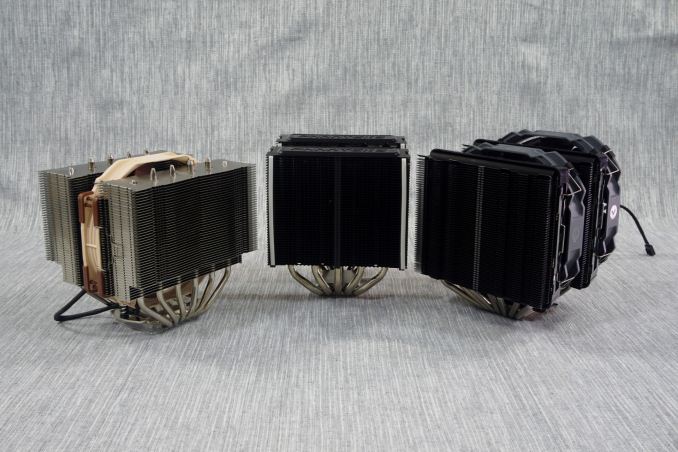
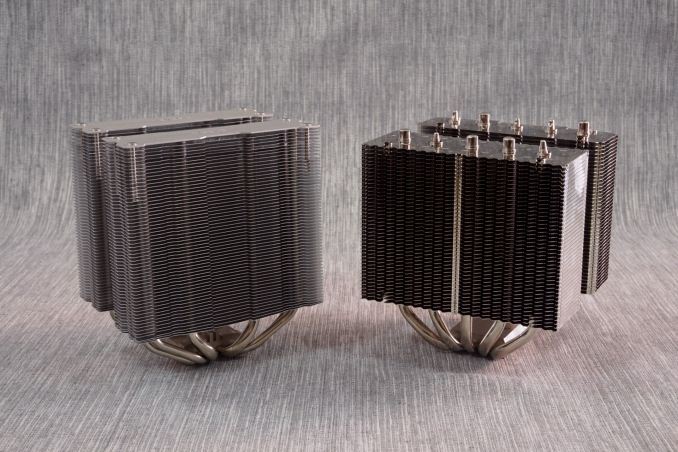
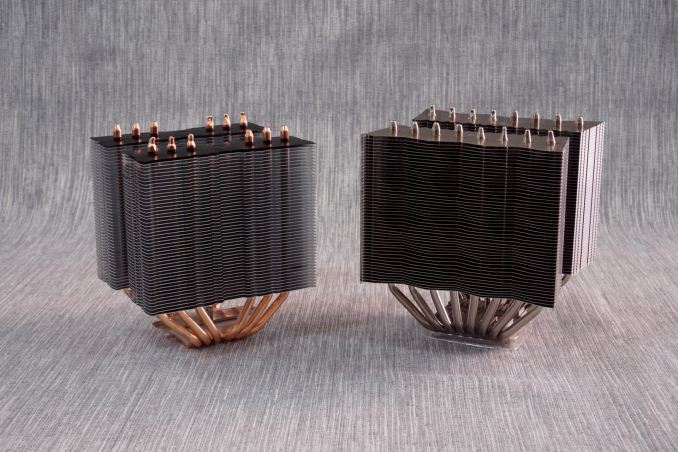








135 Comments
View All Comments
Pissedoffyouth - Monday, July 6, 2015 - link
I wonder how a D15 or similar, with the fans removed, would work with a 45w or 65w APU to make a passively cooled PC.ImSpartacus - Monday, July 6, 2015 - link
That's a really interesting consideration.MrSpadge - Monday, July 6, 2015 - link
This will depend greatly on your case airflow. And if you only run short load bursts (browsing etc.) which can easily be absorbed by the heatsink heat capacity or continous loads (games, work), where the exchange of heat from the heatsink to the outside world limits cooling.iamezza - Tuesday, July 7, 2015 - link
With good fan control you could set the fan to switch off below a certain temp. So it could be silent 99% of the time but with a low rpm fan there if needed.Mumrik - Tuesday, July 7, 2015 - link
You'd probably still need some level of airflow.I've never had a fan on my Scythe Ninja that cools an i5-2500k. I think that's a 95W TDP.
It's close to the single 12cm rear exhaust though.
Beany2013 - Wednesday, July 8, 2015 - link
I did similar with my old SLACR Q6600 95w CPU - Noctua D14 (I think) with a fan on a controller. At stock speeds (with a pair of Noctua case fans on it) it had just enough airflow to run without the CPU fan running at all. When I wanted performance, I could overclock from 2.4ghz to 3.something ghz (I can't remember but I think they went to 3.6ghz?) and just turn the CPU fan up to 'normal' speeds and it'd never get above 70deg and it was still a very quiet machine - HDD noise was far more noticeable than fan noise.I really must get some decent fans for my current rig - a slightly long-in-the-tooth A8-3870 mit 16gb RAM that is still running the OEM cooler. Yes, I've got bored of overclocking. I still have that noctua kit kicking around somewhere, really must dig it out and see if I can get an adapter for it. I'm sure that'll tide me over till we see if Zen is worth a light...?
Essayjedii - Friday, July 10, 2015 - link
I have made a post about D15 in here <a href="http://www.dumblittleman.com/2015/04/14-problems-f... Hope ou find it interesting and useful.Essayjedii - Friday, July 10, 2015 - link
I have made a post about D15 in here http://www.dumblittleman.com/2015/04/14-problems-f...Hope ou find it interesting and useful.
Haravikk - Sunday, July 12, 2015 - link
My current machine is an i7-4790T (45W, 2.7ghz, quad-core, hyper-threaded, 3.9ghz turbo with HD4600 graphics) in an Akasa Euler case, which means the case acts as a heat-sink. As I type this I'm transcoding video on all eight hardware threads with a total load of about 760% (where 800% is max), at a CPU temperature of 85ºC and a clock speed of 2.97ghz.Of course that's for a passive case rather than a heat-sink on its own, but as long as you have somewhere for that heat to go it definitely seems doable. For example if you used an open-air case then ought to just rise out between the heatsink fins so airflow may not be required at all.
Basically keeping the case from becoming a big box of hot air is crucial; the Euler case with my processor (which is a slightly higher TDP than the 35W that the case recommends) gets pretty hot internally, which isn't great for internal drives. I ended up having to swap an mSATA SSD for a 2.5" one, as the mSATA drive just got too hot, while the 2.5" one has a bigger surface area and a metal body. Even so, I squeezed a tiny 40mm fan inside just to help pull hot air out on warmer days.
So ehm… yeah, possible, but you have to be sure you've considered where that heat is going to go before you attempt it. But as others have said; if your case has room then you should just put fans in there anyway and set them to switch off at lower temperatures; you can also use very slow, quiet fans so even if they do run they're silent.
Oxford Guy - Tuesday, July 14, 2015 - link
Stick with a cooler like the NoFan models which are made specifically passive cooling. They will be much more effective.