DDR4 Haswell-E Scaling Review: 2133 to 3200 with G.Skill, Corsair, ADATA and Crucial
by Ian Cutress on February 5, 2015 10:10 AM ESTEnabling XMP
By default, memory should adhere to specifications set by JEDEC (formerly known as the Joint Electron Device Engineering Council). These specifications state what information should be stored in the memory EEPROM, such as manufacturer information, serial number, and other useful information. Part of this is the memory specifications for standard memory speedswhich a system will adhere to in the event of other information not being available. For DDR4, this means DDR4-2133 15-15-15 at 1.20 volts.
An XMP, or (Intel-developed) Extreme Memory Profile, is an additional set of values stored in the EEPROM which can be detected by SPD in the BIOS. Most DRAM has space for two additional SPD profiles, sometimes referred to as an ‘enthusiast’ and an ‘extreme’ profile; however most consumer oriented modules may only have one XMP profile. The XMP profile is typically the one advertised on the memory kit – if the capability of the memory deviates in any way from specified JEDEC timings, a manufacturer must use an XMP profile.
Thus it is important that the user enables such a profile! It is not plug and play!
As I have stated since reviewing memory, at big computing events and gaming LANs there are plenty of enthusiasts who boast about buying the best hardware for their system. If you ask what memory they are running, then actually probe the system (by using CPU-Z), more often than not the user after buying this expensive memory has not enabled XMP. It sounds like a joke story, but this happened several times at my last iSeries LAN in the UK – people boasting about high performance memory, but because they did not enable it in the BIOS, were still running at DDR3-1333 MHz C9.
So enable XMP with your memory!
Here is how for most motherboards except the ASUS X99-Deluxe, which uses an onboard XMP switch:
Step 1: Enter the BIOS
This is typically done by pressing DEL or F2 during POST/startup. Users who have enabled fast booting under Windows 8 will have to use motherboard vendor software to enable ‘Go2BIOS’ or a similar feature.
Step 2: Enable XMP
Depending on your motherboard manufacturer, this will be different. I have taken images from the major four motherboard manufacturers to show where the setting is on some of the latest X99 motherboard models.
On any ASUS X99 board, the setting is on the EZ-Mode screen. Where it says ‘XMP’ on the left, click on this button and navigate to ‘Profile 1’:
If you do not get an EZ mode (some ROG boards go straight to advanced mode), then the option is under the AI Tweaker tab, in the AI Overclock Tuner option, or you can navigate back to EZ mode.
For ASRock motherboards, depending on which model you have, navigate to OC Tweaker and scroll down to the DRAM Timing Configuration. Adjust the ‘Load XMP Setting’ option to Profile 1.
For GIGABYTE motherboards, press F2 to switch to classic mode and navigate to the MIT tab. From here, select Advanced Frequency Settings.
In this menu will be an option to enable XMP where this arrow is pointing:
Finally on MSI motherboards, we get a button right next to the OC Genie in the BIOS to enable XMP:
I understand that setting XMP may seem trivial to most of AnandTech’s regular readers, however for completeness (and the lack of XMP being enabled at events it seems) I wanted to include this mini-guide. Of course different BIOS versions on different motherboards may have moved the options around a little – either head to enthusiast forums, or if it is a motherboard I have reviewed, I tend to post up all the screenshots of the BIOS I tested with as a guide.


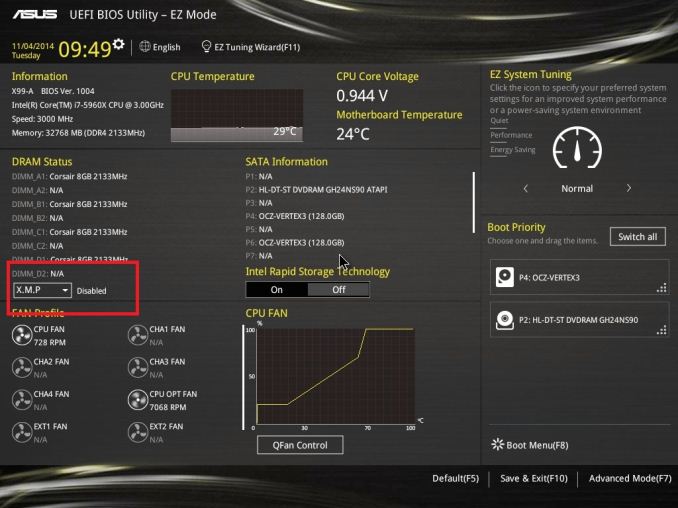
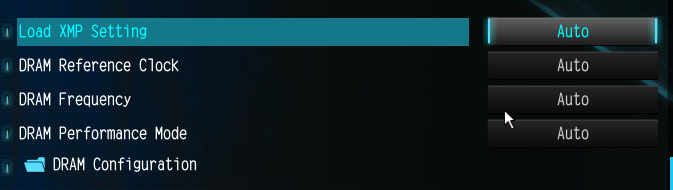
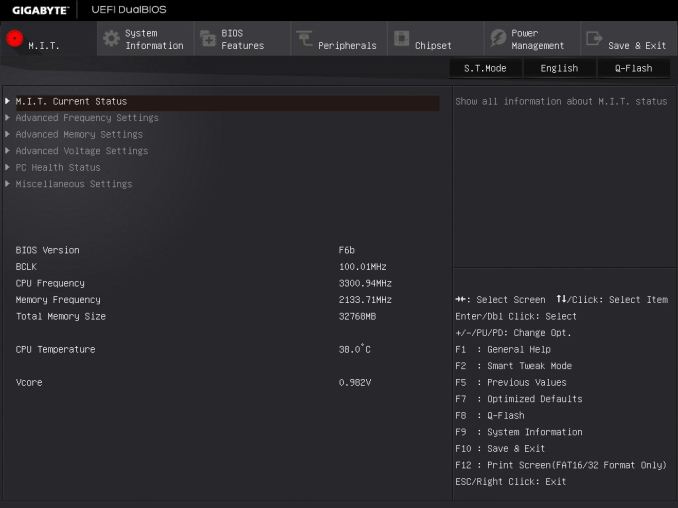
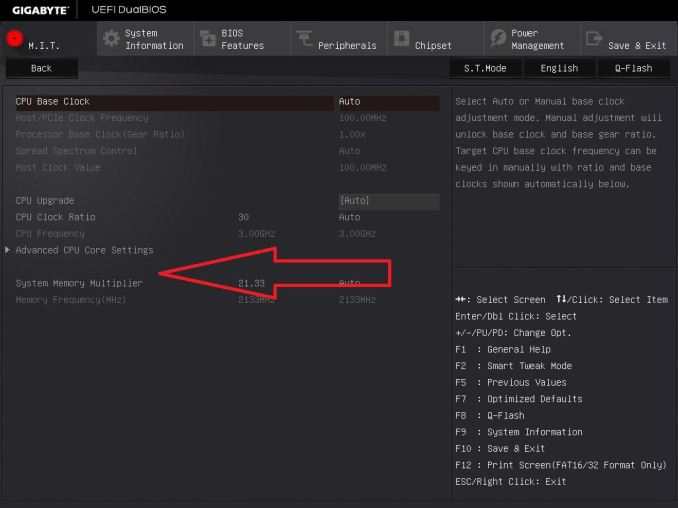
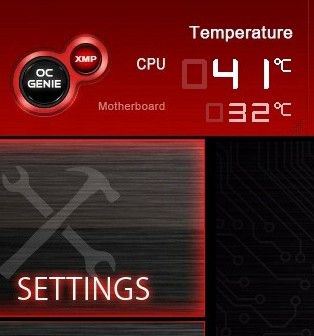








120 Comments
View All Comments
jabber - Thursday, February 5, 2015 - link
Crikey...I'm still on 16GB of DDR2 ECC! I feel old.foxtrot1_1 - Thursday, February 5, 2015 - link
If you're still running DDR2 it's probably not the RAM that's holding your system back.nathanddrews - Friday, February 6, 2015 - link
Clearly. It's rather sad to see how little impact RAM has on performance... which begs the question of who is buying this stuff? Is the only strength stability during overclocking?III-V - Friday, February 6, 2015 - link
Well Haswell-E users are tied to DDR4, so yeah there's that :)Of course, that's not what you were talking about. Memory bandwidth can have a big effect on certain workloads. IGPs need a bit of it (tapers off hard after 2133 MHz), but I know programs like WinZip and 7-Zip love memory bandwidth. There's certainly a lot of server and HPC workloads that love it too, but for most users, you're certainly right -- it's not worth it at the moment and may not really ever be a concerning bottleneck.
r3loaded - Thursday, February 5, 2015 - link
You mean to say you've not bought a single computer since Core 2? Damn!Murloc - Thursday, February 5, 2015 - link
well do you really need additional CPU power?My overclocked E8500 (with stock cooler) was a beast, there was so much headroom, and I didn't change computer because of it.
Right now I'm on a i5 750 from 2009 or something and it's totally fine. Also my GTX 275 still handles games in full hd just fine although not at max settings and it also becomes hot and only has DX10 so it's obsolete.
So after 6 years, it's only the GPU that could use upgrading, the CPU/RAM part is not bottlenecking anything.
Well not having sata 6 and that limiting my SSD is the one bad thing. I don't have any USB3 pendrives so I don't miss that.
It's technology and power consumption making my CPU/chipset obsolete rather than performance.
Guspaz - Thursday, February 5, 2015 - link
I'm still running a first-gen i7 (Nehalem) as my work computer, and it's still plenty snappy. I've got 12GB of RAM in the thing, and whatever I do have in the way of performance limitations would largely be resolved by sticking an SSD in there.svan1971 - Sunday, February 8, 2015 - link
Get the PX-AG256M6e say goodbye to sata 3 limitations. I put one in an old x58 board and its amazing what a 6 year old 3.6 oc'd i7 can do.mikato - Monday, February 9, 2015 - link
Nice post. I had an E7300 system and I had already upgraded the GPU to a GTX 760 and maxed out memory. It was somewhat slow in the newer games I played (Call of Duty), then I bought an E8500 on ebay and put that in and overclocked it finding a sweet spot, but it was still not quite as fast as I wanted. The poor optimization of COD Ghosts was partly to blame, but I ended up redoing the whole system at that point.I do use an i7-950 Bloomfield at work still and it does just fine.
jabber - Thursday, February 5, 2015 - link
Just in clarify, I'm running a dual quad core 3.33Ghz Xeon setup. Still keeps up with a i7 in a lot of cases. They cost peanuts too.