ASUS Z97-Pro WiFi AC Review
by Ian Cutress on July 16, 2014 10:00 AM EST- Posted in
- Motherboards
- Asus
- Haswell
- 802.11ac
- Z97
ASUS Z97-Pro WiFi AC In The Box
As mentioned previously, this motherboard is available in two versions: with or without the WiFi module. The price difference goes towards the module and the antenna, with the rest of the package being the same. Being $188 and $200, one might imagine that motherboards in this price bracket bring something extra into the package, however the dynamic for 9-series seems to have changed. Previously with two USB 3.0 headers, one might expect a USB 3.0 bracket, but now we have cases with two USB 3.0 connectors for four ports on the case, so motherboard manufacturers are avoiding this add-on. With the mainstream series also, there is not much incentive to go beyond a flexi-SLI bridge unless the motherboard uses a PLX 8747 chip for 3x or 4x SLI. Because SATA Express is now here, one might imagine that SATAe cables will start being part of the package, but a lack of drives on the market is stagnating this advancement.
In the Z97-Pro package we have:
Driver Disk
Manual
Rear IO Shield
Four SATA Cables
Flexi SLI Bridge
Q-Connectors
WiFi Antenna (WiFi AC version only)
With a total of 8 SATA ports (two being part of SATAe), only four SATA cables may cover most users but not all. The WiFi antenna is ASUS’ rotating design, although I personally preferred the older magnetic ring antennas.
ASUS Z97-Pro WiFi AC Overclocking
Experience with ASUS Z97-Pro WiFi AC
The Z97-Pro has formed the bedrock of my Haswell Refresh and Devil’s Canyon CPU test bed since the 9-series was released, and there has not been much to worry about. With the Devil’s Canyon CPUs, both the i5 and i7 saw 4.7 GHz, as did the Pentium G3258.
For our regular i7-4770K testing CPU, the automatic overclocking provided by the 5-Way Optimization software gave 4.7 GHz for single core loading and 4.6 GHz for multi-core, Unfortunately the voltage was set to 1.250V in adaptive mode, which causes extra voltage as the speed is ramped up. As a result, the overclock caused the system to reduce its performance when it got too hot, giving a POV-Ray score equivalent to around 4125 MHz.
Methodology
Our standard overclocking methodology is as follows. We select the automatic overclock options and test for stability with PovRay and OCCT to simulate high-end workloads. These stability tests aim to catch any immediate causes for memory or CPU errors.
For manual overclocks, based on the information gathered from previous testing, starts off at a nominal voltage and CPU multiplier, and the multiplier is increased until the stability tests are failed. The CPU voltage is increased gradually until the stability tests are passed, and the process repeated until the motherboard reduces the multiplier automatically (due to safety protocol) or the CPU temperature reaches a stupidly high level (100ºC+). Our test bed is not in a case, which should push overclocks higher with fresher (cooler) air.
Overclock Results
For the i7-4770K, we achieved the following:
46x at 1.325V is pretty much where we expected to be with our CPU sample. The limiting factor in our testing here is the average CPU, meaning that temperature is artificially making a ceiling.
For other CPUs:
Test Setup
| Test Setup | |
| Processor |
Intel Core i7-4770K ES 4 Cores, 8 Threads, 3.5 GHz (3.9 GHz Turbo) |
| Motherboard | ASUS Z97-Pro |
| Cooling |
Corsair H80i Thermalright TRUE Copper |
| Power Supply |
OCZ 1250W Gold ZX Series Corsair AX1200i Platinum PSU |
| Memory | G.Skill RipjawsZ 4x4 GB DDR3-1600 9-11-9 Kit |
| Memory Settings | 1600 9-11-9-27 1T tRFC 240 |
| Video Cards |
MSI GTX 770 Lightning 2GB (1150/1202 Boost) ASUS HD7970 3GB (Reference) |
| Video Drivers |
Catalyst 13.12 NVIDIA Drivers 335.23 |
| Hard Drive | OCZ Vertex 3 256GB |
| Optical Drive | LG GH22NS50 |
| Case | Open Test Bed |
| Operating System | Windows 7 64-bit SP1 |
| USB 2/3 Testing | OCZ Vertex 3 240GB with SATA->USB Adaptor |
Many thanks to...
We must thank the following companies for kindly providing hardware for our test bed:
- Thank you to OCZ for providing us with PSUs and SSDs.
- Thank you to G.Skill and ADATA for providing us with memory kits.
- Thank you to Corsair for providing us with an AX1200i PSU, Corsair H80i CLC and DRAM.
- Thank you to ASUS for providing us with the AMD HD7970 GPUs and some IO Testing kit.
- Thank you to MSI for providing us with the NVIDIA GTX 770 Lightning GPUs.
- Thank you to Rosewill for providing us with PSUs and RK-9100 keyboards.
- Thank you to ASRock for providing us with some IO testing kit.


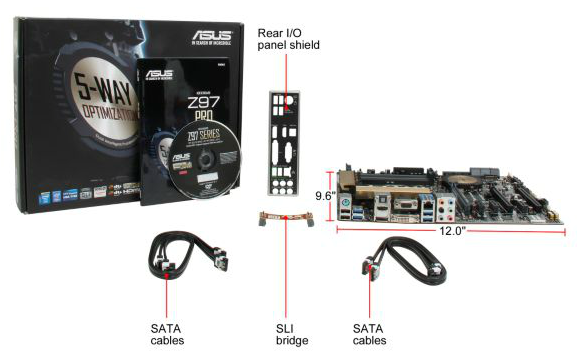

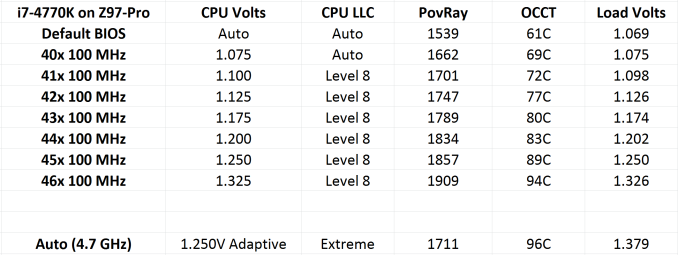
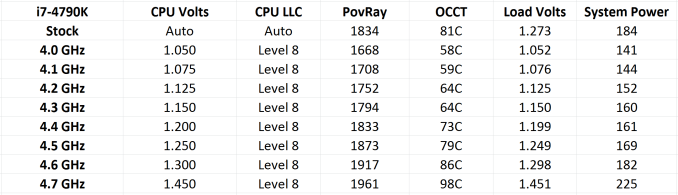
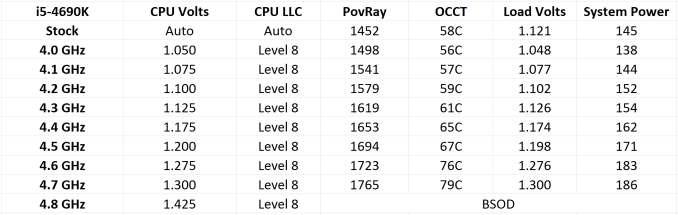
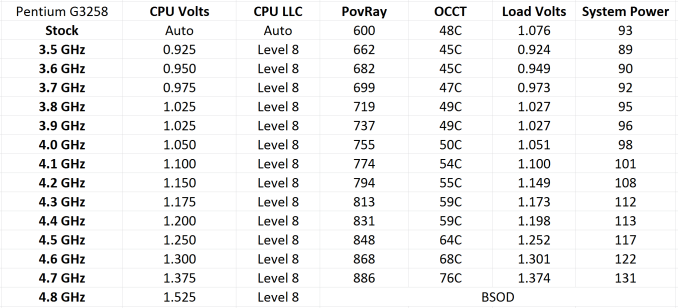








38 Comments
View All Comments
DanNeely - Wednesday, July 16, 2014 - link
Is the ASMedia USB3 controller a PCIe based controller or just a USB3 hub?Ian Cutress - Wednesday, July 16, 2014 - link
Controller, ASM1042AEhttp://www.asmedia.com.tw/eng/e_show_products.php?...
DanNeely - Wednesday, July 16, 2014 - link
Excellent. This board looks closer to my perfect spec than anything else I've seen reviewed so far. Add a PLX instead of toggling stuff off to run the 4x slot above 1x electrical, and 2 more USB ports in the empty space on the back and I'd call it perfect.Cellar Door - Wednesday, July 16, 2014 - link
Really??? No m2.sata - ASUS are not very forward thinking at the moment, sure they are pushing sataexpress but this is A DEAL BREAKER for me.Cellar Door - Wednesday, July 16, 2014 - link
My bad, I have no idea how I missed it...DanNeely - Wednesday, July 16, 2014 - link
1042 or 1142? The manual has no mention of a 1042 controller but does mention an ASMedia 1142 in the IRQ table. Google turns up ASmedia USB3 drivers for the 1142 but the chip itself appears to be missing from ASmedia's site so I can't confirm it's still a PCIe-USB3 chip and not a hub. I took a look at the full resolution top down image of the board to see if I could find it; but it fell just short of being high enough resolution to read the marking on the chips.DanNeely - Friday, July 18, 2014 - link
Found an article elsewhere claiming the 1142 controller does USB3.1. With Asus not advertising that feature I'm leaning toward the manual being in error...http://www.techpowerup.com/201559/msi-also-shows-o...
mapesdhs - Wednesday, July 16, 2014 - link
I helped a friend build a system using this mbd model last week, with a 4790K,
16GB/2400 TridentX, two GTX 580s, EVO 120GB, etc. He was thoroughly delighted,
said he'd never seen Windows fly so fast, from the initial install to the pace of updates.
By all accounts, a good board.
Ian.
willis936 - Wednesday, July 16, 2014 - link
Interesting choices. Did you get a good deal on the 580s?mapesdhs - Wednesday, July 16, 2014 - link
Sure, because my friend bought them from me. :D I have lots of them,
bought about 20 in the last year or so.
He uses them for accelerated rendering in Blender, for which two 580s
is quicker than a Titan but a lot cheaper (VRAM limits not withstanding).
My own system has four, faster than two Titan Blacks (AE/CUDA, Arion, Cycles).
I want to build a newer system for driving a 4K display in a few months' time,
but I'll probably get the Maximus VII Ranger instead. I also want to build an HTPC
for the same display, more for video and light-3D like Google Earth, will probably
get an ASUS Z97I-Plus for that as the price looks good for the features provided.
Might wait for Maxwells in both cases though.
Ian.