Computex 2014: The ASUS Booth Tour
by Ian Cutress on June 11, 2014 11:45 AM ESTNetworking and Audio
One of the highlights of the ASUS press event at the beginning of Computex was the announcement of a six stream 802.11ac router called the AC3200. As 802.11ac is starting to penetrate the wireless market beyond the early adopter stage, and it offers higher speeds than Ethernet, it is important that the implementation is done as best as possible and hopefully hits a price point that every is satisfied with. This is even more poignant now that any mobile device with a WiFi solution that comes with less than a dual stream, dual band 802.11ac solution is seen as more of a cost saving exercise. At this point, routers are still relatively expensive by comparison, so hopefully by driving the enthusiast end with better products, the entry level models might be cheaper – at least in this author’s opinion.
The six-stream AC3200 actually is a little confusing, given that it is advertised as a tri-band six-stream device. To start, it is actually two three-stream devices in a single shell that share the same firmware/topology that it can be managed by a single entity. When ASUS advertise it as 3.2 Gbps possible, this is more like 1.6 Gbps possible for two devices at the same time, one on each of the receivers.
As mentioned in the comments when we first posted news about the AC3200, WiFi certification is only possible on a maximum of four streams, hence any device with >4 streams is either not certified or using more than one chipset underneath the packaging. Certification is a big deal in order to drive a product into a more professional environment. To that extent, the AC3200 should be coming with all the modern features, bells and whistles, as well as OpenWRT support.
To answer some confusion about ‘which bands are being used’ when ASUS calls the AC3200 a tri-band device, well the answer is here: 2.4 GHz and 5 GHz band 1/4 make up the three bands. Thus in order to maximize the speed of the device, the receiver should be able to negotiate both the 5 GHz bands.
In previous years at Computex, ASUS has pushed its audio product selection quite vehemently by using sound rooms to showcase audio clarity. This year it was a lot more subdued, and focused on a few key items. The main one was the Mosaic Streaming DAC, for converting digital signals to analog or acting like a passthrough for other digital signals.
The device accepts music over Bluetooth or WiFi up to 192 kHz/24-bit, including FLAC/AAC over WiFi. Users can also add in a USB device to play music from, and the system also supports Spotify and other services.



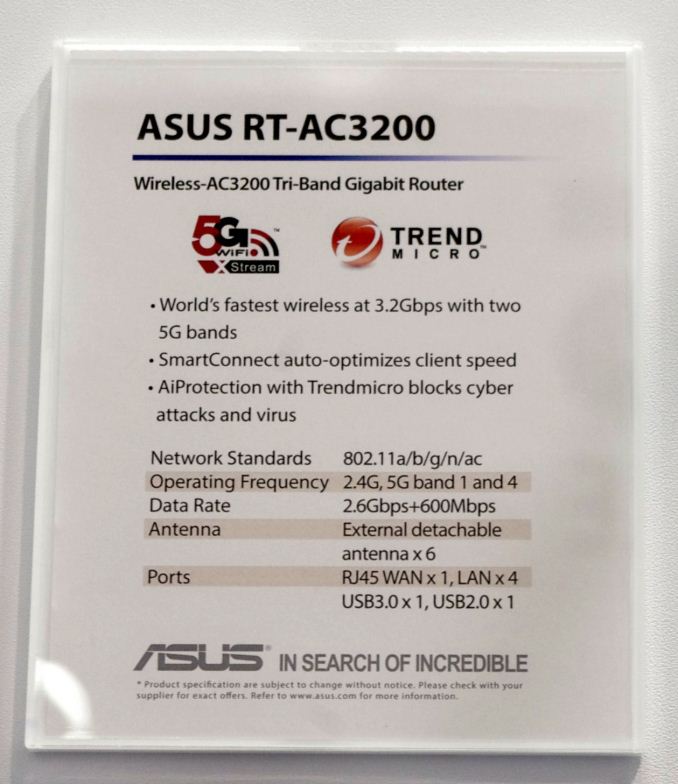

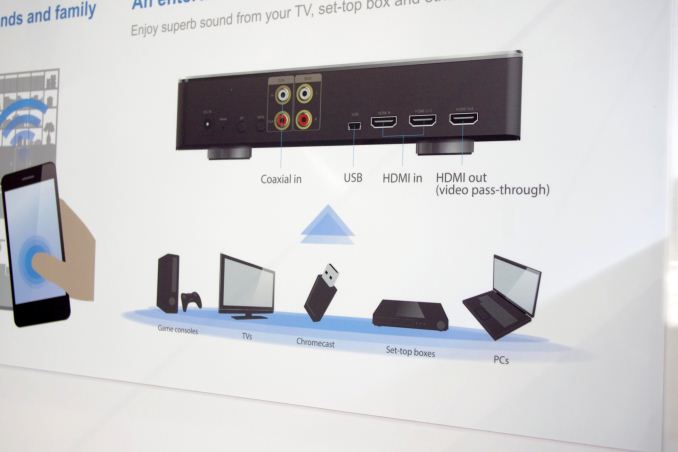








23 Comments
View All Comments
457R4LDR34DKN07 - Wednesday, June 11, 2014 - link
Are you sure the MPCIE combo IV is PCIE 3.0? JJ from ASUS told me it was PCIE 2.0.Ian Cutress - Wednesday, June 11, 2014 - link
I'm double checking for you. I was under the impression that it was only PCIe 2.0 by virtue of a lack of PCIe 3.0 drives but still PCIe 3.0 capable due to CPU lanes rather than PCH lanes. I'm sure I asked this question during my tour; I either remembered what I hoped, or what I heard, given the whirlwind of meetings that week. I'll update when I get an answer back.Ian Cutress - Wednesday, June 11, 2014 - link
I got a response: PCIe version not yet confirmed. Device is due out Q3, and they have time to choose either way. If you have a preference, note it here: I'm sure ASUS will be looking.PCIe 3.0 x4 will reduce the main GPU slot to PCIe 3.0 x8, but in my testing at 1080p gaming, frame rates drop less than 1%.
PCIe 2.0 x4 will give a full 16 lanes to the GPU, but might restrict some of the lane allocations for extra functionality. This effect is lessened by using a mITX board because there is less space for the extra functionality so the designers are restricted in what they can do.
457R4LDR34DKN07 - Wednesday, June 11, 2014 - link
I don't have a preference as I have a z77 and not compelled to upgrade until broadwell or beyond. If I was ASUS I would stick to PCIE 2.0 because: A) No current M.2 drives with gen3 B) PCIE 16X 3.0 might be more important in future video cards and is a more likely upgrade for a gaming motherboard.k4z3t5ub4k1 - Wednesday, June 11, 2014 - link
Awesome, thanks for taking the time to ask. IMO, on the Mini-ITX boards, I am hoping that the combo card is 4x PCIe 3.0 from the CPU. Since the Mobo only has one PCIe slot for graphics, thus SLI or Crossfire is not even an option, PCIe 8x is more than enough so satisfy the requirement of even a top end GPU. I would rather lose the 1% FPS going from 16x to 8x and gain the added storage speed that can be brought with M.2 over 4x PCIe 3.0.Freakie - Wednesday, June 11, 2014 - link
I would vote for PCIe 3.0. Waiting for drives to catch up is better than waiting for drives to be the ones that start. The faster the rest of the ecosystem is ready for a new technology, the faster we get the new technology. It would be nice if they could implement a BIOS feature to switch it from 2.0 to 3.0 (not sure if that is even possible) so that way we have the flexibility to upgrade in the future, or customize our current setup by deciding if we want to give the mPCIe device 3.0 bandwidth and sacrifice slight GPU performance, or give the device 2.0 bandwidth and keep the performance.In the end, I think SSD's need more attention than GPU's right now.
dgingeri - Wednesday, June 11, 2014 - link
I saw my MB up there in the Server section. The Z97-WS is a really nice board, but I have already had trouble with it. The DIMM slots 3 and 4 died on me after 10 days.I understand that issues like this do come up once in a while. (I'm the admin of a server software test lab. As reliable as server hardware is, I still have about a quarter of my time taken up replacing defective parts.) Still, Asus's support system is a bit lacking when things do go bad. I started this ticket last Thursday, and they still haven't shipped my replacement board. The hoops I had to jump through took me until yesterday to get done, and they say they'll ship it within 48 hours. It looks like I probably won't have a replacement in time for the weekend. This has discouraged me from buying any of their server line for my employer. It just takes too long to get things swapped, specifically because their support system is flawed.
extide - Wednesday, June 11, 2014 - link
If both slots on a single channel no longer work you may want to try removing and re-inserting the CPU... Sometimes you can have issues like that.dgingeri - Wednesday, June 11, 2014 - link
yeah, tried that. no luck. There are a couple solder points on the back of the board at the DIMM slots that look suspect, though. That's why I went for the RMA.martixy - Wednesday, June 11, 2014 - link
I've been waiting for precisely this article.Light on the details, but in any case at least we have an update on upcoming release dates, be it from here or other coverage of Computex.