Mythlogic Pollux 1613 / Clevo P157SM Review
by Jarred Walton on August 30, 2013 12:00 AM ESTMythlogic Pollux 1613 / Clevo P157SM LCD Analysis
The P157SM we received comes with the venerable AU Optronics B156HW01 v4, one of the best (if not the best) TN laptop panels around. It has a 95% NTSC color gamut, which translates into a much larger gamut than you will generally need. Of course, a wide gamut can actually end up creating seriously oversaturated colors if you’re working in an sRGB color space, but considering the poor quality of most laptop displays I prefer this panel to the other TN alternatives.
A good IPS panel would still be the best solution, and one that’s factory calibrated would be almost more than I could hope for. Mythlogic does provide a free “professional monitor color calibration” with the Pollux 1613, using a Spyder3 colorimeter, so you should at least get reasonably close to the calibrated results we show below, which is great. Unfortunately, the color profiles don’t necessarily work in all applications – a profile stored in a monitor’s LUT (Look Up Table) would be the right way of doing things, but I’m not sure I’ve ever seen a laptop other than the MacBook Pro Retina that takes such an approach.
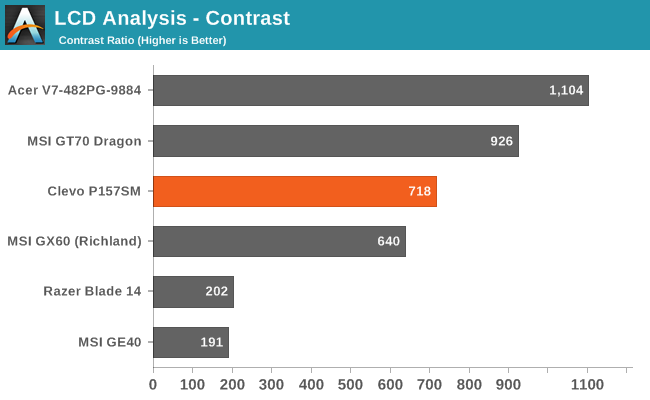
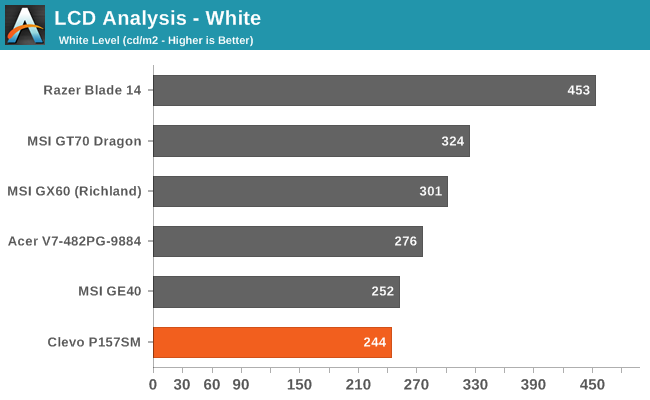
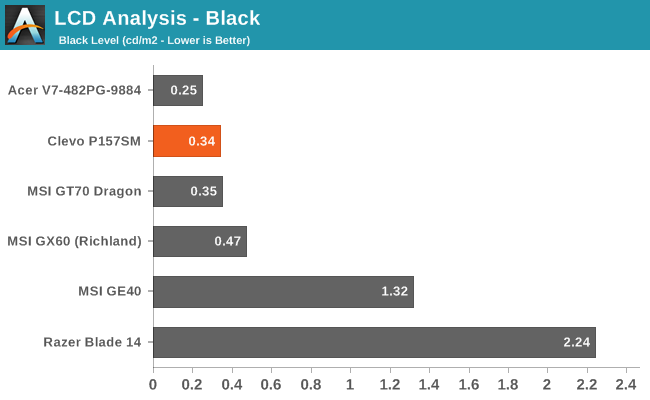
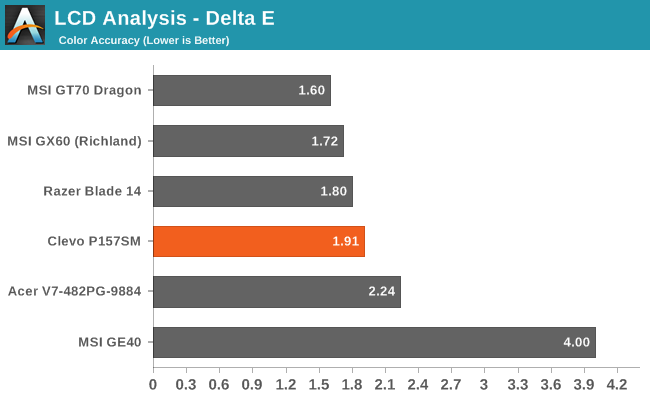
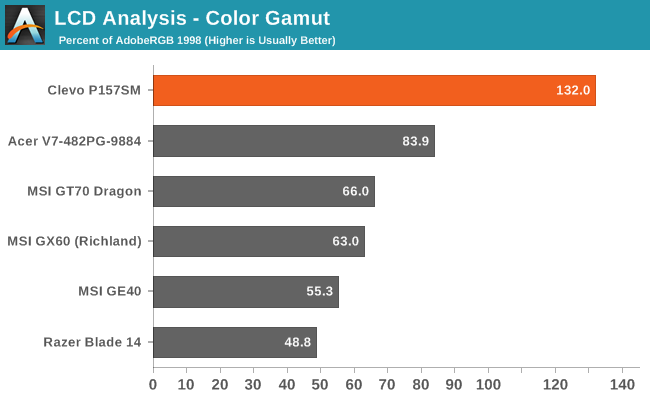
There are two complaints I have with the display: it’s not able to get as bright as I’d like for use brightly lit environments, and with no calibration or profile loaded, the DeltaE on the B156HW01 v4 ends up being a rather poor 20.44 on average, with some colors hitting as high as 30 dE. Calibration thankfully fixes most of the problems, and we end up with maximum spikes of 5.3 and an average of 1.91. And as mentioned above, Mythlogic will calibrate your laptop to its specific display (using a Spyder3 colorimeter) for free; many of the other boutiques charge $50 or more for this service.
Contrast could also be better, as 700:1 isn’t as good as what we’re seeing with the new AHVA/IPS panels. Still, it’s a pleasant panel to use in general, and imaging professionals will be well served by the colors. Viewing angles, as mentioned earlier, are also about as good as you can expect from TN – a little washed out from above and below, but nowhere near as bad as something like the MSI GE40 panel.


_thumb.jpg)
_thumb.jpg)
_thumb.jpg)
_thumb.jpg)
_thumb.jpg)









47 Comments
View All Comments
Khenglish - Friday, August 30, 2013 - link
It is strange that in some cases you had lower performance overclocked than not. Did you raise the TDP limit when you overclocked the CPU? I have found hitting the TDP limit to cause the CPU clocks to periodically plummet on my P150EM, hurting performance substantially.Ex 1:
CPU is set to 3.8ghz, using 55W of power. CPU runs at 3.8ghz constantly, but only 3.5ghz is needed to max out the GPU in whatever game is being played at this time.
Ex 2:
CPU is set to 4ghz which requires the TDP to be over 55W. CPU usually runs at 4ghz, but every 10 seconds plummets to 2.6ghz. Since this particular game only needs a constant 3.5ghz, there is a performance loss.
JarredWalton - Friday, August 30, 2013 - link
Yeah, in the BIOS I set it for 67W I believe. I don't know how much that affects things, but something else is clearly going on. GRID 2 in particular is very consistent with its odd behavior.Khenglish - Friday, August 30, 2013 - link
Didn't you say that one of the MSIs came with a 4930mx? You could pop that into the P157SM, set the TDP sky high, set the same clocks, and see if it has the same odd behavior.And upon taking off the clevo CPU heatsink you will see that they crush the heatpipes onto the heatsink plate, warping the plate raising temps by 10C+ (I lapped the plate on my P150EM). You can see stress marks in the plate directly under the heatpipes. GPU plate has the same problem. Clevos would have phenomenal cooling if clevo fixed this.
JarredWalton - Friday, August 30, 2013 - link
The MSI systems had to go back to NVIDIA (for PAX), so I don't have them any longer. I'm not sure there's that much thermal headroom on the P157SM anyway -- temperatures notwithstanding, the 4900MQ overclocking is clearly hitting some limit that's preventing maximum performance.Moooza - Friday, August 30, 2013 - link
I've been seriously considering the P150SM. Any real downsides in your opinion compared to the P157SM? I like the smaller size and that stupid touchpad light isn't present.I have been considering the exact same spec you reviewed (thanks by the way), but with 4x4gb 1866mhz RAM.
JarredWalton - Friday, August 30, 2013 - link
If you're okay with the single 2.5" drive, I don't know that there's anything wrong with the P150SM. Given the touchpad and a few other aspects, I'd probably go that route myself if I were in the market for a gaming notebook... well, that or I'd opt for the larger P170SM.cmikeh2 - Friday, August 30, 2013 - link
All units of the P150SM I've found only had 120W power adapters. Do you see that as an issue?DanNeely - Friday, August 30, 2013 - link
XoticPC defaults to a 180W with the P150SMcmikeh2 - Friday, August 30, 2013 - link
My bad I totally blanked there.. You're right. I was conflating P150SM with P151SM1 for some reason.Khenglish - Friday, August 30, 2013 - link
180W is still too weak for overclocking. The 17 models come with a much more appropriate 220W PSU (which also can be too weak with heavy overclocking, but far better than 180W). I don't know why clevo chooses to gimp the 15 inch models with the smaller PSU connector and 40W weaker PSU.