Samsung Galaxy Note 8.0 Review
by Anand Lal Shimpi on April 17, 2013 11:29 PM EST- Posted in
- Tablets
- Samsung
- Android
- Mobile
- Galaxy Note 8.0
TouchWiz Customizations & UI Performance
The Galaxy Note 8.0 ships with Android 4.1.2 by default, but layered with Samsung’s usual array of visual and functional customizations on top of it.
At its Galaxy S 4 launch event last month in NYC, Samsung announced a litany of new platform features for its new flagship phone. Using the Galaxy Note 8.0 after that announcement feels a lot like I’m getting a “lite” treatment unfortunately. That’s a major downside to launching overlapping products, unless there’s a unified feature front you’re bound to disappoint someone. I should add that it’s not that I feel like I’m missing any of those features announced for the SGS4, but it feels wrong not to have everything on a platform that just came out.
All is not lost on the Note 8.0 however. Smart Stay, Samsung’s feature that keeps the display on if it detects you looking at it, is alive and well on the tablet. Air View gestures exist, but they are triggered by the stylus and not by hovering your finger over the display.
Samsung cooked up a few odd but potentially useful palm gestures to interact with the OS. These aren’t new to the platform, but they bear repeating for users new to Samsung’s Android customizations. Using your palm to touch the screen will pause video you’re playing. Using the side of your hand to swipe across the screen will grab a screenshot. I should add that both of these gestures are meant to be carried out softly; you’re not meant to abuse the Galaxy Note 8.0 to bend to your will.
Gestures and unique features aside, Samsung’s Android customizations are also paired with a very distinct visual and audible style. Large icons and text, bold colors and bubbly friendliness are everywhere. I get what Samsung is trying to do here, it’s all supposed to be very accessible and not intimidating. Both Apple and Samsung are using the current mobile revolution to repeat the evolution of the PC industry, but without the mistakes.
Unlike Samsung’s earlier attempts to skin Android on its tablets, the experience on the Note 8.0 is usually very smooth. This is in part due to Android 4.1.2 and partly because Exynos 4 Quad is a lot faster than Tegra 2 was back in the days of the first Galaxy Tabs. Some actions aren’t as responsive as I’d like (e.g. bringing up the task switcher has some initial hesitation), and you’ll occasionally see dropped frames when switching back to the home screen but overall the experience is pretty good.


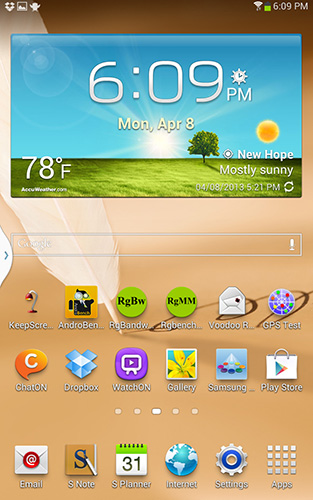
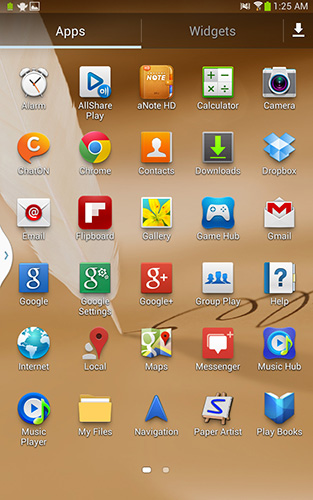
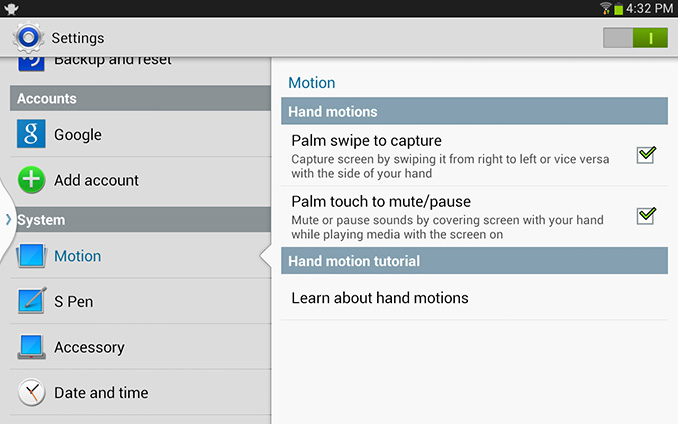








95 Comments
View All Comments
Sleepingforest - Thursday, April 18, 2013 - link
I'm really excited about the multi-window support! I find myself switching between two apps (internet and note-taking) far too often on my phone--it's really annoying, even with multitasking tweaks and whatnot.gnx - Thursday, April 18, 2013 - link
If you're into rooting and installing custom ROMs, AOKP with "last app" in the navigation bar is excellent for that kind of multitasking.But as an 8.9 user, I really wish Samsung or someone would build a under 1lbs, 1080p HD, 8.9 tablet. The form factor of 8.9 makes it like a slim ipad4, while the under 1lbs makes it possible to hold with one hand, and of course, 1080p HD in 8.9 would not only look great, it'd make note taking (with an S pen or any other stylus) much more accurate.
Long ago, supposedly LG's consumer research showed the people felt the 8.9 as the ideal size. LG came out with the first one, and Sammy followed suit with a svelt Galaxy Tab 8.9. That was two years ago. Now, Amazon's 8.9 Kindle erred on being a tad too heavy (1.3 lbs), while this Galaxy Note errs on being too cramped. If Sammy would quite chasing Apple (and making a 8.0), and just go its own way with an upgraded 8.9.
Sleepingforest - Sunday, April 21, 2013 - link
Thanks for the advice, but I'm actually an iPhone user (jailbroken!) It's starting to feel a bit slow though, and I don't know if I'm going to stick with Apple. I am pretty heavily invested in the app ecosystem here, but I'm sure an Android promotion will come up at some point with a Google Play giftcard as incentive.I'll keep your advice in mind though, as I'm looking pretty closely at the HTC One!
enmass90 - Monday, April 22, 2013 - link
If you're a jailbroken iPhone user, download a tweak called "accelerate". It will make iOS feel alot snappier, and you can choose how fast you want it!TaylorSandler - Thursday, April 18, 2013 - link
Love my job, since I've been bringing in $5600… I sit at home, music playing while I work in front of my new iMac that I got now that I'm making it online.(Click Home information)http://goo.gl/dg9Kt
Donniesito - Friday, April 19, 2013 - link
Why don't we have the ability to report posts as spam? Can we please get rid of these absurd comments?nerdstalker - Sunday, April 21, 2013 - link
I kinda like them; they are mostly funny. Especially when they are posted in bold.; easier to spot and read. Ha! :)DanielShaw - Wednesday, May 15, 2013 - link
There is no doubt that Galaxy Note 8 is much more sophisticated and advanced than many other similar devices and Samsung products. It is very intuitive, quick and functional. It is perfect for using it on the go, when you need to take quick notes, write down some ideas, search for information, etc. Since I bought it few days ago, I am not stopping being impressed by this device.See my full feedback and review of Galaxy Note 8:
http://www.squidoo.com/Samsung-Galaxy-Note-8-table...
martie01 - Friday, May 17, 2013 - link
I'd agree. Samsung note 8 is certainly a tremendous device, even despite the rather high price.Gadgetguy52 - Friday, June 21, 2013 - link
I agree. Since I got the Note 8.0, I haven't been annoyed with not being able to open up an additional window.