MSI Z77 MPower Review: The XPower’s Little Brother
by Ian Cutress on January 26, 2013 10:30 AM EST- Posted in
- Motherboards
- MSI
- Z77
- Overclocking
MSI Z77 MPower
When building a top of the range product, each motherboard manufacturer has to decide on intended audience, features, and price point. Some companies like ASUS, ASRock and Gigabyte split up their high end products, with one side to focus on gamers and the other for overclocking. There is often a large amount of overlap between the two, as a motherboard specifically for extreme overclockers would not sell, but gaming oriented boards are not what overclockers are after in terms of components and stability. Another stringent factor comes in when dealing with the cost to build the motherboard, and the features that are put in or left out can make or break the product. The MSI Z77 MPower tries to take on all sides, being a lower-cost, extreme overclocking and gaming oriented product, attempting to undercut the competition.
Back at Computex 2012, we were told that the MPower will also come with an overclocking warranty, whereby if the board fails due to an overclock, then MSI will replace it (but not the CPU or any other equipment). Since then there has been no mention of this since that time, and I cannot find any information relating to it, it stands to reason that the MPower has a standard (location dependent) three-year warranty. I was hoping that this overclocking warranty would actually pull through as part of the package.
MSI’s main prowess with the Z77 MPower comes from different directions. Firstly the visuals, which are designed to match with the MSI Lightning series of graphics cards with the blocky black and representative yellow decals. We then get MSI’s testing procedure with the Z77 MPower, which gives each board off the production line a 24-hour Prime95 stress test using a 30% overclocked CPU and an all-in-one liquid cooler, though no indication of explicitly what CPU was used. An August 2012 press release on the MSI website states 4.6 GHz, suggesting an i7-3770K, though on the product page and box it does not explicitly state this for some unknown reason.
For gamers, the MSI Z77 MPower gives an ideal PCIe layout for dual setups with a three slot gap between the first to full-length PCIe slots, and the overall PCIe lane allocation from the CPU suitable for three-way CrossFireX, compared to some other Z77 boards that borrow four PCIe 2.0 lanes from the chipset. The addition of the OC Genie button lets a user give an instant 4.2 GHz overclock on an i7-3770K, meaning more performance at the touch of a button. The onboard WiFi and Bluetooth is fairly standard, along with the Realtek NIC and audio – in all cases we would have preferred upgraded versions to push this high end MSI board above equivalent priced products.
For extreme overclockers there is a flat socket area suitable for sub-zero insulating, as well as power/reset/ClearCMOS/Go2BIOS buttons for ease of use when the board is outside a case. The two-digit debug is a must-have on a board this price, and the MSI one doubles up as a temperature sensor when in the operating system. Unfortunately the BIOS is a little buggy, and the overclocking section is more of a mess than a well-structured part of the package. Nevertheless we were able to hit 5.0 GHz stable in our testing, albeit in cold air and a peak load temperature of 99ºC – the memory was also able to jump from 2666 C11 to 2800 C11 with no more than a bump in the memory strap.
Performance wise the MSI Z77 MPower ran around average in our benchmarking tests due to the inclusion of a form of MultiCore Turbo, giving the CPU maximum turbo no matter the loading. The only major fault was in the USB 2.0 speeds, whereby like the Z77A-GD65 the system achieved 26 MBps read and write, rather than the usual 30-34 Mbps seen on other Z77 motherboards.
The software package on the Z77 MPower is coming together nicely, with Live Update 5 keeping sure that users are up to date on all the latest versions. MSI Control Center gets skinned for the Big Bang range, and the upgraded fan controls on the board are easy to use, even if it doesn’t fully encompass the non-linearity of the natural power-RPM curve of a fan.
The MSI Z77 MPower is a jack of all trades, yet master of none. It sits looking nice, and those willing to dive into the settings should be able to get something good to work in a home system. But for a home system there is plenty of competition at the $210 price point, and extreme overclockers who want the best will only consider the MSI based on brand loyalty or funds (despite fierce competition +/- $30).
What MSI need to do is bring out a specific gaming SKU, and another SKU that works for overclocking but can also be gaming oriented, for example with an add-in card with audio/network, suitable numbers of USB/SATA ports, and on-the-fly adjustment buttons. With these in place, they can then look to lower cost versions of each to hit various price points. The other three main motherboard manufacturers have recognized and done this, and I look forward to MSI’s entry for Haswell and Z87.


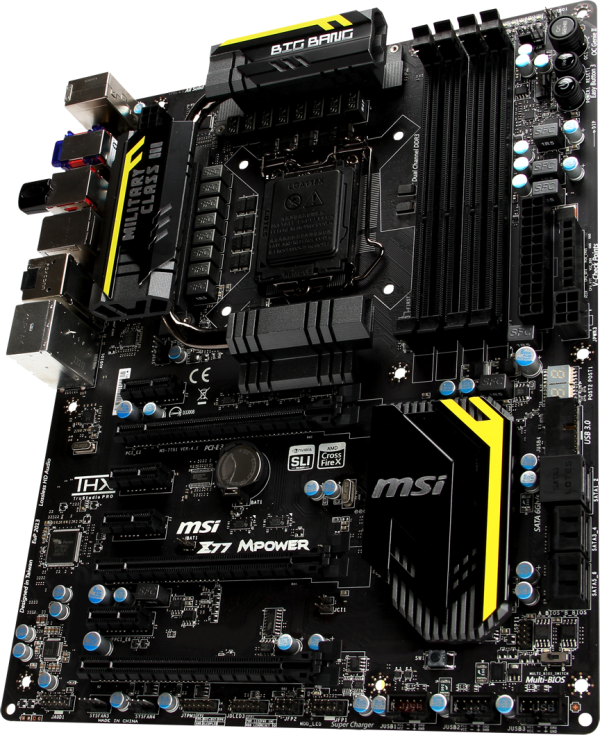









14 Comments
View All Comments
sherlockwing - Saturday, January 26, 2013 - link
I really love the 90 degree USB3.0 port on this board, it makes hiding the large and bulky 3.0 connector so much easier.This was one of board I considered before I bought my UP5-TH. Unforunately this board like most MSI boards use analog VRMs and MSI Bios don't allow Offset Overclocking so I went with the UP5-TH instead.
Blibbax - Saturday, January 26, 2013 - link
What exactly does this board need to be a top-notch overclocking board?IanCutress - Saturday, January 26, 2013 - link
A revised BIOS layout for options, a fully working software package that allows overclocking without issues in the OS (for digital power delivery options as well), and a series of automatic overclocking options for users that are unsure about overclocking but want more than the 4.2 GHz that OC Genie provides. There are a couple of boards in the $240-$280 range that adjust the VRM heatsinks to allow water cooling as well. Extreme overclockers would perhaps enjoy switches to disable PCIe slots, a wider variety of temperature probes on board, onboard on-the-fly adjustment buttons and a super level of BIOS options for skew, slew et al.Ian
NitroWare - Saturday, January 26, 2013 - link
The Intel ME is no longer solely ganged to the primary firmware and has not been for a while.Intel's package allows the ME to be invidually flashed or recovered using a number of bundled tools from DOS or Windows . Grab the ME pack either from the board OEM,Intel or station-drivers if you want to use the bleeding edge build#
If you are lazy, you can use asus's updater as it has been QA'd for end users IntelME81_Updating_Tool_V10001.zip from any ASUS Z77 download page, which is just Intel's flash tool and binary bundled with a custom ASUS front end which doesnt really work too well especially if you need to downgrade or reflash - they forgot the decision trees in the front end, but Intel's tool works well.
This will either contain a installshield or loose files
The Intel tools you are looking for are in neatly organised folders. MEtool.exe and FWUpdLcl64.exe, found in a variety of packages especially the ASUS package
both have context senstive help to dump version#s, recover, or force/flash the ME.
There are 2 sizes of ME for v8, 1.5MB and 5MB. Consumer Z77 use 1.5MB, I dunno what the 5MB one is for, maybe vPro systems
I cannot see any OEM custom builds as the binary comes from Intel, but each OEM releases a slightly older or newer buld depending on random reasons. I have used bleeding edge builds on various mobos without issue but that is something for personal preference.
I honestly can' remeber if you can flash v7 to v8 as it has beren a while since I have however last year for releaser of Ivy Bridge, Cougar Point (7 series) and Win8 some mobo vendors such as ASrock did a complete overhaul of their UEFI BIOS and updated all of the modules to the latest standard.
Z77 boards should have come with v8 or v8.1 ME anyway, I can't see why theyd ship a v7.
ASUS provided a end-user recommended update to 8.1 to 'enhance windows 8' as above.
Intel Desktop Boards support 8.1 also.
One wonders why they dont take this approach with the RAID OROM, as its just a BIOS module anyway.
NitroWare - Saturday, January 26, 2013 - link
I forgot to add that some third party vendors such as NEC-Renesas and ASmedia make it painful to flash the firmware for their products. ASmedia needs a DOS boot disk afaik.Some other vendors make it dead easy.
Why do you feel a one touch OC key is needed? Do you not think this is a gimic? It may be handy for bench testing but everything should be point and click or at least front bay controlled once the system is built up.
Sabresiberian - Saturday, January 26, 2013 - link
One of my "pet peeves" with mainboards is that the socket layout is terrible on pretty much all of them - regardless of size of board. They don't even take advantage of having more room in an E-ATX, XL-ATX, or what have you.This board has one of the best layouts I's seen in the sense that I could actually install 2 PCIe-1 devices even after installing 3 graphics cards! Unfortunately, that would make the graphics cards run on 8x-4x-4x and isn't enough for me, but still, it is a tempting board just for the socket layout. Most boards won't even allow for 1 PCIe-1 device if you have 3 graphics cards installed. It's ridiculous, in my opinion.
I love the color, too. Nice thing about black - it pretty much goes with anything, so even if my memory and graphics cards didn't match in color scheme, the mainboard wouldn't really add to a color confusion explosion. The yellow areas are small enough that they won't have much of an impact (I think).
I have built more computers based on MSI mainboards (hence my exposure to and acceptance of a term I like better, "mainboard" :) ) than any other brand, and they've always been reliable. I tend to prefer Asus these days for high end, but would always consider an MSI offering.
mayankleoboy1 - Sunday, January 27, 2013 - link
With someVRM moving to the CPU in Haswell, i expect the mobo to get a cleaner layout. Or that the space could be used for cramming some additional stuff. Not sure which i would prefer....cjb110 - Sunday, January 27, 2013 - link
You mention that there's no help on-screen, but are the BIOS settings detailed in the manual though?As I'd say that's acceptable, maybe not for the target market (that would more likely be changing settings regularly), but for a general user a once-off trip to the BIOS with the manual next to you would be fine.
peterwhitehouse - Sunday, January 27, 2013 - link
Surely this is not true for Windows 8 as that has native USB 3.0 support?Perhaps if we ever see a Windows 7 SP2 that may possibly support USB 3.0 natively as well.
peterwhitehouse - Monday, January 28, 2013 - link
I have checked this today and Windows 8 does indeed support USB 3.0 ports during install as suspected so I guess we can cross off having lots of USB 3.0 ports on the rear as being a possible downside.