Logitech G710+ Mechanical Keyboard and G600 MMO Mouse Review
by Dustin Sklavos on October 9, 2012 12:01 AM ESTIn Practice: The Software
Logitech has condensed their software into a single suite, the Logitech Gaming Software. As with any peripheral, this is the weakest link in the experience. I think this is cleaner than SetPoint or the software used for my G500 mouse, and it's easy to switch between the supported peripherals, but it still suffers from classic Logitech bloat. Being pestered for registration is aggravating, and while the keyboard side of the software seems to work smoothly, the mouse side is still buggy with the G600. I did speak to a rep on the phone and explained the issues I saw (button lighting not consistently working correctly in the software, DPI adjustments getting reversed), so hopefully those will be covered.
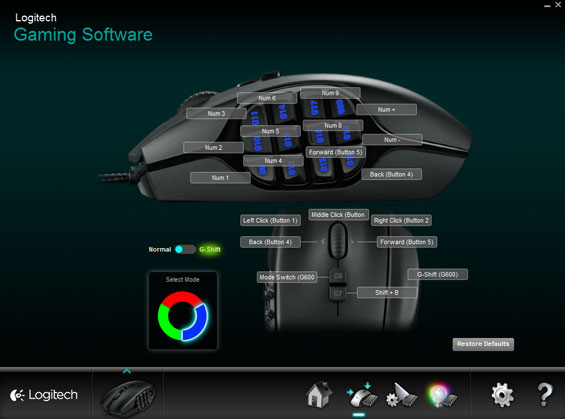
Thankfully both the G710+ and G600 can be programmed and have profiles stored in their on-board memory so you really only have to bother with the software once. Unfortunately, in the case of both pieces of hardware, that does mean losing features. You lose context switching (where the hardware switches modes and configurations depending on the software running), which is expected, but the G600 actually operates at irritatingly reduced functionality in on-board mode. My ancient-by-technology-standards G500 can have its buttons assigned to media playback keys and that configuration is stored on board; with the G600 that feature is conspicuously absent and I received conflicting reports as to why.

The Logitech Gaming Software suite ultimately isn't quite as frustrating or bloated as it used to be, but it still needs to be pared down and I feel like aesthetically it could be more functional and direct and less ostentatious. The dirty secret is that enthusiast/gamer class hardware is oftentimes worth looking at for productivity purposes; replacement keypads are routinely used by graphic artists for Photoshop shortcuts, and the increased precision and feedback of both quality gaming mice and keyboards is undoubtedly going to be useful to power users from any stripe.










73 Comments
View All Comments
jigglywiggly - Tuesday, October 9, 2012 - link
who wants browniesgive me cherry mx red
Tasslehoff - Tuesday, October 9, 2012 - link
Another red switches keyboard? Are you kidding?Almost 80% of mechanical keyboards use linear switches, most of them use red ones...
A new brown or blue switches keyboard is really really welcome!
althaz - Tuesday, October 9, 2012 - link
Are you crazy? Browns are probably 1000x times nicer to use than Reds. Reds are popular, but only with manufacturers, not the people who actually have and use mechanical keyboards. You'll be seeing more and more browns I suspect as from what I've read on forums and seen from people who have tried them, almost everybody likes browns. Reds are better than blacks, but that's about it.Blues are a bit too clicky for me and don't feel as nice to game on (amazing for typing though), but I can see the appeal for some folks (non-gamers especially, I have thought of getting something with blue switches for work, but my workmates may not like it :))
Still, all that said, I don't think I'd buy a Logitech keyboard almost regardless of reviews, there are just better quality units out there and I'm not a big fan of keyboards that look fancy :).
sking.tech - Tuesday, October 9, 2012 - link
Actually Blacks are the most common, reds up until recently were extremely hard to find. Of course after I paid 150 bucks for my hard to find cherry red - they started popping up everywhere <grumble>.MX browns are actually one of the least desirable switch types.
kepstin - Tuesday, October 9, 2012 - link
As a Model M user who was looking for a quieter mechanical keyboard that still had a bit of feel to it, I ended up settling on the browns. The unfortunate thing is that they really do have low resistance; I end up bottoming out the keys with every press. I'm actually modding the keyboard with rubber o-rings to soften the landing a bit...What I'd actually love to find is a Cherry "Clear" switch keyboard - bigger tactile bump, more resistance. But there are so few keyboards with them...
Mr Perfect - Tuesday, October 9, 2012 - link
The clears are definitely hard to find. Off hand, you can check Ebay for the Cherry G80-8113 or Cherry G80-8200, though you have to be careful since both models also come available with browns. A heavily used POS board of clears feels lighter then a board of new clears, but still far more tactile then the browns. Beyond the POS boards there was a limited run of Leopold FC200Rs with clears in them, but that was about a year ago and you'd have to pick one up used. The other option would be to get a board and swap clears into it. With PCB mounted switches, like those found on the Cherry G80-3000, it's pretty easy. Switch swapping on boards with plate mounted switches leaves you a lot of soldering to do.dcsquare - Saturday, October 13, 2012 - link
I actually have a clear switch Cherry G80-3000LQCEU-0, bought six months ago from Germany. While it's very nice to type with, it's not a very good choice for gaming. At least for me. On Diablo 3 it consistently did not register some key presses.Impulses - Tuesday, October 9, 2012 - link
You're making way too big a deal out of the difference between browns and reds... I have keyboards with both types (K90 & a Rosewill) and to me they feel almost identical. The tactile bump on browns is very very subtle, to the point that it's imperceptible while typing quickly if you're not used to it (a little more noticeable while gaming).Vast majority of people that can deal with brown could deal with red,and vice versa. A lot of it's very subjective tho, if you've been using browns a long time then you'll be more used to the slight bump... At the same time, if you've been using reds a while it's not hard to get used to the key travel and avoid bottoming out while typing, even without any tactile feedback.
Blue's tactile click is world's apart IMO. A lot of people describe browns as an in-between reds and blues but to me browns feel much closer to reds. There isn't a best or better switch tho, there isn't even a better switch for typing or gaming, it's all subject to personal preference.
There's also plenty of variety on the market at this point, it's kinda silly to argue whether X manufacturer's model should use Y switch or Z switch based on what else is on the market. You've got tons of choices between old standbys like Das, Filco, Ducky, and even Rosewill's rebrands and newer entrants like Coolermaster, Corsair, Monoprice, and now Logitech.
Impulses - Tuesday, October 9, 2012 - link
Many of those manufacturers also make models with multiple switch options too.Old_Fogie_Late_Bloomer - Tuesday, October 9, 2012 - link
This is pretty much the first time I've heard someone say that the difference between browns and reds is subtle to the point of irrelevant. I'm looking for something that's good for typing (light weight, not too prone to accidental keypresses, some feedback to keep you from bottoming out) and also for gaming (again, light weight and not prone to unintended presses, but also smooth and responsive).The browns seemed like the obvious choice as a compromise. Were I only looking for a typing board, and wanted something with real audio/tactile feedback, I'd probably go for a Unicomp over something made with blues, but I don't really feel like either would be ideal for gaming. Well, definitely not the Unicomp, which is 2KRO.
Are you really arguing that browns just aren't that different from reds? I'm not challenging you, I'm genuinely curious. I don't need something with a transition as obvious as that of a spring buckling, but I would like some noticable tactile feedback.