AMD's Trinity : An HTPC Perspective
by Ganesh T S on September 27, 2012 11:00 AM ESTHTPC enthusiasts are often concerned about the quality of pictures output by the system. While this is a very subjective metric, we have been taking as much of an objective approach as possible. We have been using the HQV 2.0 benchmark in our HTPC reviews to identify the GPUs' video post processing capabilities. The HQV benchmarking procedure has been heavily promoted by AMD, but Intel also seems to be putting its weight behind that now.
The control panel for the Trinity GPU retains the host of options from earlier Catalyst releases. We used Catalyst 12.8 in our testing.
HQV scores need to be taken with a grain of salt. In particular, one must check the tests where the GPU lost out points. In case those tests don't reflect the reader's usage scenario, the handicap can probably be ignored. So, it is essential that the scores for each test be compared, rather than just the total value.
The HQV 2.0 test suite consists of 39 different streams divided into 4 different classes. For the Trinity HTPC, we used Cyberlink PowerDVD 12 with TrueTheater disabled and hardware acceleration enabled for playing back the HQV streams. The playback device was assigned scores for each, depending on how well it played the stream. Each test was repeated multiple times to ensure that the correct score was assigned. The scoring details are available in the testing guide from HQV.
Blu-rays are usually mastered very carefully. Any video post processing (other than deinterlacing) which needs to be done is handled before burning it in. In this context, we don't think it is a great idea to run the HQV benchmark videos off the disc. Instead, we play the streams after copying them over to the hard disk. How does the score compare to what was obtained by the Llano and Ivy Bridge at launch?
In the table below, we indicate the maximum score possible for each test, and how much each GPU was able to get. The HD4000 is from the Core i7-3770K with the Intel 8.15.10.2696 drivers. The AMD 6550D was tested with Catalyst 11.6 (driver version 8.862 RC1).
| HQV 2.0 Benchmark | ||||||
| Test Class | Chapter | Tests | Max. Score | AMD 6550D (Local file) | Intel HD4000 | AMD 7660D |
| Video Conversion | Video Resolution | Dial | 5 | 4 | 5 | 5 |
| Dial with Static Pattern | 5 | 5 | 5 | 5 | ||
| Gray Bars | 5 | 5 | 5 | 5 | ||
| Violin | 5 | 5 | 5 | 5 | ||
| Film Resolution | Stadium 2:2 | 5 | 5 | 5 | 5 | |
| Stadium 3:2 | 5 | 5 | 5 | 5 | ||
| Overlay On Film | Horizontal Text Scroll | 5 | 5 | 3 | 5 | |
| Vertical Text Scroll | 5 | 5 | 5 | 5 | ||
| Cadence Response Time | Transition to 3:2 Lock | 5 | 5 | 5 | 5 | |
| Transition to 2:2 Lock | 5 | 5 | 5 | 5 | ||
| Multi-Cadence | 2:2:2:4 24 FPS DVCam Video | 5 | 5 | 5 | 5 | |
| 2:3:3:2 24 FPS DVCam Video | 5 | 5 | 5 | 5 | ||
| 3:2:3:2:2 24 FPS Vari-Speed | 5 | 5 | 5 | 5 | ||
| 5:5 12 FPS Animation | 5 | 5 | 5 | 5 | ||
| 6:4 12 FPS Animation | 5 | 5 | 5 | 5 | ||
| 8:7 8 FPS Animation | 5 | 5 | 5 | 5 | ||
| Color Upsampling Errors | Interlace Chroma Problem (ICP) | 5 | 2 | 5 | 5 | |
| Chroma Upsampling Error (CUE) | 5 | 2 | 5 | 5 | ||
| Noise and Artifact Reduction | Random Noise | SailBoat | 5 | 5 | 5 | 5 |
| Flower | 5 | 5 | 5 | 5 | ||
| Sunrise | 5 | 5 | 5 | 5 | ||
| Harbour Night | 5 | 5 | 5 | 5 | ||
| Compression Artifacts | Scrolling Text | 5 | 3 | 5 | 5 | |
| Roller Coaster | 5 | 3 | 5 | 5 | ||
| Ferris Wheel | 5 | 3 | 5 | 5 | ||
| Bridge Traffic | 5 | 3 | 5 | 5 | ||
| Upscaled Compression Artifacts | Text Pattern | 5 | 3 | 3 | 3 | |
| Roller Coaster | 5 | 3 | 3 | 3 | ||
| Ferris Wheel | 5 | 3 | 3 | 3 | ||
| Bridge Traffic | 5 | 3 | 3 | 3 | ||
| Image Scaling and Enhancements | Scaling and Filtering | Luminance Frequency Bands | 5 | 5 | 5 | 5 |
| Chrominance Frequency Bands | 5 | 5 | 5 | 5 | ||
| Vanishing Text | 5 | 5 | 5 | 5 | ||
| Resolution Enhancement | Brook, Mountain, Flower, Hair, Wood | 15 | 15 | 15 | 15 | |
| Video Conversion | Contrast Enhancement | Theme Park | 5 | 5 | 5 | 5 |
| Driftwood | 5 | 5 | 5 | 5 | ||
| Beach at Dusk | 5 | 5 | 5 | 5 | ||
| White and Black Cats | 5 | 5 | 5 | 5 | ||
| Skin Tone Correction | Skin Tones | 10 | 7 | 7 | 7 | |
| Total Score | 210 | 184 | 197 | 199 | ||
We did some quick tests to ensure that all the post processing steps available for Blu-rays were also available for local files using MPC-HC's EVR renderer. AMD deserves kudos for being the only GPU vendor to get the local cadence detection (with respect to the shredding of overlay text) correct. In addition, they are the only ones to offer mosquito noise reduction as an option in addition the usual denoising setting. The chroma upsampling issue we noticed with the Llano is no longer an issue. With a score of 199, the 7660D with the Catalyst 12.8 drivers becomes the best performer on the HQV front. It is possible that the 7750's scores have also improved with these drivers, but we will take a look at that in another piece.
However, this doesn't mean that AMD's drivers are perfect. By default, the EVR / EVR-CP renderers rely on the drivers to supply the correct video levels to the display. As the screenshots below indicate, the meanings of full and limited seem to be interchanged.
Dynamic Range Set to Full for Video Playback (background)
Dynamic Range Set to Limited for Video Playback (background)
Setting the dynamic range to Limited (16-235) exposes black levels in the range 0-15 and 236-255, while setting it to Full (0-255) actually clips the color levels in the video in the background. This was one of the more obvious bugs that we encountered in our review process.


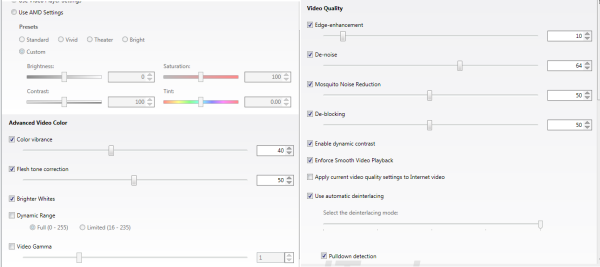
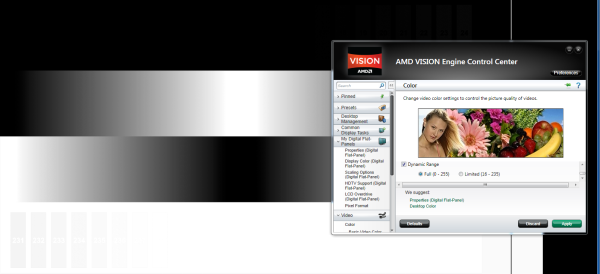
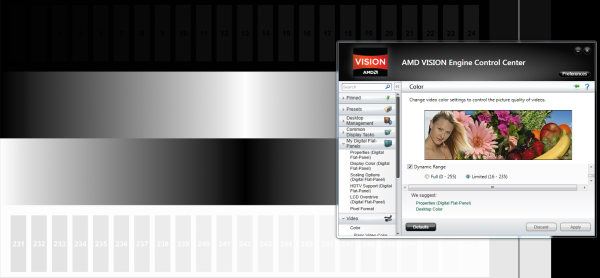








49 Comments
View All Comments
Marlin1975 - Thursday, September 27, 2012 - link
Later, when you hace access, can you do the same test with the lower end dual core 65watt Trinity?I think that would be the best HTPC Trinity if it also keeps up.
But looks good for a HTPC/Light gaming rig.
coder543 - Thursday, September 27, 2012 - link
gotta agree. The A10 would not be my choice of processor for an HTPC. I would go with something lower cost and lower wattage... but maybe other people enjoy transcoding videos on their HTPCs.ddrum2000 - Thursday, September 27, 2012 - link
I partially disagree (personal preference). I'd like to the 65W A10-5700 reviewed as opposed to the A10-5800K since a 65W part makes much more sense for an HTPC then a 100W part. By extention, the A8-5500 would be interesting as well though I'm curious how much of a difference the number of Radeon cores makes in terms of HTPC usage.coder543 - Thursday, September 27, 2012 - link
that's what we said. how do you disagree?Silent Rage - Thursday, September 27, 2012 - link
You said, "The A10 would not be my choice of processor for an HTPC."He said, "I'd like to the 65W A10-5700 reviewed as opposed to the A10-5800K since a 65W part makes much more sense for an HTPC then a 100W", hence the partial disagreement.
MonkeyPaw - Thursday, September 27, 2012 - link
I transcode on my HTPC, but I just use Quicksync on my i3 with HD 3000 graphics. I use Arcsoft media converter 7 and rip HD TV recordings down to a manageable size to play on my Iconia tablet. Considering the fact that it only takes 20-30 minutes to take a 1080p show down to 720p at 1/6 the original file size, I can't complain about the results. Intel offers an HD 4000 i3, and that would be my HTPC CPU of choice if I had to buy today.Arbie - Thursday, September 27, 2012 - link
The features you are testing are never obvious from a spec sheet, so a targeted hands-on review like this is very important. At least it is to me, because my next laptop choice will be based on its capabilities for media viewing and gaming. And battery life, followed by weight.Thanks!
coder543 - Thursday, September 27, 2012 - link
this was a desktop review. The Trinity mobile reviews happened months ago..stimudent - Sunday, September 30, 2012 - link
I'm glad that Anandtech has explained to us that this is a staged released and has offered its review based around that by looking to past performance. This is better reporting. Not the immature biased reporting being done by Tech Report.If Intel did this, it's almost a sure thing TechReport.com would not have said a thing about a staged release and gone ahead with its review the same way Anantech did here.
ChronoReverse - Thursday, September 27, 2012 - link
Isn't giving you 23.977 what you'd actually want over 23Hz? I can't think of when you'd want 23Hz (whereas 24Hz, 25Hz and 30Hz are all useful) whereas 23.976 is what you'd want from telecined material.